3 Methods to Farm & Manage Multiple Gmail Accounts in 2024
Have you ever tried managing more than one Gmail account? For those who rely on multiple Gmail accounts to promote products, handle marketing, or manage online businesses, finding the right method to organize them all is key.
In this guide, we’ll walk through three reliable methods to farm and manage multiple Gmail accounts in 2024. From creating multiple Chrome profiles to using antidetect browsers and exploring cloud-based mobile solutions like GeeLark, these strategies can make the process simpler and more secure. Whether you’re already farming accounts or just searching for the best tools to get started, this article has you covered with practical options for your needs.
Using Multiple Chrome Profiles
For those managing a handful of Gmail accounts, setting up separate Chrome profiles can be a straightforward solution. Each Chrome profile operates with its own cookies, browsing history, and saved settings. This isolation helps keep accounts somewhat separate. Here’s how it works and when it’s most useful.
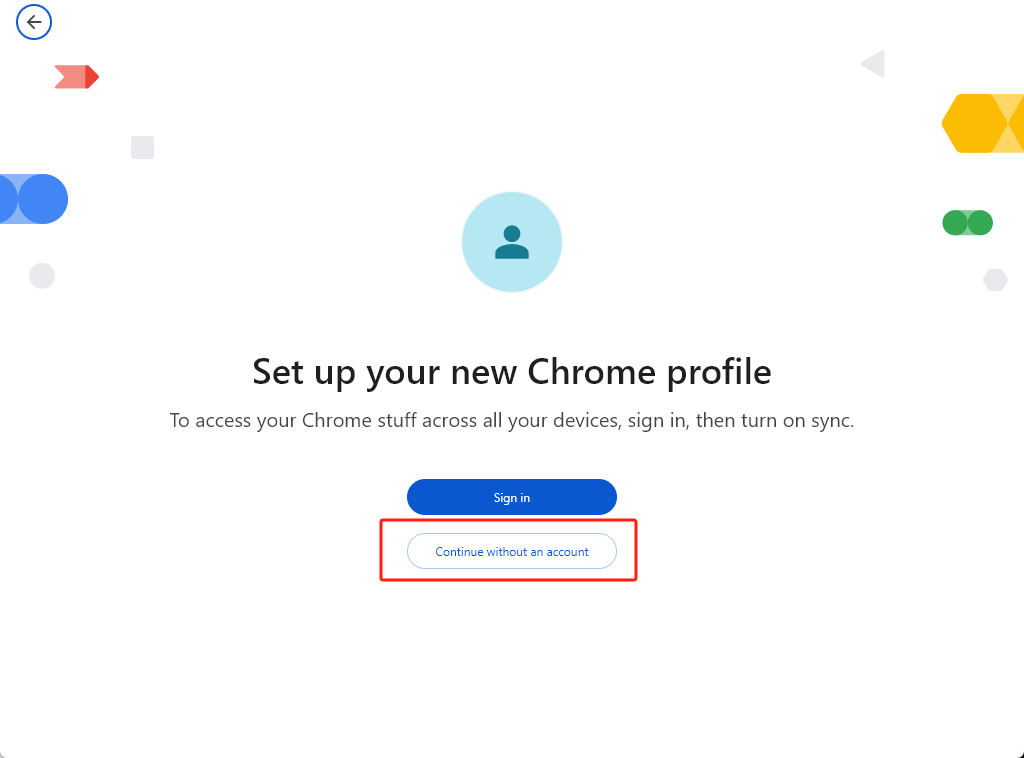
How to Set Up:
- In Chrome’s settings, create a new profile for each Gmail account and assign each one a unique name with an icon. This helps visually organize profiles and prevents confusion.
- Each Chrome profile operates independently, allowing Google to treat each one as a distinct browsing session. This separation can reduce basic risks of account association.
Pros:
- A simple and beginner-friendly option for managing a smaller number of Gmail accounts.
- Chrome profiles ensure separate browsing data, which helps limit account interlinking risks.
Cons:
- Profiles still share the device fingerprint (e.g., OS type, screen resolution, installed plugins), which can trigger Google’s detection mechanisms.
- Accessing multiple profiles from the same IP could lead to account verification requests or bans if flagged as suspicious by Google.
- Managing more than 10 accounts through Chrome profiles becomes cumbersome and increases exposure to detectable patterns.
Best For:
Users who need a basic setup for organizing a limited number of Gmail accounts (e.g., less than 20).
Beginners who are exploring account farming but don’t yet require advanced security or isolation measures.
Farm Multiple Gmail Accounts in Antidetect Browser
For handling a larger number of Gmail accounts, using an antidetect browser is a powerful alternative. Unlike Chrome profiles, antidetect browsers such as Multilogin offer advanced privacy measures. They isolate device fingerprints, cookies, and browsing environments for each account, ensuring higher security and scalability.
Why Use Antidetect Browsers?
Farming Gmail accounts means dealing with Google’s stringent filters. These filters monitor device fingerprints, IPs, and behavioral patterns to detect anomalies. Antidetect browsers address these issues by creating unique browser environments. Each profile functions as an independent device with custom settings like IP, timezone, language, and device details, ensuring accounts stay unlinked.
Pros:
- Distinct device fingerprints ensure that multiple accounts appear to Google as being accessed from completely separate devices. This prevents Device Fingerprint Correlation, reducing the risk of account bans.
- The integration of proxies allows each Gmail account to use a unique IP address, eliminating the issue of IP overlap that often raises red flags.
- Before registering accounts, antidetect browsers enable you to “prefarm” accounts by mimicking regular user activity, like browsing Google services. This builds a credibility boost, reducing detection as a bot or spammer.
Cons:
- Antidetect browsers have a steeper learning curve for new users, requiring knowledge of proxies, device settings, and browser profiles.
- Although highly secure, antidetect browsers often come at a higher cost due to their advanced features.
- Managing browser licenses and frequent updates can be tedious during long-term Gmail farming operations.
Best For:
- Users handling more than 100 Gmail accounts and needing robust isolation measures.
- Scalable Gmail farmers who prioritize comprehensive security for large-scale operations.
Manage Multiple Gmail Accounts with GeeLark
GeeLark Cloud Phone offers a unique approach to managing multiple Gmail accounts, especially for users who rely on mobile-app-based tasks.
Why GeeLark?
Unlike browsers that simply simulate an Android environment, GeeLark provides fully virtual Android devices with hardware-level support. It offers an unmatched mobile experience that caters excellently to app-centric workflows.
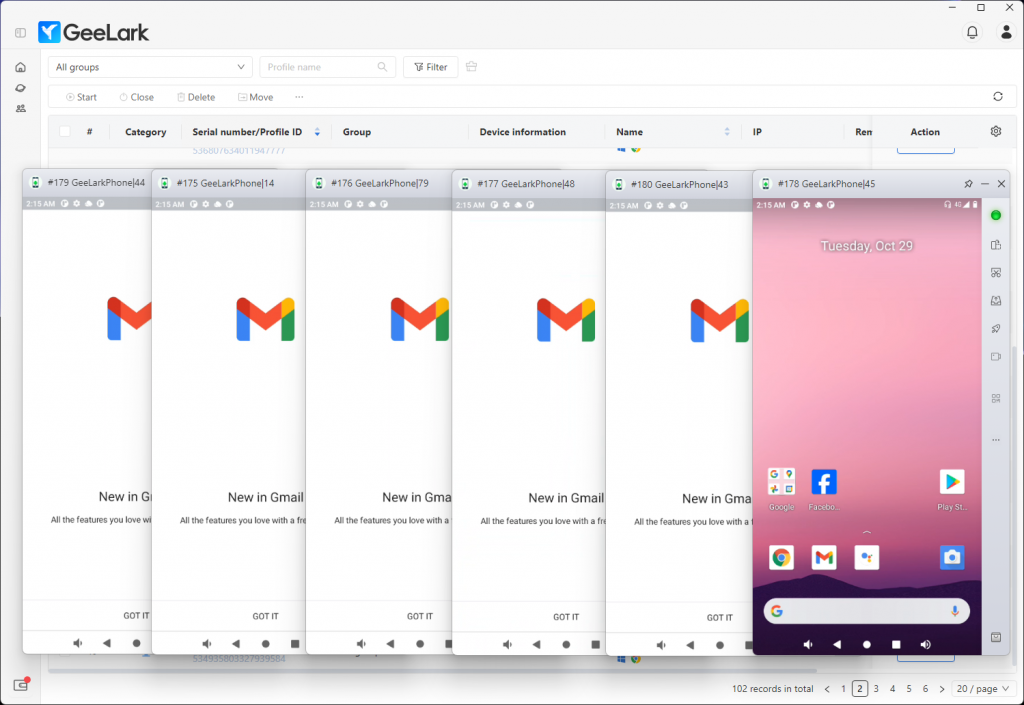
Pros:
- GeeLark’s fully virtual Android devices emulate real phones with hardware-level precision. This ensures smooth app interactions and supports a broader range of functionalities than browser simulations.
- Accounts managed on cloud Android devices often have higher trust scores. Platforms like Google and social media apps tend to favor activity originating from mobile apps over browsers.
- GeeLark simplifies setup by automatically generating unique fingerprints for each virtual Android device. This includes distinct values for MAC addresses, OS versions, time zones, and hardware configurations.
- Support for HTTP/HTTPS and SOCKS5 proxies ensures each device can operate securely with a dedicated IP address.
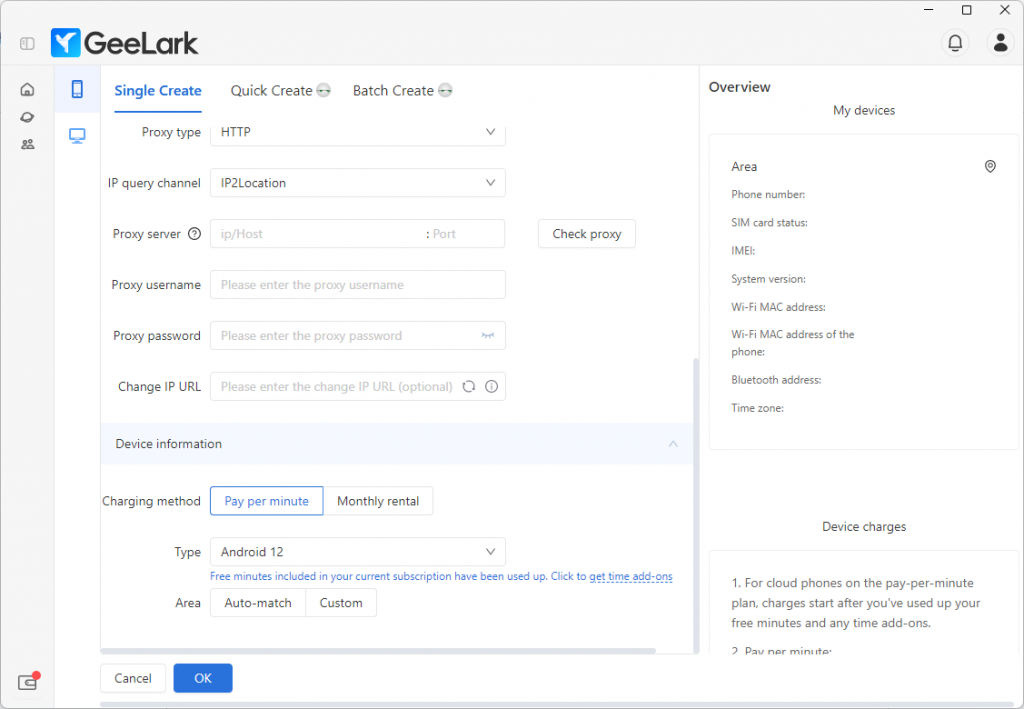
Best For:
- GeeLark is ideal for users managing Gmail accounts primarily through mobile apps, providing a seamless app experience without requiring advanced setups.
- It is highly suitable for those building credible, high-trust accounts on Google services, social networks like Instagram, or other app-based platforms.
- GeeLark fills the gap for mobile workflows that antidetect browsers miss, especially for app-based registrations and account farming.
Go beyond browsers! While antidetect browsers excel for web-based tasks, GeeLark provides an Android alternative. Sign up today to explore how GeeLark can transform your multi-account management. Try GeeLark Now.
FAQs
Can I create 100 Gmail accounts?
Yes, but managing 100 accounts requires isolation tools. Antidetect browsers or GeeLark Cloud Phone can help create unique environments for each account.
Is it OK to have 5 Gmail accounts?
Yes, for personal use, this is generally fine. However, for business needs, tools like GeeLark or antidetect browsers allow better account isolation.
How to create bulk email accounts in Gmail?
Leverage an antidetect browser or GeeLark Cloud Phone. These tools enable batch account creation with unique IPs and device settings to avoid detection by Google.
How to farm a Google Account?
Mimic natural user behavior by accessing Gmail, YouTube, and other Google services over time. For app-based farming, use GeeLark for an authentic Android environment, or try antidetect browsers for web-centric tasks.


