9 Best Proxy Browsers in 2024: A Comprehensive Guide
Proxy browsers, sometimes known as antidetect browsers, are essential tools for bypassing geo-restrictions, enhancing privacy, and managing multiple accounts. These browsers excel in protecting personal information by rerouting web traffic through different IP addresses. Unlike regular browsers, they offer a straightforward setup with built-in support for HTTP, HTTPS, and SOCKS5 proxies.
In 2024, there are many good proxy browsers to choose from. They offer different features to keep you anonymous and make browsing easy. We’ll discuss the benefits and features of 9 best proxy browsers for 2024. One interesting option isn’t even a regular browser — it’s a cloud-based mobile solution.
GeeLark
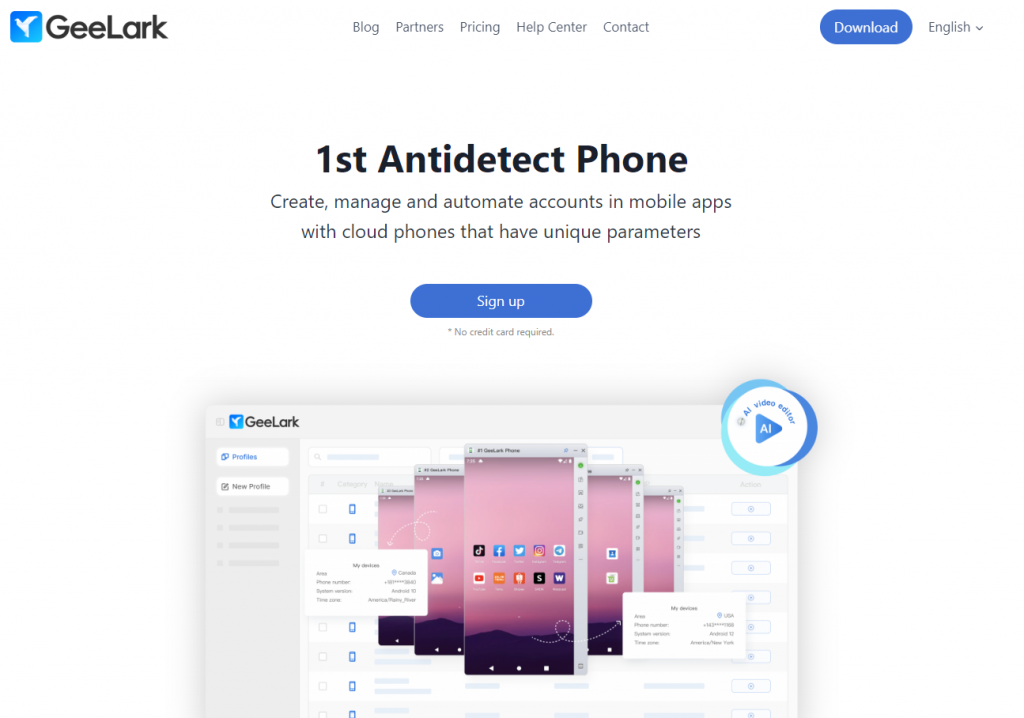
GeeLark is this new mobile solution. It offers cloud-based phones that let you manage multiple accounts easily. Unlike traditional Android emulators, GeeLark gives you real Android phones hosted in the cloud. This means you can use them just like real smartphones.
With GeeLark, you can create many phone profiles in the cloud. Each one works like a real phone, which helps keep your activities private. You don’t need to buy lots of smartphones – GeeLark does it all for you The synchronizer feature allows simultaneous actions across profiles, ideal for team collaboration and task distribution.
GeeLark’s offerings include:
- Cloud phones with Android OS (Android10, 11, 12)
- Synchronizer for simultaneous profile actions.
- Built-in social media(TikTok, Facebook) automation.
The flexible pricing structure caters to various needs:
- The Free Plan offers beginners 2 profiles, pay-as-you-go cloud phone access, and essential automation tools.
- The Base Plan at $5/month includes 5 profiles and 60 minutes of free cloud phone usage monthly for small teams.
- The Pro Plan, starting at $19/month, provides 20 profiles, TikTok automation, and AI-powered video editing, suitable for professional teams.
- A Custom Plan supports over 10,000 profiles with tailored features for large-scale operations. Cloud phones are billed per minute, ensuring cost-effectiveness with no charges for inactive periods.
Payment options include PayPal, credit cards, and Tether, accommodating diverse preferences.
Overall, GeeLark complements the privacy-enhancing capabilities of proxy browsers, offering a versatile and scalable antidetect solution for businesses aiming to expand their digital presence while safeguarding their operations.
Multilogin
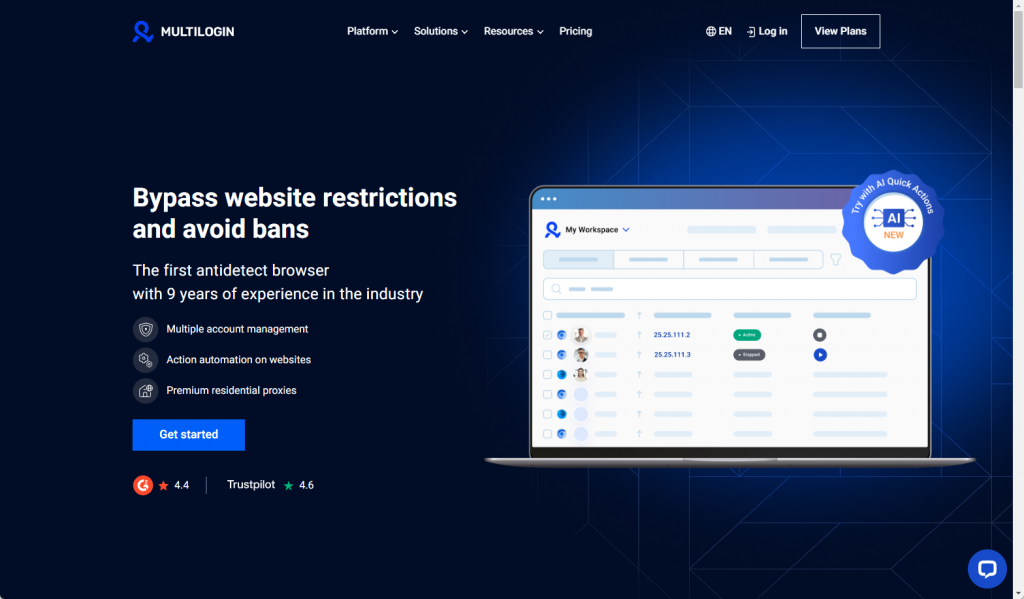
Multilogin is a top-tier proxy browser solution designed for managing multiple online accounts and web scraping, closely aligning with the privacy goals of traditional proxy browsers. It utilizes advanced fingerprint masking technology to emulate real users, ensuring seamless integration with automation tools like Puppeteer and Selenium.
With Multilogin, you can:
- Effectively spoof browser fingerprints to emulate real users
- Seamlessly integrate with automation tools like Puppeteer and Selenium
- Securely store data with local and encrypted cloud options
- Manage multiple workspaces for team collaboration
Simply set up your browser profiles, and Multilogin will provide you with unique fingerprints, secure data storage, and automated task capabilities.
It even offers features like multi-workspace functionality and improved workspace permissions for efficient access management and team collaboration.
While Multilogin can be costly, starting at €19/month, its comprehensive features make it a valuable investment for account managers and developers.
GoLogin
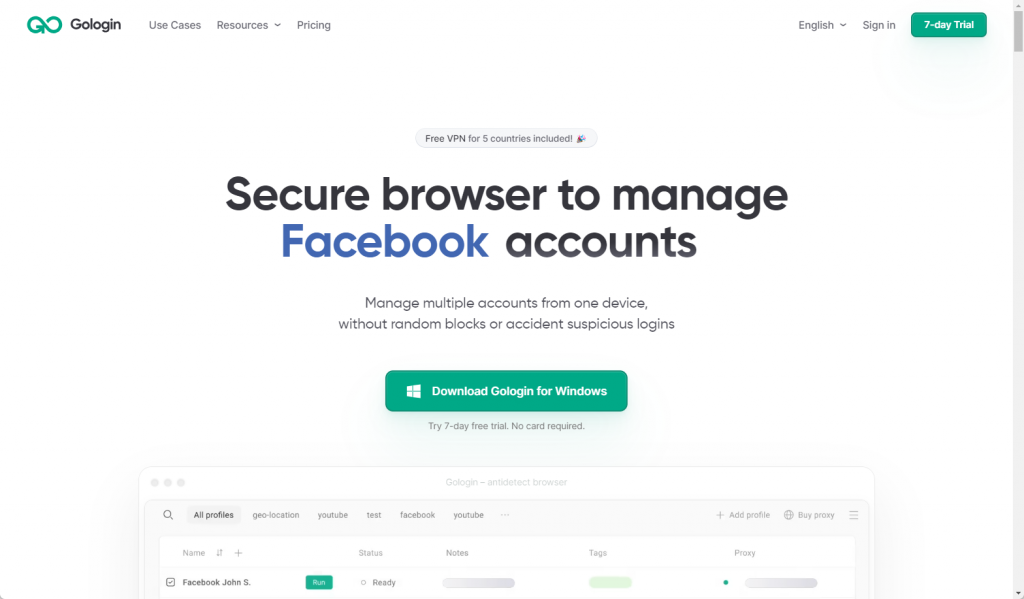
GoLogin is an easy-to-use proxy browser that helps you manage many online accounts and do web scraping without being detected. It uses advanced technology to hide your real identity online, making it seem like you are different people using different devices. The proprietary browser, based on Google Chrome, ensures seamless integration for various online tasks.
Key features include:
- Effectively spoof browser fingerprints to emulate real users
- Seamlessly manage and switch between multiple browser profiles
- Securely store data with local and cloud-based access
- Utilize integrated proxies for diverse browsing needs
Simply set up your browser profiles, and GoLogin will provide you with unique fingerprints, secure data storage, and the ability to navigate complex online environments without detection.
GoLogin also provides in-app proxies, including datacenter, residential, and mobile options, covering a wide range of geolocations to meet your browsing needs.
Starting at just $24/month, GoLogin combines advanced fingerprint masking with reliable proxies, making it a comprehensive solution for your online tasks.
AdsPower

AdsPower is a popular proxy browser, perfect for managing e-commerce and social media accounts. It started in China and quickly became a favorite worldwide, especially among marketers.
What makes AdsPower special is its easy-to-use interface and strong automation features. Here’s what you need to know:
- Simple Interface: Easily create and manage multiple browser profiles, and even import accounts in batches.
- Automation: Use the RPA recorder to automate tasks like posting or adding items to a cart, without needing any programming skills.
- Flexible Pricing:
- Free plan for up to five profiles.
- Plans start at just $5.40/month for 10 profiles.
- Higher plans offer more features for larger teams.
- Compatibility: Works on Mac, Windows, and Linux, so it’s accessible to many users.
Octo Browser
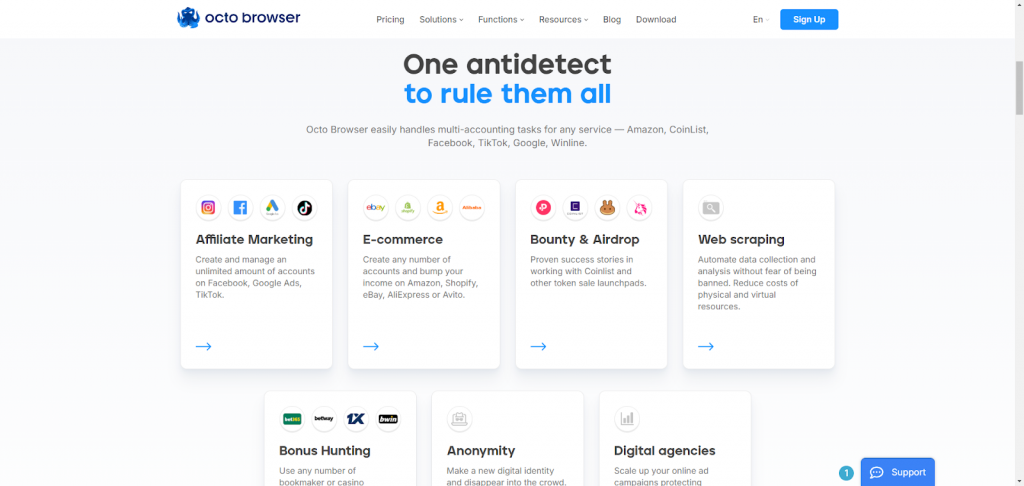
Octo Browser is another powerful proxy browser you can explore, with a limited free trial to get started. It’s part of a comprehensive suite designed for managing multiple online accounts seamlessly.
When you dive into Octo Browser, you gain access to:
- Customizable fingerprint settings
- Comprehensive cookie and proxy management
- Team collaboration features
- API automation capabilities
- Real device fingerprint usage
- Profile templates and more
This is an excellent tool for getting a foundational understanding of account management and staying incognito online. For more advanced features, you can opt for a paid plan starting at $21 per month.
Dolphin Anty
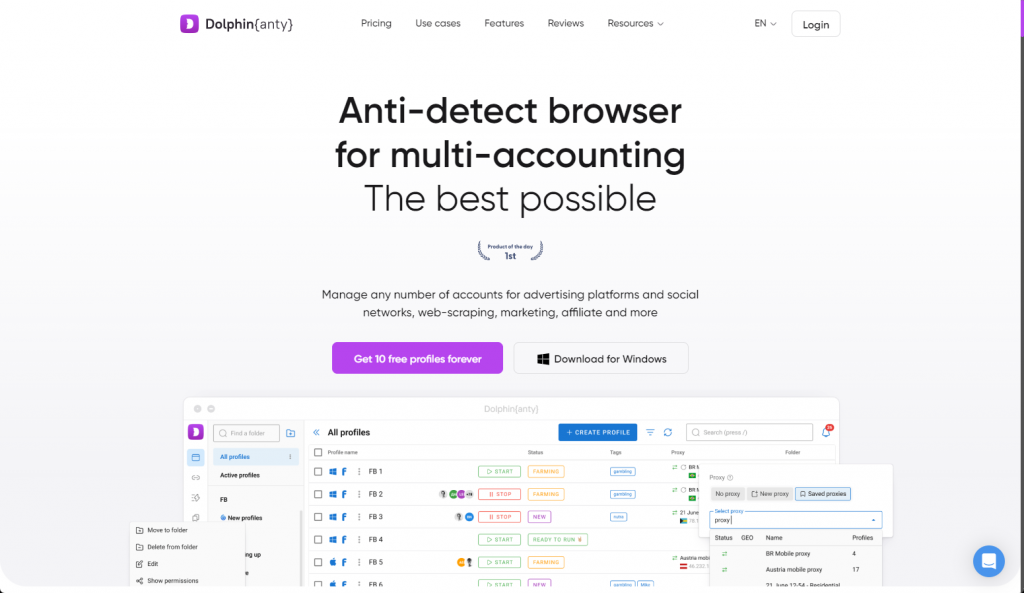
Dolphin Anty is a smart proxy browser tool, perfect for managing multiple ad accounts on social media. It offers specialized features for handling ad accounts efficiently.
Key Features:
- Multiple Browser Profiles: Create many profiles, each with a unique fingerprint, so you don’t have to switch profiles constantly.
- Profile Updates: Keeps your profiles updated, similar to tools like Kameleo.
- Team Management: Excellent for team operations, with roles specifically for managing Meta’s ad networks, making teamwork easy and efficient.
- Automation: Supports campaign duplication and automates bidding rules with a rich API, streamlining your workflow.
Dolphin Anty is flexible with pricing:
- Free for individuals with up to ten browser profiles.
- Team plans start at $89 per month, with an extra $10 for each additional user.
- Whether you’re working alone or with a team, Dolphin Anty provides the tools you need to effectively manage and optimize your ad accounts.
Incogniton
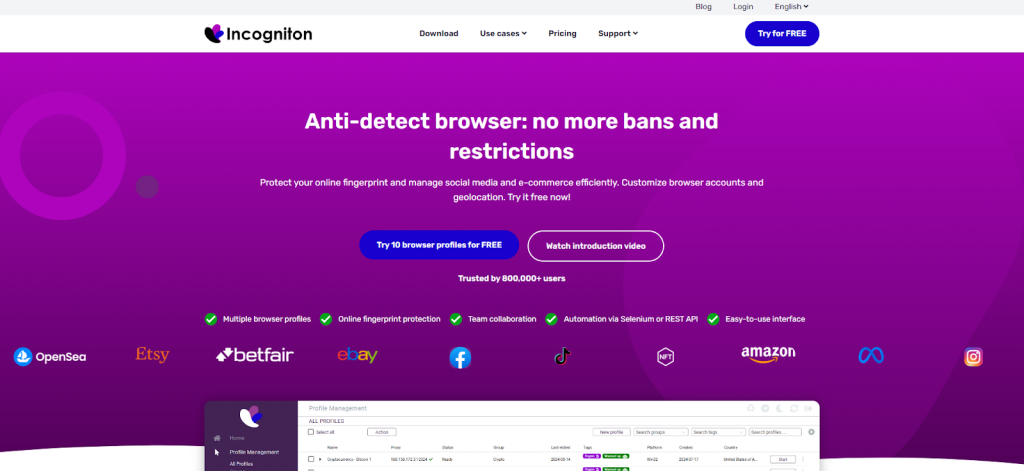
Positioned strategically in the proxy browser market, Incogniton is nice choice for users who need to manage multiple online profiles efficiently. It offers features designed to enhance browsing and simplify tasks.
With Incogniton, you can:
- Create, customize, and sync numerous browser profiles easily.
- Import cookies and automate tasks using its API or headless library.
- Use unique features like “Paste as human typing” for efficient form filling.
- Automatically replicate actions across profiles with its synchronizer.
To get started, just set up your browser profiles, and Incogniton takes care of the rest. It provides isolated storage and unique fingerprints for each profile, ensuring seamless management and privacy.
A major advantage of Incogniton is its team management capabilities. You can set access levels and roles, making it ideal for large teams that need structured collaboration.
For those interested in exploring, Incogniton offers a generous free plan, allowing up to 10 browser profiles—more than many competitors. If you need more features, their paid plans offer automation, extra profiles, and team seats, starting at $29.99 USD per month.
Kameleo
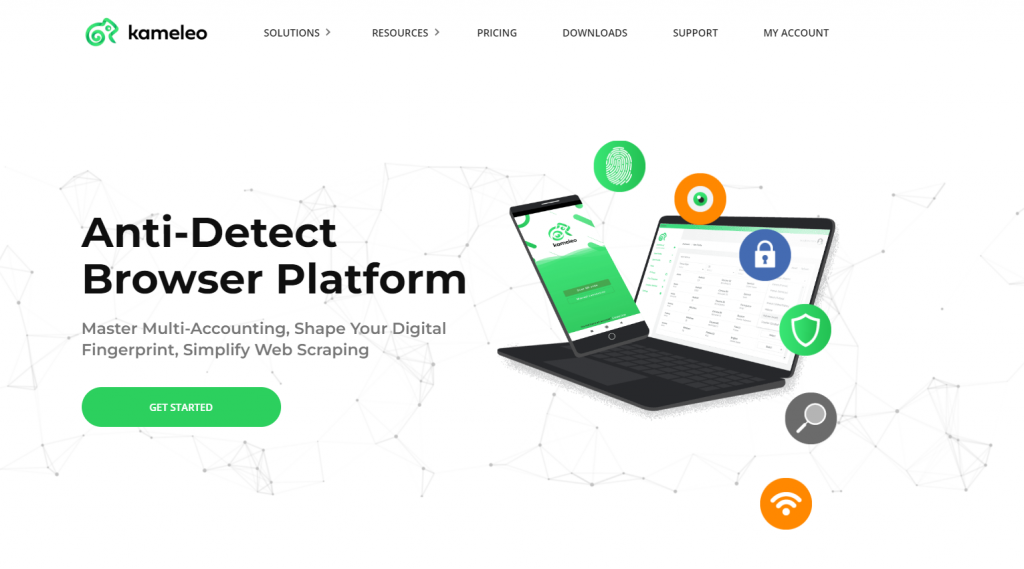
Kameleo is a handy proxy browser tool that helps you manage your online presence with ease. It’s designed to make navigating the web safer and more private by using special features.
Here’s what you can do with Kameleo:
- Create multiple browser profiles, each with its own identity.
- Emulate both desktop and mobile browsers.
- Use proxies to keep your IP address private.
- Upgrade your browser profiles for more features.
- Connect with automation tools to streamline tasks.
- Use external spoofing for everyday browsing.
With Kameleo, you can manage your digital fingerprints, pretend to use different devices, and automate your browsing activities. Although there’s no free trial, Kameleo offers a refund policy to ensure you’re happy. Start with a basic plan and unlock advanced features with a paid subscription.
Nstbrowser

If you want to keep your privacy and avoid detection online, managing your digital fingerprint is key. Nstbrowser is a powerful proxy browser solution that helps you do just that by using real fingerprint browser profiles to mimic human behavior and stay undetected.
Key Features:
- Real Fingerprint Profiles: Mimic human behavior to avoid detection.
- AI-Powered CAPTCHA Solver: Automatically handles CAPTCHAs for you.
- Automatic Proxy Pool Rotation: Keeps your browsing undetected.
- Compatibility: Works with tools like Puppeteer, Playwright, and Selenium.
- Multi-Account Management: Supports team collaboration.
- Versatile Use: Perfect for competitor research, ad verification, and automation.
- Cross-Platform Support: Available on Windows, macOS, and Linux.
You can easily sign up for a free trial using your email, Google, or GitHub account. Pricing starts at $0, with an annual subscription offering a 40% discount.
Proxy and Proxy Browsers
Proxy browsers are vital tools for maintaining online anonymity. They hide your IP address, making it harder for websites to track you. This is especially useful for managing multiple accounts on social media or e-commerce sites.
Proxy browsers work even better when paired with reliable proxy services. For instance, antidetect browsers like Multilogin, antidetect phone like GeeLark can create multiple profiles, but they become even more effective with good proxies.
Choosing high-quality proxies is important because free ones often have issues. They can be unreliable and risky. Good proxy providers offer different types of proxies, such as mobile, shared, dedicated, and ISP proxies. Mobile proxies are great for mimicking real user behavior, while dedicated proxies give you exclusive IP addresses for better security. By picking the right proxy and using it with a top-notch proxy browser, you can stay anonymous and manage multiple accounts safely.
FAQs
What is a proxy browser?
A proxy browser is a specialized web browser that uses a proxy server to mask your IP address, manage multiple online profiles, and enhance online privacy and security. It helps you navigate the internet anonymously and avoid detection.
What is the best proxy browser for online use?
There is no single “best” proxy browser as it depends on your specific needs and preferences. Some proxy browsers excel in privacy, while others offer better multi-profile management or automation features. It’s important to choose one that aligns with your requirements.
What is the fastest proxy ever?
The speed of a proxy can vary based on several factors, including server location and network traffic. While some proxies may offer faster speeds, it’s crucial to balance speed with other factors like security and reliability. Always test different options to find the best performance for your needs.
Is it safe to use a proxy browser?
Using a proxy browser can be safe if you choose a reputable service that prioritizes security and privacy. Look for features like encrypted connections, regular updates, and strong user reviews to ensure you’re using a trustworthy proxy browser.
How do I create a proxy browser?
Many proxy browsers offer extensive help centers and guides to get you started. For example, if you’re interested in creating a cloud-based mobile profile with GeeLark, you can refer to the help center here: GeeLark Help Center – New Profile. For other proxy browsers, consult their support documentation for detailed instructions.
