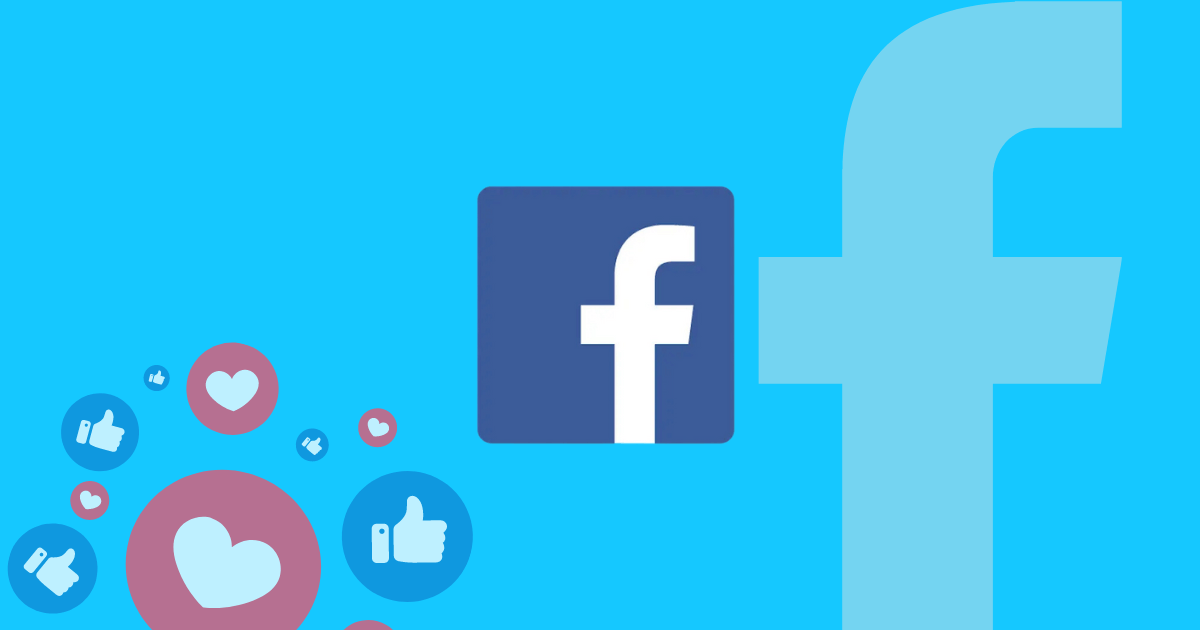A New Tool for Multiple Facebook Accounts in 2024
Managing multiple Facebook accounts can be tricky, especially when you’re worried about getting banned. Whether you’re a business owner, or a social media manager, handling more than one Facebook account can feel overwhelming.
But don’t worry! In this article, we’ll introduce you to GeeLark, a handy tool that makes managing multiple accounts safer and easier. By the end of this guide, you’ll know how to keep all your Facebook accounts running smoothly in 2024.
Why Does Facebook Ban Multiple Accounts?
Facebook has stringent policies regarding the use of multiple accounts, and violating these policies can lead to account bans.
Here are some of the primary reasons why Facebook might ban multiple accounts:
- Logging into Multiple Accounts from the Same Device:
- Facebook’s security system is designed to detect unusual activity. Logging into multiple accounts from the same device can trigger security alerts, as it might appear as though someone is attempting to hack into accounts. For example, if you manage several client accounts and access them all from one computer, Facebook might flag this behavior as suspicious.
- Spam and Fake Profiles:
- Creating multiple accounts to send spam messages or post fake reviews is a common misuse that Facebook aims to prevent. For instance, if a marketer creates several accounts to flood a competitor’s page with negative comments or to send out unsolicited promotional messages, Facebook’s algorithms are likely to detect and block this activity to maintain the platform’s integrity.
- Maintaining Genuine Interactions:
- Facebook wants each person to have only one account to keep interactions genuine and trustworthy. If a business owner creates multiple personal profiles to manage different business pages, it can lead to confusion and mistrust among followers. This practice is against Facebook’s policies and can result in the banning of those extra accounts.
How to Manage Multiple Facebook Accounts
Multiple Physical Devices
Using a different phone or PC for each Facebook account keeps them safe and separate. Each device has its own special ID and internet address, which helps keep the accounts from getting in trouble.
But It’s Not Easy. This way of doing things can cost a lot and be a hassle. You need to buy and take care of many phones/PCs, which isn’t easy for everyone. Also, carrying all those phones around can be a pain.
Multiple Chrome Profiles
Google Chrome’s user profiles allow you to manage multiple Facebook accounts from a single browser. Each profile operates independently, so you can log into different accounts without any overlap.
This method is cost-effective and convenient, as it doesn’t require additional hardware. Switching between profiles is quick and easy, making it a popular choice for social media managers.
But Chrome profiles share the same IP address, which could potentially lead to issues if Facebook detects multiple accounts from the same location. Additionally, managing multiple profiles can be confusing if you have a large number of accounts.
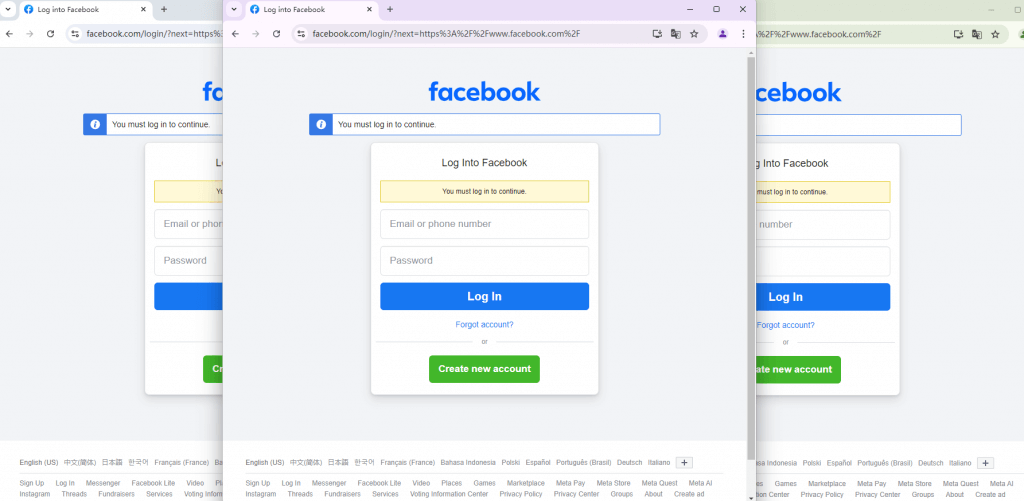
Use Proxy Servers
Proxy servers mask your IP address, making it appear as though each Facebook account is being accessed from a different location. This method is effective for maintaining anonymity and reducing the risk of account bans.
Proxies can be set up in your browser settings or through proxy management software. They are a flexible and scalable solution for managing multiple accounts.
However, you need to figure out how to use a different IP address for each Facebook account while using them at the same time. It sounds quite challenging, doesn’t it?
Even though those ways can help you handle more than one Facebook account, they can be tricky and take a lot of time, especially when you want to use each account with a different internet address at the same time. This can be really tough. So, is there an easier way to do this?
GeeLark is an advanced tool that helps you manage many accounts easily.
How Does GeeLark work?
GeeLark operates on ARM servers, running a real Android system. Each cloud phone provided by GeeLark has its own unique hardware information. This means you get an environment that closely mimics a physical smartphone, but it exists in the cloud. Think of it as a remote, cloud-based physical phone.By using different cloud phones, you can manage multiple facebook accounts.
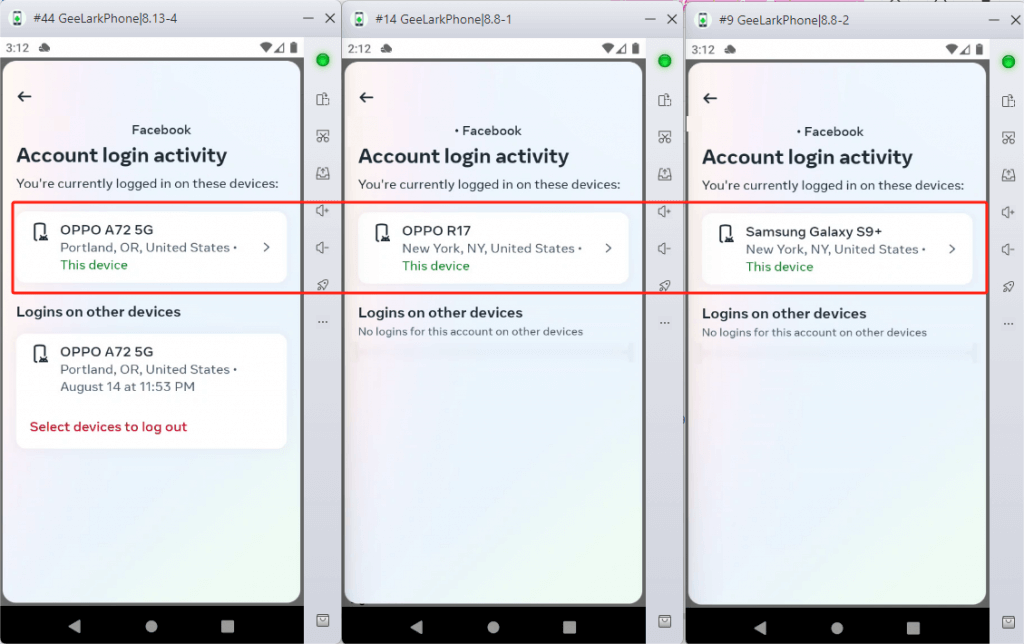
How To Run Multiple Accounts On Facebook Using GeeLark
You can start with a free trial of our cloud phones and then pay as you go based on your needs.
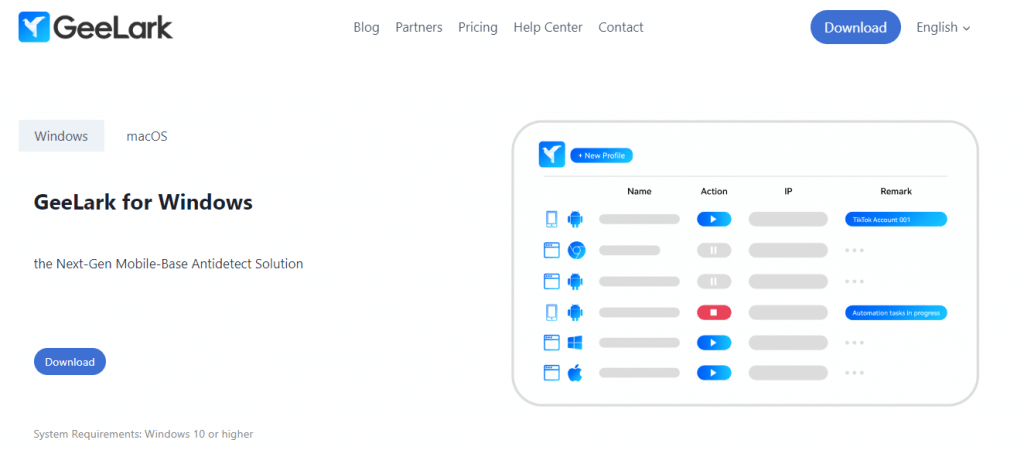
You can configure different types of proxy IPs (HTTP/HTTPS/SOCKS5) for the cloud phones.
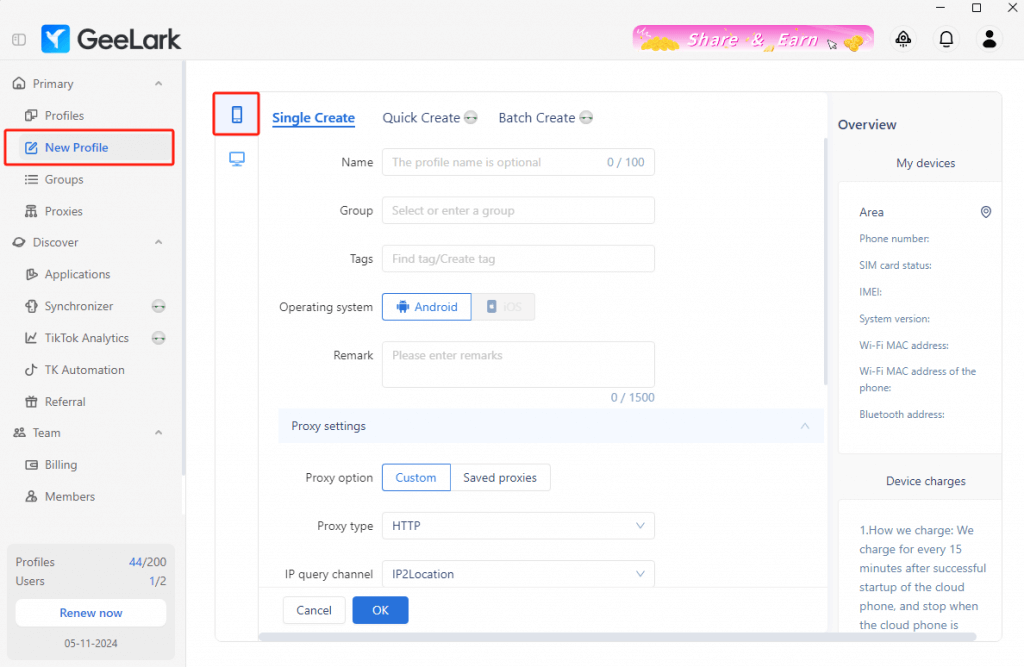
When you configure a U.S. proxy for the cloud phone and select an Android system (Android 10/11/12), GeeLark will generate a cloud phone environment based on the region of the IP address.
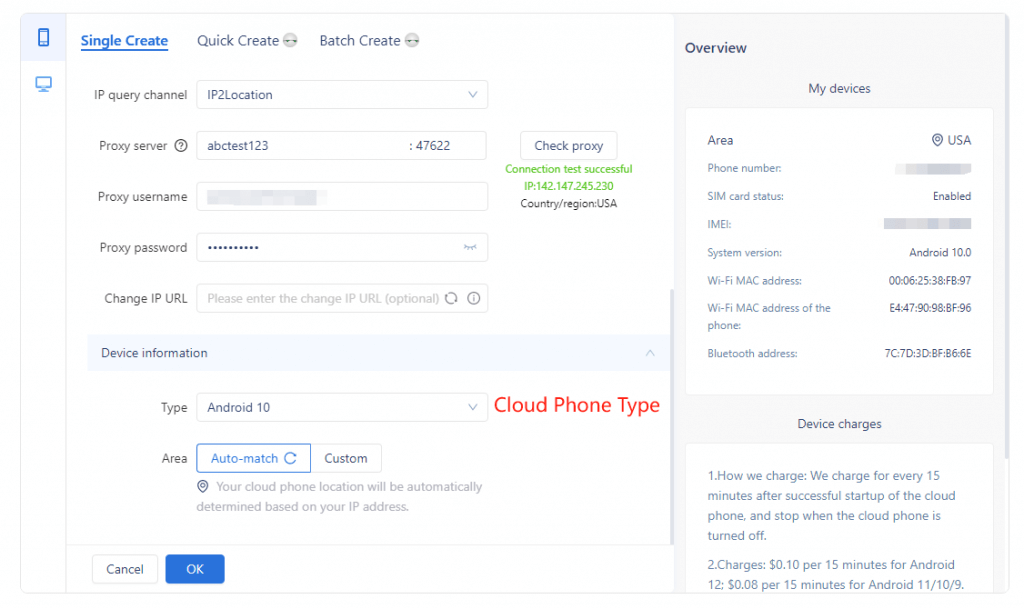
In GeeLark, each cloud phone you create has a unique fingerprint, essentially giving you different virtual phones. You can install the Facebook app on each cloud phone and log into different Facebook accounts.
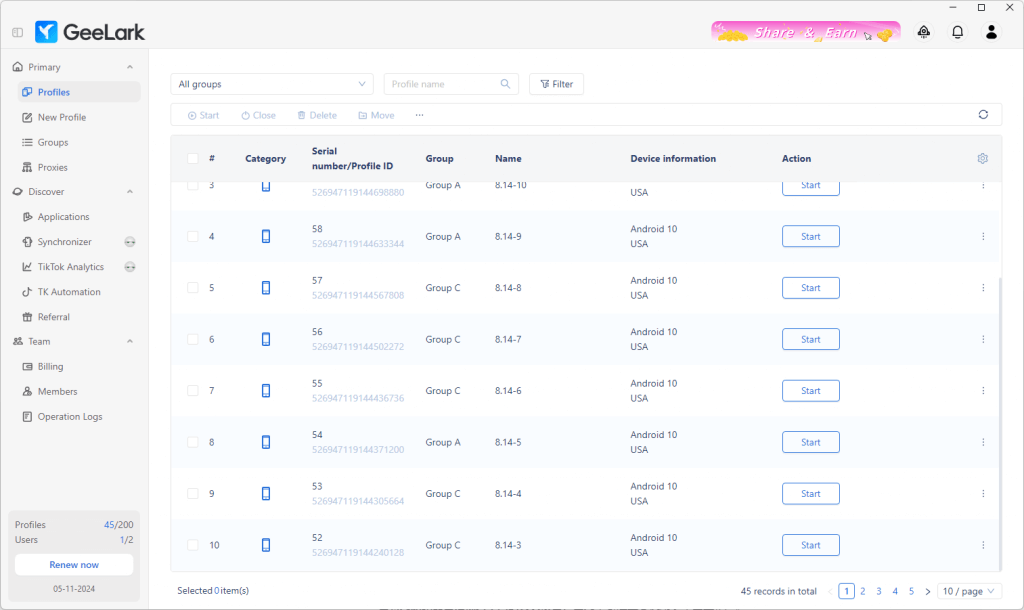
Besides Facebook, you can also manage other accounts with GeeLark, such as Instagram, Discord, Warpcast, and more. Simply install the respective app on the cloud phone and log in; the process is straightforward and user-friendly.
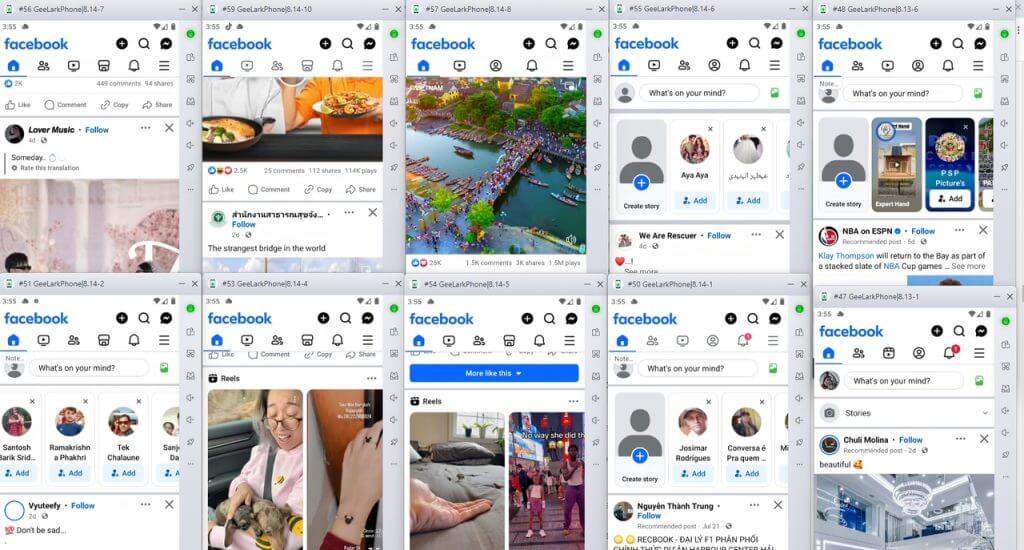
Why Choose GeeLark
Realistic Mobile Environment
GeeLark offers a mobile environment that closely mimics real smartphones, including unique device identifiers and mobile app support. When you use GeeLark to manage Facebook accounts through Facebook app, your actions look more like those of regular users, such as accessing through mobile networks and interacting via mobile apps.
This more natural behavior can help your accounts appear more genuine to Facebook, potentially increasing their credibility compared to using browsers, and reducing the risk of being flagged for unusual activity and lowering the chances of getting banned.
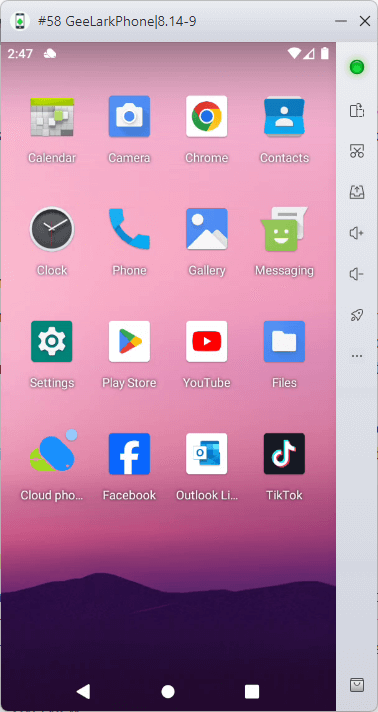
Unique Fingerprints for Each Account
Every cloud phone in GeeLark has a unique fingerprint. This means Facebook and other platforms see each account as coming from a different device. No more worries about getting flagged for using multiple accounts on the same device.
Team Management
Using GeeLark for team collaboration lets members log in from different places and manage Facebook accounts on cloud phones using different devices, making teamwork easy.
Also, administrators can set different permissions for team members, so each person can use only the features they need, keeping the Facebook accounts safe.
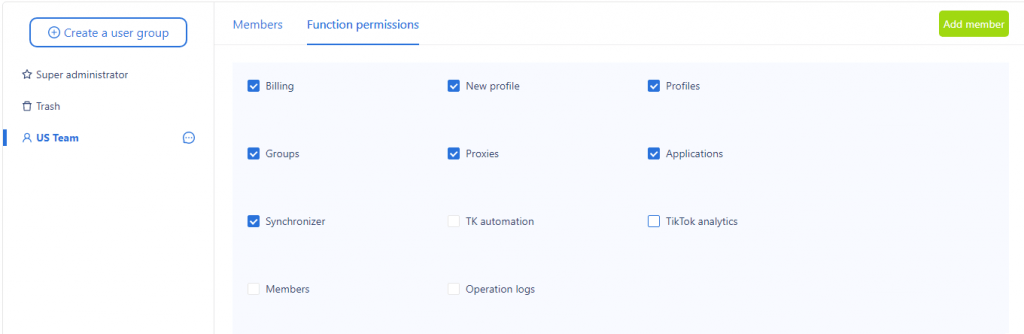
Pay-As-You-Go
GeeLark offers a pay-as-you-go model. You only pay for the cloud phones you need, when you need them. This flexibility helps you manage costs effectively.
No need to invest in multiple physical devices or expensive software solutions. Scale up or down based on your current requirements.
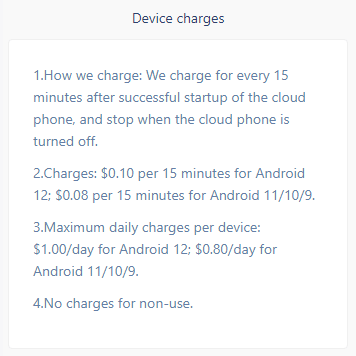
Synchronizer(Save Your Time!)
The Synchronizer feature allows you to perform actions on one main cloud phone, and these actions are copied to all other connected cloud phones.
This means you can post updates, like, comment, and join groups on multiple Facebook accounts at the same time. This is very useful if you need to manage many accounts because it makes the process much faster and ensures that all accounts get the same treatment.
This saves you a lot of time because you don’t have to repeat the same actions on each account. It also reduces the chances of making mistakes, as you only focus on one device.
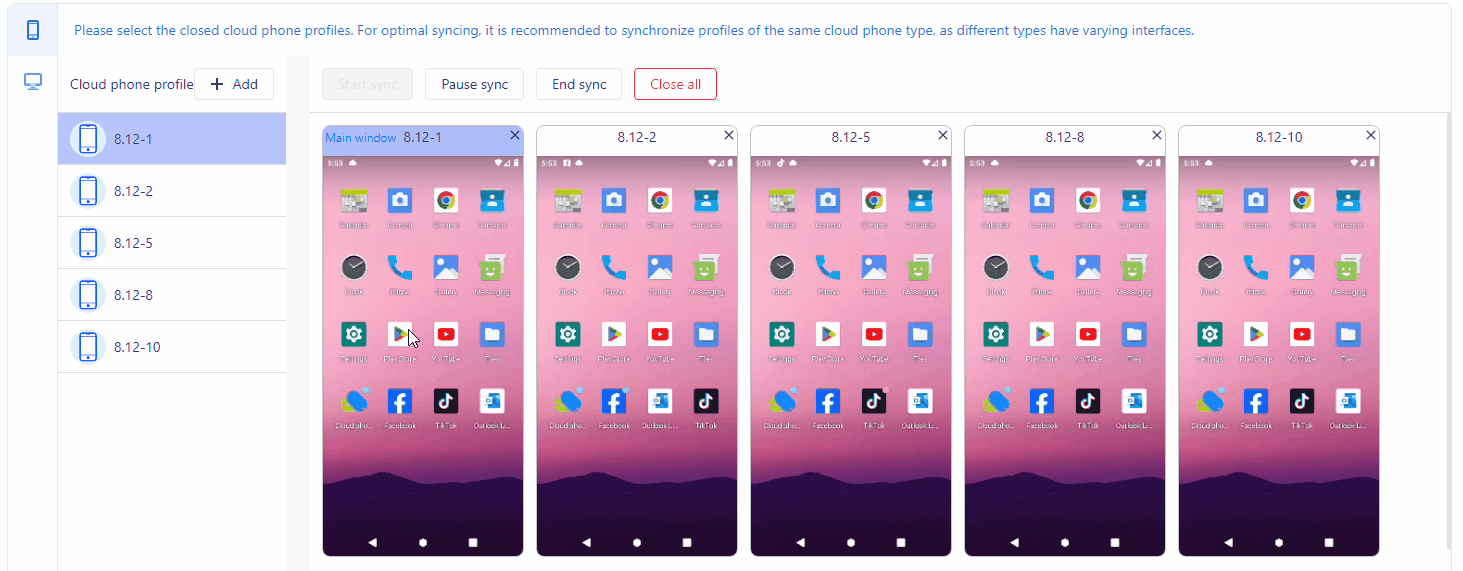
Final Thoughts
Managing multiple Facebook accounts can be challenging, but with the right tools, it’s much easier. GeeLark’s cloud phone feature allows you to manage accounts from a virtual phone environment, which helps keep them secure and organized. The team collaboration features make it simple for multiple people to work on different accounts without confusion. Additionally, GeeLark’s synchronizer ensures that all your accounts are updated and running smoothly.
Using a mobile environment for account management can also help in nurturing accounts more naturally. By leveraging these features, you can effectively manage multiple Facebook accounts and keep them active and engaging. Give GeeLark a try and see how it can simplify your account management.
Manage Facebook Accounts FAQ
How can I safely manage multiple Facebook accounts without getting banned?
To manage multiple Facebook accounts safely, ensure you comply with Facebook’s terms of service. Use a reliable tool designed for managing multiple accounts, avoid using the same IP address for all accounts, and refrain from posting identical content simultaneously across different accounts. Regularly engage with your audience to make the accounts appear active and legitimate.
What are effective techniques for farming multiple Facebook accounts?
- Consistent Activity: Regularly post content, engage with followers, and respond to comments.
- Unique Content: Ensure each account has unique content tailored to its specific audience.
- Profile Completeness: Complete all profile details and keep them updated.
- Interaction: Like, comment, and share posts from other users to build a network.
- Gradual Growth: Avoid rapid, suspicious growth in followers or activity to prevent being flagged by Facebook.
What should I avoid when managing multiple Facebook accounts?
When managing multiple Facebook accounts, steer clear of using the same IP address for all accounts, as this can trigger Facebook’s security alerts. Avoid posting identical content across different accounts to prevent being flagged for spam.
Make sure to actively engage with your audience to keep your accounts looking authentic, and always follow Facebook’s community standards and terms of service.