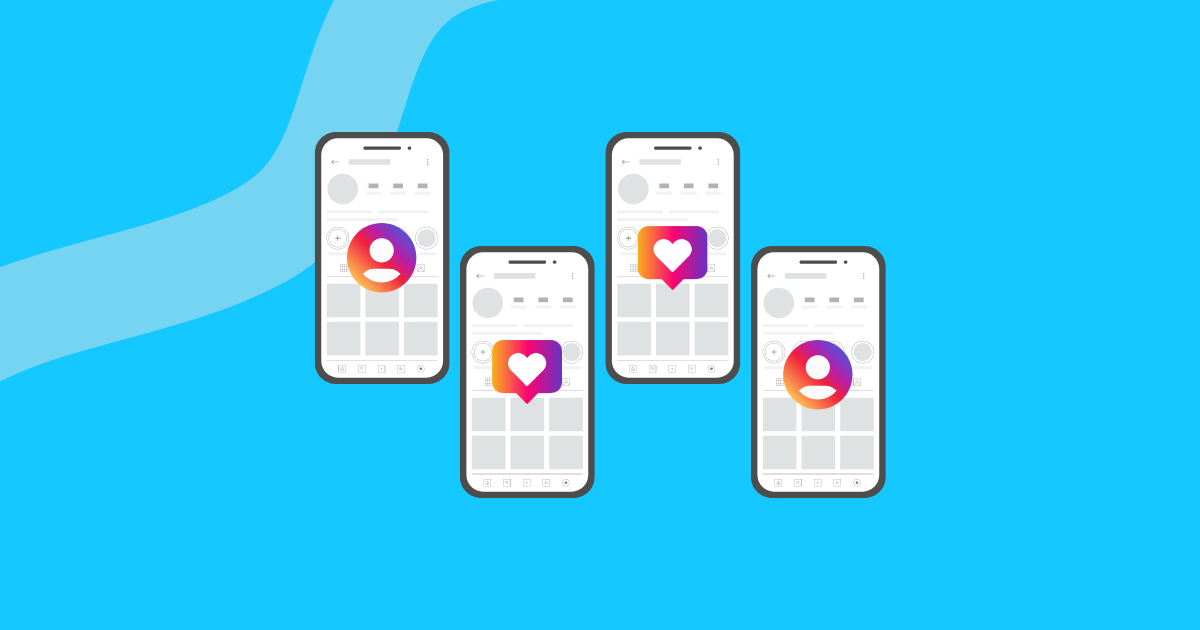Can I Have Multiple Instagram Accounts? The 2026 “No-Ban” Playbook
Instagram is no longer just a photo-sharing app—it is a global marketing powerhouse. According to a 2025 update from Meta, the platform now has over 3 billion monthly active users worldwide. More importantly for marketers, data shows that nearly 99% of these users access Instagram via mobile devices.
To capture more attention, having just one account is often not enough. You need multiple accounts to target different niches, test new content strategies, or scale your business.
But here is the problem: Instagram’s security algorithm is smarter than ever. If you try to manage too many accounts on a single phone or computer, you risk getting flagged. You might face Action Blocks (temporary restrictions), Shadowbans (your posts become invisible), or even permanent Account Bans.
So, can you have multiple Instagram accounts safely?
The short answer is: YES.
In this guide, we will move beyond the basic “Add Account” button. We will explain the official rules, reveal why traditional methods fail for large-scale operations, and show you how to safely manage 10, 50, or even 100+ accounts using a hybrid strategy that combines antidetect browser and cloud phones.
Can You Have Multiple Instagram Accounts?
Yes, you absolutely can. Instagram officially allows you to create and manage multiple accounts. However, there is a big difference between what is allowed and what is safe for your device.
You can add and switch between up to 5 accounts on a single device using the official Instagram App.
How to Add and Switch Between Accounts (Step-by-Step)
If you are managing fewer than 5 accounts (e.g., a personal profile and a business page), the built-in switching feature is the easiest method.
On the Instagram Mobile App (iOS & Android)
This is the fastest way to toggle between profiles without logging out.
- Open your Instagram app and go to your profile page.
- Tap the Hamburger menu (≡) in the top right corner, then select Settings and privacy.
- Scroll down to the bottom and tap Add account.
- Choose Log into existing account or Create new account.
- Pro Tip: Once added, you can instantly switch accounts by double-tapping your profile picture in the bottom right corner.

On the Instagram Website (Desktop)
For those who prefer managing DMs or uploading photos from a computer:
- Go to Instagram.com and log in.
- Click Switch next to your username on the right-hand sidebar.
- Alternatively, click More (≡) in the bottom left corner > Switch accounts.
- Log into the account you wish to access.

Why You Keep Getting Banned on One Device
While Instagram allows account switching, their security algorithms are designed to detect scaled operations. If you manage multiple accounts (especially for business or marketing) on a single device without proper isolation, you are walking into a trap.
Here are the 3 hidden ways Instagram tracks you and why simple VPNs are no longer enough to save you.
IP Address & Network Tracking
Many marketers try to solve this by using VPNs, but this often causes new problems. Cheap or free VPNs usually share IP addresses with thousands of users. If even one of them is flagged, Instagram may blacklist the IP, and your account gets caught in the same risk.
VPNs also create behavior issues. Switching between servers in different countries can trigger “impossible travel” alerts, such as logging in from one country and then another minutes later. On top of that, changing the VPN for your whole device can disrupt other apps and slow down your daily work.
Device Fingerprinting
This is the most common reason for Chain Bans (where one account gets banned, and the others follow). When you log in on a phone, Instagram records your device’s unique hardware ID, including:
- IMEI Number: The unique serial number of your phone.
- MAC Address: Your device’s network card ID.
- Advertising ID (GAID/IDFA): The ID used for tracking ad preferences.
- Device Build: brand, model, and OS version.
If you manage 50 IG accounts, and they all have the exact same “Samsung Galaxy S24” fingerprint, Instagram’s AI knows immediately that it’s one person faking it.
Browser Fingerprinting
Most people think, “I’ll just clear my cookies or use Incognito Mode.” This is not enough. Instagram uses browser fingerprinting to identify and link accounts. Clearing cookies or relying on Chrome profiles alone does not prevent this type of tracking.
Here are some common browser fingerprints Instagram can track:
- User Agent: This string tells Instagram your exact browser version and operating system (e.g., Mozilla/5.0 (Windows NT 10.0; Win64; x64) AppleWebKit/537.36…). If 50 accounts all log in with the exact same User-Agent string, it’s a red flag.
- WebGL & AudioContext: These reveal details about your video card and audio hardware stack.
- WebRTC Leaks: Which can reveal your real IP address even behind a VPN.
- Canvas Fingerprint: How your graphics card renders specific images.
To manage multiple accounts safely, you need isolation. You must separate your IP, your device fingerprint, and your browser environment for every single account.
2 Ways to Manage Multiple Instagram Accounts
Antidetect Browser for Web Based Management
If you only need to manage a few Instagram accounts, Chrome profiles can work for a while. But once you scale up, it becomes messy fast. Profiles are easy to mix up, cookie leaks happen, teammates accidentally log into the wrong account, and the whole setup is hard to standardize.
An antidetect browser is built for this exact problem. Instead of “tabs,” you create separate browser profiles. Each profile behaves like its own computer session. What makes it better than a normal browser:
- Fingerprint control: You can adjust key fingerprints so each profile looks like a different device.
- Full session separation: Each profile keeps its own cookies, cache, local storage, and history. Nothing is shared across profiles.
- Proxy support: You can assign a proxy to each profile, so each account uses a different IP. Fingerprint isolation without network isolation is not enough at scale. You need both.
- Team friendly workflows: Most professional antidetect browsers are designed for teams. You can name profiles, group them, tag them, assign access, and keep everything organized. This makes daily operations more predictable and reduces human mistakes.
This option is best when your workflow is mainly web based, such as logging in, checking DMs, handling comments, or managing business tasks inside the browser.

Cloud Phones for More Natural Mobile Activity
Instagram is a mobile-first platform. Many accounts look more “complete” when they have real app activity, not just browser sessions. That is why cloud phones have become a popular second layer for serious multi-account setups.
A cloud phone gives you a real Android environment you can control remotely. You can install Instagram, use it like a normal phone, and keep each account in its own mobile space.
Why this helps:
- Real Android environment: You are not trying to imitate mobile behavior inside a browser. You are actually operating inside Android, which supports normal app usage patterns.
- Mobile fingerprint isolation: Each cloud phone has its own device identity. This includes detailed mobile identifiers such as the device brand and model, IMEI, MAC address, Bluetooth address, phone number, and other hardware-level signals that uniquely identify a phone. The goal is simple: every Instagram account should look like it lives on its own phone.
- Proxy support: Just like antidetect browser, you can assign a proxy to each cloud phone. With the right proxy, a cloud phone can behave like a phone from any country, just like a real local user.
This option is best when you want stronger mobile realism, especially if you manage many accounts and want them to show normal app behavior over time.

When used together, these two approaches give you full coverage for Instagram account management. Antidetect browser handles web-based work and helps you scale safely. Cloud phones add real mobile behavior and stronger isolation. With both in place, it becomes much harder for Instagram to connect your accounts, which greatly reduces the risk of bans as you scale.
How GeeLark Helps Instagram Multi-Account Management
Browser + Cloud Phone in One Place
GeeLark’s biggest advantage is that it combines both an antidetect browser and cloud phone inside the same platform, something most tools do not offer together. Each profile is a fully isolated environment with its own browser fingerprint or mobile device fingerprint, plus separate cookies, storage, and login data, so accounts do not “contaminate” each other. On top of that, every profile supports attaching a dedicated proxy, allowing you to match each Instagram account with a unique IP and region for much safer multi-account operations.

Automation
GeeLark includes a library of ready-made automation templates that can run directly on cloud phones. For Instagram, this covers workflows like AI-powered account warmup, scheduled content posting, Story posting, and private messages sending, letting automation handle repetitive “grunt work” while you focus on strategy and creatives.
You can run these cloud phone automations 24/7 without keeping your own computer turned on. Once tasks are scheduled, posts and actions are executed automatically on the cloud phones, even when your team is offline.

Team Collaboration
GeeLark’s member management system makes team collaboration simple and organized. You can add members, group them by role, and assign precise permissions that control who can view, use, or edit specific profiles and automations. This ensures everyone has the right level of access and helps prevent conflicts.

All actions are recorded in detailed logs, including profile logins, profile creation, and setting changes. This makes it easy to review activity, trace mistakes, and maintain accountability across your entire team or agency.

Wrapping Up
Managing multiple Instagram accounts in 2025 is no longer just about adding more profiles in the app. It is about controlling the environment behind each login, including the IP, device fingerprint, and account behavior, so your accounts can grow without unnecessary risk.
GeeLark is built for this reality. It provides isolated profiles using both antidetect browser and cloud phones, automation templates that handle repetitive tasks like warmup and posting even when your computer is turned off, and team roles with detailed logs to keep everything organized and accountable.
Sign up for GeeLark today and take full control of your Instagram accounts with a safer, more efficient multi-account workflow.