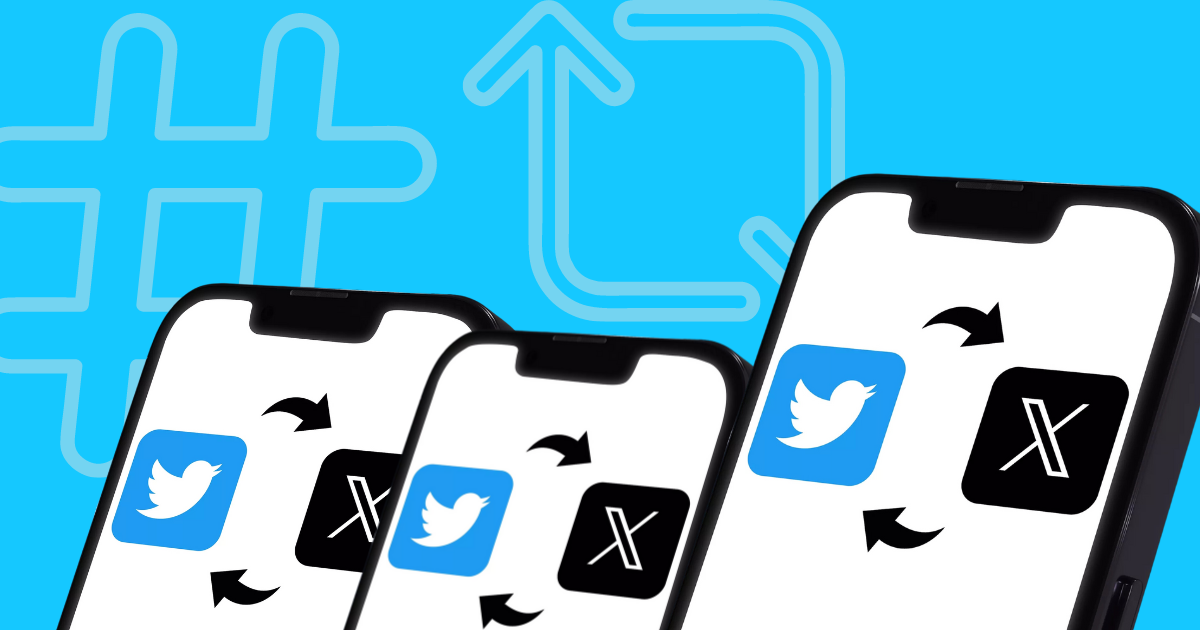Can You Have Multiple Twitter Accounts? A 2024 Guide
Twitter has rebranded to “X,” swapping its iconic blue bird logo for a sleek “X.” Elon Musk is pushing to turn it into an all-in-one app like China’s WeChat, marking one of the biggest shifts since he took over the platform in October 2022.
A year after this bold rebranding, X boasts 541.56 million monthly active users in 2023, a 47% increase from the previous year. Currently, there are 237.8 million daily active users on X. This daring move doesn’t seem to be slowing down the platform in the social media scene.
With this incredible reach, it’s no surprise that people and businesses are flocking to this platform. But what happens when you want to make profit from it and 1 single account is just not enough? Can you have multiple Twitter accounts? The answer is yes! In this blog post, we’ll dive into the benefits, strategies, and tools you need to nail multi-accounting on Twitter.
Reasons for Having Multiple Twitter Accounts
Having multiple Twitter accounts can really benefit different users. Here’s how:
- Businesses: Companies can create profiles tailored to products, audiences, locations, and languages to effectively reach specific demographics and manage their brands.
- Social Media Managers: Those in marketing agencies can juggle clients’ accounts, handling multiple profiles for different businesses. For instance, a manager might oversee 10 clients, each with 3-5 profiles.
- Crypto Enthusiasts: Users involved in airdrop programs often find multiple accounts handy.
- Entrepreneurs: People looking to test new ideas can take advantage of having separate accounts.
- Content Creators: Creators can grow audiences in various niches by setting up dedicated accounts.
Can I Have Multiple Twitter Accounts?
Yes. On Twitter, users can create up to 10 unique accounts for different purposes, each requiring its own email, but you can use the same phone number for verification. Just remember, accounts can’t share identical content or interact with the same users, as that goes against Twitter’s rules. If they catch you violating these policies, you’ll have to choose one account to keep, and the others will be suspended permanently.
Twitter Mobile App vs. Web Version
X, formerly known as Twitter, offers both a mobile app and a web-based platform. Using a mobile app provides a level of anonymity that the web version lacks. Mobile apps often come with built-in security features and make it easier to switch between accounts without logging out.
These perks make the mobile app a convenient and efficient way to use X, especially for those who are always on the go.
For instance, to fully enjoy X Spaces—a popular feature that lets users host or join live audio conversations—you’ll need the mobile app. Starting a Space is as easy as tapping the microphone icon, and you can effortlessly find live and upcoming Spaces on a dedicated page. The app also lets you scroll through your feed to discover Spaces hosted by people you follow, making content discovery a snap.
X has rolled out several mobile-only features tailored for smartphone users:
- Spaces: A Clubhouse-like feature for live audio chats.
- Twitter Voice Tweets: For recording and sharing voice messages.
- Fleets: A feature for disappearing stories.
- Twitter Blue Video Uploads: Premium subscribers can upload longer videos.
- Super Follows: A subscription-based feature for creators.
- Tips: A way to tip creators directly.
- Twitter Circle: Share tweets with a select group of followers.
Elon Musk has shared his vision of transforming X into an “everything app,” similar to Tencent’s WeChat. This ambitious goal involves integrating various services like messaging, calling, banking, shopping, and more. A mobile-first strategy is key to making this vision happen, so stay on top of the trend and start moving your business to mobile.
Why Do You Need a Mobile Anti-Detect Solution?
Managing multiple Twitter accounts isn’t without its challenges. Twitter’s sophisticated algorithms are constantly on the lookout for suspicious activity, and using the same IP address for multiple accounts can raise red flags. While Twitter does offer account-switching options on its mobile app and website, these features alone are not sufficient to completely hide your digital footprint. Each time you switch accounts, your activity may still be tracked, which could arouse suspicion. Using anti-detect software can help you keep your multiple accounts unlinked and disconnected from one another, preventing Twitter from identifying them as belonging to the same person.
Cloud phones represent an innovative mobile antidetect solution that provides even more advanced protection for users managing multiple accounts. By masking your device ID, cloud phones create an extra layer of anonymity and security. This helps you avoid detection by Twitter’s algorithms, ensuring that your multiple accounts can coexist without the risk of association. Most importantly, cloud phones come with a natural Android OS for mobile apps that traditional antidetect browsers just can’t match.
If you’re looking to make the most of running multiple Twitter accounts, a cloud phone solution can really be your go-to buddy. It gives you the security and privacy you need to keep your accounts safe and steer clear of Twitter’s spam filters.
Ways to Manage Multiple Twitter Accounts
Twitter’s App Switcher
Twitter itself offers an app switcher feature, allowing you to add and switch between accounts. This feature is particularly useful for those who manage their accounts manually and need quick access to multiple profiles.
If you want to keep your accounts unlinked and completely separate, Twitter’s default options won’t help. Twitter connects all accounts to a single user, meaning issues with one account can put all others at risk. While using different devices for each account can work, it’s unrealistic. Imagine having five accounts and needing five devices – that’s just not practical.
Anti-Detect Browsers
While Twitter allows you to switch between accounts on its mobile app and website, using an anti-detect browser offers additional benefits, particularly enhanced privacy and security.
An anti-detect browser can further enhance your ability to manage multiple accounts securely. These browsers mask your digital footprint, making it harder for Twitter to link your accounts.
Cloud Phone Solutions
Like we mentioned earlier, going with a mobile-centric strategy is definitely the way to manage multiple Twitter accounts now and in the future. Sure, traditional antidetect browsers can help with anti-fingerprinting for web business, but since we’re aiming for an “everything app,” having a mobile antidetect solution is obviously a must.
Cloud phone solutions like GeeLark really make it easy by offering entire Android environments. This means you can manage all your accounts from one device without worrying about getting suspended. Each cloud phone works just like a regular Android phone, but it saves you money on buying physical devices and gives you a handy one-app management dashboard.
How to Set up Cloud Phones for Your Multiple Twitter Accounts with GeeLark
Creating multiple Twitter accounts with GeeLark Cloud Phone is super easy. Here’s how you can do it:
- Sign up: Head over to the GeeLark website to download and sign up for an account. Pick a subscription plan that works best for you.
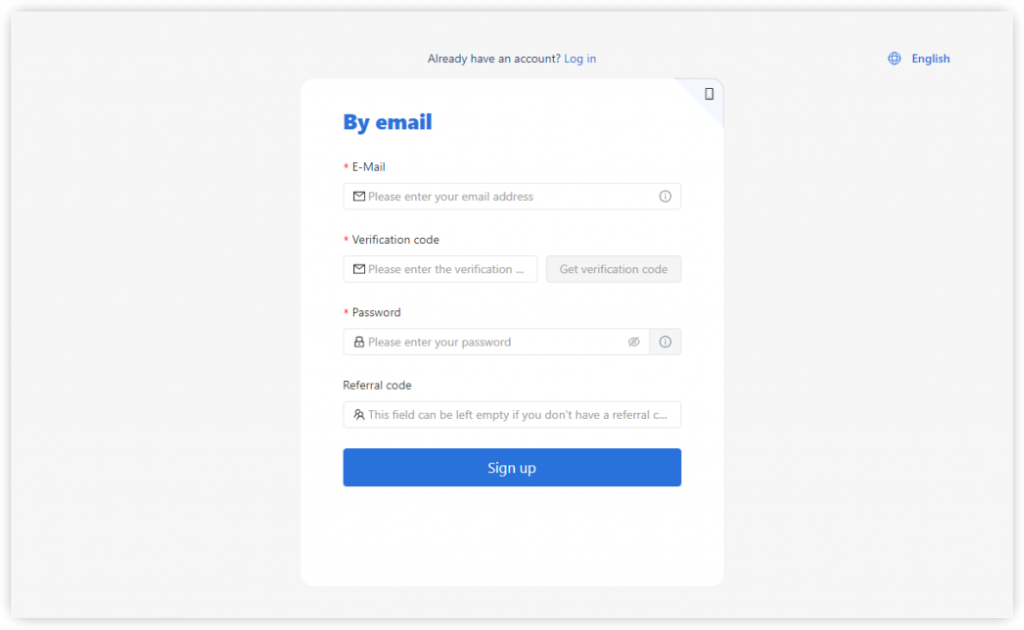
- Create cloud phone profiles: After you log in, click on the New profiles button to create a cloud phone profile. Basically, you just need to finish filling in the proxy information, and you’re done with the setup. Of course, you can choose how many devices you need and tweak their settings to your liking.
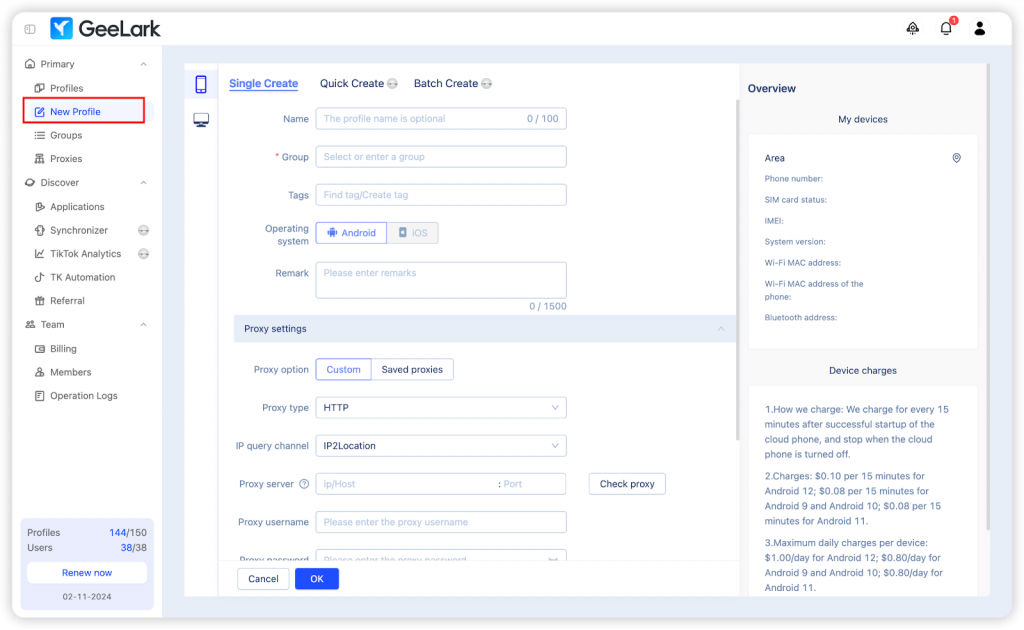
- Install Twitter: Grab the Twitter app from the Basic applications section in the Applications menu and install it.
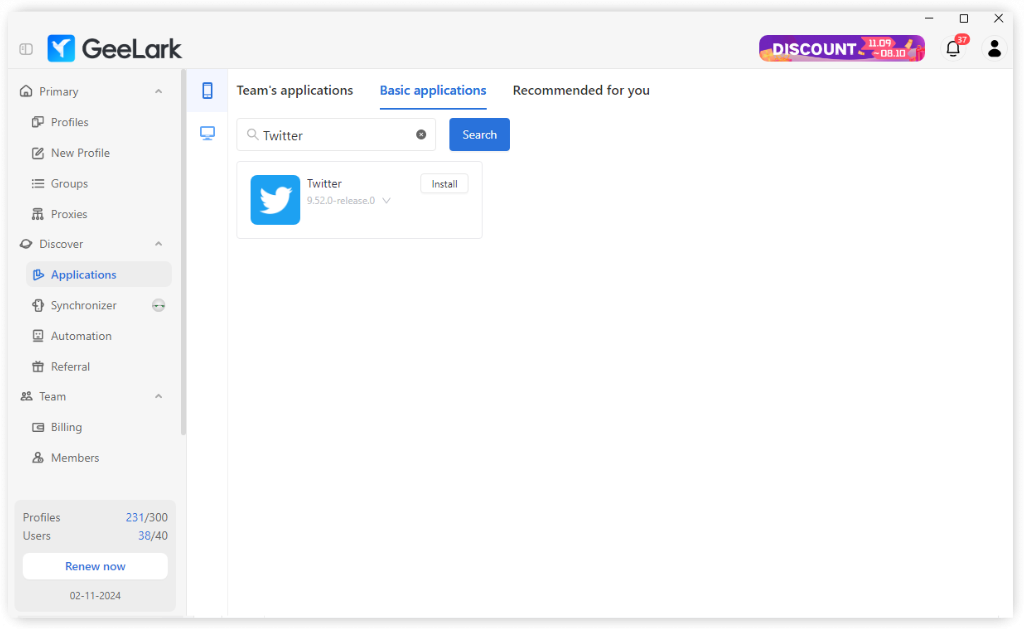
- Find the app you just installed in Team’s application and turn it on for all of your cloud phones.
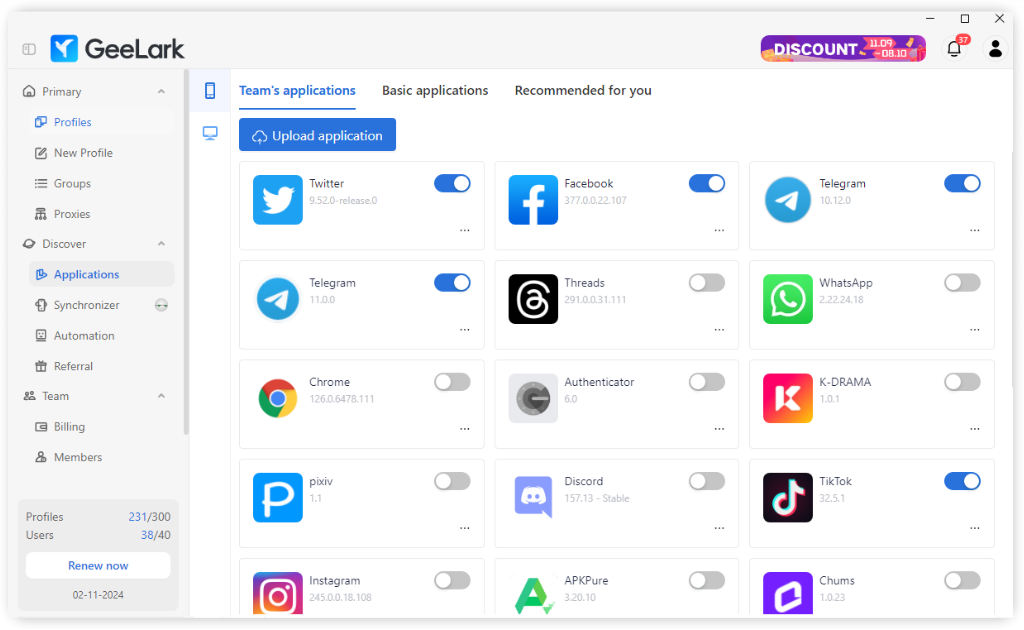
- Account setup: Launch Twitter on each cloud phone profile and set up your accounts. Just follow the usual verification steps for each one.
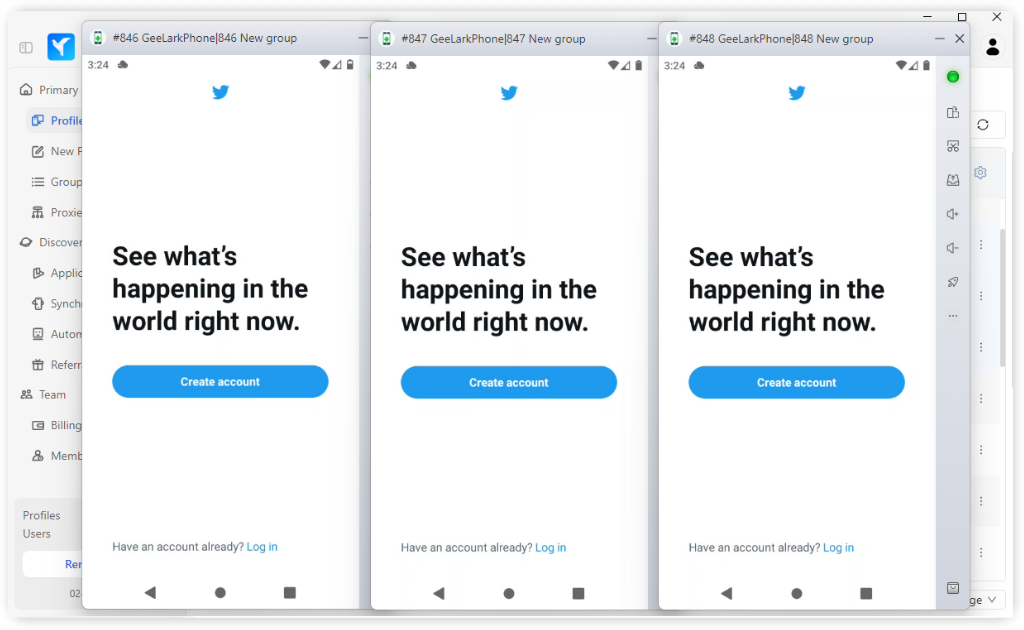
- Manage your cloud phone profiles: Use the GeeLark dashboard to keep an eye on your cloud phones. You can check performance, update settings, and add more profiles whenever you need to!
Happy tweeting!
FAQs
Can I Have Multiple Twitter Accounts?
Yes, you can have multiple Twitter accounts. Twitter allows users to create up to 10 unique accounts, each requiring its own email address. However, you can use the same phone number for verification.
What if I Need More Than 10 Accounts?
If you need to manage more than 10 accounts, using a cloud phone solution like GeeLark can be a practical alternative. Cloud phones provide entire Android environments, allowing you to create and manage multiple accounts from a single device.
What are the Benefits of Using a Cloud Phone for Multiple Twitter Accounts?
A cloud phone solution enhances anonymity by masking your device ID, keeps accounts unlinked, and runs a real Android OS for easy access to mobile apps. With improved security features, it protects your accounts from being flagged and helps you avoid spam filters, allowing your accounts to coexist without raising suspicion. For effective management while ensuring security and privacy, a cloud phone solution like GeeLark is an excellent choice.