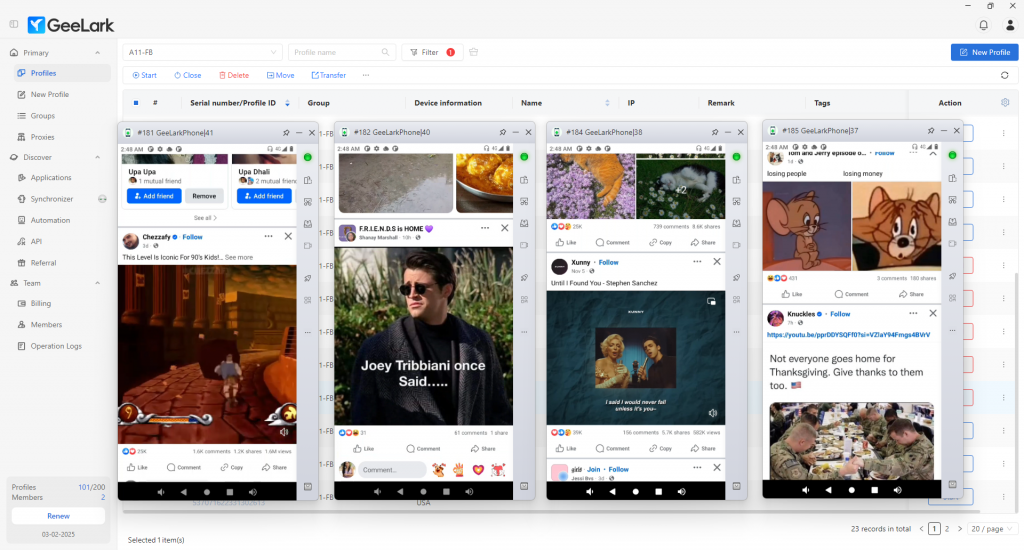Facebook Account Banned? Here’s Why It Happens and How to Fix It
In this guide, we’ll explain the most common reasons for Facebook bans, how to prevent them, and what to do if your account gets flagged. Plus, we’ll show how tools like GeeLark can help you stay secure and avoid unnecessary risks. Whether you’re managing personal facebook accounts or Business Manager (BM) accounts, this guide has you covered.
Why Facebook and BM Accounts Are Banned?
Frequent IP Changes & Device Switching
Facebook tracks your login activity closely to protect accounts from suspicious behavior. If your account logs in from different IP addresses or devices too often, Facebook might see this as a security risk. For example, logging in from a VPN or proxy that frequently changes locations can trigger a red flag.
Similarly, switching between devices—like logging in on your phone from one country and your laptop from another—can confuse Facebook’s system and result in a temporary lock or even a ban.
Spammy and Suspicious Activities
Facebook looks for behaviors that seem unnatural or automated. Sending too many friend requests, joining multiple groups in a short time, or repeatedly posting the same content can appear spammy. Even legitimate accounts can get flagged if their activity is too rapid or excessive.
Accounts that only share links or lack personal interactions may also be seen as suspicious. Facebook’s system values genuine engagement, so accounts with minimal human activity—like no comments, likes, or original posts—are more likely to be flagged.
Breaking Facebook’s Rules and Policies
Facebook bans accounts that break its Community Standards or Advertising Policies. This includes sharing harmful content, like hate speech or fake news, or running ads with false claims. Even small violations can trigger bans, as Facebook’s system is quick to flag anything suspicious.
Common Risks for Business Manager (BM) Accounts
Facebook Business Manager (BM) accounts also face specific risks that can lead to restrictions or bans. Common issues include:
- Violation of Advertising Policies: Running ads with misleading content, prohibited products, or incomplete disclaimers can trigger a ban.
- Account Linking Problems: If your BM is connected to a personal account or page that has previously been restricted, it could lead to your BM account being flagged or suspended.
- Multiple Location Logins: Logging into the same BM account from different IP addresses or devices, especially across regions, can activate Facebook’s fraud detection systems.
- Administrator Issues: BM accounts rely on admins for operation, but if an admin account is banned or flagged, the entire BM could be restricted. Having multiple admins can reduce this risk.
- Lack of Activity: If a BM account remains inactive for extended periods, such as not running ads for months, Facebook may deactivate or flag it for potential misuse.
What to Do If Your Facebook Account Gets Banned?
Dealing with Temporary Locks
Temporary locks often occur due to security concerns, like unusual login attempts or suspicious activities. These are typically easier to resolve by verifying your identity. Facebook may request steps like confirming recent activity, entering a code sent to your email or phone, or identifying friends in photos. Once your identity is verified, access should be restored within a few hours to a couple of days.
Recovering from Permanent Bans
Permanent bans usually result from violations of Facebook’s Community Standards or severe breaches like running fraudulent ads or sharing harmful content. If you believe the ban was a mistake, submit an appeal through Facebook’s Help Center. Be sure to provide accurate personal information and supporting documents.
Write a clear explanation of why the ban was unjustified and include any relevant evidence. While not all appeals succeed, providing detailed and honest information increases your chances of account recovery.
When BM or Ad Accounts Are Disabled
To resolve this, go to the Account Quality page and request a review. Facebook often asks for additional information, such as ad campaign details or proof of compliance. If you manage multiple BM accounts, ensure the issue is isolated to prevent it from affecting other linked accounts. In severe cases, contacting Facebook support directly may be necessary to restore access.
How to Avoid Facebook Bans with GeeLark
Creating Cloud Phone Profiles
With GeeLark, you can create separate cloud phone profiles for each Facebook account, keeping them in isolated environments to prevent Facebook from flagging them as suspicious.
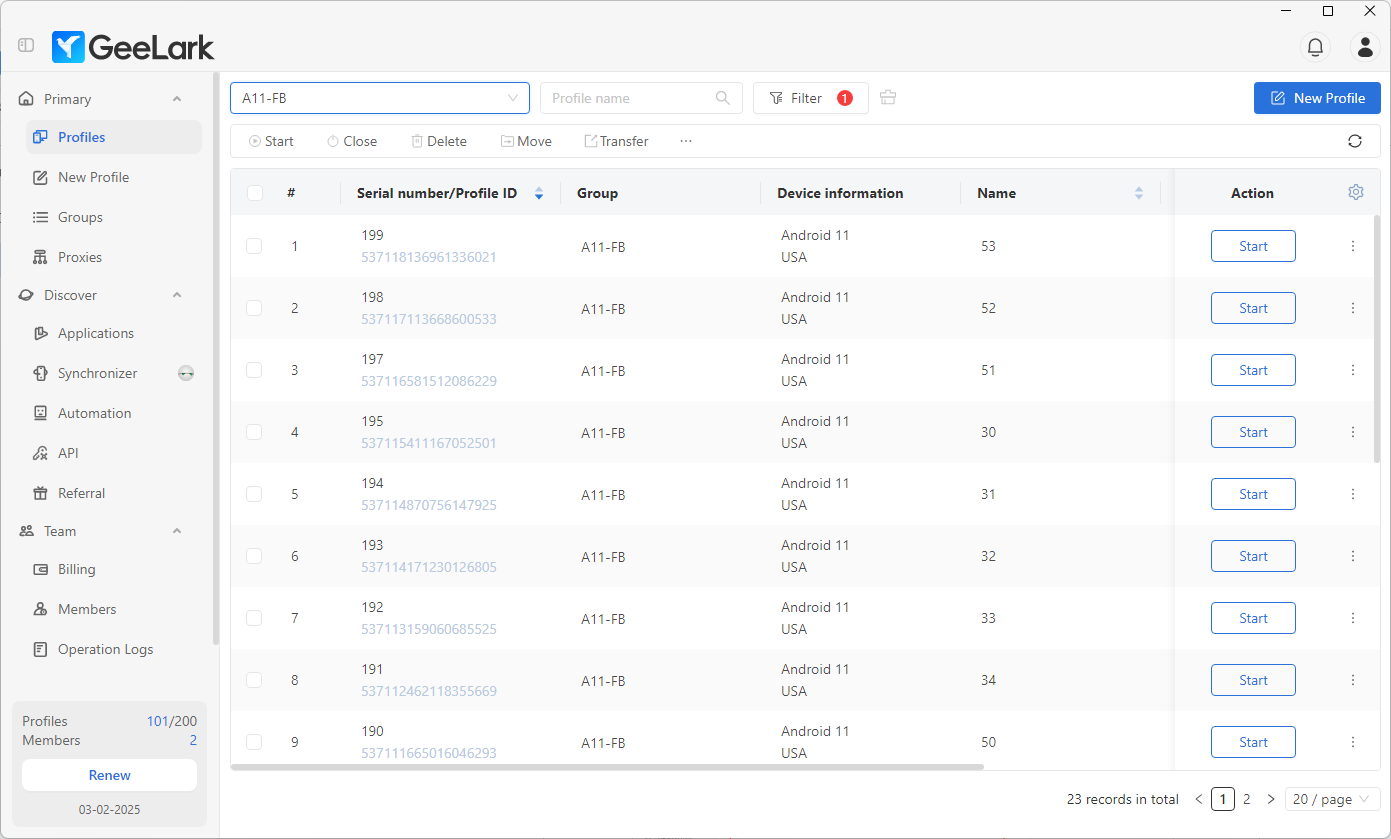
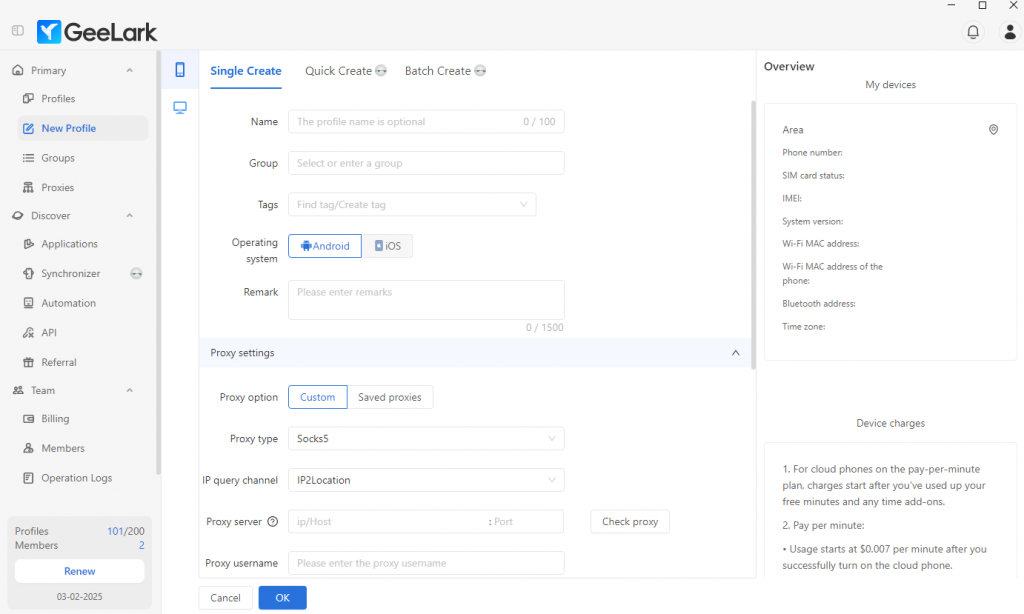
Configuring Proxies
Assign a unique proxy to each profile in GeeLark. This way, each Facebook account gets its own IP address, helping to avoid detection for using the same IP across multiple accounts.
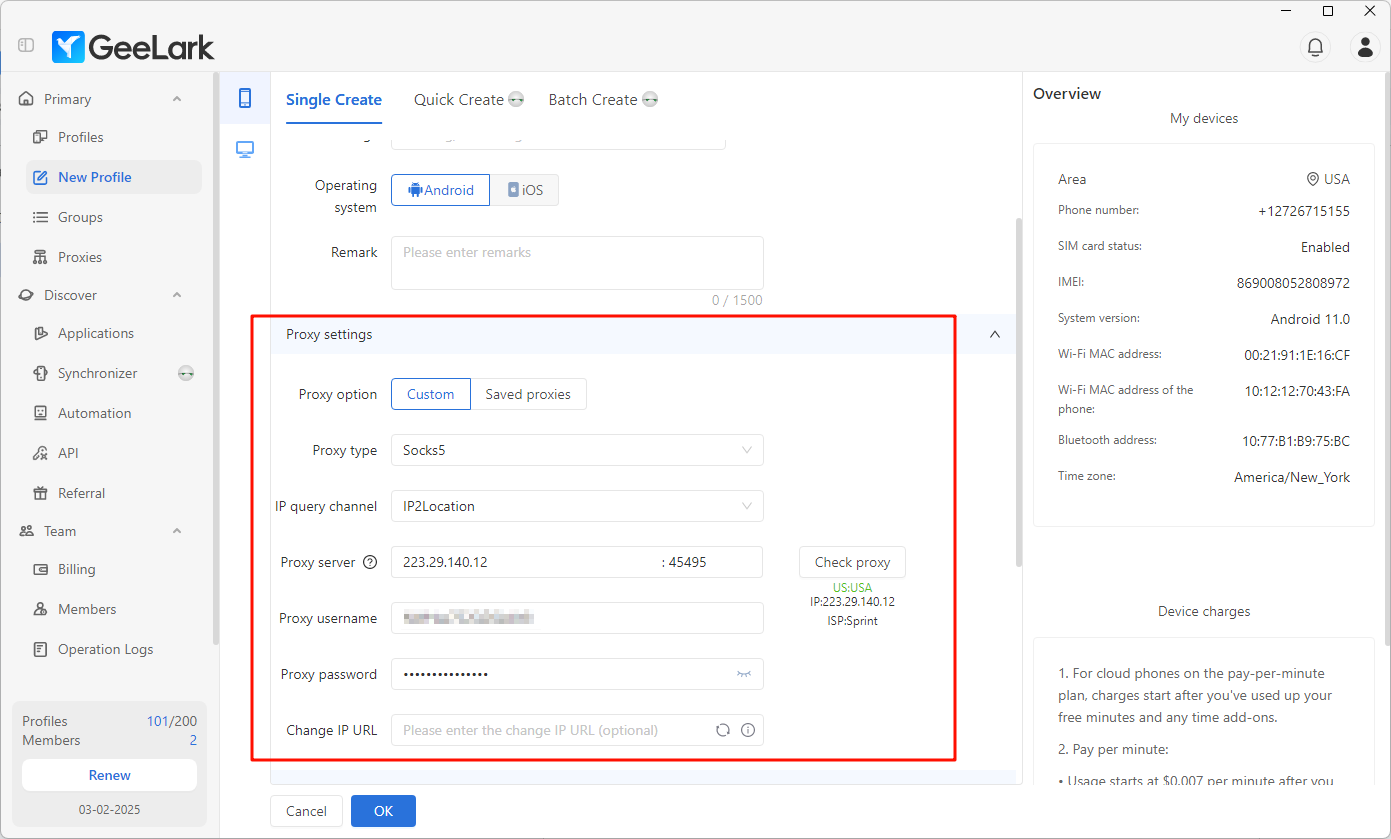
Tips for Proxies Users:
- Use dedicated residential proxies to make each account appear as though it’s coming from a real household connection.
- Match proxy locations with account regions to avoid raising suspicion about mismatched login activity.
- Avoid free proxies, as they are often unreliable and can put your accounts at risk of being flagged.
Setting Up Device Information
In GeeLark, you can customize the device settings to make each Facebook account appear as though it’s running on a unique device. Options include selecting the Android version (e.g., Android 10,Android 12), setting the language, and configuring the geographic area (Auto-match or Custom). You can even choose the charging method, like pay-per-minute or monthly rental, to suit your needs.
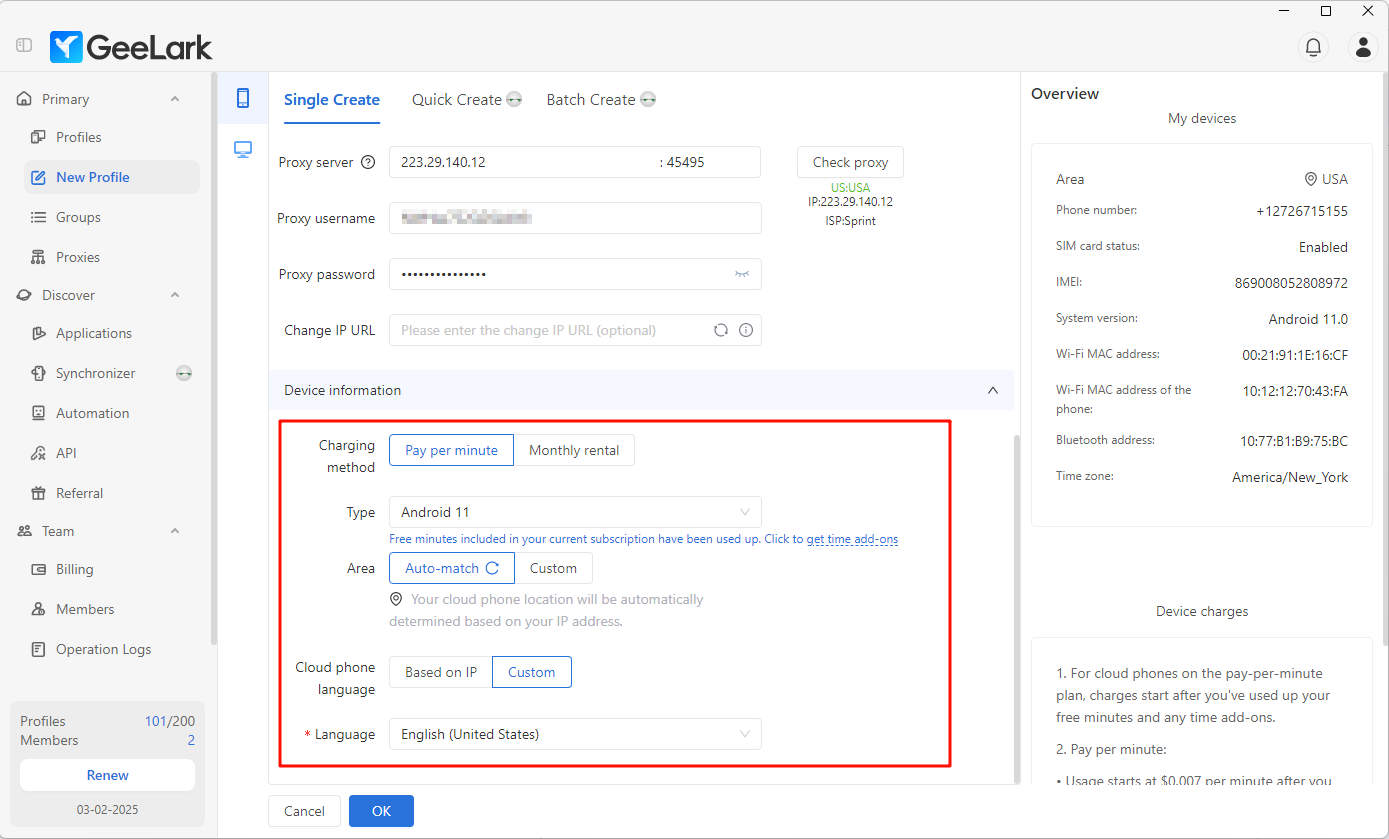
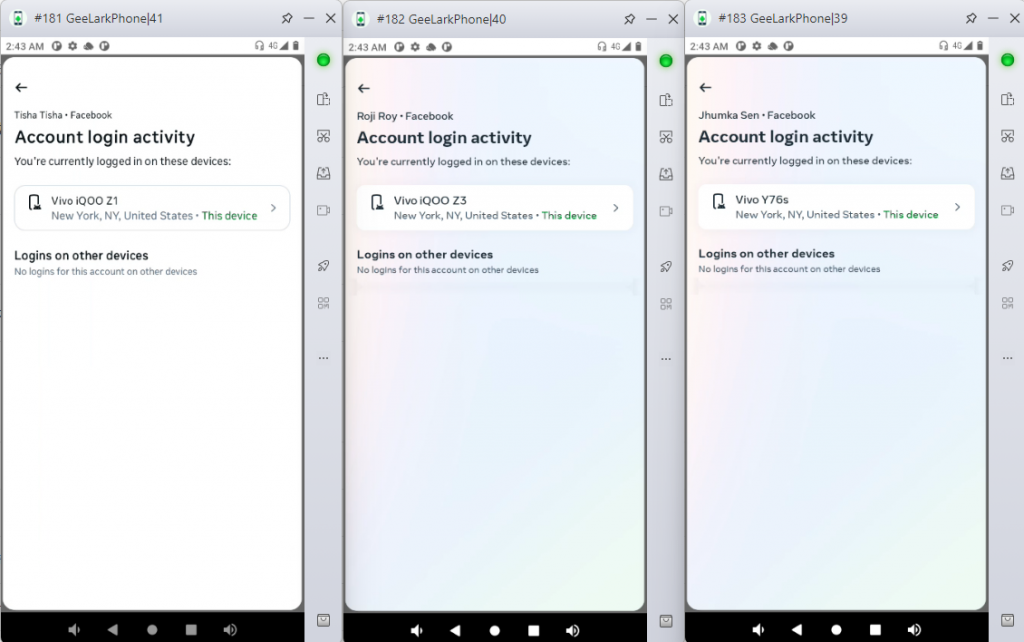
Running multiple accounts
If you’re juggling multiple accounts on Facebook, Instagram, or Telegram, GeeLark Cloud Phone has got you covered.
With its full Android environment in the cloud, you can keep each account separate and safe while boosting their credibility. No more stressing about bans or messy setups—GeeLark makes managing accounts simple, secure, and scalable.
Give it a try and see how easy multi-account management can be!