Free YouTube to MP4 & MP3 Converter Review in 2025 [8 Converters]
In 2025, more and more people are looking for reliable tools to convert YouTube videos to MP4 and MP3 formats. This demand comes from creators, marketers, and everyday users who want to save videos and music for offline use, repurpose content, or just enjoy it for themselves.
In this review, we’ve tested and compared 8 of free YouTube to MP4 and MP3 converters available this year. This way, you can easily find the right tool for your needs, whether you care most about speed, sound quality, ease of use, or security.
Y2Mate
Y2Mate lets you convert YouTube videos to MP3 or MP4 formats. However, keep in mind that if you choose to download videos in MP4 format, the resolution will be limited to 640×360.
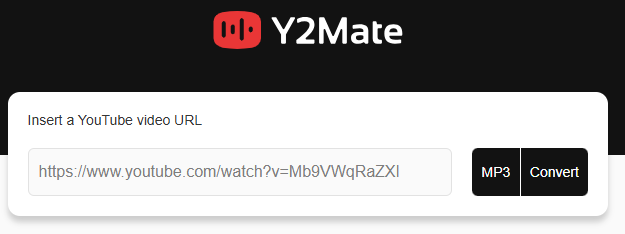
YTMP3
YTMP3 is a user-friendly YouTube converter that allows you to convert YouTube videos to MP3 or MP4 formats. Once the conversion is complete, simply click “Download” to save the video. However, the videos will still have a resolution of 640×360.
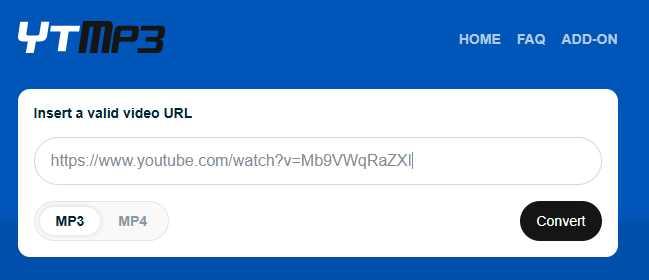
FLV2MP3
FLV2MP3 not only allows you to convert YouTube videos to MP3 format, but it can also convert them to MP4, AVI, and other formats.
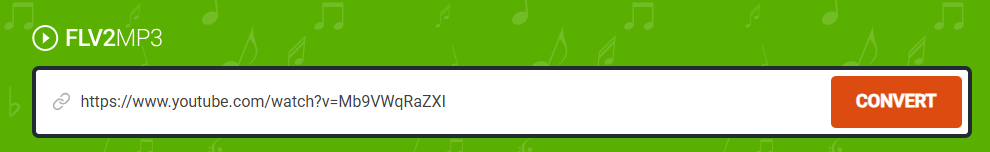
Based on our testing, if you choose “MP4,” the downloaded video will have a resolution of only 640×360. Even when selecting “MP4HD,” the resolution remains at just 720P.
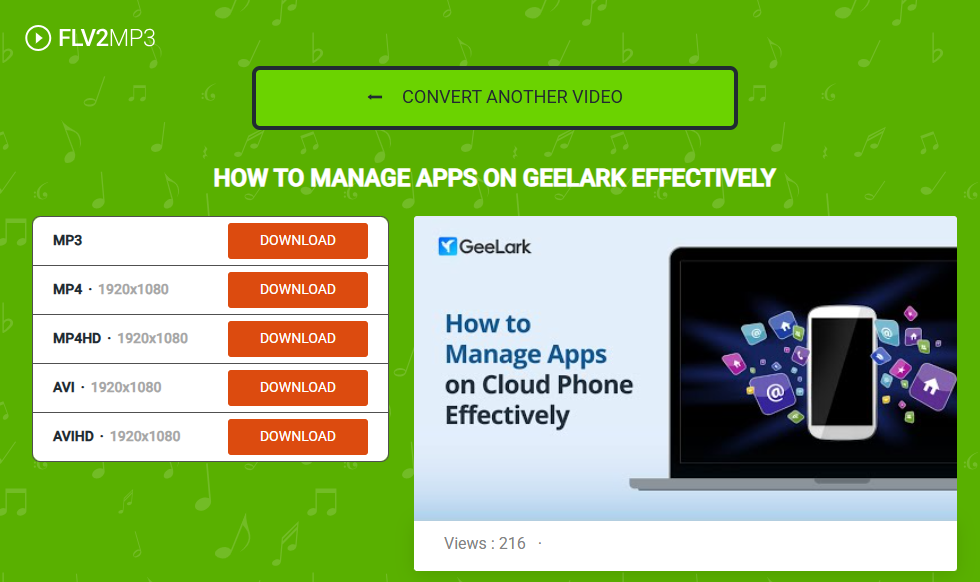
YT1s
YT1s is a comprehensive YouTube converter that not only lets you download videos as MP3 and MP4, but also allows you to choose the quality of your downloads.
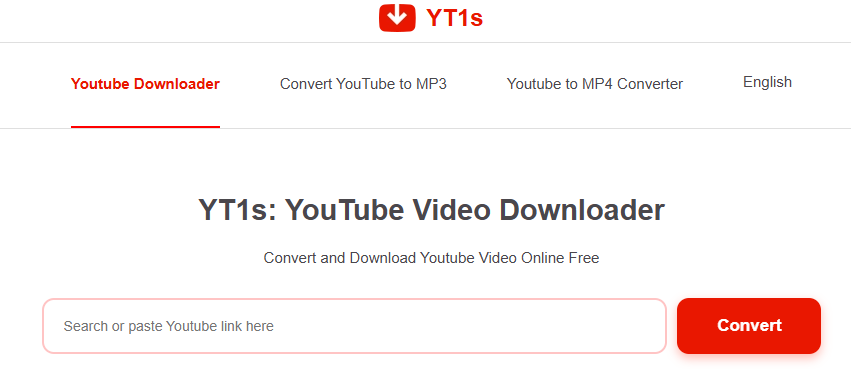
When converting YouTube videos to MP3, you can select bitrates of 128kbps, 256kbps, or 320kbps, which is especially beneficial for users who prioritize sound quality.
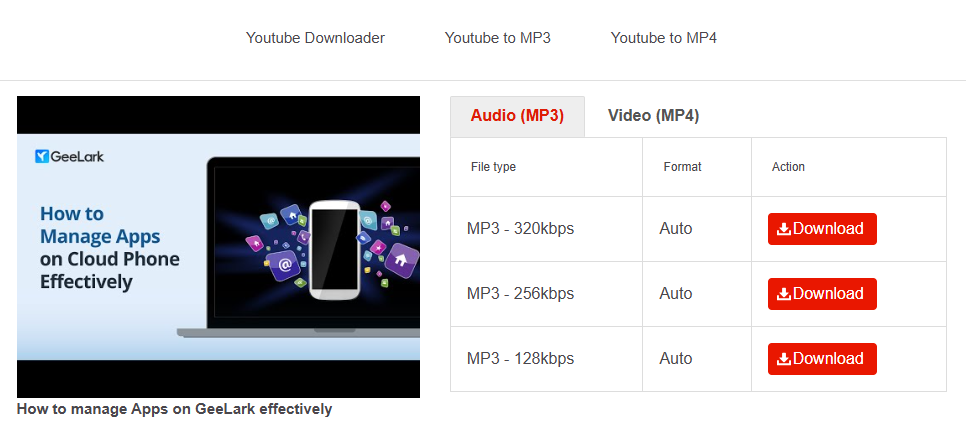
If you’re converting YouTube videos to MP4 format, you have the option to convert the video at a maximum resolution of 1080P.
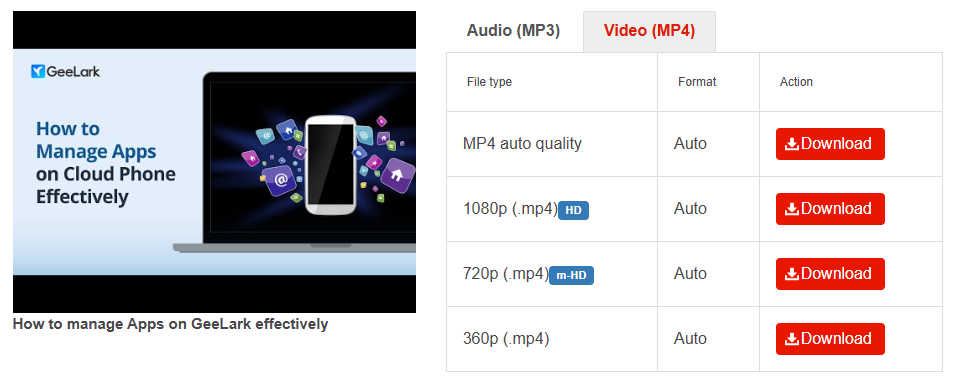
Savefrom
Savefrom.net is an all-in-one video downloader that allows you to download videos not only from YouTube but also from social media platforms like Facebook and Instagram.
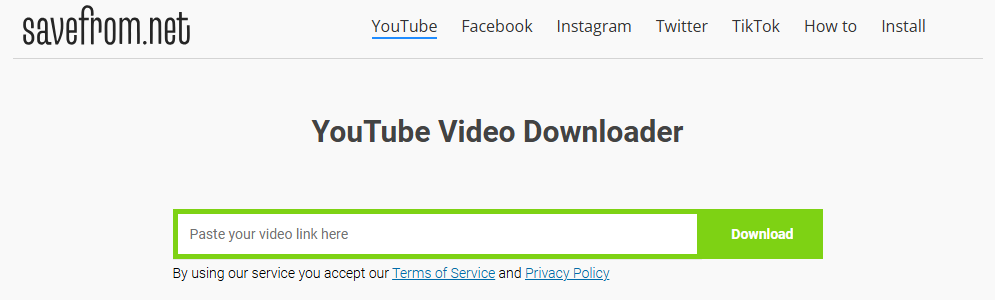
While it can download YouTube videos in resolutions higher than 1080P, the videos will have no sound.
Additionally, 2K and 4K videos are only available in WEBM format. For audio, it offers M4A and OPUS formats, but does not support MP3.
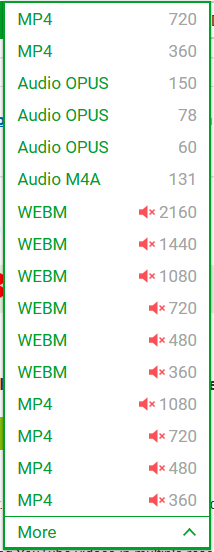
YT1D
YT1D is a free YouTube to MP4/MP3 converter that can download YouTube videos in resolutions of 720P and above. However, it requires you to download and install additional software, which can be inconvenient. Please note that the videos downloaded with YT1D will have no sound and will be in WEBM format.
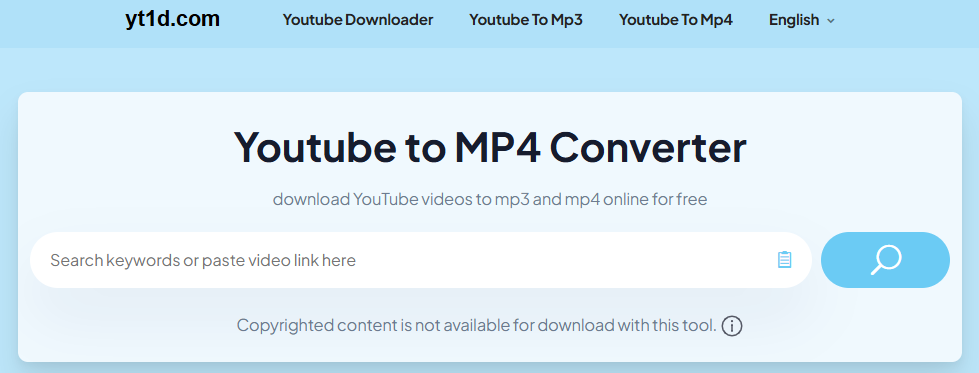
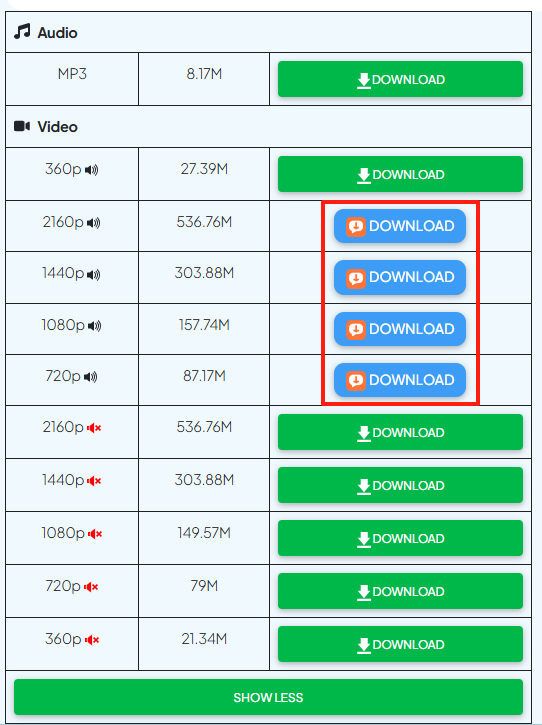
4kdownload.to
4Kdownload.to is a comprehensive YouTube converter that can download YouTube videos with resolutions up to 4K. Videos in 2K resolution are available in MP4 format, while 4K videos are offered in WEBM format.
When it comes to audio, it supports various formats, including MP3, FLAC and WAV, etc.
Best of all, you don’t need to download any additional software or install a Chrome browser extension.
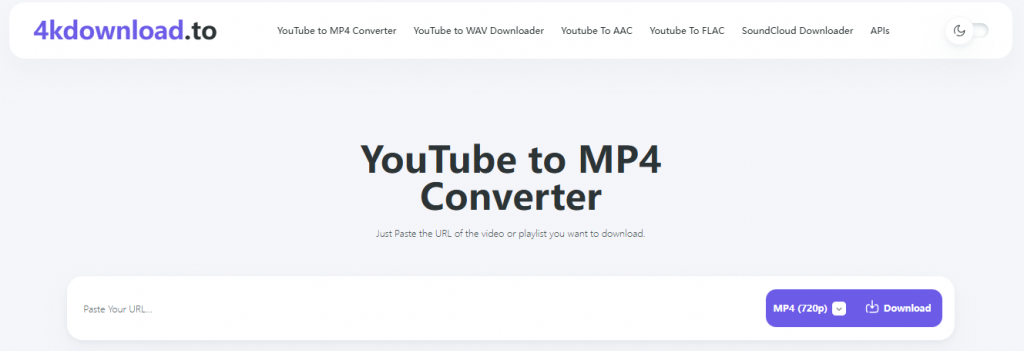
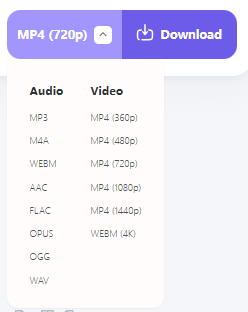
Y2DOWN
Y2DOWN is another all-in-one YouTube MP3/MP4 converter. When downloading YouTube videos, those below 2K resolution are available in MP4 format, while 4K videos are offered in WEBM format.
If you’re converting YouTube videos to audio, it supports a range of popular formats, including MP3, M4A, AAC, and FLAC.
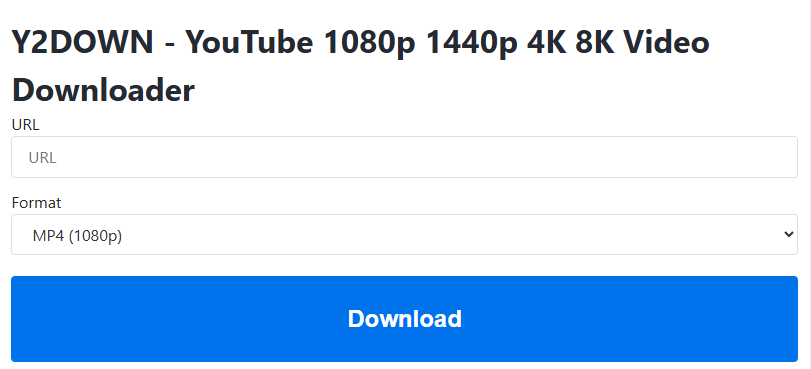

Automate Your YouTube Channels
A New Tool for Your YouTube Channels
If you’re managing dozens or even hundreds of YouTube channels and constantly switching accounts to publish various videos or YouTube Shorts, you might find Android emulators a bit frustrating. They often require a lot of manual setup for each account, can be unstable, and are more likely to be flagged by YouTube’s security systems, which could put your accounts at risk. For marketers focusing on mobile traffic, these challenges can really slow down your growth and efficiency.
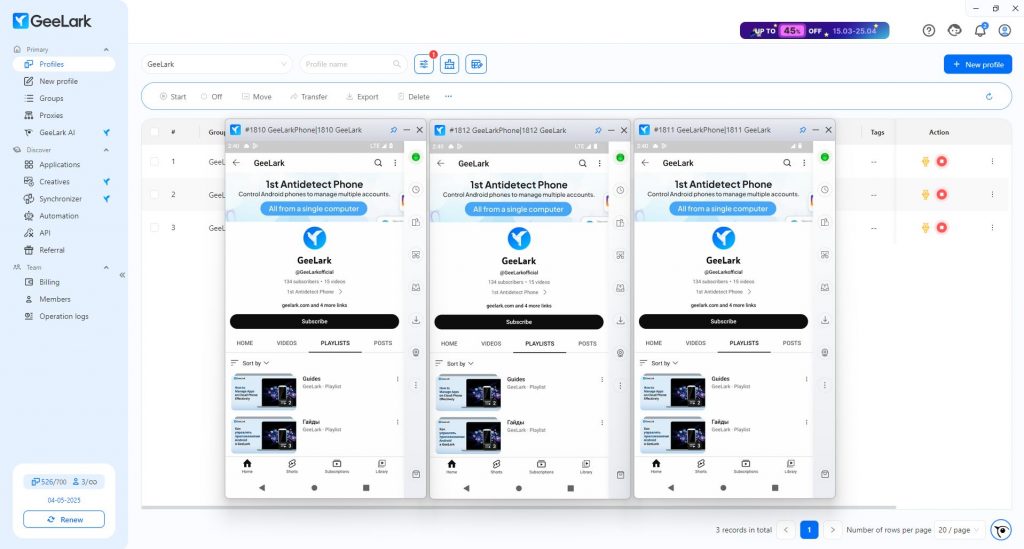
GeeLark provide a much better solution. It offers real cloud-based Android environments. Each one has its own unique device fingerprints and can use different proxy IPs. This means that every YouTube account looks like it’s running from a separate, real mobile phone. As a result, the chances of getting banned or having your accounts linked together are greatly reduced.
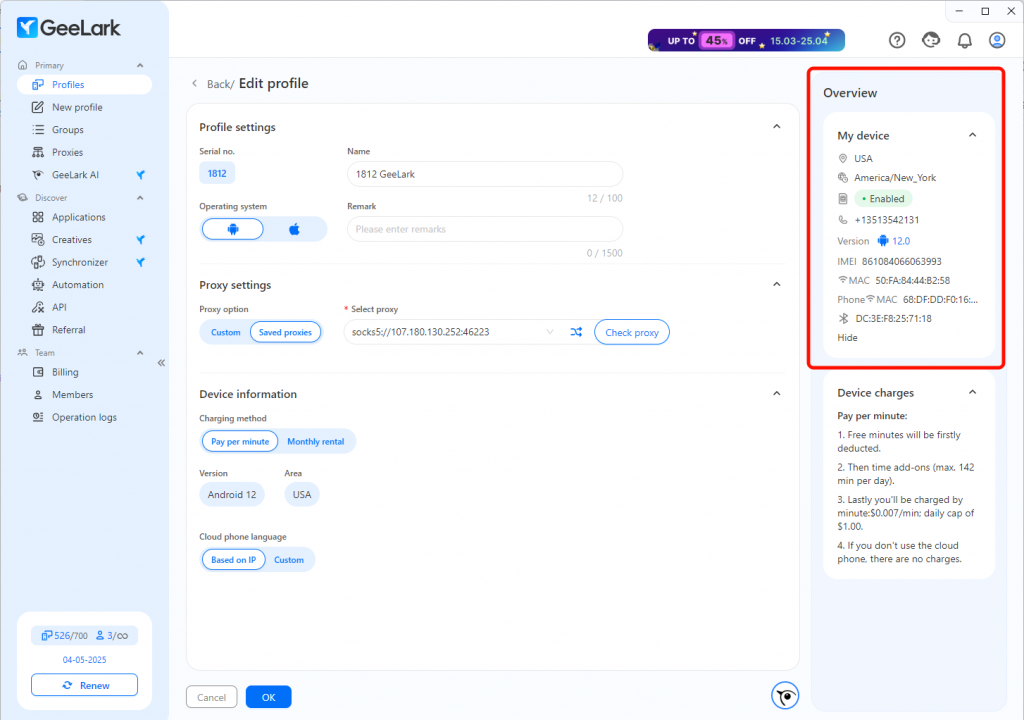
Auto Post YouTube Videos and Shorts
GeeLark features a unique capability in the industry known as Antidetect Phone — mobile automation. Whether you’re a beginner or a professional, you can easily use the “Automation” feature with minimal effort.
Take YouTube as an example: if you’re managing hundreds of YouTube channels and need to post different videos or Shorts daily for each one, doing this on a mobile device or through an Android emulator can be quite tedious and make collaboration difficult.
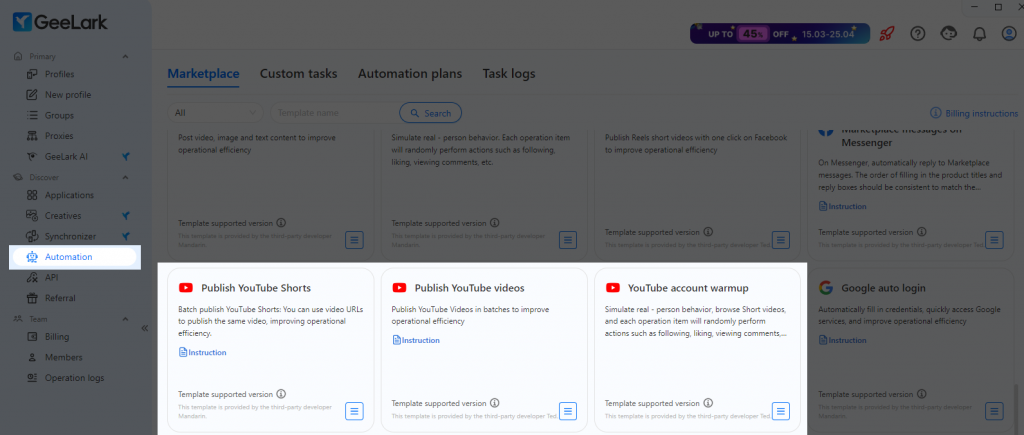
Fortunately, GeeLark offers ready-made automation task templates that can help you automatically publish YouTube videos and Shorts. All you need to do is set the desired posting time, and even if you close GeeLark or shut down your computer, the cloud phone will still post your content at the scheduled time.
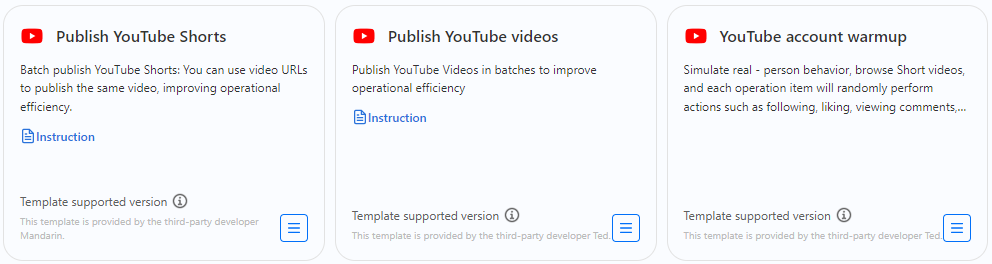
If you find that the ready-made task templates don’t quite fit your business needs, you can use GeeLark’s no-code scripting tool — GeeLark RPA — to create custom scripts for your cloud phone. This allows you to make your YouTube workflow smarter and more automated.
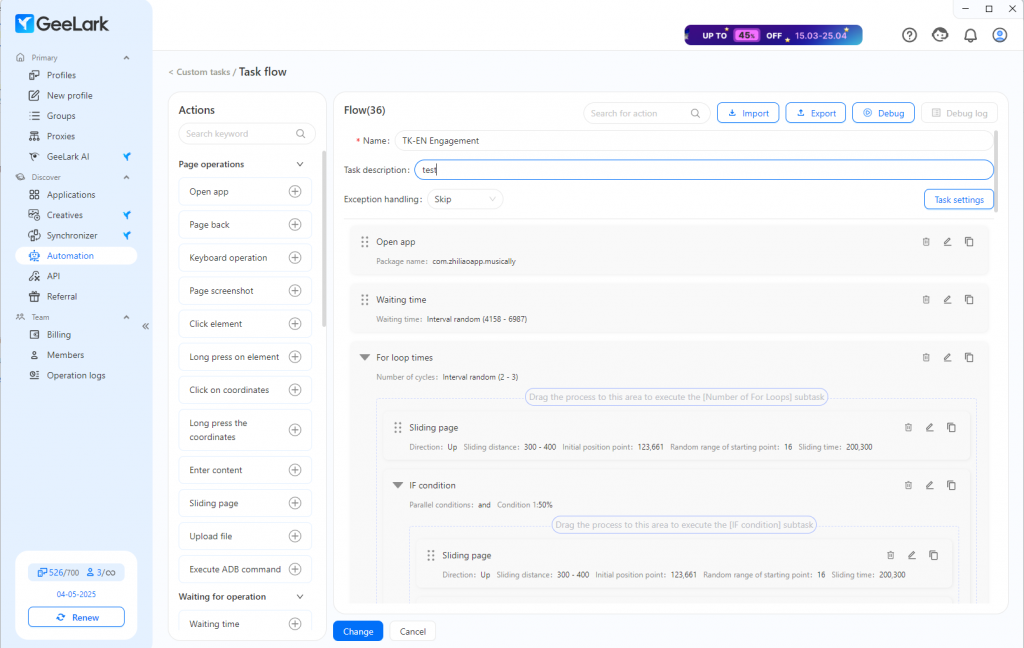
Conclusion
With so many free YouTube to MP4 and MP3 converters available in 2025, choosing the right tool can make a significant difference in your workflow, whether you’re a content creator, marketer, or casual user. The eight converters reviewed above each offer unique features, from lightning-fast downloads and high-quality output to batch processing and user-friendly interfaces. However, it’s important to consider not only convenience and performance but also security and compliance with copyright laws. By selecting a converter that best fits your needs, you can enjoy seamless access to your favorite YouTube content anytime, anywhere.
