GeeLark RPA Guide for Beginners ( 1 )
GeeLark RPA Guide for Beginners ( 2 )
GeeLark RPA Guide for Beginners ( 3 )
GeeLark RPA Guide for Beginners ( 4 )
Hello, my friend! Welcome to the world of GeeLark RPA! My name is Feynman, I’ll be your guide as we explore and learn about GeeLark RPA together.
Before we get started, let me share a few thoughts with you. Bear with me for a moment—it’s worth it, I promise!
Learning Tips
- If you’re a complete beginner and have no idea what scripting is, I strongly recommend reading and learning in order, step by step. Don’t try to skip any chapters—it won’t do you any good. Well, actually, the worst that could happen is you give up, and that’s okay too. Life is full of things we learn to let go of, right?
- If you have some experience with scripting or a basic understanding of programming, great! That knowledge will help you better understand the logic and usage of RPA. Feel free to pick the chapters that interest you most. But if you find it a bit challenging, start from the basics—I promise, it will all make sense soon enough.
- Don’t be afraid to make mistakes, and don’t rush the process. RPA is a tool that takes practice to master, and making mistakes is just part of the journey. The key is to learn from them and gradually build your skills over time.
- If you’re in a hurry and don’t want to spend time practicing, that’s fine too! You can simply learn what RPA is, close this guide, and move on to something you find more meaningful.
If you’re curious, patient, and enjoy exploring automation technologies, then join me and let’s dive into the world of RPA together!
1.Understand the 5 Stages of RPA
1.1 Define Your Goal
First, think about what you want RPA to do. For example:
- Logging into multiple Facebook accounts in bulk;
- Randomly liking Facebook posts;
- Posting random comments on TikTok videos;
- Browsing TikTok videos randomly;
Having a clear goal in mind is the foundation of building your RPA process.
1.2 Break Down the Process
Once the goal is clear, the next step is to break down the business process into smaller steps. Let’s take the example of “randomly liking Facebook posts.”
I would open Facebook and record every step involved in completing the task. This includes identifying which pages I navigate through, where I click, and how many steps are required to complete the action.
The more detailed and precise the breakdown, the easier it will be to create the RPA template.
Example of Process Breakdown:
- Open the Facebook app
- Go to the “Feeds” page
- Scroll through the page
- Click the “Like” button
- Add random conditions: Should the action be based on the post order? The number of scrolls? Or the time spent scrolling?
- End the process after 15 minutes
1.3 Creating the Template
Next, I need to convert the business process into an RPA task flow. This means creating an RPA template so the RPA bot can complete the task on my behalf.
To do this, I first need to locate and retrieve information about each operational element, ensuring they can be accurately identified. This step is crucial because only when each element is correctly recognized can the RPA execute the tasks precisely. After that, I will write the workflow step by step, arranging the tasks in the correct sequence so the RPA can perform them automatically.
Locating Elements
I use the tool AutoX.js to capture the coordinates and position information of app elements. This allows me to tell the bot exactly which button to click or where to interact, ensuring every action is performed with precision and accuracy.
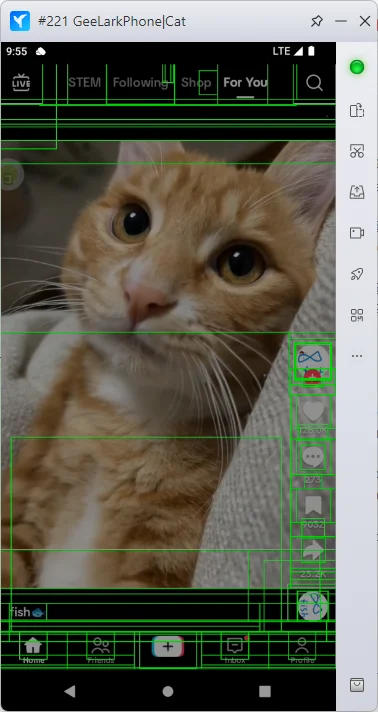
Creating the Template (Task Flow)
This step involves turning the broken-down process into steps that the RPA bot can execute. These actions may include tasks such as scrolling through a page, clicking on elements, making logical decisions, and more.
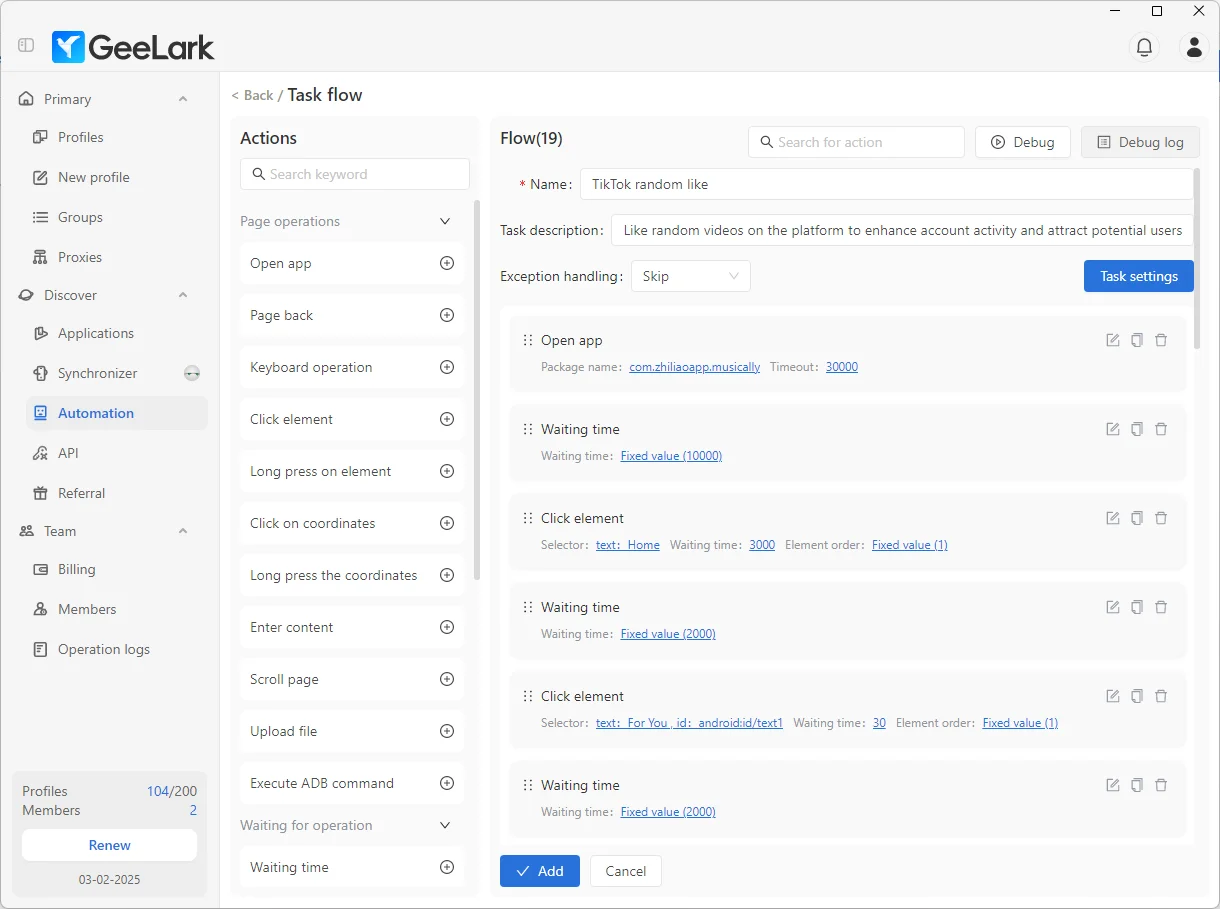
1.4 Debugging the Template
After writing the template, the next step is to debug it to ensure everything works as intended. During debugging, I will carefully examine each action to verify that it performs as expected. For example:
- Does the bot click the correct button?
- Are the conditions properly evaluated and triggered?
- Does the expected pop-up appear on the page?
Debugging is often an iterative process: I edit the template, run it, identify issues, and then refine the workflow. This cycle continues—edit, debug, and repeat—until the template runs flawlessly and all issues are resolved.
1.5 Creating the Task
Once the template has been successfully debugged, it’s finally time to create the task! At this stage, I need to select the cloud mobile phones where the RPA task will run and configure parameters such as the execution schedule.
After everything is set up, the RPA bot will automatically execute the task in the background. At this point, I can relax, focus on other things, or even shut down my computer and take a break. This is the true power of automation—freeing yourself to enjoy the convenience it brings!
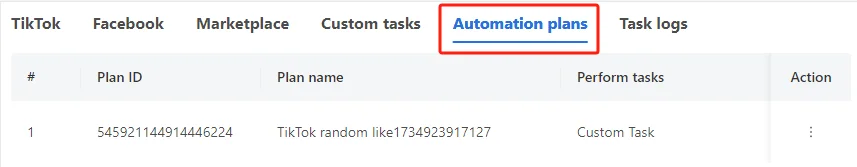
At this point, you might be feeling a little hesitant. “This seems so complicated,” you might think. Or perhaps you’re even starting to doubt whether you can actually master RPA. Let me tell you the truth: this feeling is completely normal.
Yes, learning RPA does take time and practice. But the power and convenience it offers come from this very “complexity” working behind the scenes to deliver incredible efficiency.
Of course, you can choose to stop here, close this guide, and move on to something easier. That’s perfectly fine—everyone has their own pace, and there’s no right or wrong choice.
But wait! Don’t you want to challenge yourself and break through your limits? Don’t you want to free yourself from repetitive tasks and enjoy the efficiency and freedom that automation brings?
If you’re ready to take on this journey with me, I promise that what I’ll share next will transform you from a complete beginner into an RPA expert. Let’s do this together!
2. Preparations
Before diving into RPA, please complete some preparatory steps. These will ensure you’re ready for the lessons ahead:
- Set up one or more cloud mobile environments.
- Install the Facebook and TikTok apps on the GeeLark cloud phone.
- Log in to your Facebook or TikTok accounts on these apps.
- Install AutoX.js on each cloud phone.
Pro Tip
Use the “Applications” to install these apps on all your cloud phones with just one click!
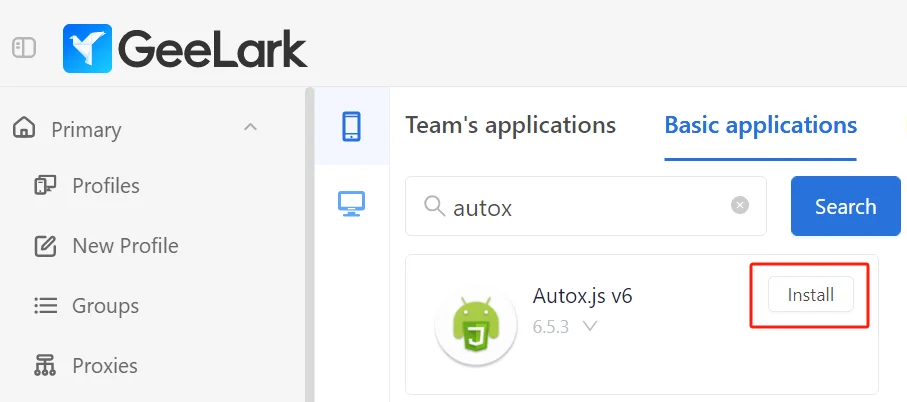
Every time you start a cloud phone, simply wait for 1–2 minutes, and GeeLark will automatically install the required apps for you.
Now, take a break and relax for a while—you’ve done great so far!
If you’re ready to continue learning, you know where to find me. I’ll be waiting right there for you to take the next step!
GeeLark RPA Guide for Beginners ( 2 )
GeeLark RPA Guide for Beginners ( 3 )
GeeLark RPA Guide for Beginners ( 4 )
GeeLark RPA Guide for Beginners ( 5 )











