GeeLark v1.6.0: Enhanced app uninstallation and purchase bonus
In this release of GeeLark v.1.6.0, we are excited to announce that we’ve significantly enhanced network stability and resolved several persistent interface prompt bugs that previously interrupted the user experience. Additionally, we introduced several exciting new features, such as an improved app uninstallation experience and a convenient proxy check for saved proxies. These enhancements aim to provide a smoother and more efficient experience for our users. Keep reading for more details on these updates!
Proxy Check for Saved Proxies
As part of our commitment to enhancing user experience, we have now implemented a proxy check feature. When you choose a saved proxy while creating a profile, you will have the option to verify the proxy’s connectivity and reliability. This added functionality allows users to ensure that the proxies they are using are performing optimally, thus improving the efficiency of their tasks.
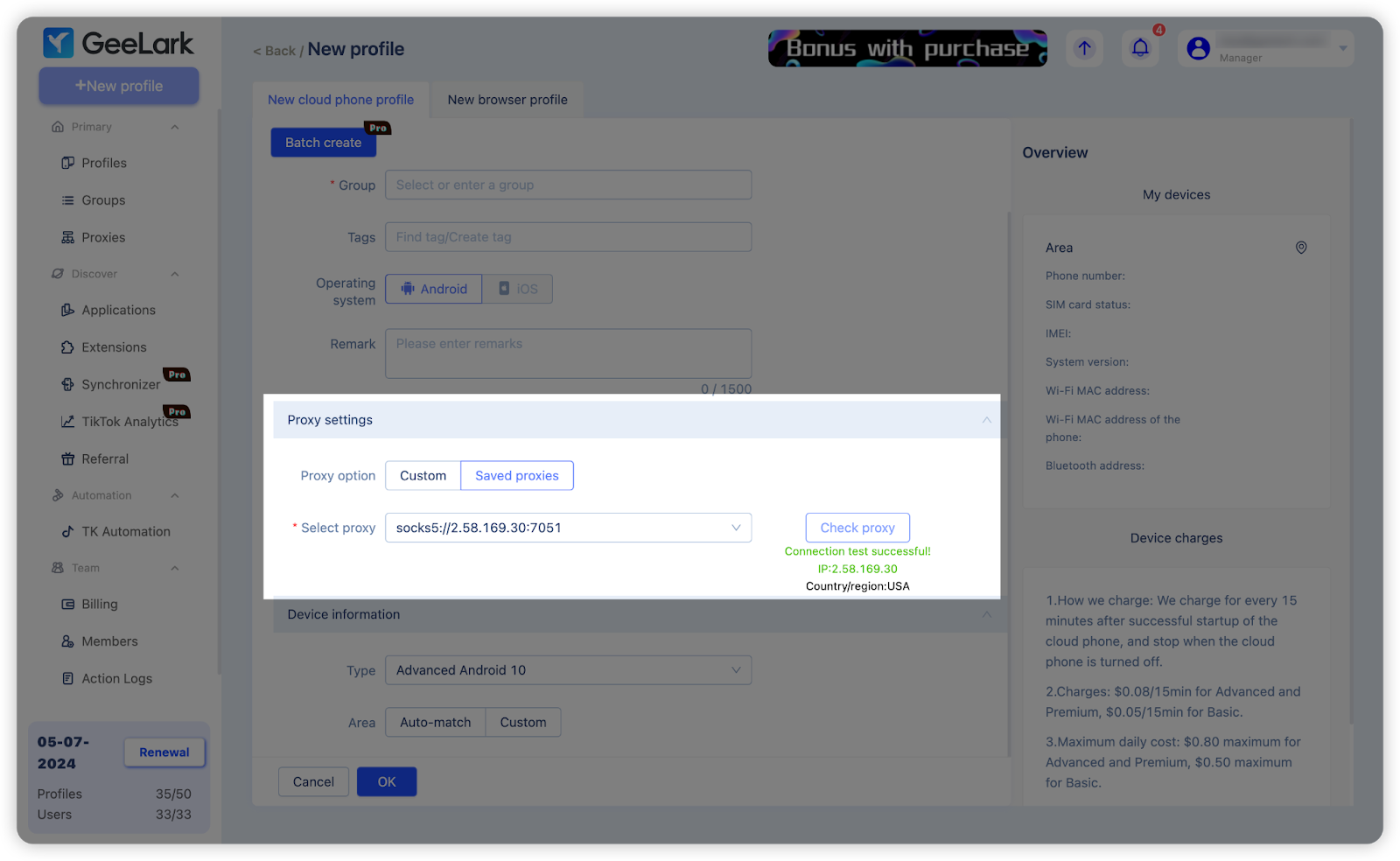
GeeLark v1.6.0:App Uninstallation
With the new app uninstallation feature, managing applications across multiple cloud phones has never been easier. To batch uninstall an app from several devices, simply navigate to Applications > Team’s applications. Find the app you wish to remove, disable the automatic installation option, and check the box that says “Also uninstall the app from cloud phones where it exists and clear its data.” This allows for a clean and efficient removal process.
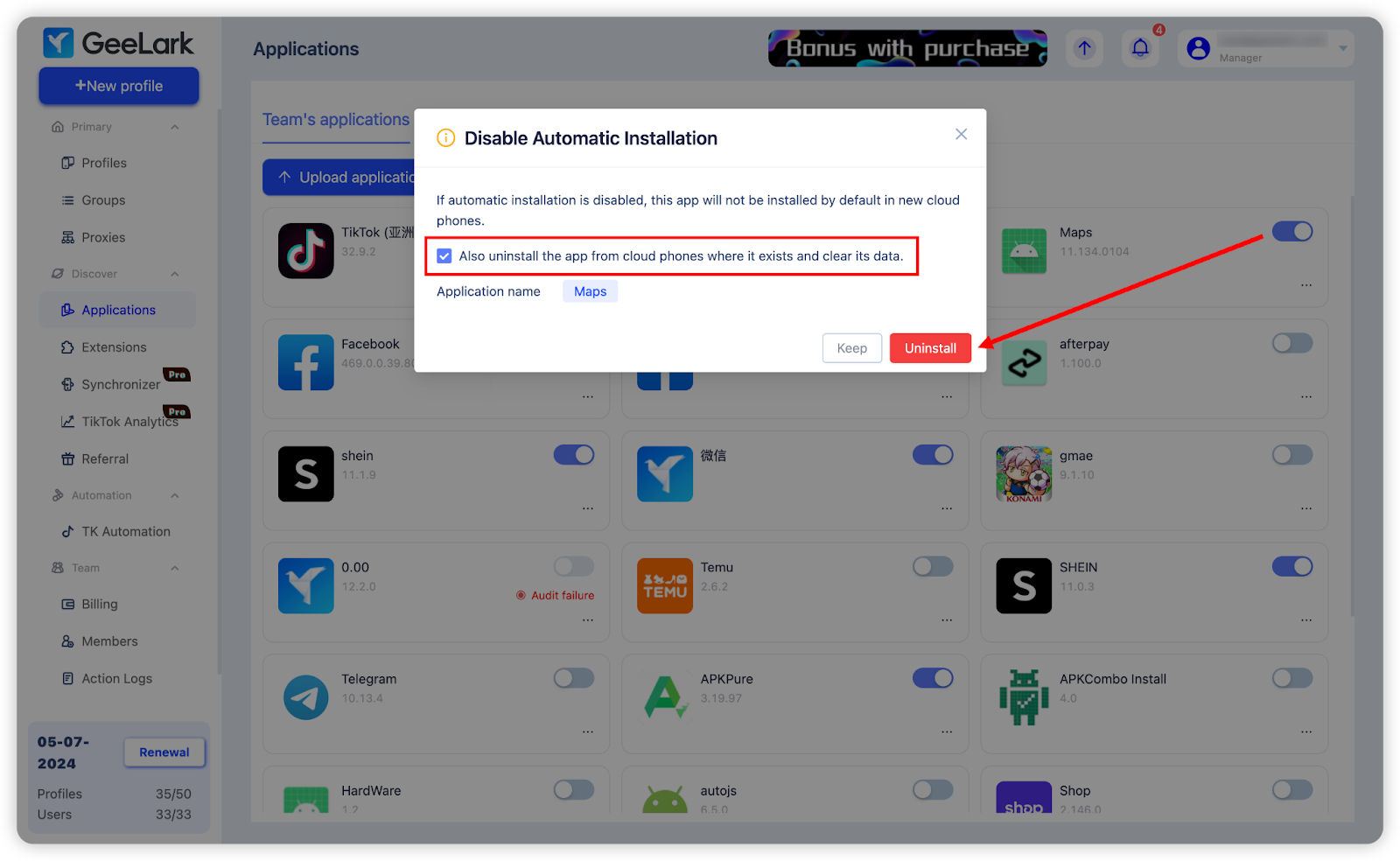
If you choose not to check the box, the app will remain on the existing cloud phones but won’t be pre-installed on any new devices. This flexibility allows for better control over application management and deployment across your cloud infrastructure.
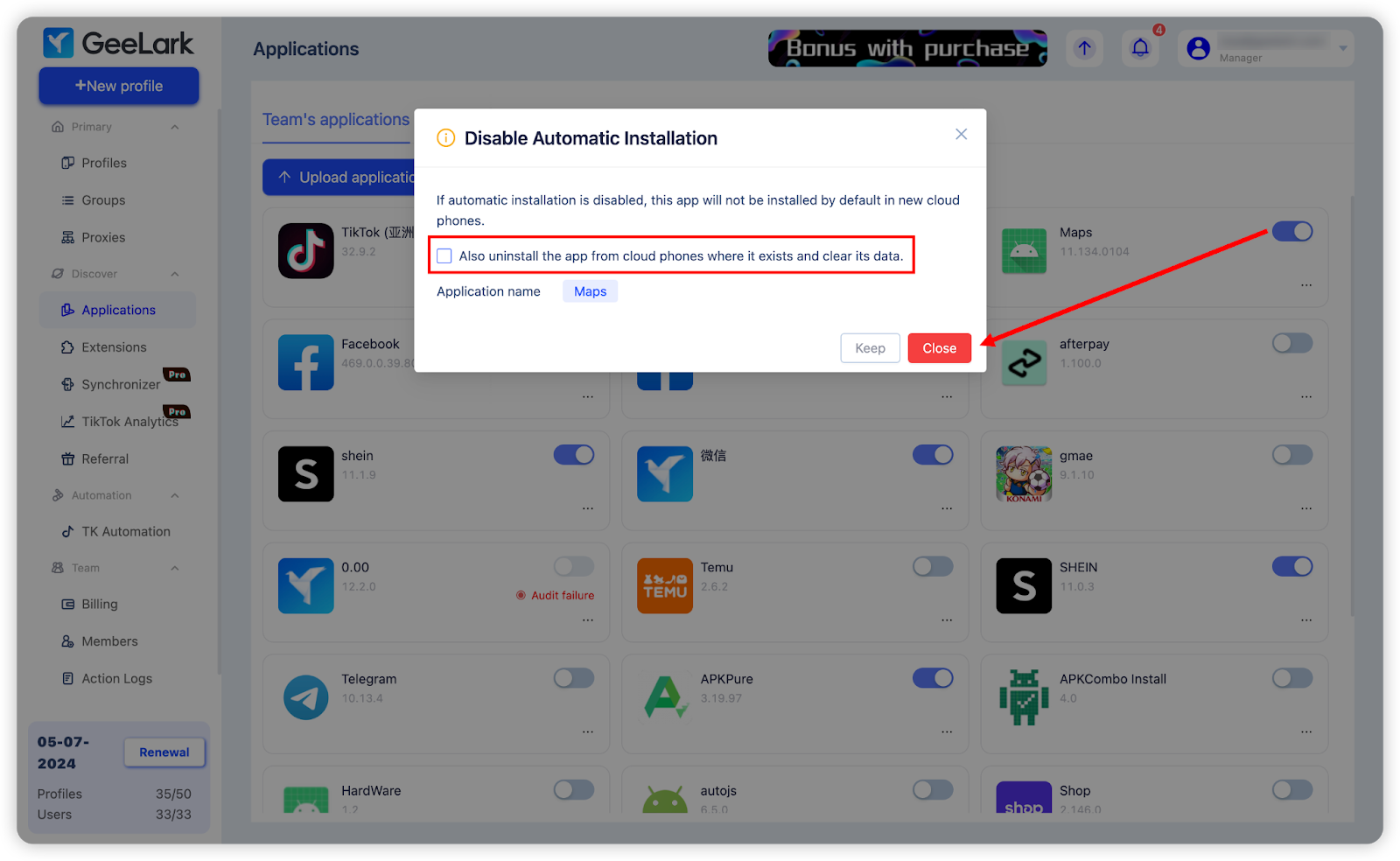
GeeLark v1.6.0:Bonus with Purchase
From the release date until July 30, 2024 (GMT+8), we are thrilled to offer a special bonus with any purchase of $100 or more at GeeLark. The bonus structure is designed to reward our valued customers, and it breaks down as follows:
- 5% bonus for actual payments between $100 and $199.99;
- 10% bonus for actual payments between $200 and $499.99;
- 15% bonus for actual payments of $500 or more.
For example, if you spend $150 on a subscription or TikTok automation points, you’ll receive an additional bonus of $7.50. This bonus can significantly enhance your purchasing power and contribute to a better overall experience with our services.
To track your bonus, simply go to Billing > Wallet > Bonus within your account. This bonus can be used to reduce the amount due on your next order, allowing for even more savings on future purchases.
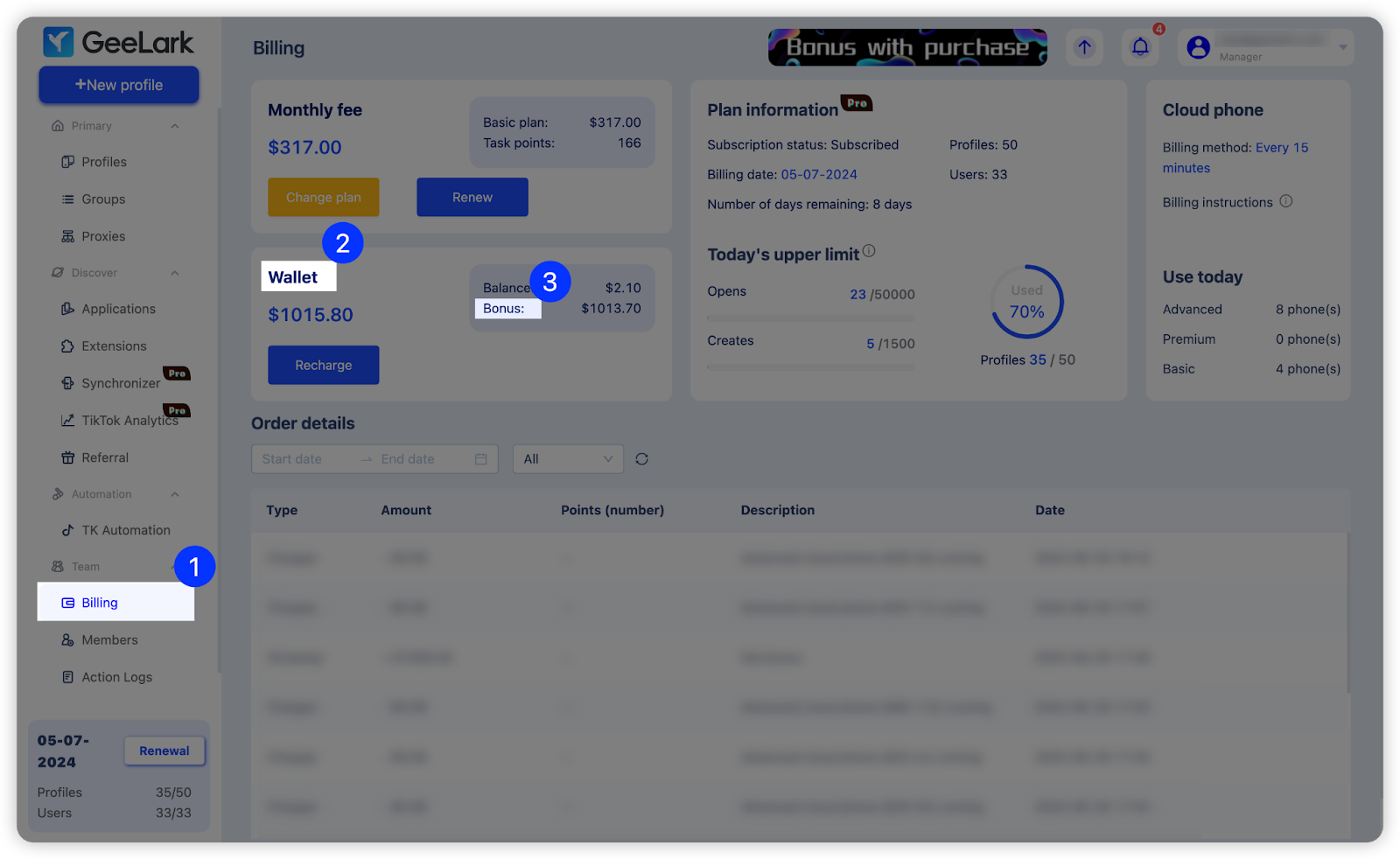
Download the latest version to experience the improved features of GeeLark! You can also read the tutorial here for a quick start and tips to maximize your usage of the software.











