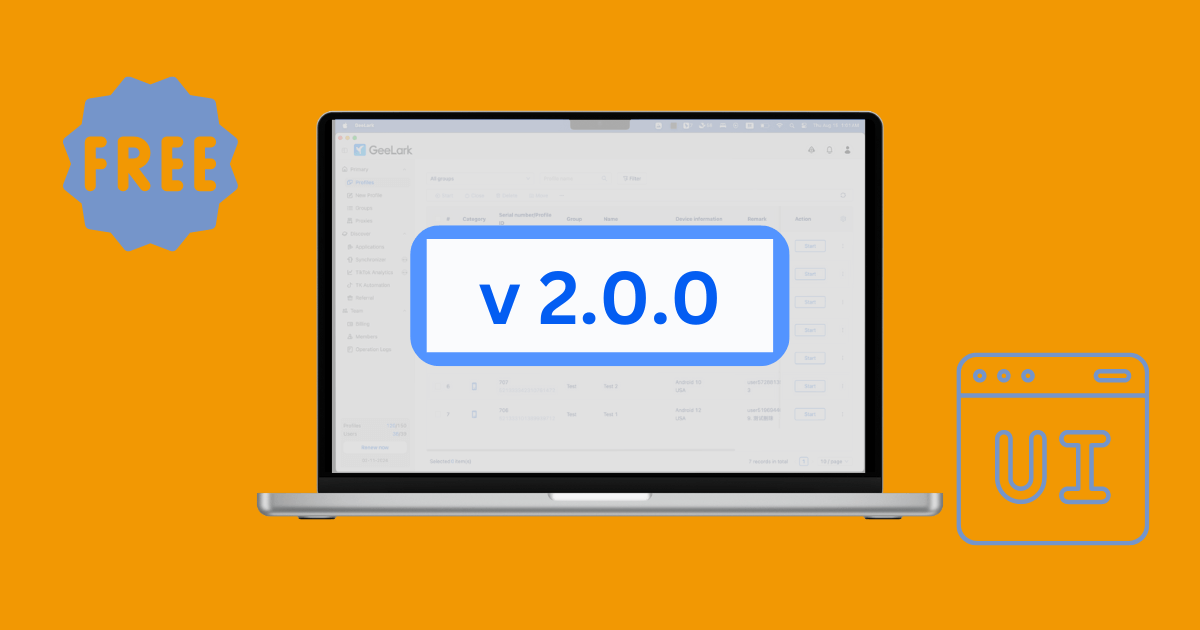GeeLark v2.0.0: Free Cloud Phone, Lower Charges & New UI
This week, we proudly launched GeeLark v2.0.0. This significant update features a new pricing structure, an enhanced user interface, and several improvements in profile management. These changes make GeeLark more affordable and convenient to use.
New Cloud Phone Pricing
With this new version, we have introduced a free cloud phone usage period for Base and Pro subscription plans. We also reduced the costs for cloud phone usage, making GeeLark more accessible and affordable for our users.
Free Cloud Phone Usage Period
Exciting news for Base and Pro subscribers! Each month, you can now receive a specified amount of free cloud phone usage. The duration of this free period varies based on the number of profiles in your subscription. It will credit to your account on your billing date. If you do not use it within the next 30 days, it will expire and cannot be combined with the next month’s free period.
If you change your subscription, we will credit the difference in usage time between your old and new plans immediately. Starting from your next billing date, the free usage period in your new plan will add to your account.
For example:
- If you have a Pro plan with 20 profiles and your billing date is the 2nd of the month, you will receive 60 minutes of free cloud phone usage each month on that day. If you only use 40 minutes of this free period within the next 30 days, the remaining 20 minutes will expire, and you will again receive only 60 minutes of free usage the following month.
- If you upgrade to a plan that allows for 50 profiles, which offers 75 minutes of free cloud phone usage, you will immediately receive an additional 15 minutes of free usage (75-60=15). Then, on the 2nd of the following month, you will get the full 75 minutes of free usage.
Lower Cloud Phone Charges
Once the free cloud phone usage period ends, you’ll be charged $0.007 per minute, with a daily spending cap of $1. This new pricing structure significantly reduces costs for cloud phone usage, especially beneficial for those who rely on cloud phones for long periods each day.
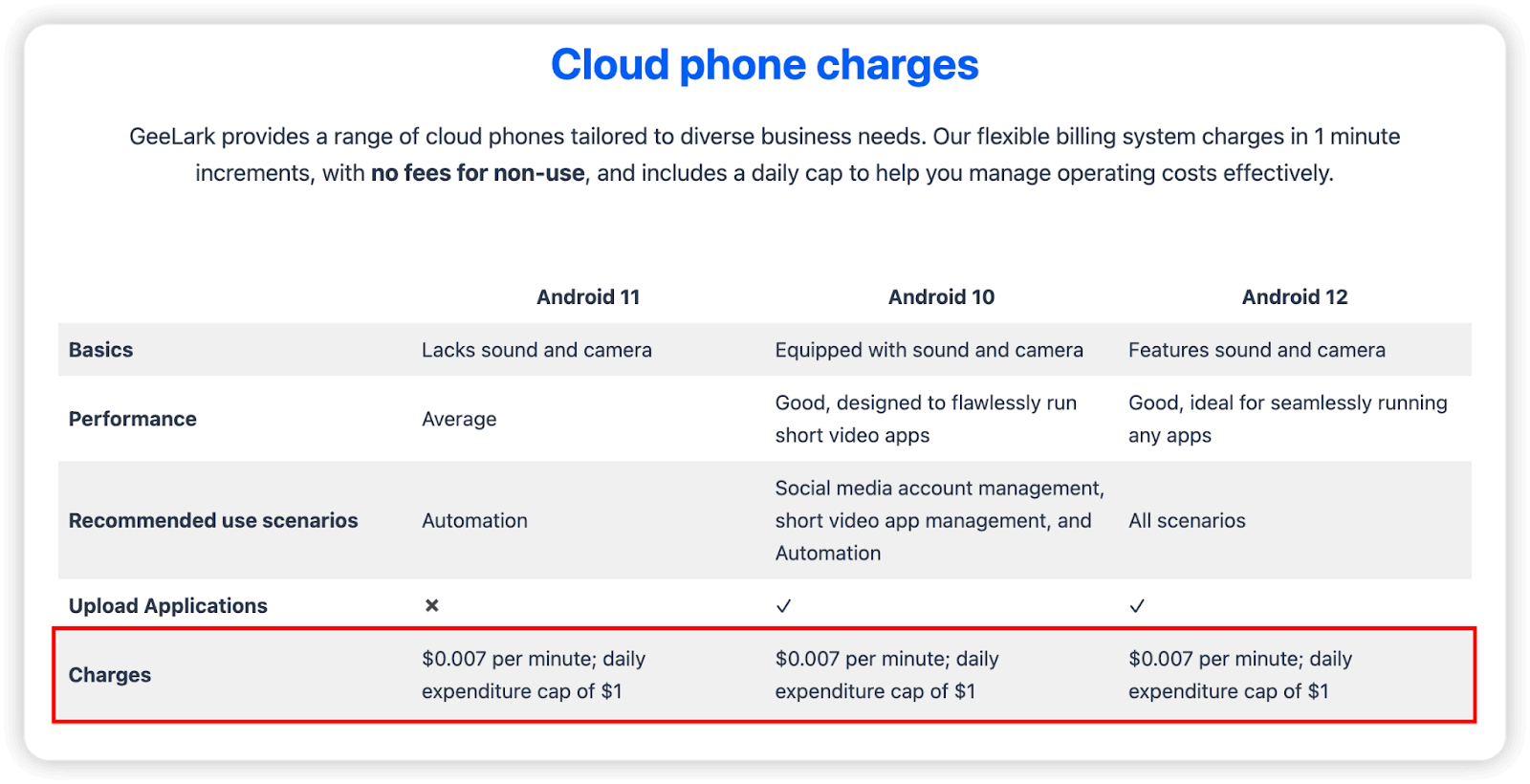
Facebook Automation
We launched the Facebook automation template to streamline the process of creating posts in batches, including videos, graphics, and text.
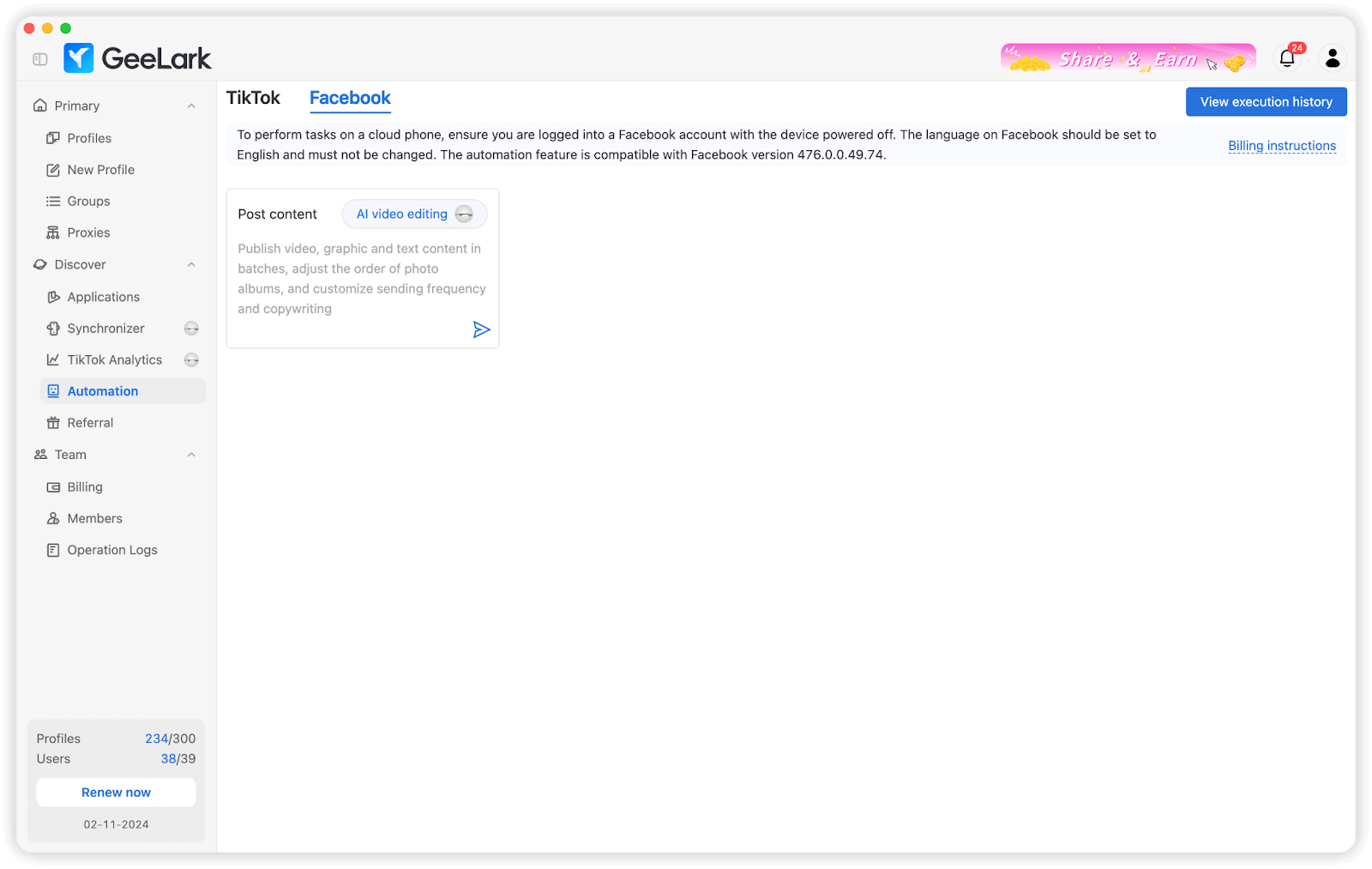
To perform tasks on a cloud phone, ensure you log into a Facebook account with the device powered off. Set the Facebook language to English and do not change it. The automation feature works with Facebook version 476.0.0.49.74.
Uploading XAPK Files
XAPK files now support upload in the Applications section when submitting application files.
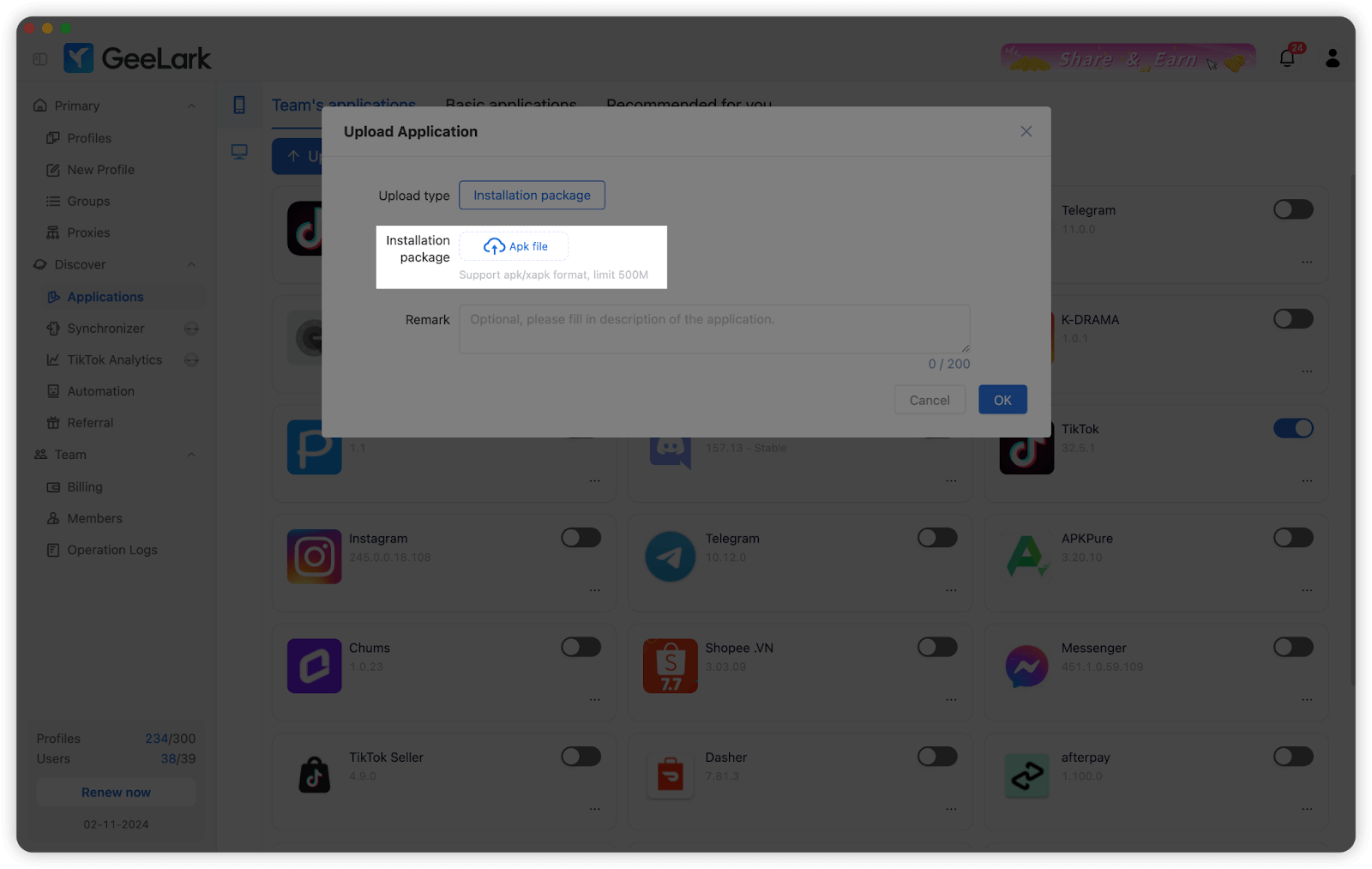
Profile Management
We made several improvements to enhance profile management.
Time Zone Added to the Device Overview
You can now see your device’s time zone displayed in the Overview column.
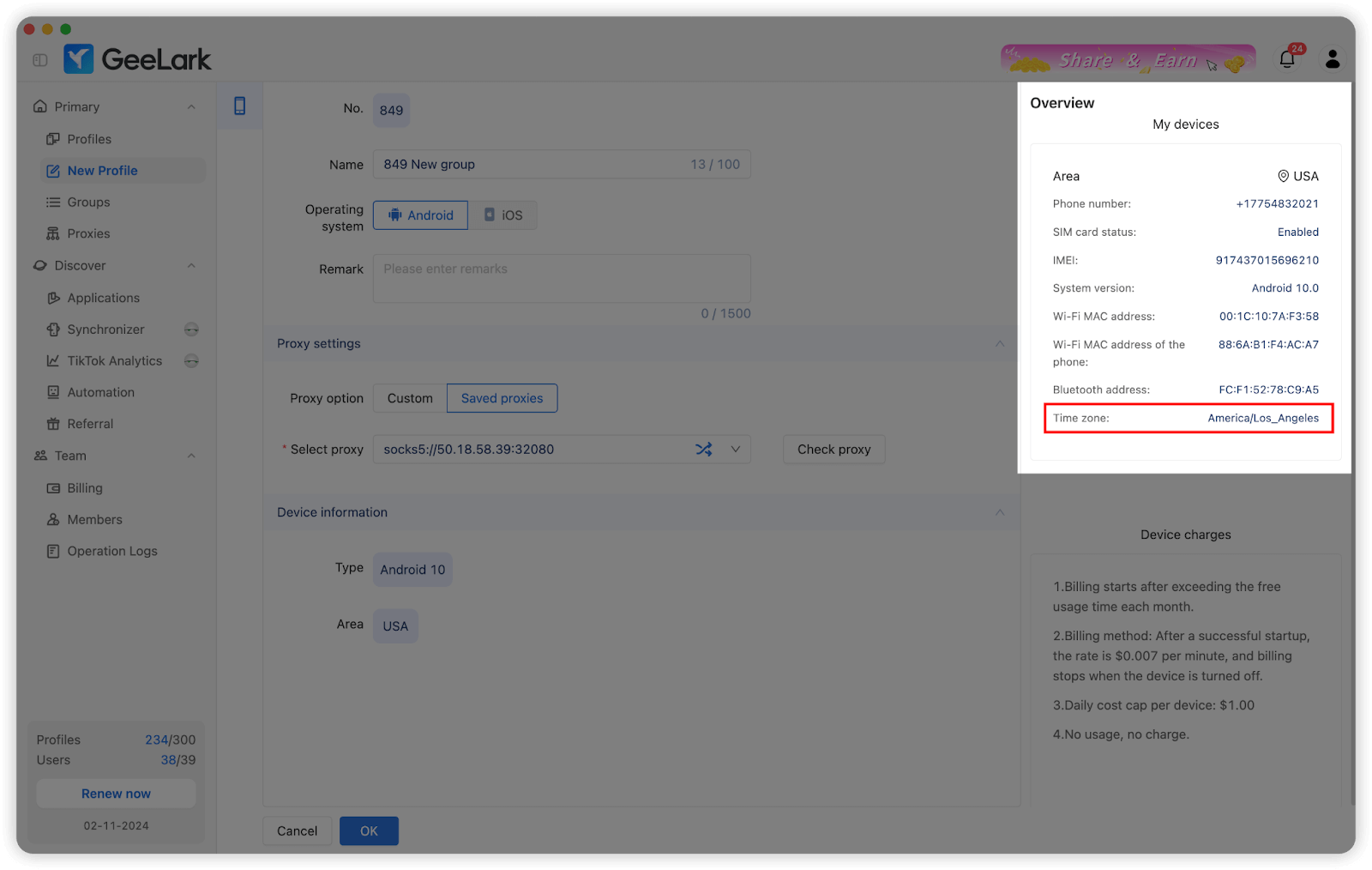
Filtering Cloud Phones by Type
You can now filter cloud phone profiles by type.
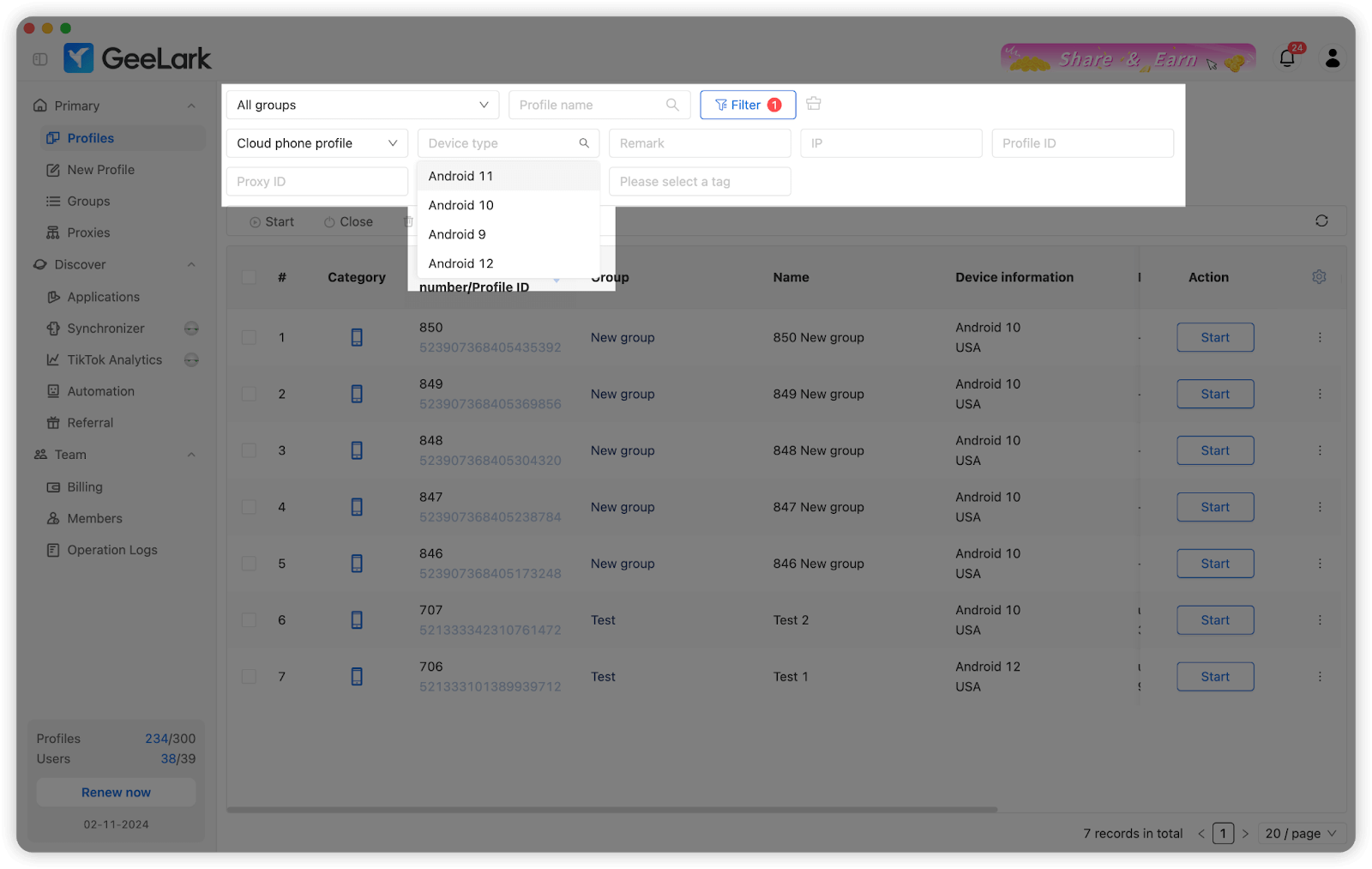
Ascending/Descending Order of Profiles
Click the icon in the Serial number/Profile ID column to sort profiles in either ascending or descending order.
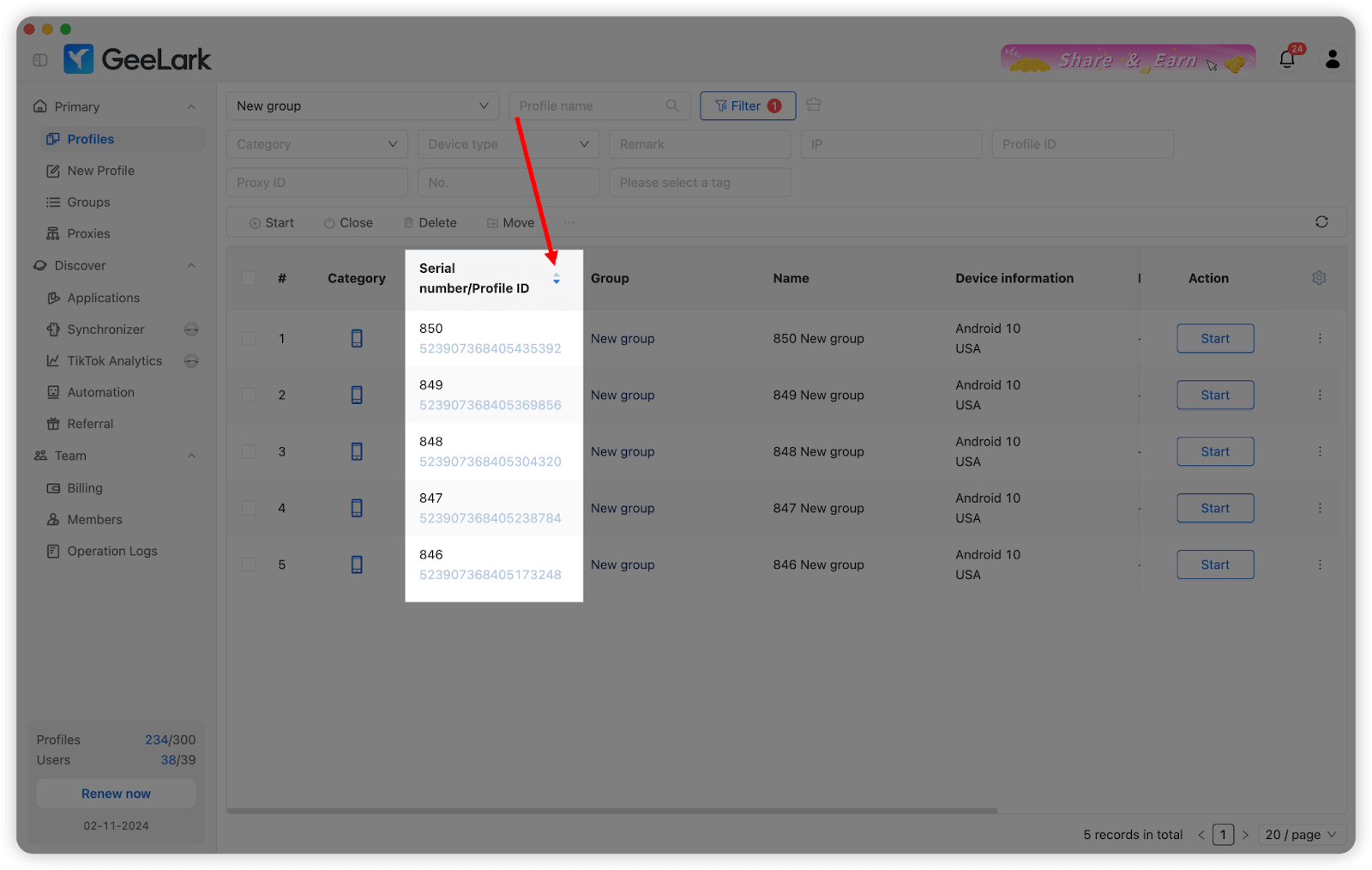
New UI
Inspired by the clarity and precision of astronautical design, we’ve redesigned our interface to offer a more intuitive, streamlined, and visually engaging experience. This update includes enhanced navigation and clearer visuals, with space-inspired aesthetics. We believe this update will make your experience smoother and more enjoyable, helping you navigate your tasks with precision and ease.
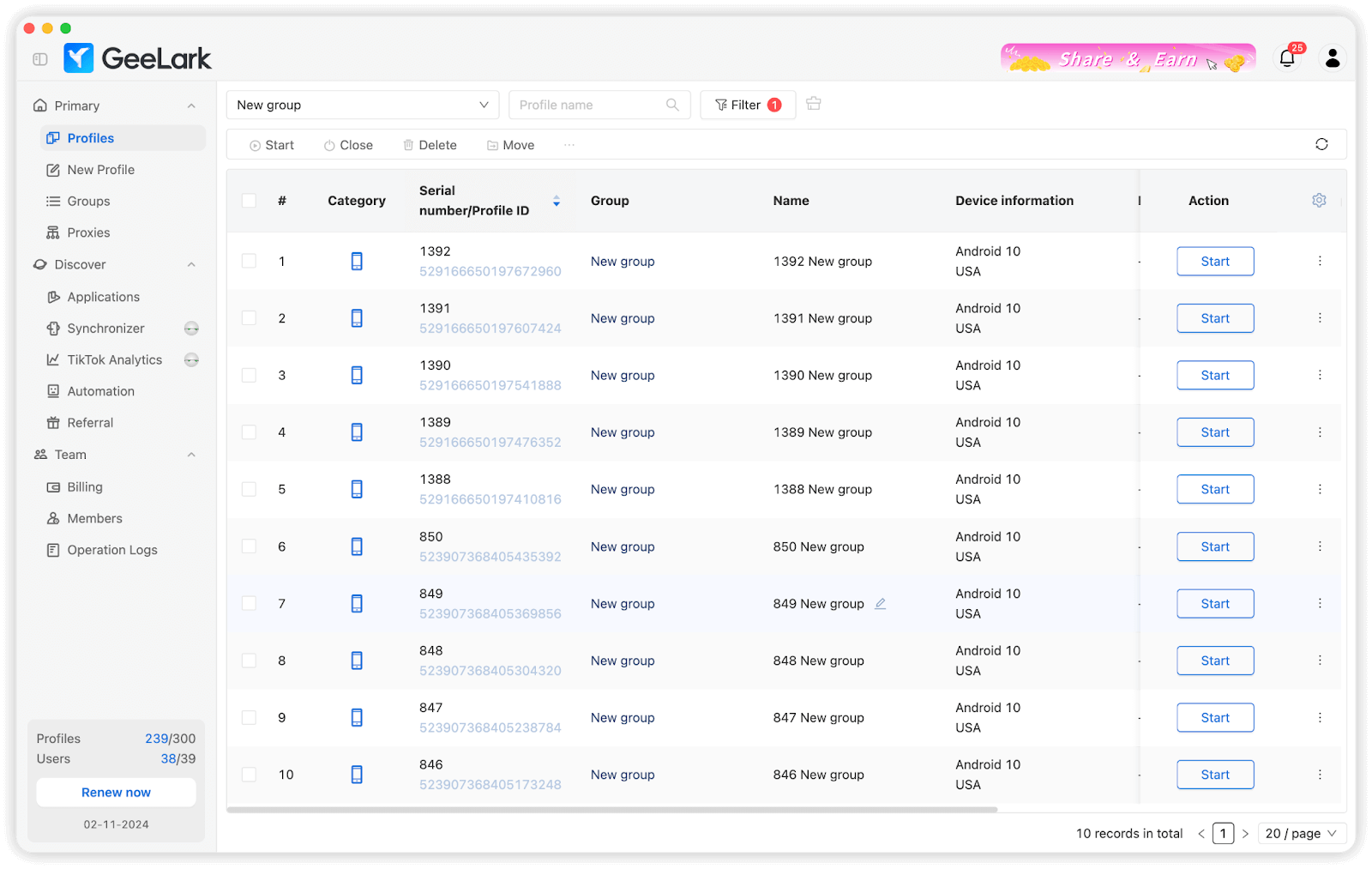
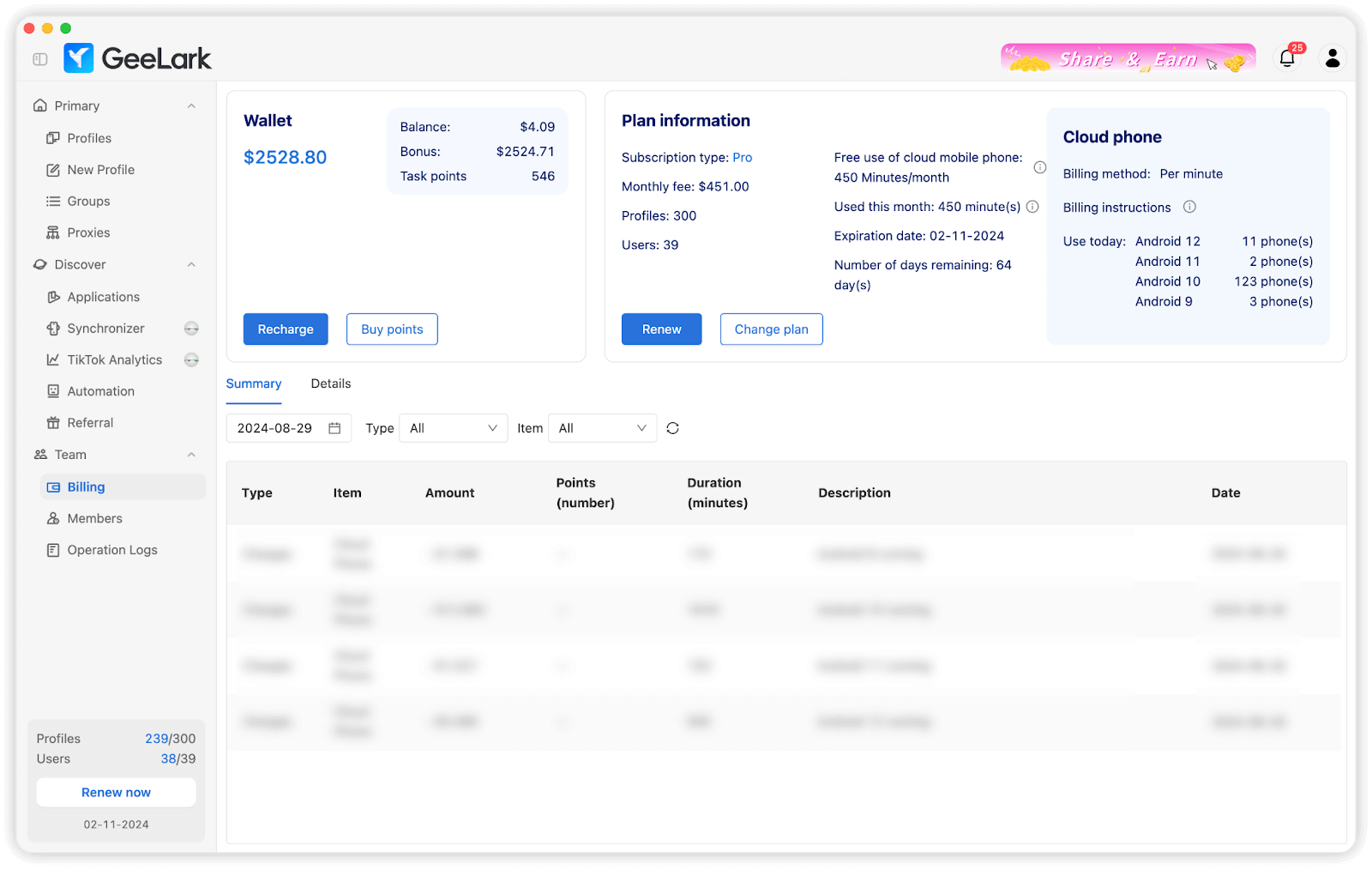
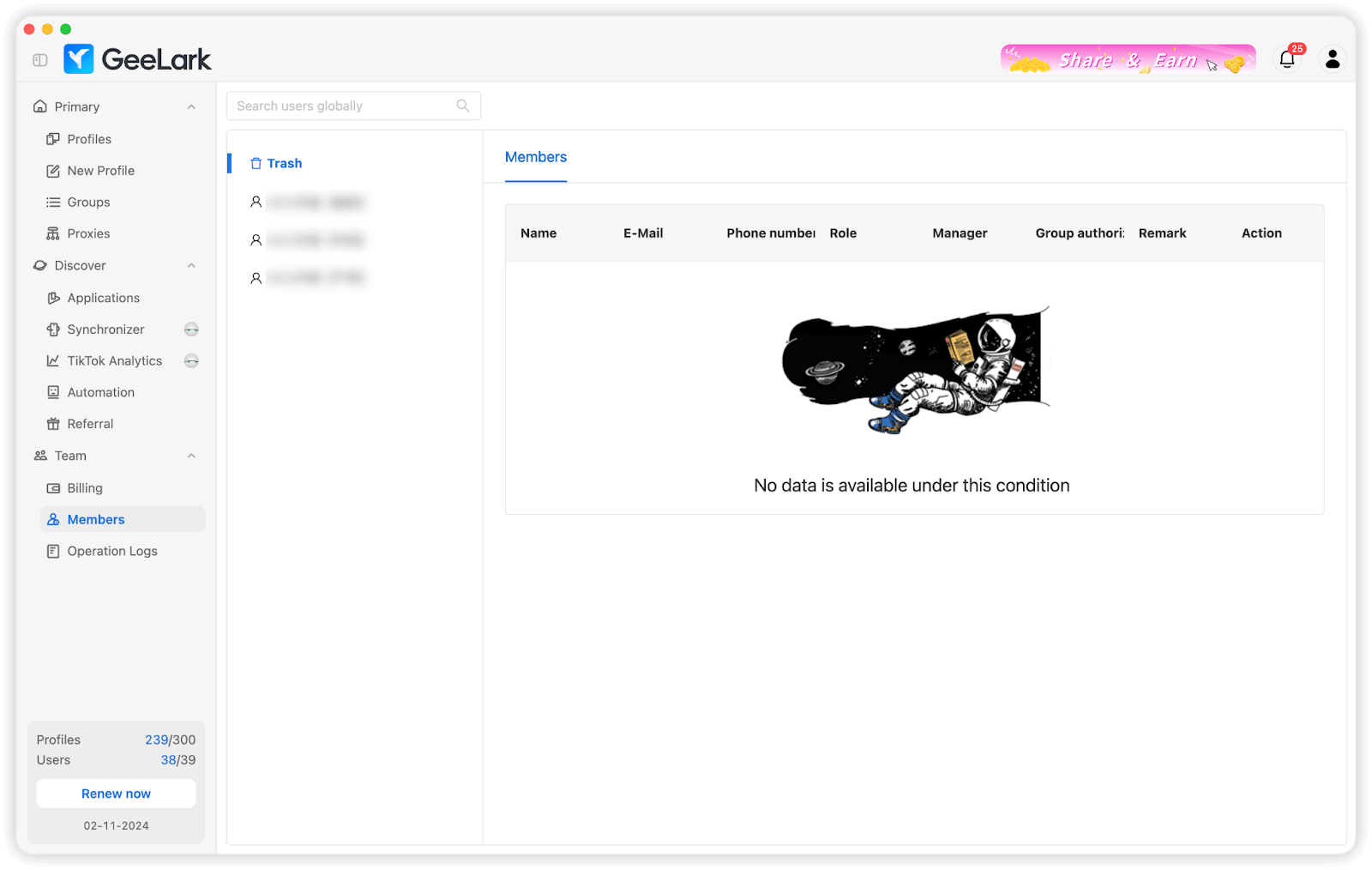
Download the latest version to explore a brand new GeeLark right away! Follow us on social networks and stay tuned for news and useful information. If you have any questions about using GeeLark, send an email to support@geelark.com or join our Telegram chat for support.