How can I have multiple Warpcast accounts?
In the dynamic world of cryptocurrencies, managing multiple accounts on various platforms can be a game-changer. This is particularly true for Warpcast, a crypto-centric platform that offers unique opportunities to control your content and earn money. If you’ve been asking yourself, “How can I have multiple Warpcast accounts?”, you’re in the right place. This guide will walk you through everything you need to know about managing multiple Warpcast accounts efficiently.
What is Warpcast?
Warpcast is a social media platform built on the decentralized Farcaster protocol, featuring functionalities that resemble those of traditional social media applications like Facebook and X (formerly Twitter).
Users can share brief posts, called casts, with their audience, each limited to 320 characters. These public messages can be simple text or enhanced with photos and links. Users can follow personalities or channels that interest them. Achieving 200 followers rewards users with an “Active” badge displayed on their profile.
Casts can receive various reactions, including gestures like “likes,” reposts (recasts), and warps, which act as the platform’s in-app currency. Warps can be used to create new channels or link your account to other clients or apps. Additionally, users can send direct casts, functioning like direct messages to specific individuals, akin to traditional social media platforms.
So what makes Warpcast unique? One distinguishing feature is its Frames function, allowing users to post messages and images on a feed for others to interact with.
Why Warpcast?
Decentralized Platform
Warpcast is built on the decentralized Farcaster protocol, meaning it is not controlled by a single entity or corporation. This allows for increased privacy and security for users, as well as a more democratic platform where all users have equal control and influence.
Unique Frames Feature
The Frames feature of Warpcast allows for a more dynamic and interactive experience for users. Instead of just sharing posts, users can create their own feed with multiple posts or images, encouraging engagement and discussion.
More Chances to Earn
Warpcast is highly integrated with the crypto ecosystem, offering various ways to earn money. You can earn Degen tokens, which can be traded or used within the platform. Additionally, Warpcast allows you to mint and redeem NFTs, adding another layer of earning potential. The platform also frequently hosts airdrops, providing you with opportunities to earn free tokens.
How to Manage Multiple Warpcast Accounts
Warpcast offers both web and mobile apps, but sign-ups are only available via mobile. To create multiple Warpcast accounts, you need to complete the registration process multiple times. Here are three methods to achieve this:
Use an Emulator on Your Computer
An Android emulator on your computer allows you to download the Warpcast app and complete the registration process multiple times. However, this method is hard to scale because managing multiple accounts with an emulator requires frequent sign-ins and sign-outs. Additionally, all your accounts will share the same device information and IP address, increasing the risk of being flagged.
Use Multiple Phones
Another approach is to use several phones, each dedicated to a different Warpcast account. While more efficient than using an emulator, this method can be costly. Not everyone can afford to buy multiple phones just to manage various accounts.
Use GeeLark’s Cloud Phones
The most efficient solution for managing multiple Warpcast accounts is to use GeeLark’s cloud phones. This service allows you to run multiple cloud phones on a single computer, making it easy to switch between accounts. Each cloud phone has unique device information, and you can set up different proxies, making your accounts appear as unrelated individuals. GeeLark’s cloud phones are cost-effective and highly efficient, making them the best option for managing multiple Warpcast accounts.
Signing up for Warpcast in GeeLark
- Go to the Applications section, find the Warpcast app in the Basic Applications menu, and click “Install” to add it to the Team’s application.
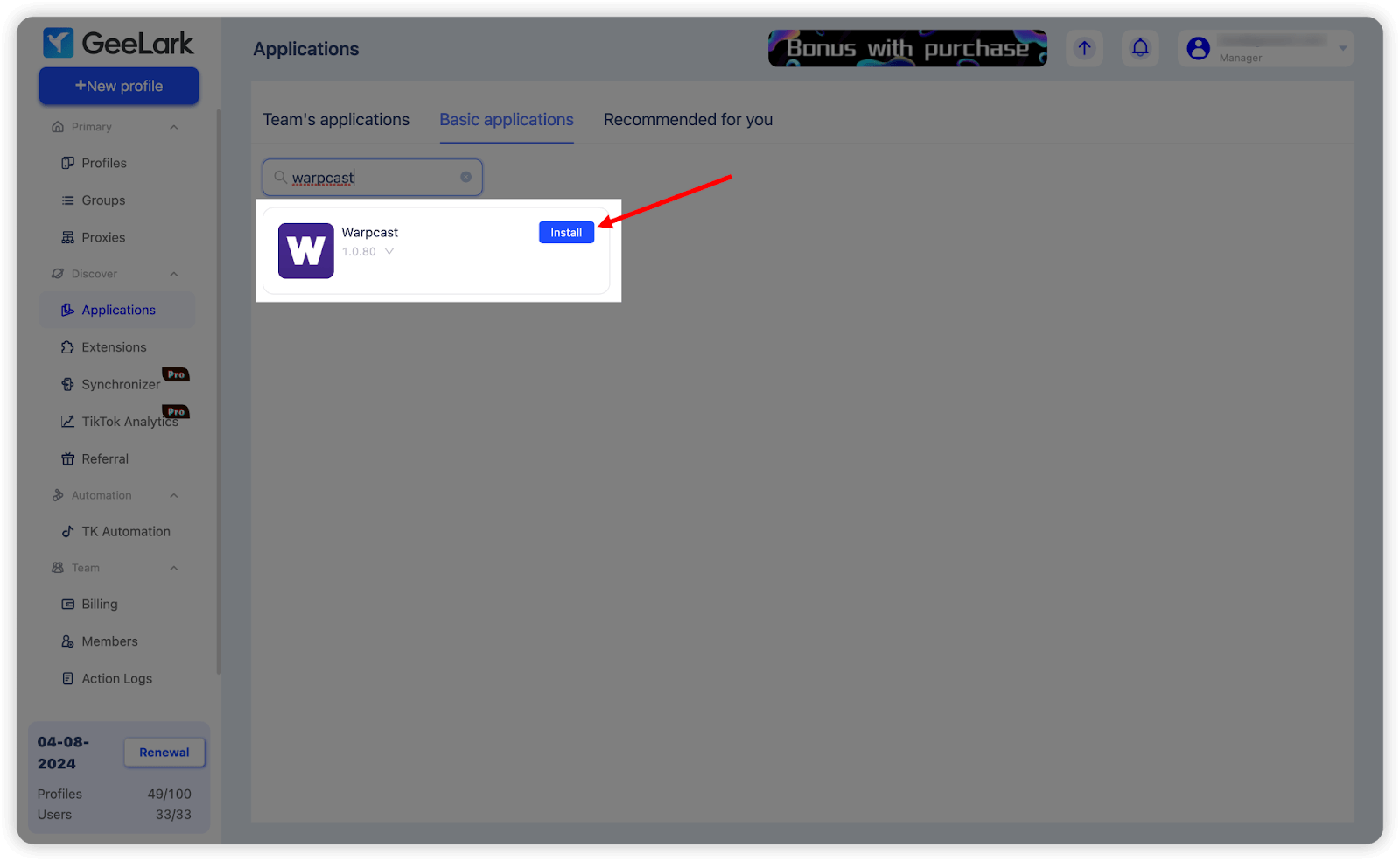
- Toggle the switch to enable automatic installation of Warpcast, ensuring it will be added to all new cloud phone profiles.
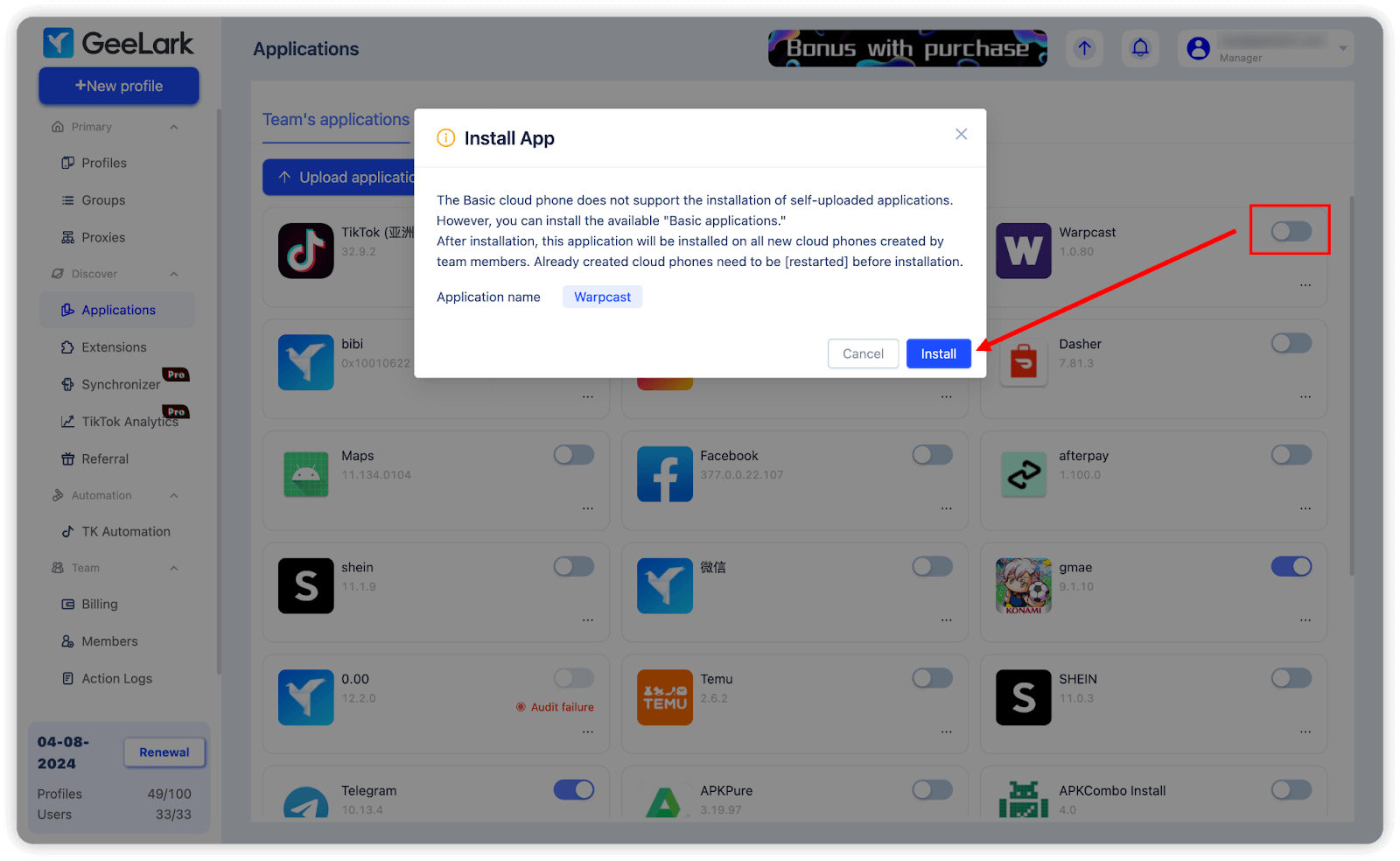
- Create a new cloud phone profile and open it. You will find the Warpcast app already installed. Now, you can proceed with registering a new Warpcast account.
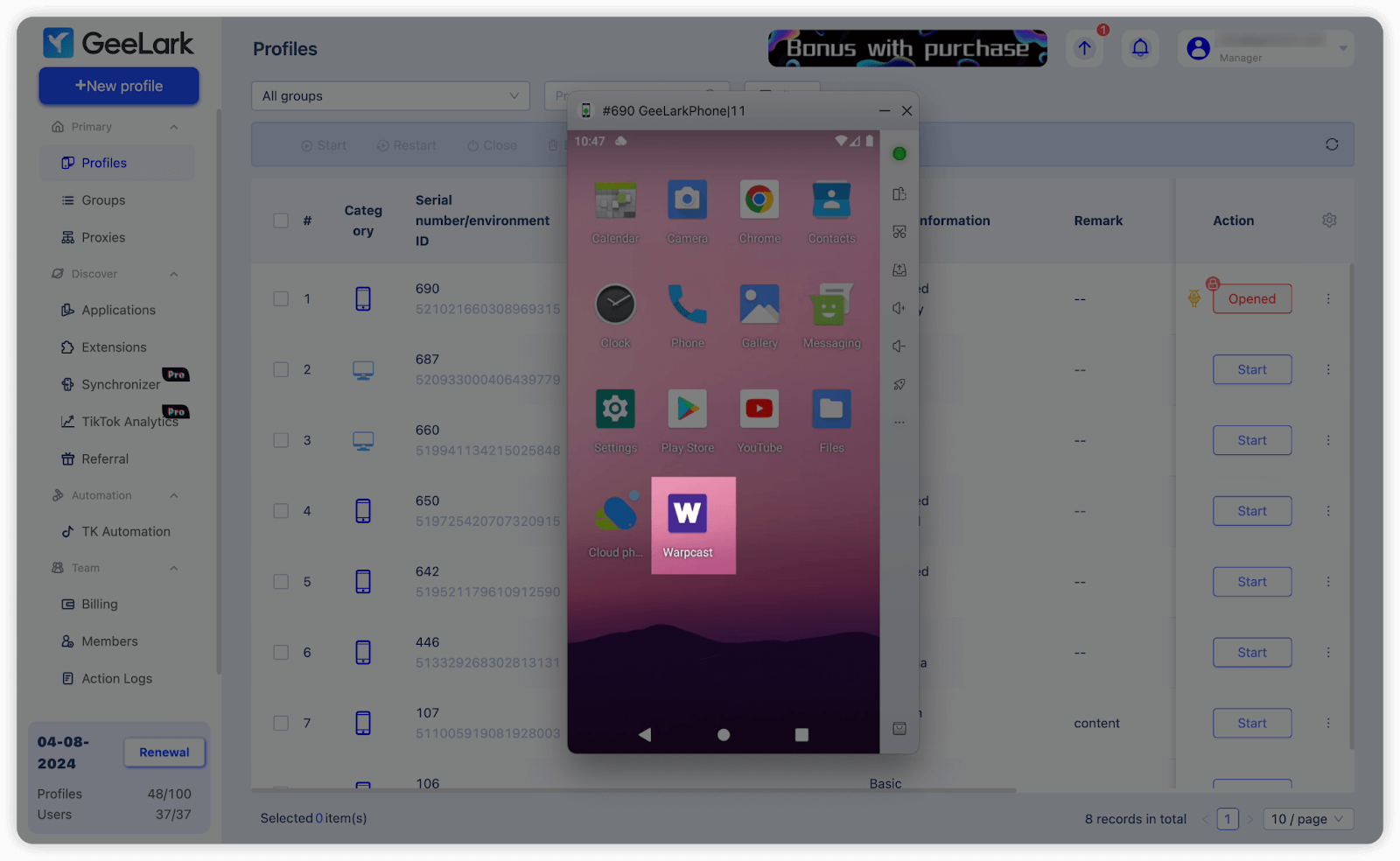
To ensure smooth operation of the Warpcast app on GeeLark’s cloud phones, it is recommended to log in to a Google account before creating a new Warpcast account. Additionally, avoid using the same Google account across multiple cloud phones. The ideal practice is to use one Google account with one Warpcast account per cloud phone. In other words, you will need as many Google accounts as Warpcast accounts you wish to create.
Conclusion
Managing multiple Warpcast accounts doesn’t have to be a daunting task. By understanding the platform and using the right tools, you can easily control multiple accounts and maximize your earning potential. Warpcast offers unique opportunities for freelancers and crypto enthusiasts, from controlling your content to earning Degen tokens and participating in airdrops. If you’re ready to take your Warpcast experience to the next level, explore the options we’ve discussed and find what works best for you.
Ready to master multiple Warpcast accounts? Sign up for GeeLark today and streamline your Warpcast management like a pro!











