How Do I Create Multiple Accounts on AliExpress Without Being Blocked?
Looking to manage multiple AliExpress accounts and maximize your savings? Let me show you how this popular marketplace connects you directly with sellers worldwide. Since joining the Alibaba family in 2010, AliExpress has become the top destination for finding incredible deals on everything from electronics to fashion.
Unlike Alibaba’s focus on wholesale, AliExpress caters specifically to individual shoppers. Thanks to competitive pricing and reasonable shipping options, smart shoppers everywhere trust AliExpress. But here’s the exciting part – you can save even more!
AliExpress offers numerous ways to save money through dynamic pricing, new user bonuses, store discounts, and special promotions. One effective strategy involves creating multiple accounts to access new-user discounts, referral rewards, and region-specific deals repeatedly.
However, juggling several accounts on one device presents challenges. From account switching to order tracking and maintaining unique profiles, it can quickly become overwhelming. That’s where GeeLark steps in – offering a streamlined cloud solution for effortless AliExpress account management.
Why Managing Multiple AliExpress Accounts is Challenging
Running multiple AliExpress accounts from one device creates several obstacles.
Most shoppers rely primarily on their smartphones. In fact, Statista reports that mobile devices generate approximately 60% of global web traffic. Repeatedly logging in and out of different AliExpress accounts wastes valuable time.
Furthermore, AliExpress reserves its best deals for mobile app users. The AliExpress Seller Education Center confirms that mobile-exclusive discounts can save you up to 50% more than desktop prices. This requires managing multiple app instances or constant account switching.
Additionally, keeping organized becomes increasingly difficult as you track various login credentials, purchase histories, and shipping details across accounts.
Most importantly, AliExpress employs advanced detection systems to identify multiple accounts using the same device by monitoring device data and IP addresses. Traditional management tools often fall short since they focus on desktop use and cannot properly simulate unique mobile device characteristics.
GeeLark: Your Mobile-First Solution for AliExpress Account Management
GeeLark revolutionizes how you manage multiple accounts. Think of it as your collection of virtual Android phones in the cloud. Each appears unique to AliExpress, just like using separate physical devices. Now you can operate multiple accounts simultaneously from your actual phone – no more tedious switching!
Here’s how GeeLark enhances your AliExpress shopping:
Seamless Account Management: Create virtual phones in the cloud to run separate AliExpress accounts effortlessly – like having multiple devices without the physical clutter!
Mobile Deal Access: Each virtual device functions identically to a real phone, enabling you to claim app-exclusive discounts across all accounts.
Unique Digital Profiles: Every virtual phone maintains its own identity with separate proxy connections, ensuring each account appears distinct to AliExpress.
Enhanced Workflow: Compare prices, manage wishlists, and monitor orders across accounts simultaneously without constant switching.
Room to Grow: Whether you need two accounts or ten, GeeLark offers flexible plans to accommodate your shopping strategy.
Maximize Your AliExpress Savings with GeeLark
While AliExpress already offers competitive prices, strategic use of multiple accounts unlocks even greater savings. The key lies in efficient account management.
GeeLark excels precisely at this. It provides a user-friendly platform for running multiple cloud-based AliExpress accounts, each appearing as a unique device. This enables you to easily capture special offers across accounts without typical management headaches.
- Access New User Perks: Claim first-time shopper discounts multiple times!
- Double Your Referral Rewards: Create a network of accounts to maximize referral benefits.
- Explore Regional Deals: Access location-specific promotions through different virtual locations.
- Organize Your Shopping: Separate personal and business purchases effectively.
- Find the Best Prices: Easily compare deals across multiple accounts.
Getting Started with GeeLark:
- Download and sign up: Head to GeeLark’s website, grab the app, and create your account.
- Create cloud phone profiles: Once you’re in, set up your cloud phones. You can usually try 2 for free.
- Configure proxy credentials: Give each cloud phone its own proxy settings to make it look unique online.
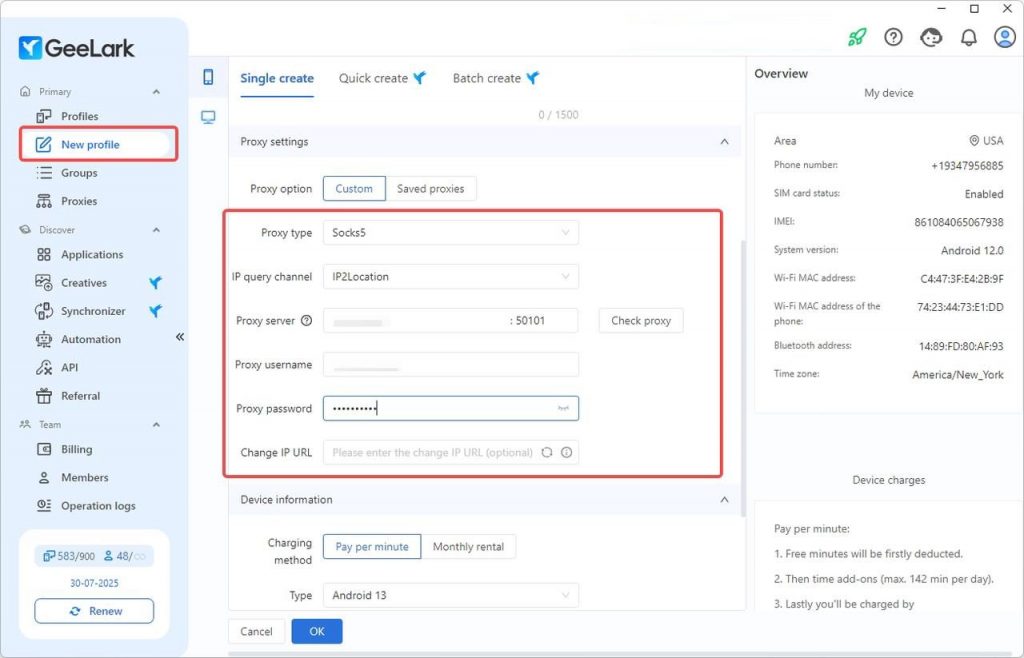
- Install the AliExpress app: Get the AliExpress app on each cloud phone through the app store.
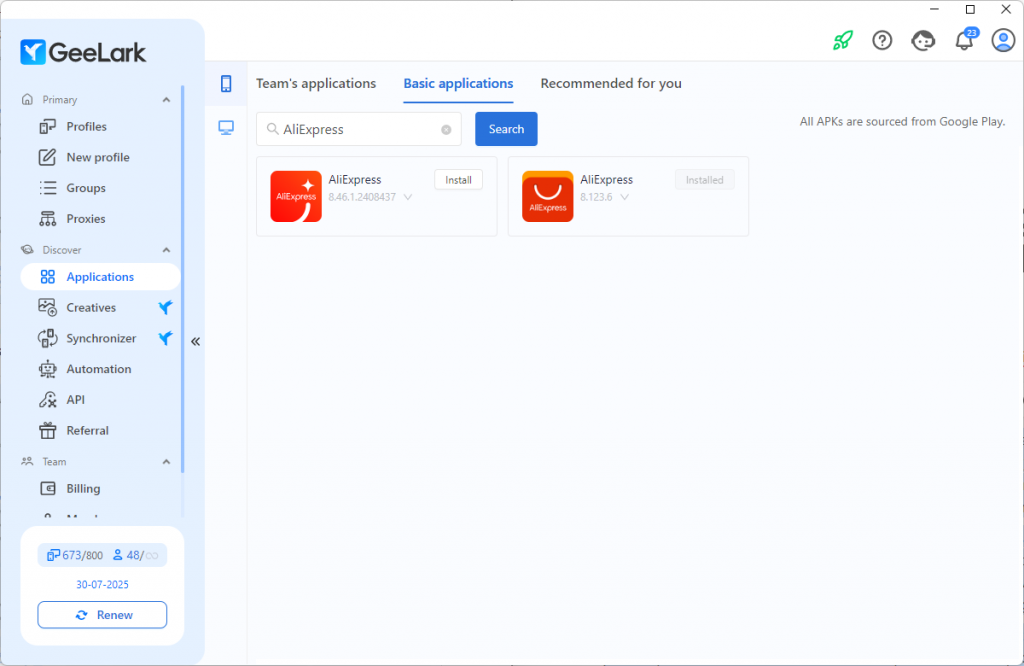
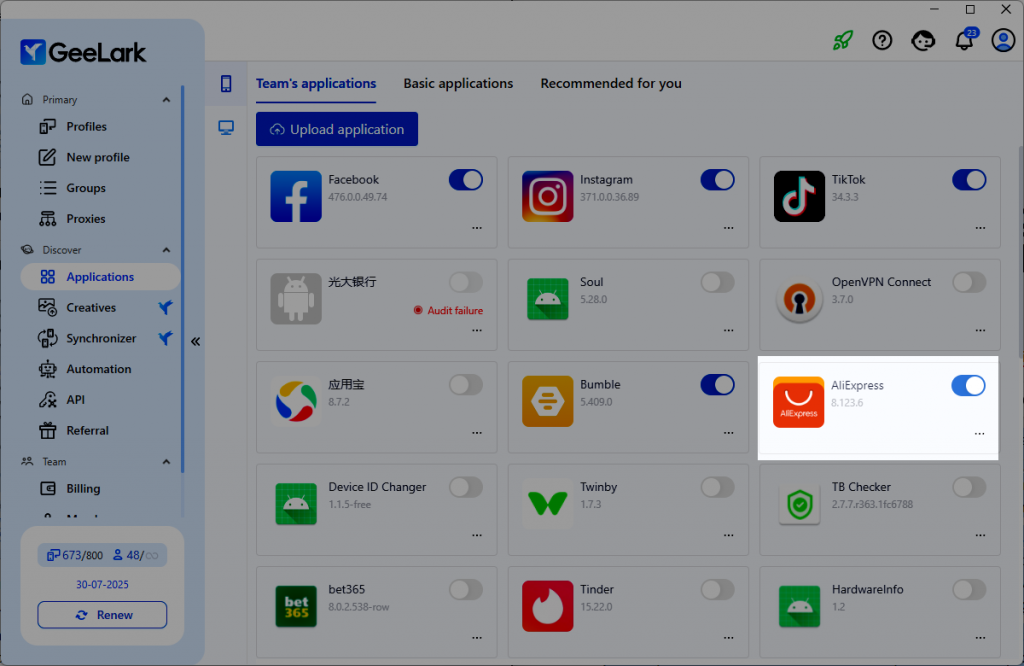
- Log in to your accounts: Set up different AliExpress accounts on each virtual phone.
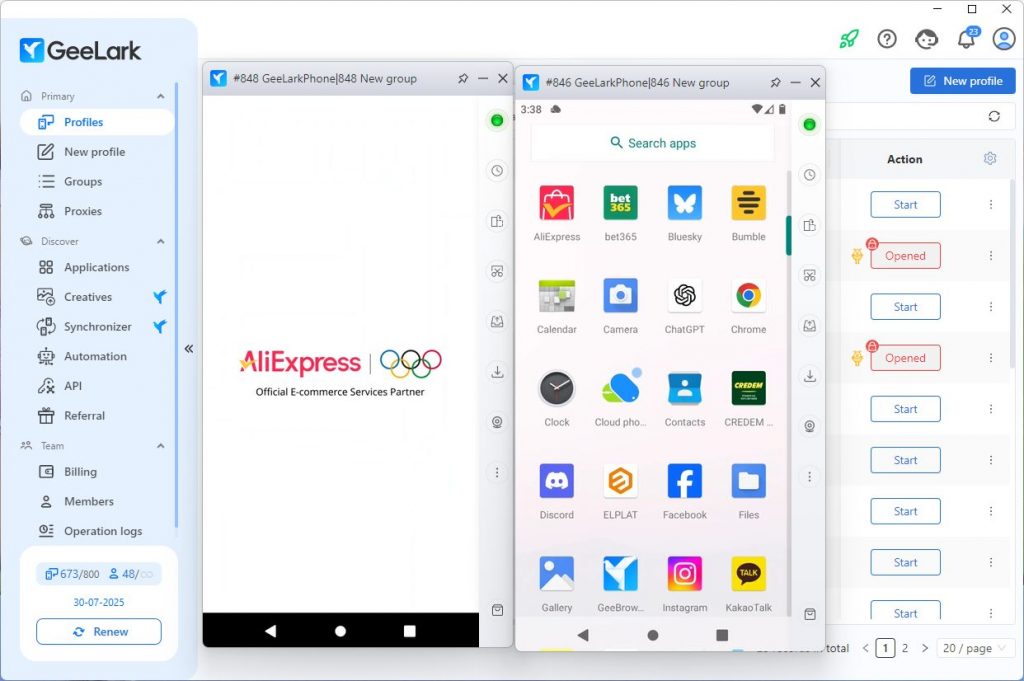
- Simultaneous usage: Now you’re ready to shop! Switch between accounts easily and grab all those special deals.


