How to Avoid Multiple Vinted Accounts Getting Banned
Managing multiple accounts on Vinted can be a game-changer for sellers looking to expand their reach, test new strategies, or simply diversify their presence on the platform. However, the risk of getting banned or blocked is real, especially if you’re not careful about how you manage your accounts. Whether you’re selling or buying, encountering a Vinted account suspension or ban can be frustrating and disruptive.
In this ultimate guide, we’ll walk you through the common reasons Vinted blocks or bans accounts, share expert tips on how to safely manage multiple Vinted accounts, and show you how GeeLark cloud phones can help you avoid the risk of being banned.
Reasons Vinted Account Get Blocked
Temporarily Blocked
- Offensive Behavior: Deliberately being rude or aggressive towards other members or the support team.
- Inappropriate Content: Uploading inappropriate pictures or engaging in inappropriate behavior.
- Catalogue Violations: Repeatedly selling items that are prohibited according to Vinted’s Catalogue Rules.
- Counterfeit Items: Selling fake or unauthorized replicas of original products.
- External Selling: Promoting sales outside of the Vinted payment system.
- Commercial Selling: Selling items for commercial purposes (unless you’re a Pro seller following Vinted’s rules).
A temporary block will be lifted automatically after 7 to 30 days, and you can see the block end date when you log into your account. You cannot lift the block earlier unless you provide evidence that Vinted blocked your account by mistake.
Permanently Blocked
- Multiple Accounts: Having multiple accounts linked to your identity, which is not allowed.
- Fraud and Scamming: Engaging in fraudulent activities, such as scamming other users or manipulating transactions.
- Illegal or Dangerous Goods: Selling prohibited items, including counterfeit goods, live pets, and products violating copyright or intellectual property laws.
- Repeated Violations: Selling items that repeatedly violate the Catalogue Rules, including banned products like tobacco, food & drinks, used personal care items, and medical products.
- Inappropriate Content: Uploading content related to child pornography or explicit nudity.
- Ignoring Warnings: Repeatedly ignoring Vinted’s messages or failing to comply with required actions.
If your account is permanently blocked, you can still access it for limited actions, like withdrawing funds, but you won’t be able to delete the account or unlock it unless you can prove that the block was a mistake.
IP Address Blocked
If you encounter a message saying “Access to this site is blocked for this computer” or “Access to Vinted has been revoked for your IP,” it means your IP address has been flagged due to one of the following reasons:
- Shared IP Address: You may share the same IP address with someone else whose account has been blocked.
- Region Restrictions: You are trying to access Vinted from a country where the platform is unavailable (e.g., India, China).
- Fraudulent or Suspicious Activity: Your IP address has been flagged due to involvement in illegal or offensive activity on Vinted.
Manage Multiple Vinted Accounts Without Getting Banned
Managing several Vinted accounts without getting banned can feel like walking a tightrope. The key challenges usually revolve around avoiding IP overlaps, fingerprint tracking, and making sure your activities don’t raise any flags with the platform. Fortunately, with the right tools and strategies, you can protect your accounts and run them efficiently.
Use Proxies to Keep IPs Separate
Vinted carefully monitors IP addresses, and sharing one across multiple accounts can lead to suspicions of fraud or abuse. To stay safe, use proxies to assign a unique IP to each account. Residential proxies are your best bet, as they mimic real user connections and are less likely to be flagged by the platform.
Device Fingerprinting
Vinted tracks device fingerprints to detect unusual activity. If you access multiple vinted accounts from browser, they could get linked together. To avoid this, using antidetect browsers like GoLogin or Multilogin. These browsers allow you to create a unique browser fingerprint for each account, even when you’re using the same physical device. This ensures that your accounts stay separated and reduces the risk of detection.
Using Mobile Devices
If you’re looking to manage multiple Vinted accounts on mobile, there are a few options, but each comes with its own set of challenges.
- Android Emulators are one option, but they often fall short. Many emulators are detected as running on PC, and Vinted can easily flag these accounts.
- Physical Phones might seem like a good alternative, but the cost can quickly add up. Buying and maintaining several devices can be expensive.
A much better solution is GeeLark. Unlike traditional Android emulators, GeeLark provides hardware-level mobile emulation, offering an exceptionally realistic Android environment that mirrors actual phone usage. This ensures that your accounts won’t be flagged for running on PC hardware or emulated environments.
Furthermore, GeeLark allows you to assign unique proxy IPs to each cloud phone, which adds another layer of privacy and reduces the risk of detection. With GeeLark, you can manage multiple Vinted accounts safely and efficiently, without the high cost of multiple physical devices or the detection risks associated with emulators.
How to Use GeeLark to Manage Your Vinted Accounts
Step 1: Register and Download
Register for a free GeeLark on the official website, then download for Mac or Windows.
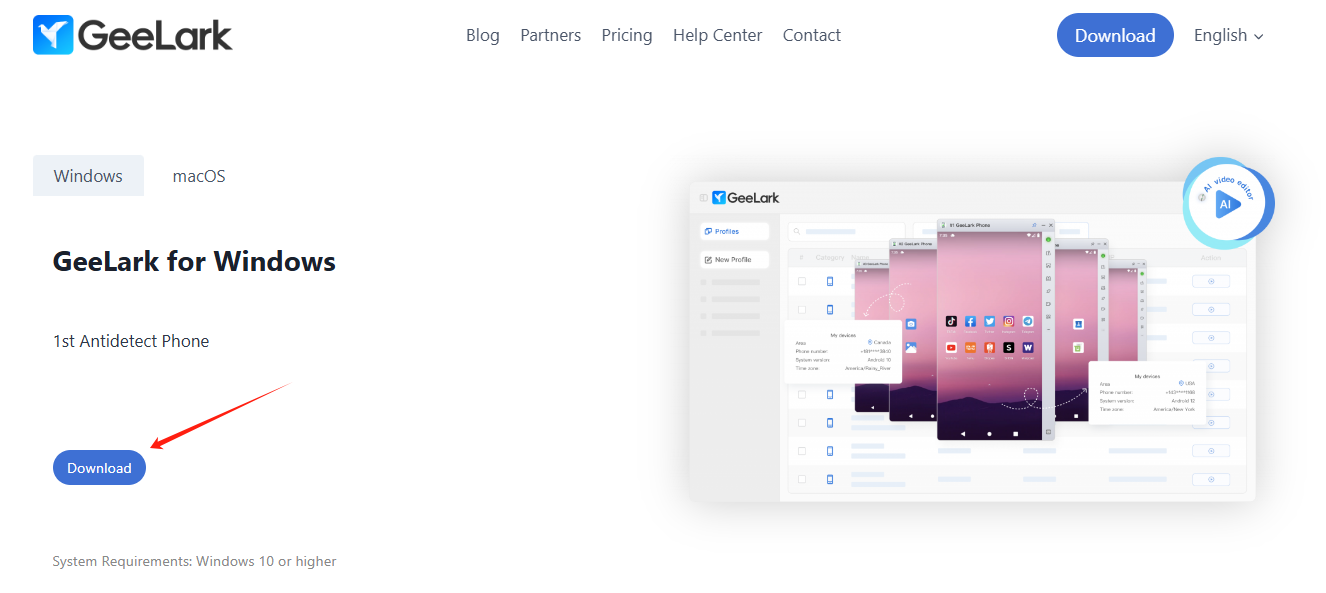
Step 2: Create Cloud Phone Profiles for Each Vinted Account
Once you’re all set up, create a separate cloud phone for each Vinted account. Each device will have its own phone number, MAC address, device fingerprints, IMEI, and Bluetooth address. This isolation is crucial to prevent your accounts from being linked.
Click New Profile,name your profile, set the group, tags, and add remark.
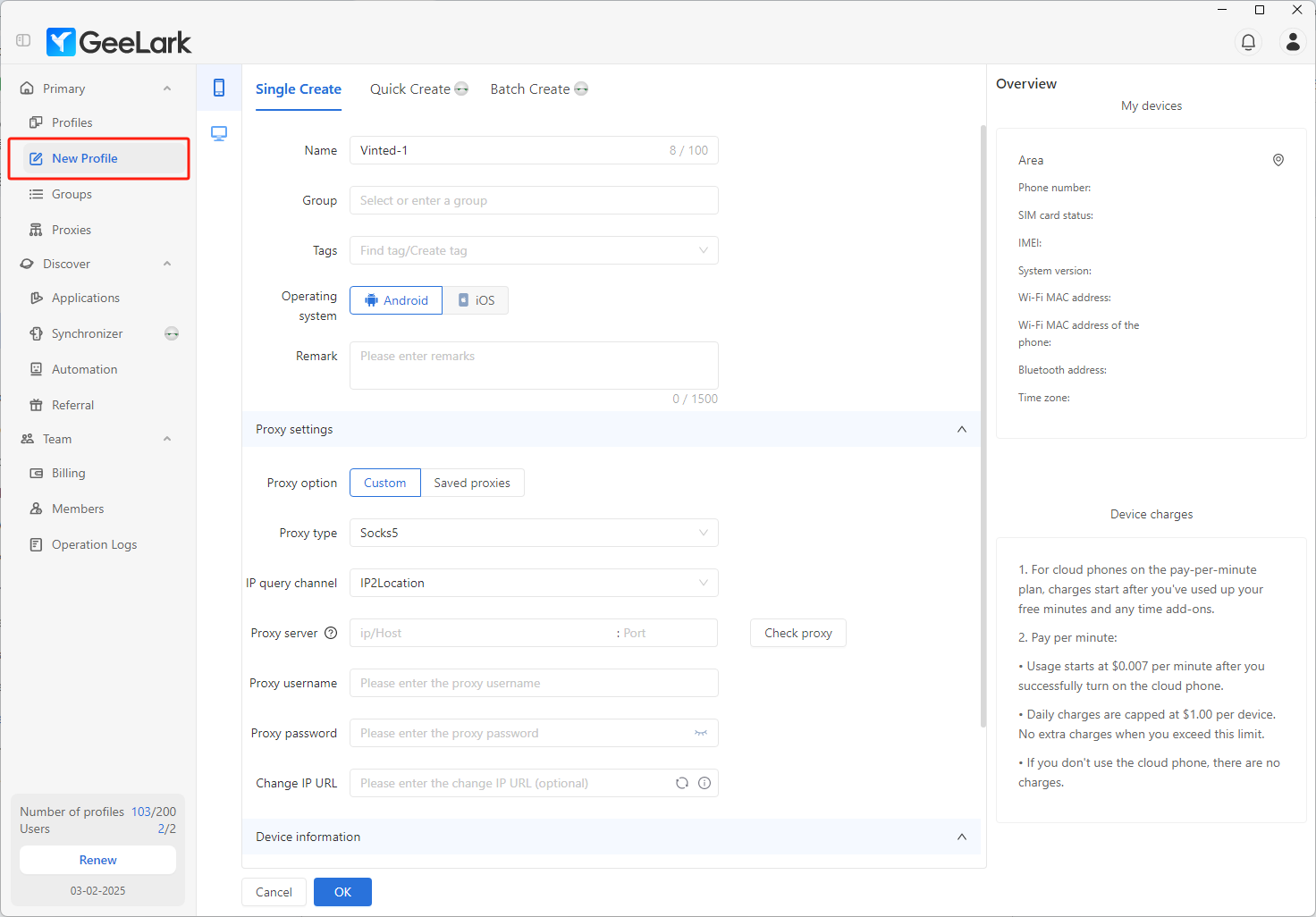
Add a proxy server. GeeLark supports HTTP, HTTPS, and SOCKS5 proxies, both static proxy, rotating proxy, dynamic proxy,etc.
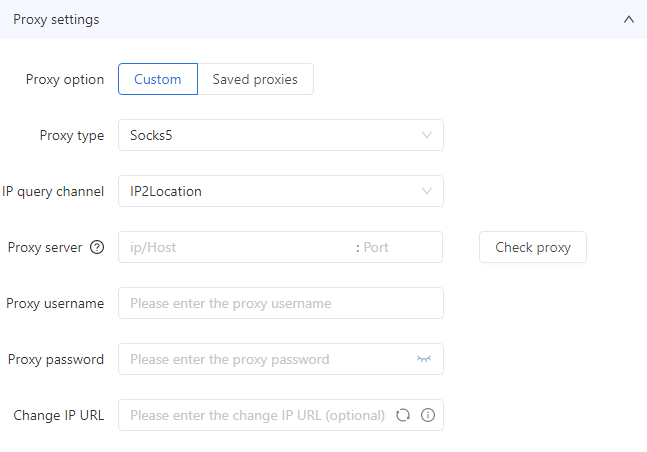
Choose the Android version (Android 10, 11, or 12).
And set the region. It’s best to use Auto-match, and GeeLark will match the region based on the IP address of your proxy.
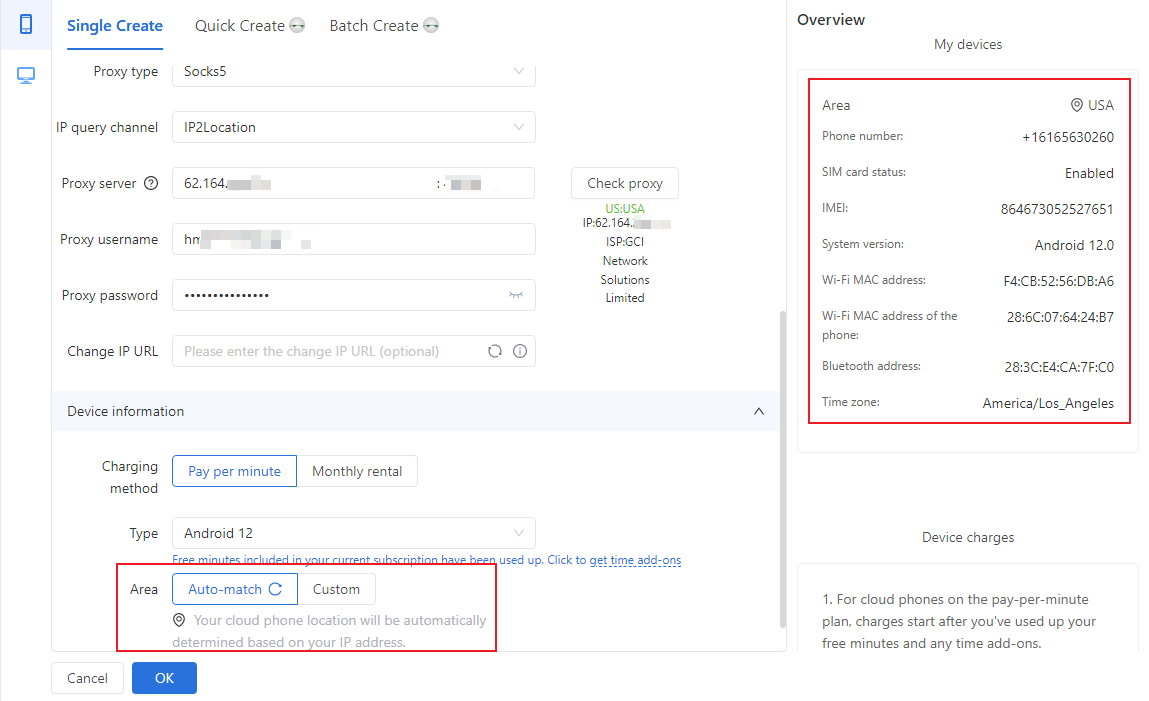
Step 3: Running Cloud Phone
Click Start button
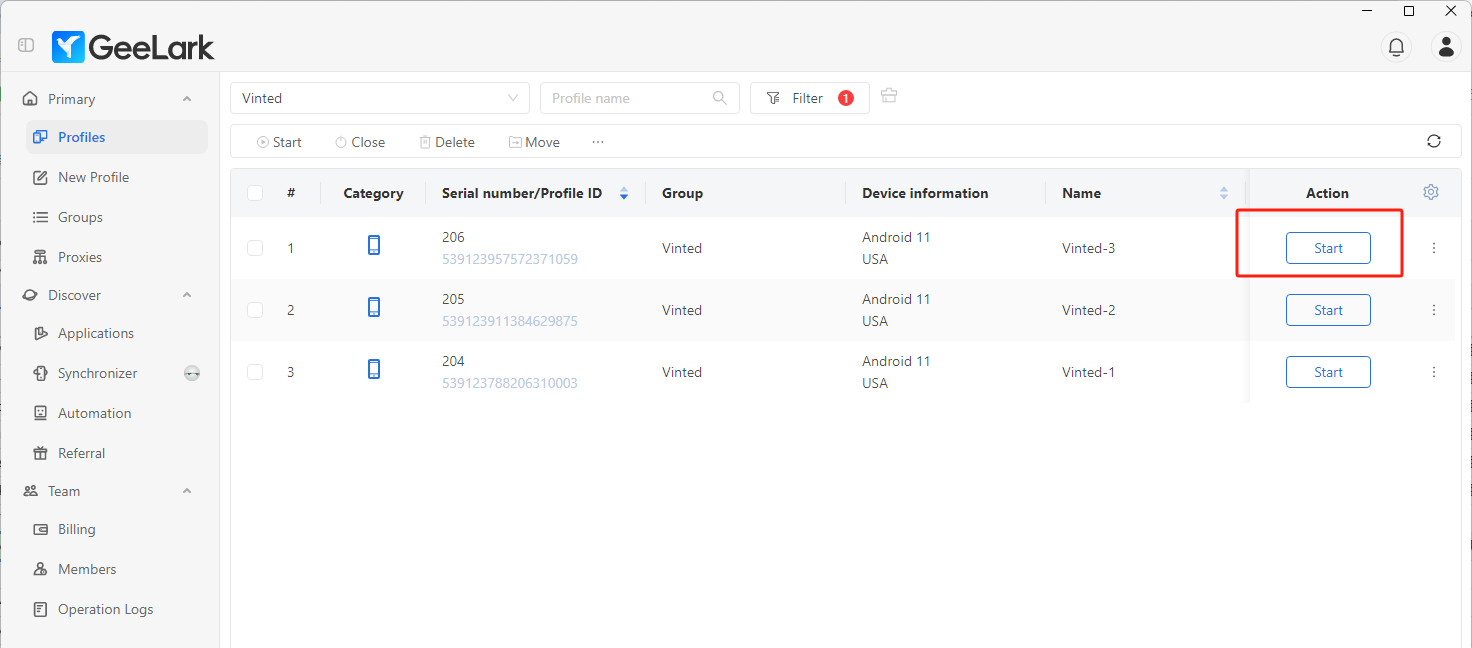
You can install Vinted App on the Application market. Or use Applications to install Vinted App for each cloud phone.
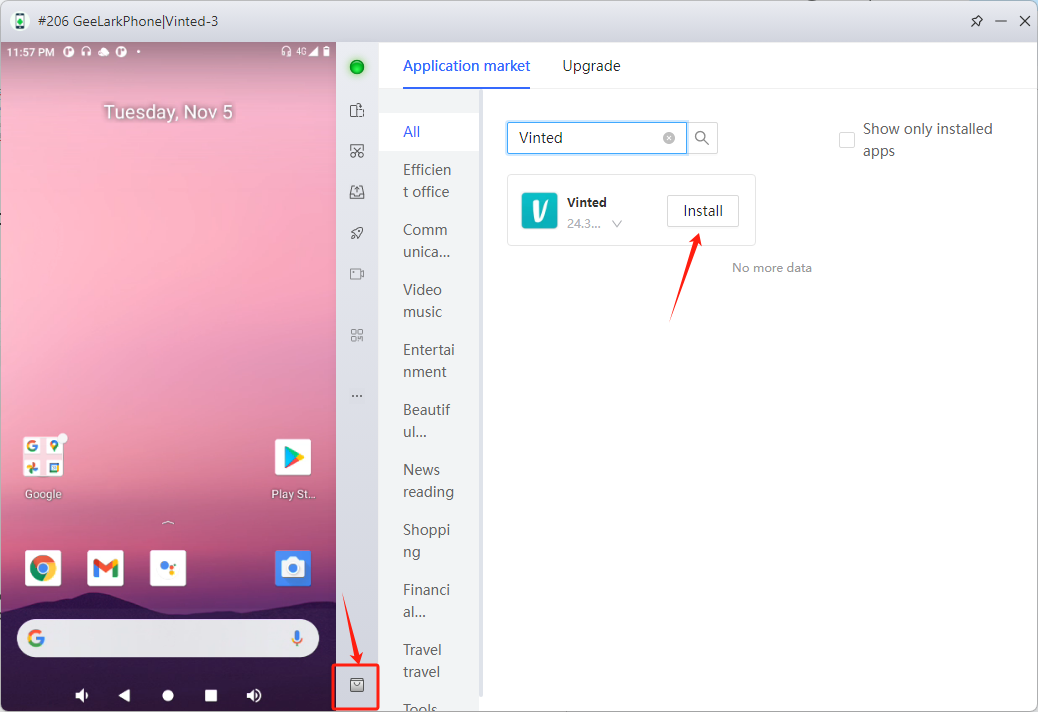
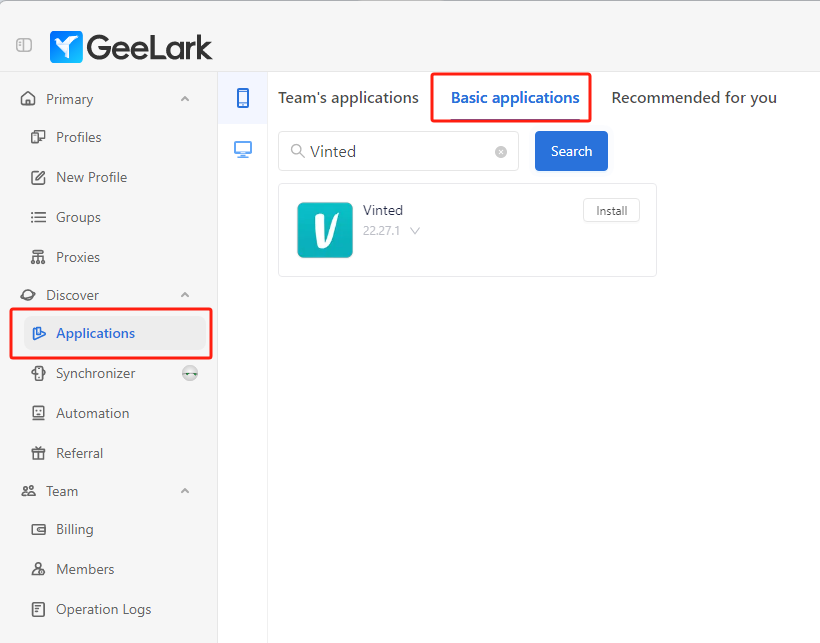
Step 4: Log Into and Manage Multiple Vinted Accounts
Open Vinted on each cloud phone and log into a different Vinted account. Each device is fully isolated, so Vinted won’t detect any links between your accounts. With unique IPs, device fingerprints, and real Android environments for each device, you can easily switch between accounts and manage them without the risk of being flagged.
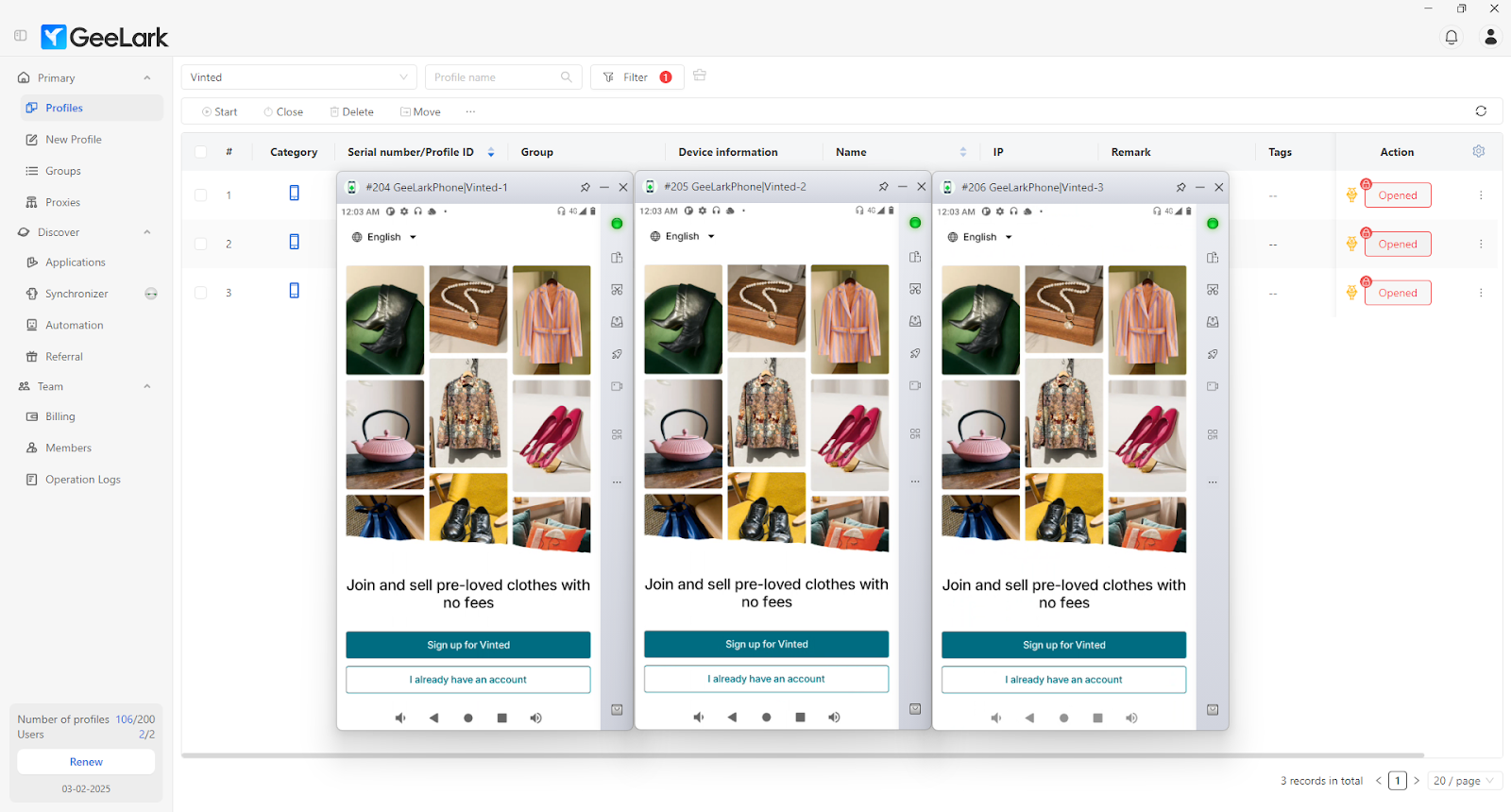
Wrap it Up
By understanding the reasons Vinted accounts get blocked and using strategies like proxies, antidetect browsers, or cloud phones like GeeLark, you can safely operate several accounts without raising red flags. GeeLark’s unique mobile emulation and device isolation features provide a reliable solution, ensuring your accounts stay secure and undetected. With the right setup, you can efficiently manage your Vinted accounts while avoiding account suspensions or bans.
FAQ: What Can You Do If Your Vinted Account Get Banned in 2024
Why was my Vinted account banned?
Vinted may block accounts for various reasons, including violating their terms, selling prohibited items, or engaging in fraudulent activity. Accounts can be temporarily blocked for minor infractions (7-30 days) or permanently blocked for serious violations like having multiple accounts or selling counterfeit items.
What are some common reasons for Vinted accounts getting blocked?
Violating Vinted’s Catalogue Rules (e.g., selling counterfeit or prohibited items);
Having multiple accounts linked to the same device or IP address;
Promoting off-site transactions or selling for commercial purposes without the Pro seller status
Can I manage multiple Vinted accounts safely?
Yes, you can manage multiple Vinted accounts, but it requires caution. To avoid detection, each account should have its own unique device identity, IP address, and login information. Using tools like GeeLark, which offers cloud phones with separate virtual environments, can help you keep your accounts safe from being linked.
What should I do if my Vinted account is temporarily blocked?
If your account is temporarily blocked, Vinted will inform you of the restriction duration and reason. During this time, it’s important to review Vinted’s rules and avoid any behaviors that could lead to further penalties. If you believe the block is a mistake, you can appeal by providing evidence to Vinted’s support team.
