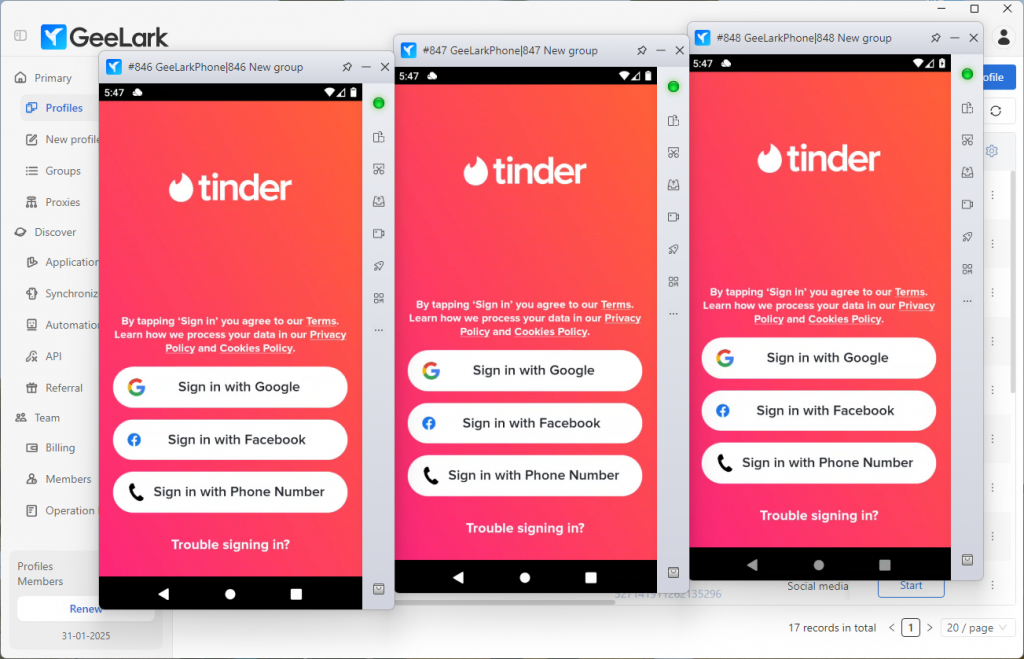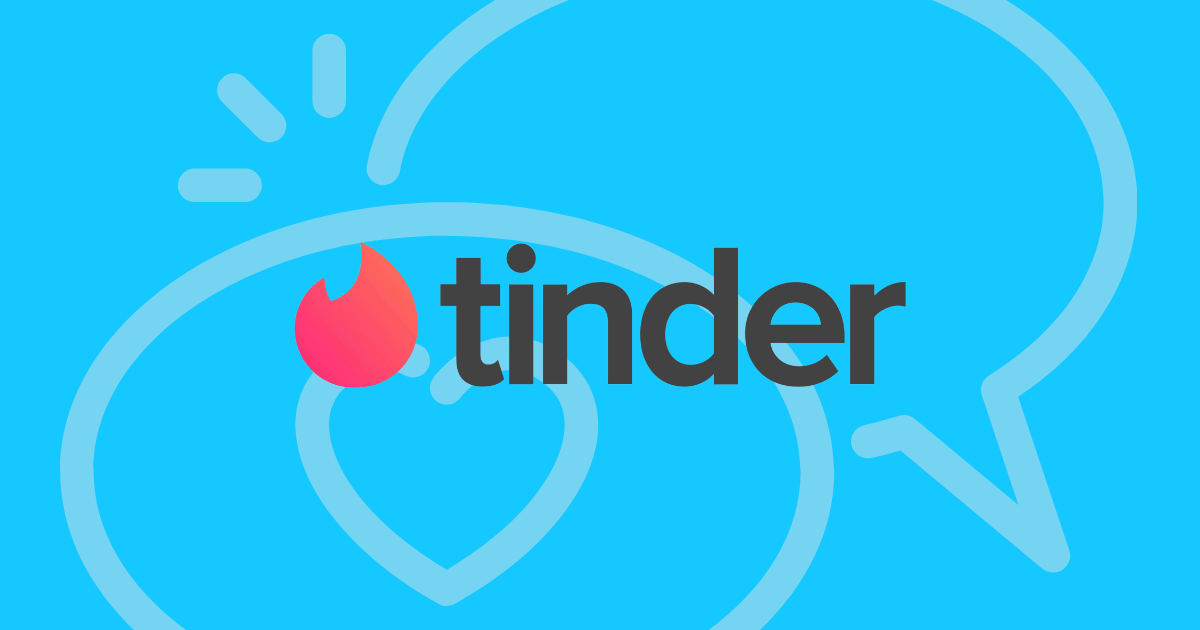How to Create Multiple Tinder Accounts: Professional’s Guide
Tinder is a dating app that uses a simple way to match people – you swipe right if you like someone. When two people like each other’s profiles, they can start chatting. The app started as a way to find dates, but now many people also use it to meet new friends and promote their businesses. With over 25.7 million users in the U.S. and generating 1.6 billion swipes worldwide, it has become a dominant force in online dating. As a result, many users are exploring ways to manage multiple Tinder accounts for various purposes, including marketing and networking.
Due to its special system, it attracted many users as soon as it was launched and has proven to be an effective advertising platform. Therefore, many people use Tinder for promotion and advertising purposes. For better marketing and promotion, one Tinder account is not enough. If you’ve been in this game for a while, you probably know about antidetect browsers already. No worries if you don’t though — I’ll walk you through a new way of effectively creating and managing multiple Tinder accounts without detection.
- How Tinder Drives Traffic, Brand Growth, and Supports Multiple Accounts
- Several Income Generation Methods with Multiple Tinder Accounts
- Common Challenges and Tools for Managing Multiple Tinder Accounts Securely
- Tinder Mobile App vs. Web Version: Managing Multiple Accounts
- Why Do You Need a Mobile Anti-Detect Solution for Multiple Accounts?
- Manage Your Tinder Accounts Effectively on GeeLark
- FAQs on Managing Multiple Tinder Accounts
How Tinder Drives Traffic, Brand Growth, and Supports Multiple Accounts
Launched in 2012, Tinder revolutionized online dating with its simple swipe-based matching system. Users swipe right to show interest in someone’s profile, and when both parties swipe right on each other, they can start communicating. This straightforward approach has made Tinder one of the most popular dating apps worldwide and has led many users to explore ways to create and manage multiple Tinder accounts effectively.
Tinder’s marketing strategy has evolved significantly, particularly in its approach to influencer partnerships. Under the guidance of Senior Marketing Director Lauren Probyn, Tinder carefully selects influencers who genuinely align with their brand values and can create authentic, engaging content. The company has found particular success with TikTok creators, who excel at naturally incorporating brand messages into their content while reaching Tinder’s key demographic of 18-25 year olds.
As part of Match Group, alongside other popular platforms like Hinge and OkCupid, Tinder operates on a freemium model. While basic features are free, users can upgrade to premium tiers – Tinder Plus, Gold, or Platinum – to access enhanced features. These paid options include perks like unlimited likes, seeing who liked you first, and boosting your profile visibility.
The company’s financial performance remains strong, with Tinder generating $441 million in revenue during Q1 2023, representing 57% of Match Group’s total revenue. This success has enabled Tinder to continue innovating, including recent initiatives to make the platform more inclusive for the LGBTQIA+ community and launching in-person events through their “Single Summer Series” program.
Several Income Generation Methods with Multiple Tinder Accounts
1. Affiliate Marketing through Multiple Tinder Accounts
Promote products or services relevant to the dating and lifestyle niche through your profile and conversations. This can include dating coaches, relationship books, or lifestyle products. Successful affiliate marketers can earn anywhere from $100 to $1000+ per month, depending on their reach and conversion rates. By utilizing multiple accounts, you can diversify your affiliate marketing strategies to target different audiences.
2. Promoting Local Businesses Using Multiple Tinder Profiles
Partner with local restaurants, bars, or event venues to promote their establishments as date spots. This can generate income through commission-based referrals or fixed promotional fees, typically ranging from $50-$200 per successful promotion. Managing several accounts allows you to cater to multiple local businesses effectively.
3. Dating Photography Services for Multiple Tinder Users
Offer professional photography services to other Tinder users looking to improve their profiles. Professional dating profile photographers can charge $100-$300 per session. Managing multiple accounts creates a more extensive network to find potential clients.
4. Dating Profile Consultation Services for Multiple Accounts
Provide profile optimization services, helping others improve their success rates on the platform. Based on data from Consultants typically charge $50-$150 per profile review and optimization session. Managing multiple accounts can help you reach a broader audience.
5. Social Media Cross-Promotion via Multiple Tinder Accounts
Use Tinder to build a following that can be directed to other social media platforms, where additional monetization opportunities exist. This indirect method can lead to sponsorship deals 5000+ per campaign. Having multiple accounts allows for broader outreach during your cross-promotion efforts.
Common Challenges and Tools for Managing Multiple Tinder Accounts Securely
While the app is designed for local connections, some users need to access it from different locations. This includes people looking to meet friends in other cities or those using the platform for marketing purposes.
Tinder employs robust security measures to prevent users from creating multiple accounts. The app closely monitors device information, login patterns, and other data to maintain a secure environment. This means managing multiple accounts requires careful consideration to avoid detection and potential account restrictions.
To manage multiple Tinder accounts safely, you’ll need some basic tools and preparation. A good anti-detect browser will help keep your accounts separate and secure. You’ll also need different phone numbers and email addresses for each account. Using reliable proxy services adds extra protection. Most importantly, make sure each profile looks unique with its own photos and details to stay safe on the platform.
Tinder Mobile App vs. Web Version: Managing Multiple Accounts
The web version was launched in 2017 to provide desktop access to Tinder. While both versions let you access Tinder’s core features, the mobile app generally provides a better experience. It’s designed specifically for smartphones, making it easy to swipe and chat on the go. You’ll get instant notifications about matches and messages, plus access to special features that aren’t available on the web version.
The web version offers a desktop alternative that saves phone battery and works through any browser without downloads. However, it requires constant internet and lacks some app-exclusive features.
For most people, the mobile app is the way to go, especially for managing multiple Tinder accounts. Based on Business of Apps’ statistics, over 95% of Tinder users prefer the mobile app. It’s more convenient, works offline, and gives you the full Tinder experience right in your pocket. Touch-based controls feel natural, and you’ll never miss a potential match.
Why Do You Need a Mobile Anti-Detect Solution for Multiple Accounts?
When managing multiple Tinder accounts, you need to be careful about how you access them. Tinder’s security systems are always watching for unusual activity, and using the same device for multiple accounts can get you flagged. Every time you switch accounts, Tinder can still track what you’re doing, which might look suspicious.
Managing multiple Tinder accounts requires careful consideration of security and access methods. While traditional anti-detect browsers have been a common solution, they fall short when it comes to Tinder’s mobile-first approach. The app’s full functionality is designed for smartphones, making web-based solutions less effective and potentially risky.
Anti-detect phones offer a more reliable solution for managing multiple Tinder accounts. The cloud phones service provides separate digital identities and runs on real Android systems, making them ideal for Tinder’s mobile platform. Each cloud phone maintains its unique device information, helping users avoid detection while accessing different accounts securely. This approach not only protects your accounts from being flagged but also ensures you can enjoy all of Tinder’s mobile features without compromise, making them much more effective than regular browsers for managing multiple accounts.
Manage Your Tinder Accounts Effectively on GeeLark
As the pioneer in anti-detect phone technology, GeeLark provides an AI-powered service that creates separate digital identities for each of your accounts. This cloud-based approach helps maintain privacy while making account management simpler and more cost-effective.
The cloud phone runs on real Android systems, giving you all the functionality of a physical device with added security features. Each cloud phone maintains its unique settings and fingerprint, making it a reliable solution for users who need to manage multiple Tinder profiles safely and efficiently.
Here’s how to set up cloud phones for multiple Tinder accounts with GeeLark:
First, visit GeeLark’s website to download the app and sign up. After signing in, create cloud phone profiles—the free plan includes two profiles.
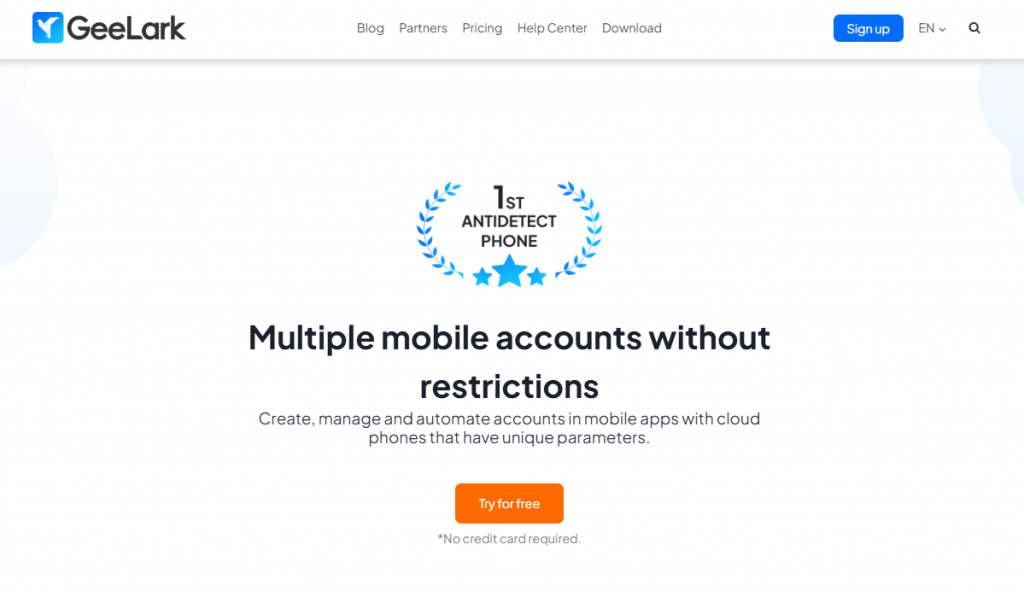
Input the required proxy credentials for each profile.
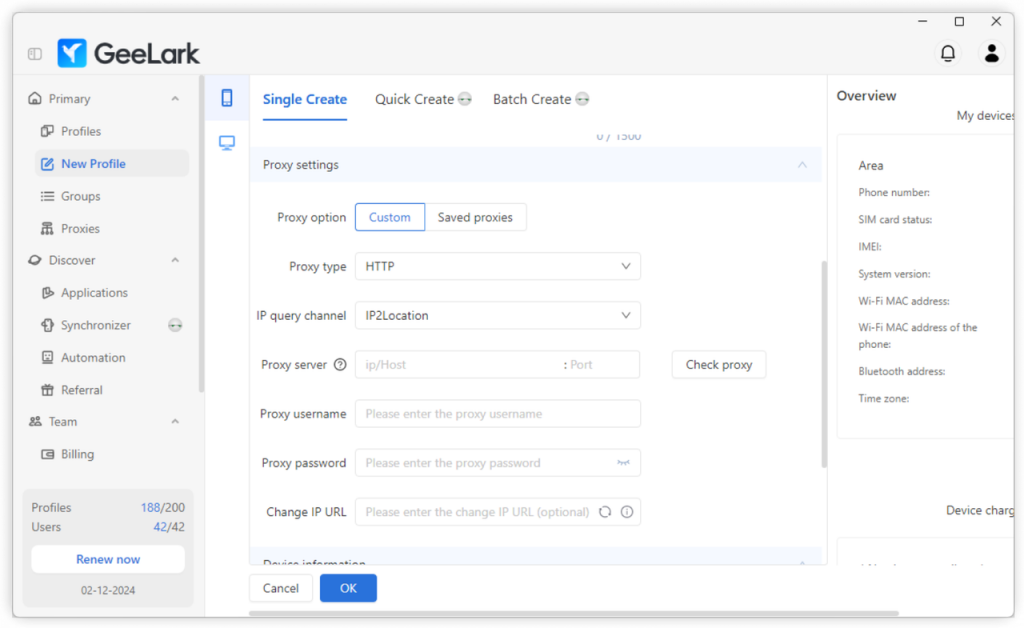
Then, navigate to the Applications menu to search for and install Tinder.
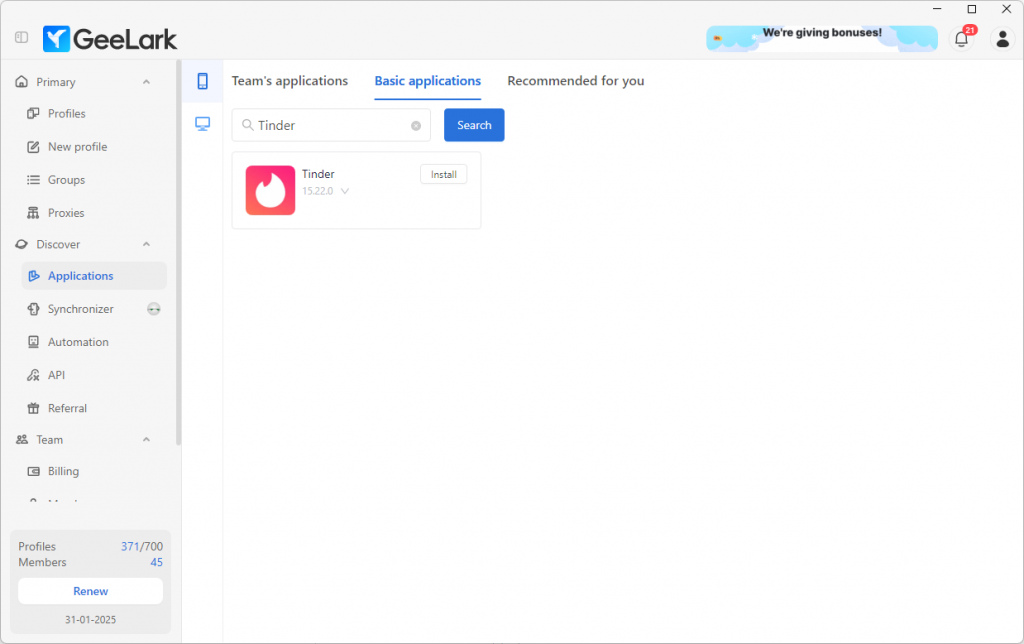
You can install Tinder on all your cloud phone profiles at once through the Team’s Applications.
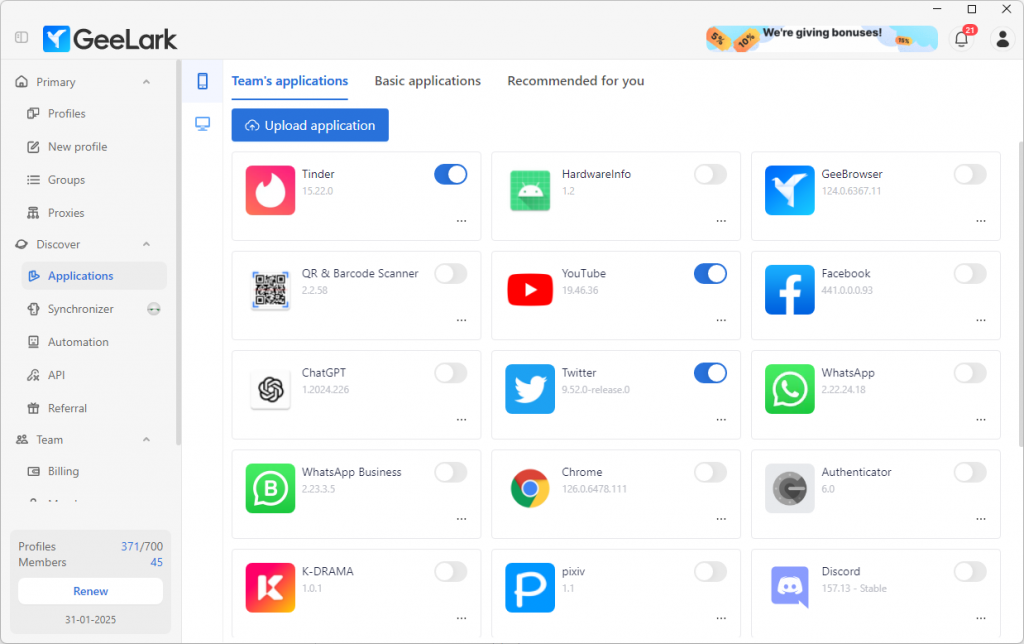
Finally, launch your cloud phone profiles and use Tinder as you would on any Android device while managing multiple accounts seamlessly.