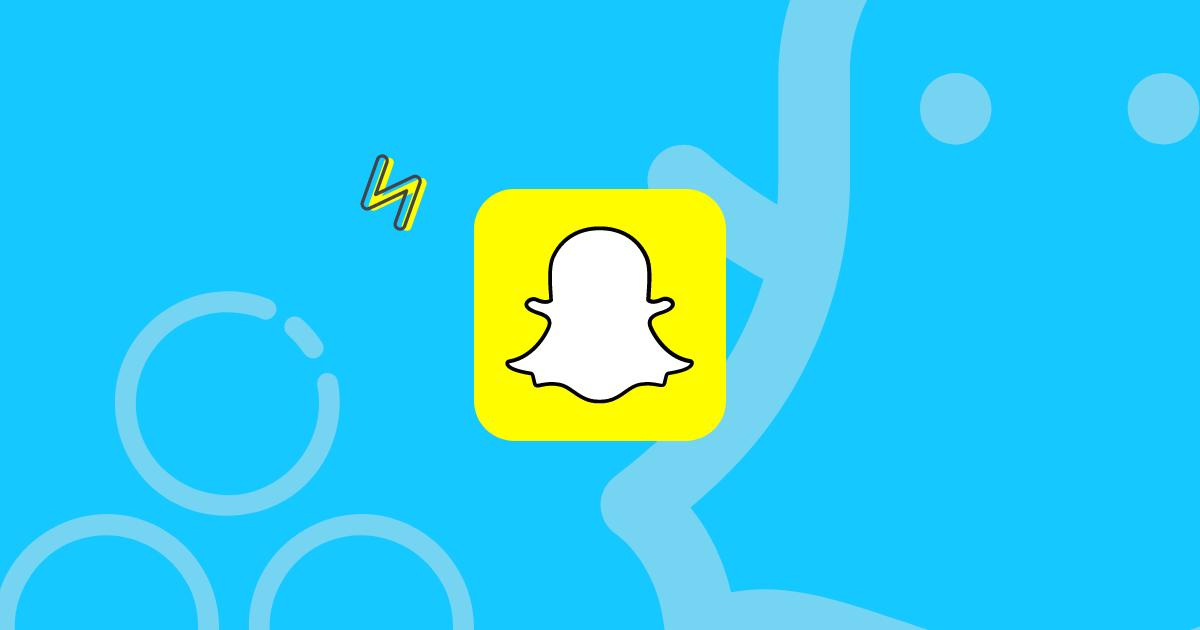How to Manage Multiple Snapchat Accounts Safely (Complete Guide)
Managing multiple Snapchat accounts can help you grow faster, test different content styles, or separate personal and business activity. But running several accounts on the same device or network also brings real risks. Snapchat tracks devices, IP addresses, and login behavior, and small mistakes can lead to locked accounts, reduced reach, or permanent bans.
The good news is that you can manage multiple Snapchat accounts safely with the right setup. This guide explains what Snapchat looks for, how to protect each account’s identity, and the tools that help you keep everything organized. Whether you run a creator network, manage clients, or simply want a cleaner workflow, you’ll learn how to build a safe, scalable system for all your Snapchat accounts.
Can You Run Multiple Snapchat Accounts on One Device?
The short answer is: Yes, but with limits.
For the average user, Snapchat offers a built-in feature to switch accounts. To do this, you simply go to Settings, scroll down to Log Out, and choose to save your login information. This allows you to swap between a personal account and a business account relatively quickly.
This method is designed for casual users with maybe 2 or 3 accounts. If you are a marketer trying to manage 10, 20, or 50 accounts for outreach and ads, this method is dangerous. Snapchat’s algorithm tracks how many accounts are associated with your specific device fingerprint.
This tracking goes far beyond just your IMEI (Device ID). It creates a composite profile that includes your device brand, model, MAC address, and network IP address. Rapidly switching between dozens of accounts on a single device environment is a massive red flag that often leads to your accounts being locked for “suspicious activity.”
The Popular Solution: Antidetect Browsers
For years, people have relied on antidetect browsers to manage multiple accounts on platforms like Facebook, Amazon, and eBay. Snapchat’s web version is no exception.
How Do Antidetect Browsers Work?
Antidetect browsers make it easy to manage many Snapchat accounts without needing many devices. Instead of buying ten phones to run ten accounts, the software creates virtual browser profiles that act like separate digital spaces.
You can think of each profile as its own clean container:
- Cookie Isolation: Every profile keeps its own cookies, so activity from one Snapchat account never mixes with another.
- Fingerprint Masking: The software modifies your “digital fingerprint.” It can make your computer look like a different device to the website you are visiting.
- IP Management: You can set a residential proxy (IP address) for every profile, giving each account its own unique online location.
To Snapchat, it looks like ten real users logging in from ten different devices and places, while you manage everything from one simple dashboard.
Why Antidetect Browsers Are Not Enough
When you use an antidetect browser, you depend on Snapchat for Web. This allows basic login, but many important features are missing.
- Limited features: Many core functions such as managing Stories, using Lenses and filters, accessing Memories, and adjusting account settings are not fully available on the web.
- Device trust: Snapchat expects activity from mobile devices. When an account shows a lot of activity from a desktop browser, even one with masked fingerprints, the trust level becomes lower.
If you want the full Snapchat experience, a browser just can’t do the job. You need a setup that behaves like a real phone, and that’s exactly what cloud phones provide.
Managing Multiple Snapchat Accounts with Cloud Phone
Antidetect browsers are great for the web, but for mobile apps, you need a mobile antidetect solution. This is exactly what GeeLark provides.

It applies the same rigorous “isolation” logic used by antidetect browsers, but adapts it specifically for the mobile operating system.
Here is the technical breakdown of why this approach secures your Snapchat accounts:
1. Native Android Environment
Unlike emulators that run on PC architecture (and often leak data revealing they are “fake”), GeeLark’s cloud phones are built on native Android devices. When you remotely control these devices, your account activity reflects genuine mobile behavior (touch input, system calls).
To Snapchat’s security system, your account appears to be running on a legitimate smartphone, which naturally results in a higher trust score compared to a web browser session.
2. Device Fingerprint Isolation
Just like antidetect browsers isolate cookies, GeeLark isolates the entire device fingerprint. Every single cloud phone profile you create generates a unique, independent set of hardware parameters, including:
- IMEI: Unique device identifiers.
- MAC Address: Unique network hardware address.
- Model & Brand Info: Simulating specific devices (e.g., Pixel 7, Samsung S23). This ensures that even if you manage 50 accounts, Snapchat sees 50 distinct physical devices, preventing any hardware-level association.
- Android Version: You can customize the system environment, supporting a wide range of versions from Android 9 to 15. This allows you to mix and match environments (e.g., an older Samsung on Android 10 vs. a new Pixel on Android 15) to avoid patterns.
- Network Type: You can simulate different connection types (e.g., WiFi or Mobile Data/4G) to match legitimate user behavior.
This ensures that even if you manage 50 accounts, Snapchat sees 50 distinct physical devices with different carriers, network states, and OS versions, preventing any hardware-level association.

3. Network Isolation
Device isolation is useless if your IP address leaks. GeeLark allows you to configure aproxy for each individual cloud phone.
Each Snapchat account operates with its own dedicated IP address and its own dedicated device hardware. This “Double Isolation” (IP + Device) is the gold standard for managing multiple accounts safely.
The Best Way to Manage Multiple Snapchat Accounts
To manage multiple Snapchat accounts safely and efficiently, you need more than manual switching. A proper setup makes a big difference.
If your tasks stay on the web, an antidetect browser works well. But if you need full mobile features such as posting Stories, a cloud phone becomes the better choice.
The good news is that GeeLark gives you both options in one place. You can use the native Android environment for app tasks or switch to a browser profile for ad management, all inside the same dashboard. This gives you complete flexibility without installing or switching between different tools.