A Must-Have Tool to Manage Multiple Telegram Accounts in 2024
In today’s digital age, communication moves at lightning speed and comes in many forms! If you want to keep your personal and professional lives separate, or if you’re a fan of different activities on Telegram, managing multiple accounts is super helpful. This guide will show you how to easily handle several Telegram profiles in 2024.
What is Telegram?
Telegram is a cloud-based messaging app that’s all about speed and security. Since its launch in 2013, it has become one of the most popular messaging platforms in the world, with over 500 million active users joining the fun. Telegram comes packed with features like encrypted messaging, large file sharing, and customizable bots, making it a super versatile tool for both personal chats and professional communication.
Use Cases for Multiple Telegram Accounts
People use multiple Telegram accounts for various needs, among which there are 3 typical use cases:
Seperating Personal and Work Interactions
Many people need to maintain a clear boundary between their personal and professional lives. Having separate Telegram accounts for work and personal interactions helps you stay organized and focused. You can avoid the distractions of personal messages during work hours and vice versa.
Participating in Crypto Airdrops
Many crypto airdrops necessitate completing various activities on Telegram, such as joining specific groups or subscribing to channels. These tasks not only increase your chances of being eligible for the airdrop but also keep you informed about the latest updates and developments within the crypto community.
By creating multiple accounts, you can maximize your participation across different airdrops, allowing you to track and manage various opportunities more efficiently. This strategy ensures that you don’t miss out on any significant airdrop events, potentially enhancing your crypto portfolio.
Playing Telegram-based Crypto Games
Telegram-based crypto games have gained immense popularity thanks to their accessibility and the vibrant community experiences they provide. The remarkable success of Notcoin has inspired a wave of more “tap-to-earn” crypto games on the platform.
By creating multiple Telegram accounts, players can seamlessly dive into various gaming adventures without the constant hassle of logging in and out. This flexibility not only enhances gameplay but also allows users to explore a wider range of games and strategies, making each session more enjoyable and engaging.
As the crypto gaming community continues to grow, the ability to manage multiple identities on Telegram will likely become a key feature for avid players looking to maximize their gaming experiences.
How to Create Multiple Telegram Accounts
Creating multiple Telegram accounts is straightforward but requires separate phone numbers for each account. So, before creating a batch of Telegram accounts, ensure you have an adequate number of phone numbers ready.
Here’s how to do it:
- Download the Telegram app from your device’s app store.
- Open the app and tap on “Start Messaging.”
- Enter a unique phone number and verify it with the code sent via SMS.
- Set up your profile and start using your new Telegram account.
Repeat these steps with different phone numbers to create additional accounts.
How to Manage Multiple Telegram Accounts
If you have multiple Telegram accounts, you may wonder how to manage them effectively to ensure smooth and efficient operation without confusion. Here, we outline some of the most effective methods for managing Telegram accounts, tailored to the number of accounts you need to operate.
Managing Up to Three Accounts on One Device
If you have no more than three Telegram accounts, managing them on one phone is feasible. Telegram allows you to add up to three accounts with different phone numbers on a single device.
- Open the Telegram app.
- Tap on the menu icon (three horizontal lines) in the top-left corner.
- Select “Add Account” from the menu.
- Enter the new phone number and verify it with the SMS code.
- Switch between accounts by tapping on the menu icon and selecting the desired account.
Managing More Than Three Accounts
When dealing with more than three accounts, you have a couple of options. You can either add three accounts to one phone, delete one, and add another, or use multiple devices. The former method is inefficient, while the latter can be costly.
Leveraging antidetect cloud phones
As the industry’s pioneering antidetect cloud phone solution, GeeLark provides cloud phones that enable users to create multiple profiles, each functioning like a genuine smartphone. This allows for effortless management of multiple Telegram accounts, complete with full access to all features and without the risk of bans.
How GeeLark Enhances Multiple Telegram Account Management
Separated Cloud Phone Profiles
In GeeLark, each phone profile functions on cloud phones, replicating the features of a real Android device. When you configure a proxy within a profile, the location of the cloud phone automatically aligns with that of the proxy, maintaining consistency. This smooth integration allows each profile to effectively mimic a real device. Consequently, you can effortlessly manage numerous Telegram accounts for content experimentation and audience targeting without the fear of account suspensions.
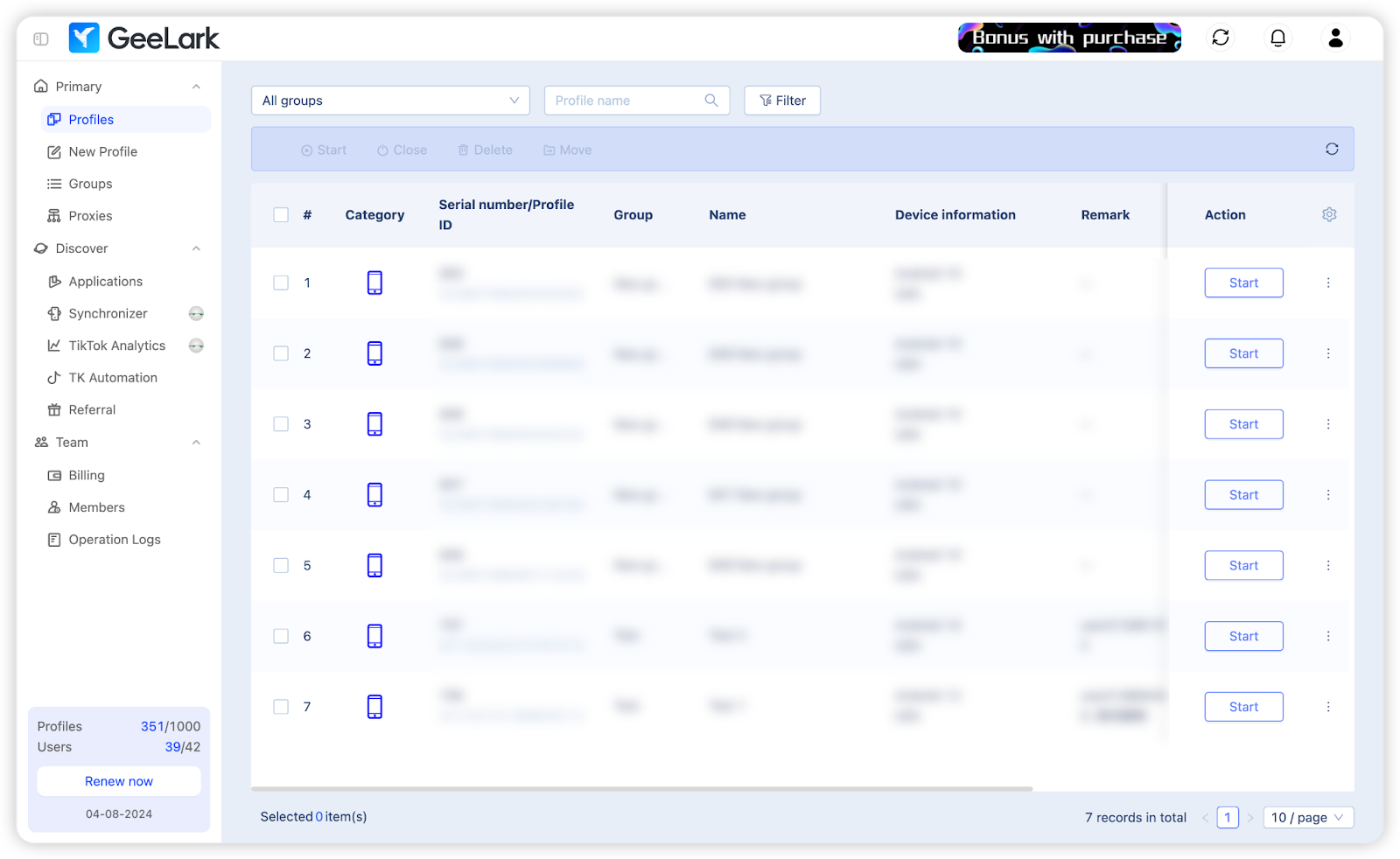
Team Collaboration
GeeLark’s member management system simplifies team collaboration. You can effortlessly create various member groups and add members as necessary. Additionally, it provides you with detailed control over access to specific profiles and features through customized permissions. This ensures that your team can work together seamlessly, minimizing potential conflicts.
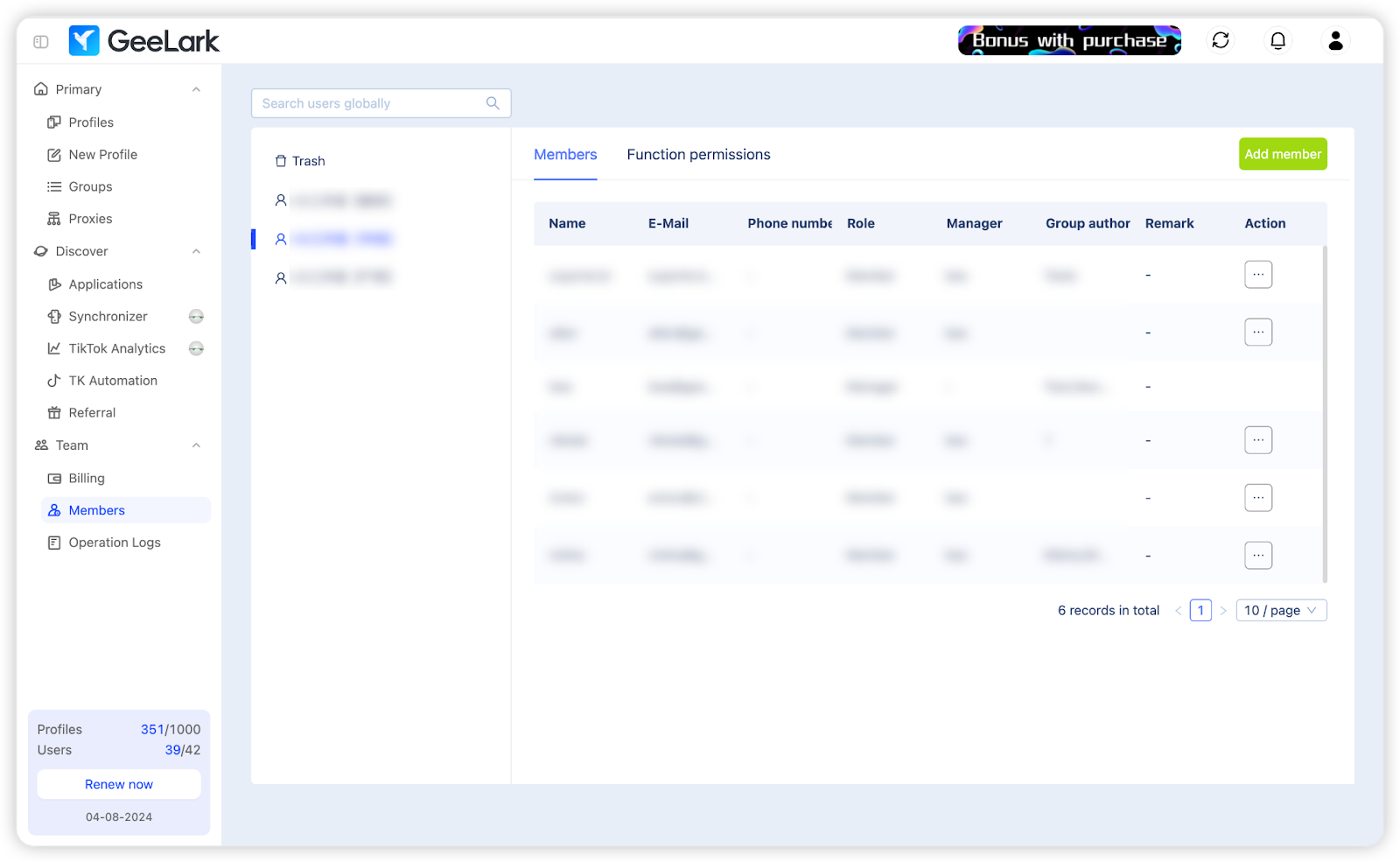
How to Run Multiple Telegram Accounts in GeeLark
Download GeeLark and Register
First, download the GeeLark app and register for an account. The registration process is straightforward and user-friendly.
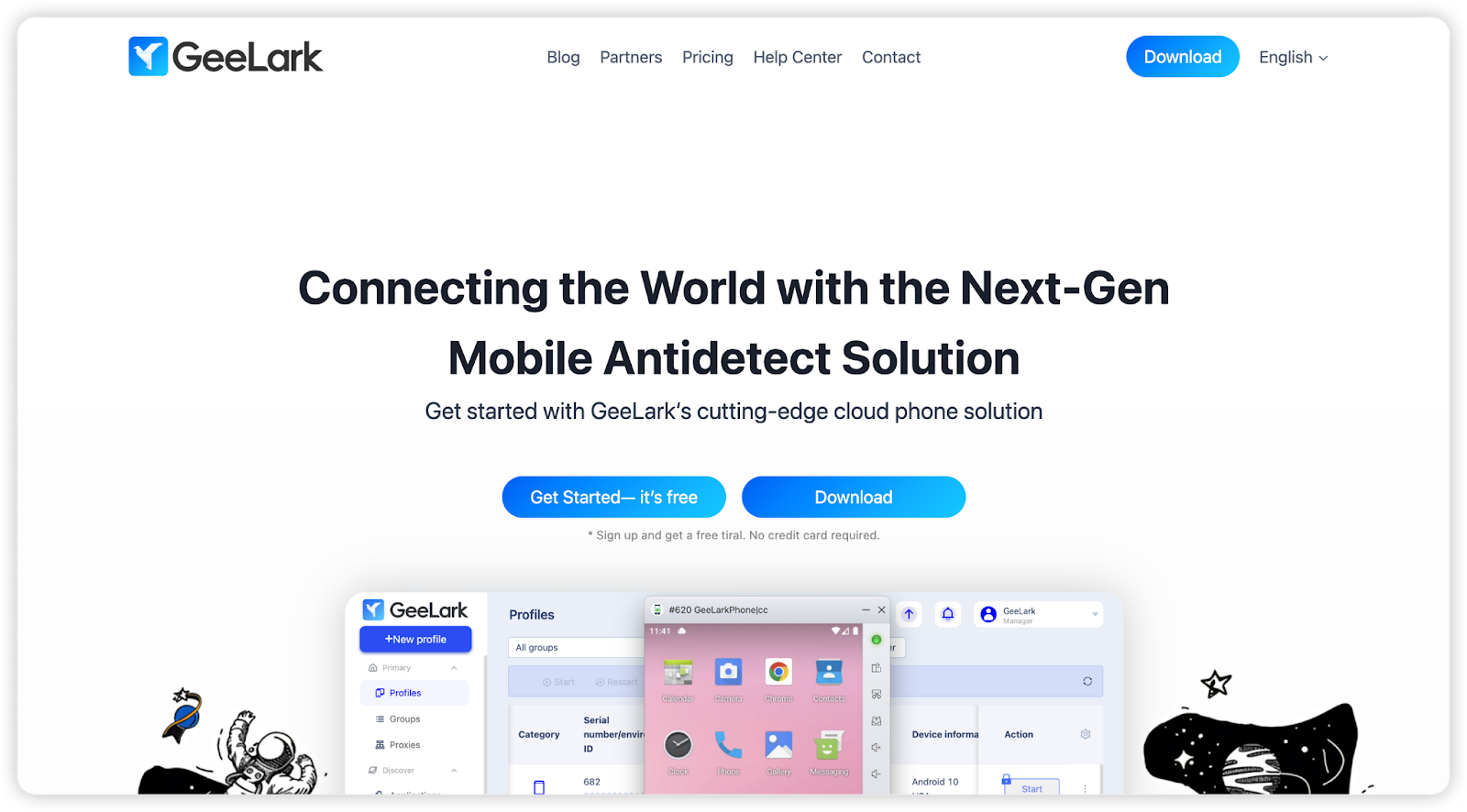
Create a Cloud Phone Profile with a Proxy
Once registered, create a cloud phone profile within GeeLark. Use a proxy to assign a unique IP address to this profile, further reducing the risk of detection.
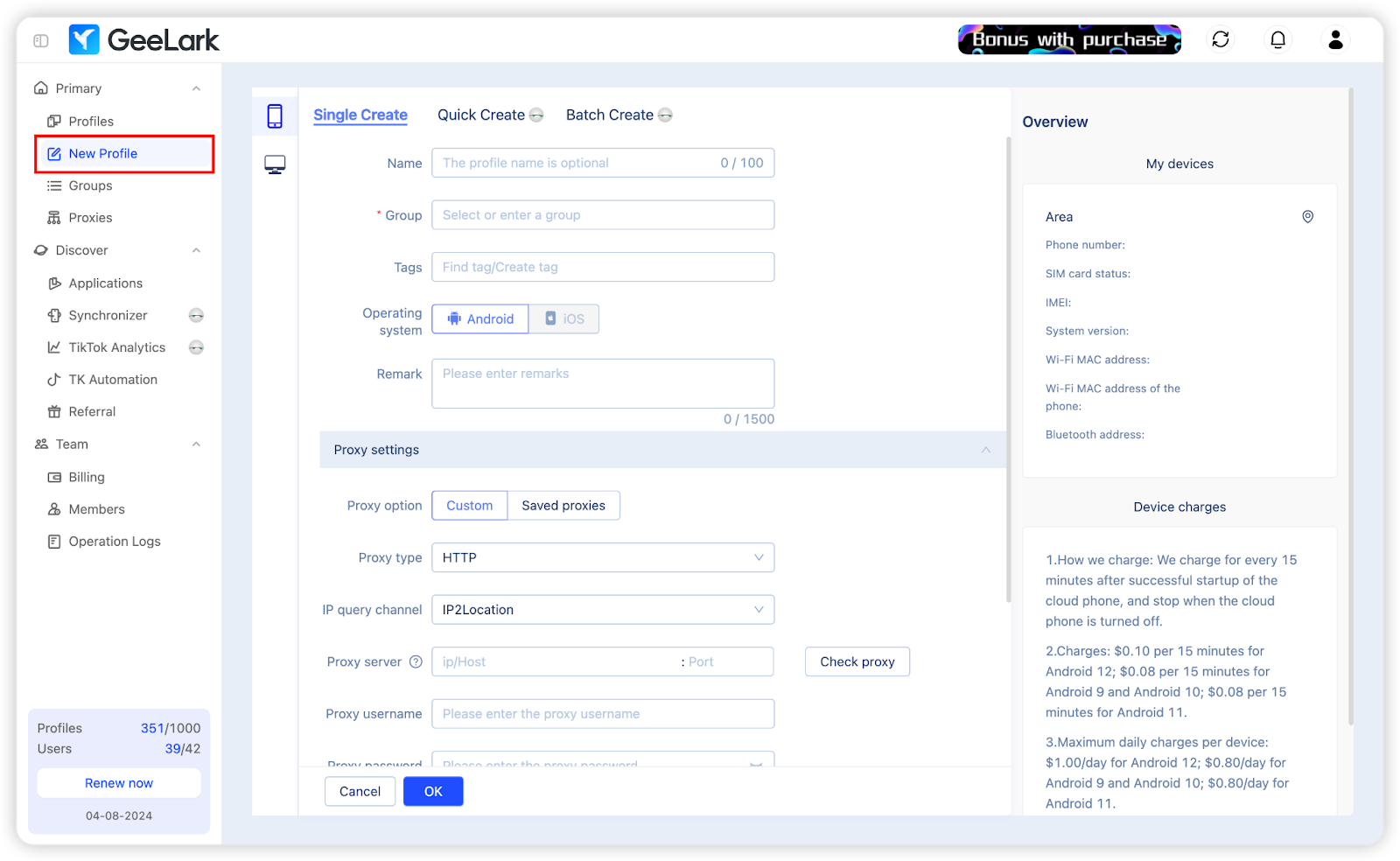
Install Telegram on the Cloud Phone
To install the Telegram app on the cloud phone profiles, you can head to the Applications section and find Telegram under the Basic applications menu, then click the Install button to have it installed.
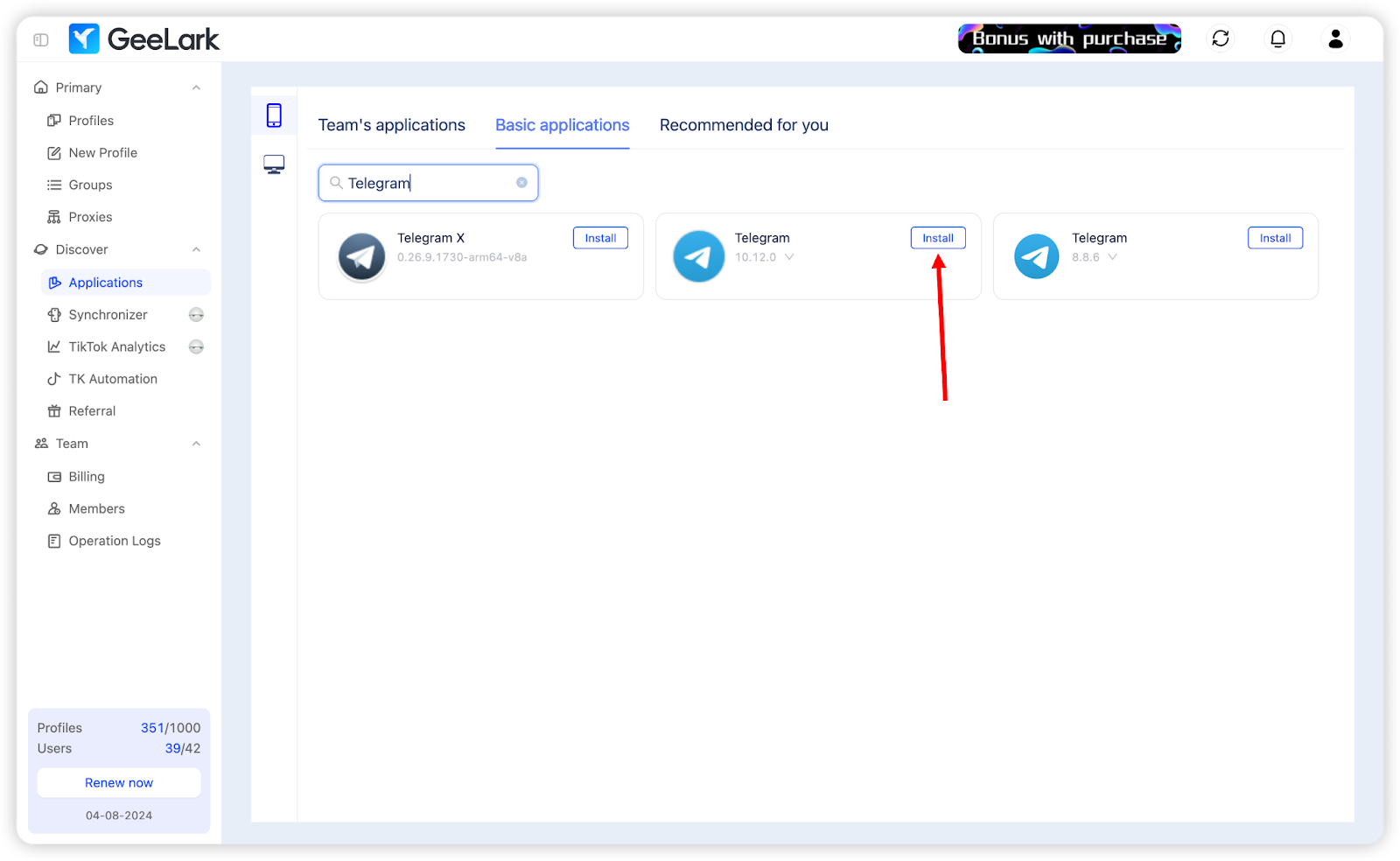
Next, go to Team’s applications. Automatic installation for the Telegram app has now been enabled, ensuring it will be automatically installed on all cloud phone profiles. If you wish to disable this feature, simply toggle the option off.
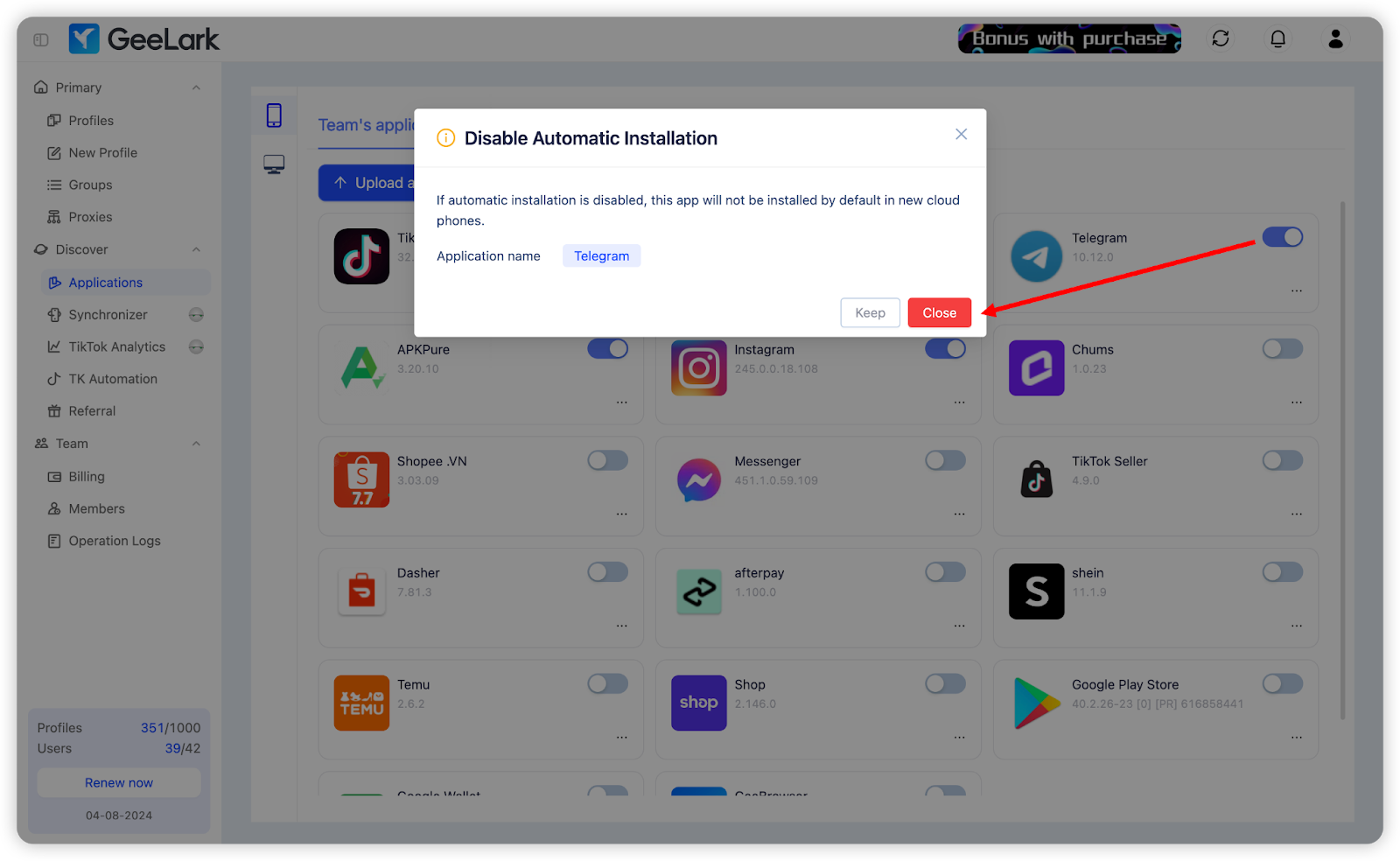
Run Multiple Profiles
Next, create as many browser profiles as you need to operate multiple Telegram accounts. Remember each profile should be set up with a different proxy.
Wrapping Up
Managing multiple Telegram accounts in 2024 doesn’t have to be a daunting task. Whether you’re separating personal and professional interactions, participating in airdrops, or enjoying Telegram-based crypto games, having multiple accounts can enhance your experience. By following the steps outlined in this guide and leveraging tools like GeeLark, you can efficiently handle multiple Telegram profiles and stay organized.
Ready to take control of your Telegram accounts? Start exploring the benefits of GeeLark’s cloud phones and see how it can improve your digital communication and activities!


