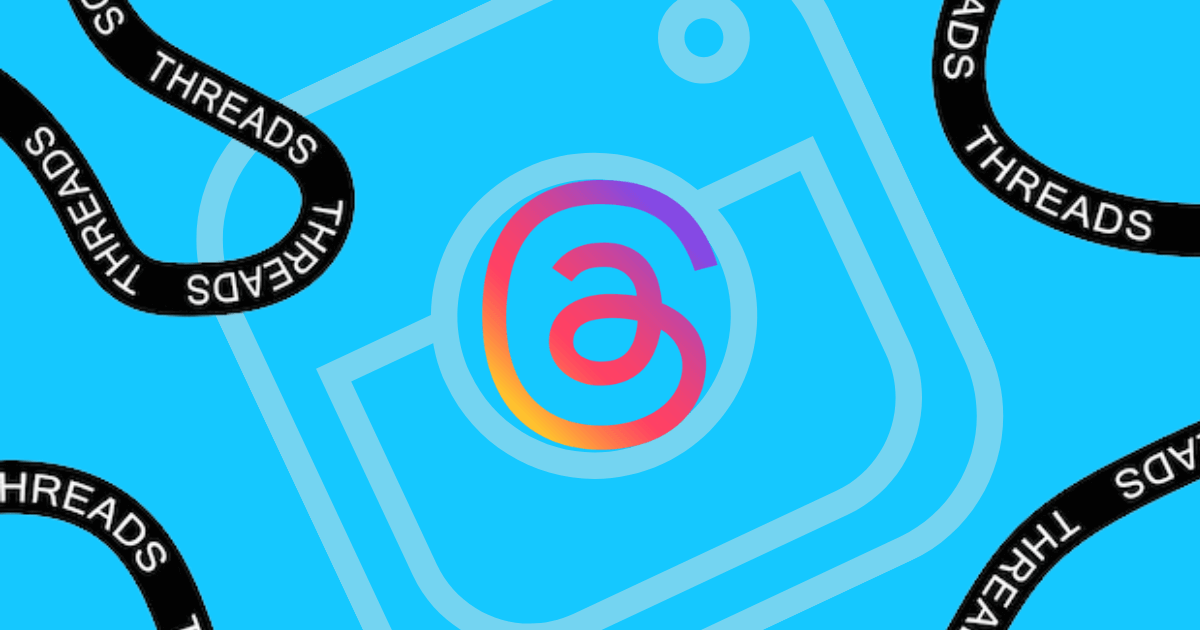How to Manage Multiple Threads Accounts in 2024
The Instagram-connected Threads app has launched with remarkable success, amassing over 10 million users in hours after its public release. Similar to Twitter, Threads serves as a microblogging platform primarily focused on text posts, while also accommodating photos and videos.
As a direct competitor to Twitter, Threads offers a unique space for users to share their thoughts, connect with others, and engage in real-time conversations. One of the most frequently asked questions about Threads is whether users can have multiple accounts.
In this article, we’ll explore the possibility of managing multiple Threads accounts and discuss the benefits and potential challenges associated with this approach.
What is Threads and How to Get Started with it?
Threads is a microblogging platform that allows users to share text, photos, and videos. It’s essentially an extension of Instagram, offering a new space for real-time updates and public conversations.
To get started with Threads, you can use your existing Instagram account. Your Instagram username and verification will carry over, but you can customize your Threads profile.
Once you’re on Threads, you can follow the same accounts you follow on Instagram and discover new creators who share your interests. Posts on Threads can be up to 500 characters long and include links, photos, and videos. You can also easily share your Threads posts to your Instagram story or other platforms.
Threads prioritizes user safety and enforces Instagram’s community guidelines for content and interactions. Users have control over who can mention or reply to them, and can filter out replies containing specific words. Additionally, any accounts you’ve blocked on Instagram will automatically be blocked on Threads.
Can You Use Threads on a Desktop?
Threads is mostly a mobile-first app, which makes it perfect for your smartphone. It is available as a logged-in web experience for users now. While there’s no official desktop app, you can access Threads through your web browser.
However, the full functionality and features might be limited compared to the mobile app. For example, things like location-based posts or finding nearby threads are usually better on a mobile device because of GPS. Plus, if you’re trying to manage multiple accounts on the web, it might not be as smooth as using the app. The mobile app offers a more optimized experience for switching between accounts and accessing specific features. So, this isn’t the most straightforward method at the end of the day.
Can You Have More Than One Thread Account?
The short answer is yes, you can have more than one Threads account. The platform allows users to create multiple accounts, each with its unique email address and phone number.
If you have multiple Instagram accounts, you can create separate Threads profiles for each of your usernames. But here’s the catch: switching between profiles is a bit of hassle now. While Instagram has a handy dropdown menu to help you flip between profiles, Threads hasn’t added that feature yet. So, to switch profiles, you’ll need to log out of Threads, hop over to Instagram to open the account you want, and then log back into Threads with that username. This switching process can become even more problematic if you handle a larger amount of accounts, not to mention potential complications with different devices.
Ways to Manage Multiple Accounts
Using a Separate Device for Each Account
One of the simplest ways to manage multiple Threads accounts is by using a separate device for each account. This method ensures that you can access each account quickly without having to log in and out constantly. However, it can be costly and impractical for those who need to manage several accounts.
Switching Between Accounts Within the App
If Threads adds account switching in the app, it would make managing multiple accounts on one device super easy. But right now, it’s not that simple—you can’t just log into each account and use the switcher feature to flip between them. So, using one device for multiple accounts feels pretty impractical.
GeeLark Cloud Phone for Multiple Threads Accounts
Using a separate device for each Threads account can be costly and impractical for managing multiple accounts. On the other hand, account switching within the app is not currently available, making it cumbersome to manage multiple accounts on a single device. What if I told you there’s a new way to tackle both the switching and device issues at the same time?
Enter GeeLark, a cloud-based solution that allows you to run multiple Threads accounts without needing physical devices. With GeeLark, you can manage several accounts from one place using real Android OS cloud phones. This innovative method eliminates the need for multiple smartphones and offers an efficient, cost-effective alternative.
How to Run Threads Accounts on GeeLark
Managing multiple Threads accounts on GeeLark is simple and straightforward. Here’s how you can get started:
- Sign up for GeeLark and choose a cloud phone plan that suits your needs.
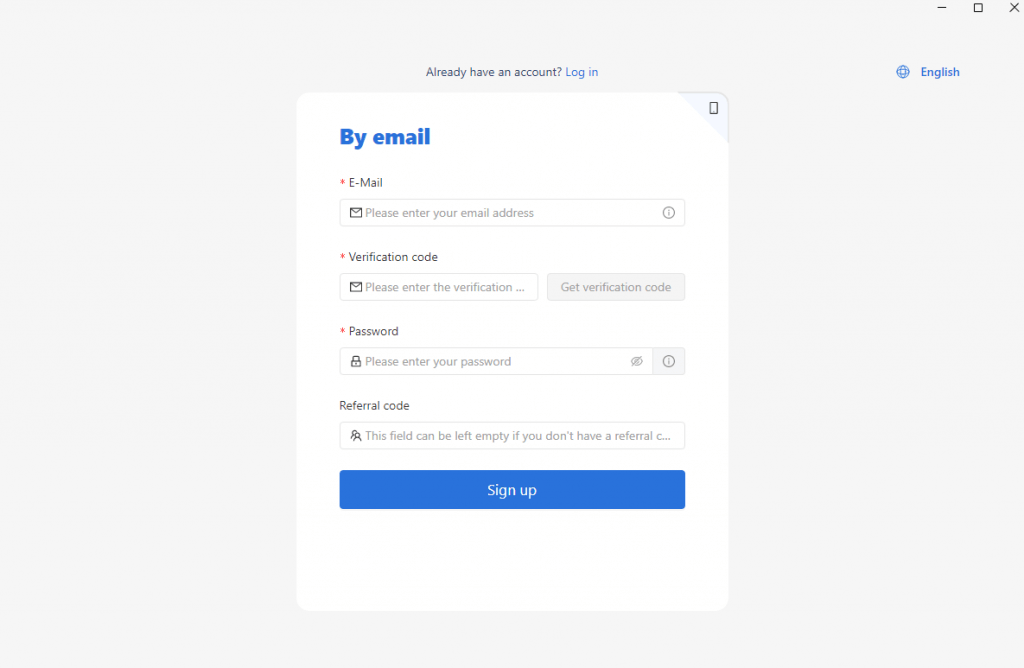
- Set up your cloud phones with clean proxies for each Threads account.
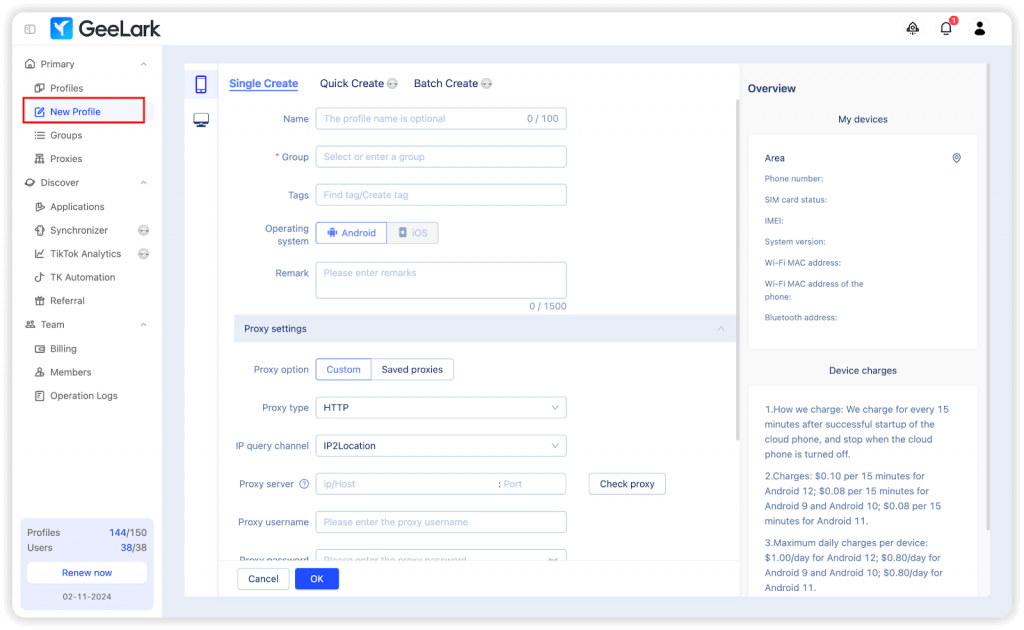
- To access your Threads account, ensure your Instagram app is open. Learn how to manage multiple Instagram accounts here.
- Install the Threads app on each cloud phone profile and log in to your accounts.
- Easily manage your accounts from the GeeLark dashboard, where each profile represents an account, allowing you to switch between them effortlessly as needed.
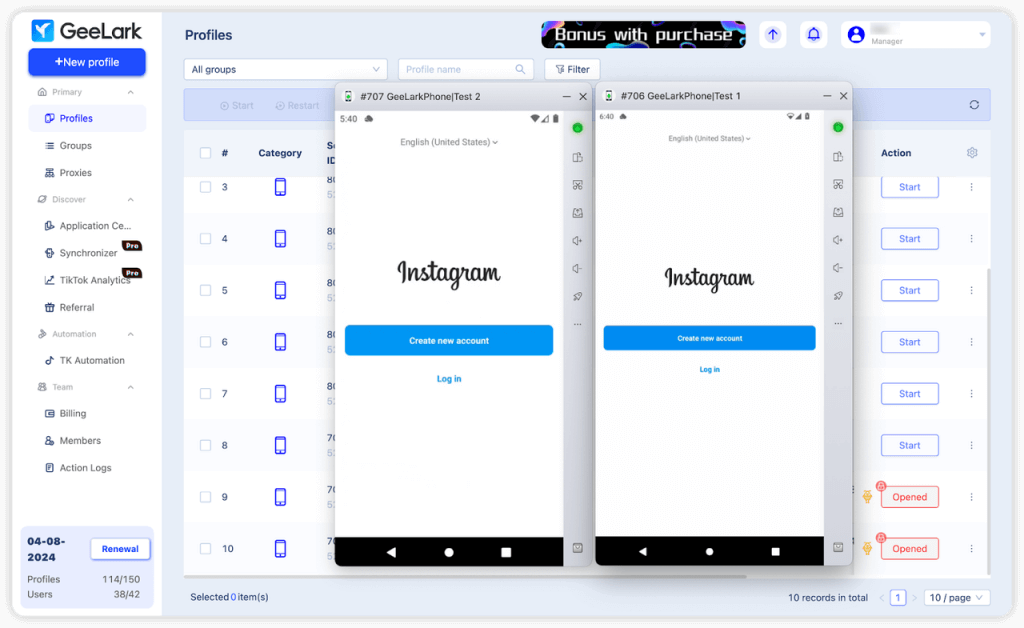
GeeLark’s cloud phones provide a hassle-free solution for managing multiple Threads accounts, making it easier to stay organized and efficient.
Wrapping Up
Managing multiple Threads accounts can be a smart move for both individuals and businesses wanting to broaden their reach and connect with different audiences. While the platform doesn’t quite have an easy way to switch between accounts just yet, tools like GeeLark can really help out.
If you want to make your Threads management smoother and take advantage of having multiple accounts, definitely check out GeeLark’s cloud-based solution. It’s a simple and efficient way to boost your social media presence on Threads.