IPXProxy Proxy IP: The Essential Tool for Managing Multiple TikTok Accounts
TikTok continues to dominate as a globally popular video-sharing platform, allowing users to create and upload short videos. For those managing multiple accounts, securely and efficiently handling them presents a significant challenge. This article introduces the powerful IPXProxy Proxy IP, a must-have tool for seamless TikTok multi-account management. It ensures account security, stability, and an efficient workflow.
IPXProxy

IPXProxy is a premium residential proxy service that provides reliable proxy solutions for businesses. With high-speed performance and extensive global coverage, IPXProxy has gained recognition for its fast and cost-efficient proxy IPs.
As a global overseas IP proxy service provider, IPXProxy offers unique advantages:
- Support for over 230 countries: IPXProxy’s pool includes more than 70 million pure residential proxies. These proxies cover 230+ countries and regions, including 20,000 cities. They allow users to pinpoint locations at the country, state, and city levels, enabling precise simulation for target-area operations.
- Affordable pricing: IPXProxy delivers cost-effective options to suit various needs. Residential proxies start at $2/GB and remain usable until the allocated traffic is fully consumed, making them ideal for budget-focused users.
- High-quality global proxies: With 99% availability, IPXProxy ensures efficient and stable connections. Supporting HTTP(S) and SOCKS5 proxy protocols, IPXProxy proxies provide excellent performance for diverse user requirements.
- Wide application scenarios: IPXProxy proxies are versatile for tasks like data collection, account management, SEO monitoring, advertising verification, e-commerce platforms, and social media activities. Customized plans cater to specific fields, helping save costs for users.
Why use IPXProxy proxies for managing TikTok accounts?
When managing multiple TikTok accounts, you may encounter problems like geo-restrictions, account associations, or unstable network connections. Proxy IPs play a crucial role in resolving these issues. Here’s why IPXProxy is ideal:
Overcoming geo-restrictions: Certain policies or technical limitations can prevent TikTok content from being viewed in specific regions. IPXProxy proxies help you bypass these restrictions, extending your content’s reach. Additionally, they offer insights into regional preferences, enabling localized quality content development.
Enhancing privacy and security: IPXProxy proxies conceal users’ real identities, adding anonymity and safeguarding personal information. For TikTok operators, this minimizes risks like harassment and protects sensitive data.
Improving network performance: Speed and connection stability are pivotal when operating multiple accounts. Proxy IPs optimize network performance by reducing latency, enabling smoother video uploads, live streaming, and interactions with fans.
Avoiding account association: Logging into multiple TikTok accounts with the same IP risks detection by the platform. With IPXProxy, each account is assigned a unique proxy IP, ensuring personalized management while mitigating association risks.
How to manage multiple TikTok accounts
1. Register and Log in to IPXProxy
Visit the IPXProxy official website and register. New users receive a free trial of 200MB for rotating residential traffic and an additional 1GB free upon purchase.
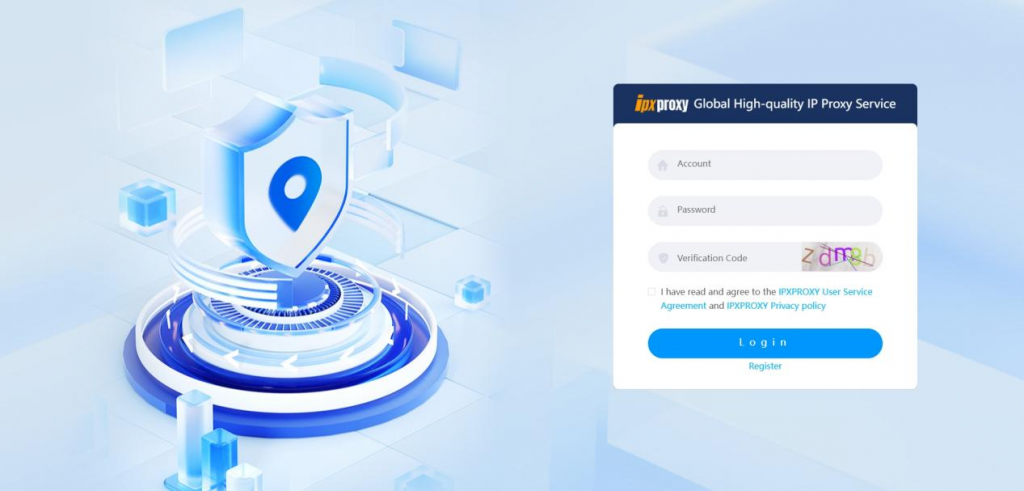
2. Purchase a Proxy Package
Log in to your account management dashboard and click Purchase Package. Choose an option that aligns with your specific preferences and business requirements.
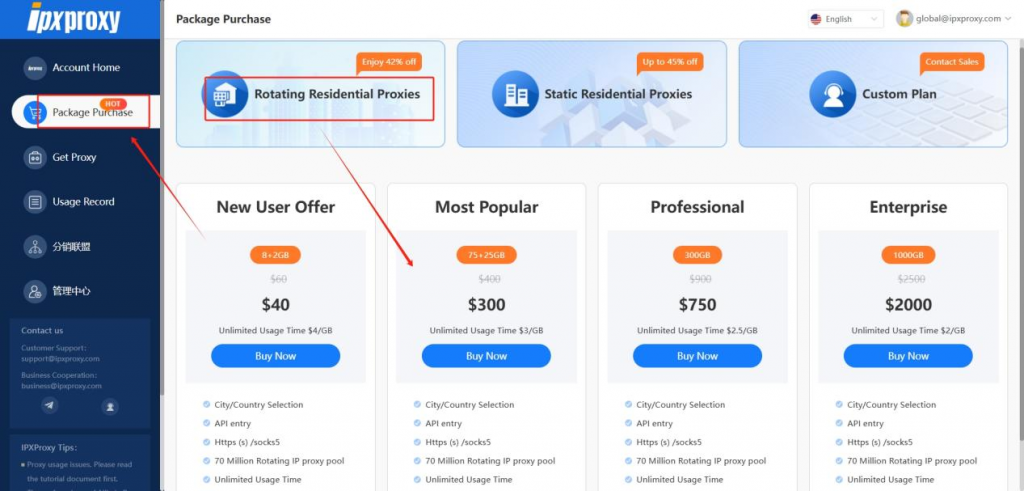
3. Generate Proxy IP
Click on Get Proxy and customize your preferences—selecting country, region, access points, IP duration, the number of accounts needed, and a password.
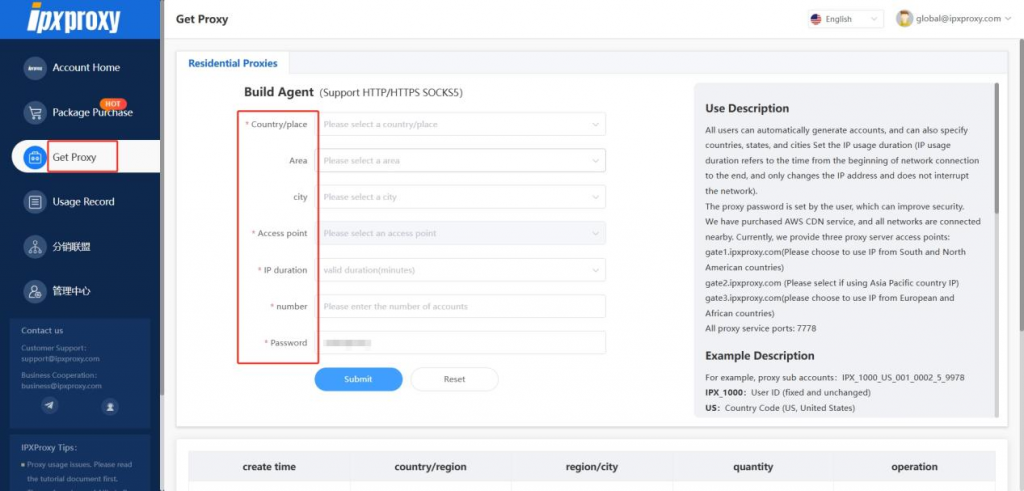
4. Download Proxy Details
Locate the configured proxy in your dashboard and click Download. Export important details like proxy IP addresses, port numbers, proxy accounts, and passwords.
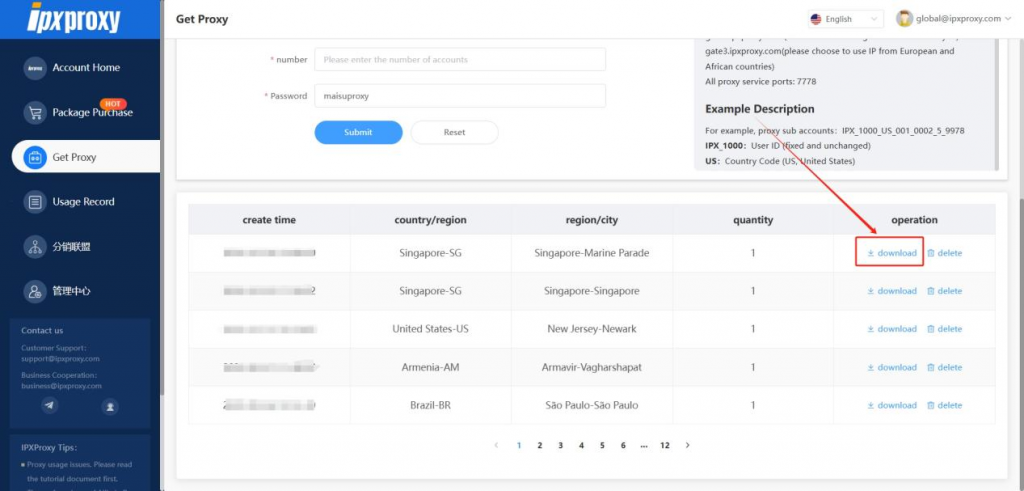
5. Configure Proxy IP
Open GeeLark and click New Profile. Navigate to the Proxy Settings, select Custom under Proxy options, and set the Proxy Type to SOCKS5. Enter the IPXProxy proxy details, then click Save to manage multiple TikTok accounts seamlessly.
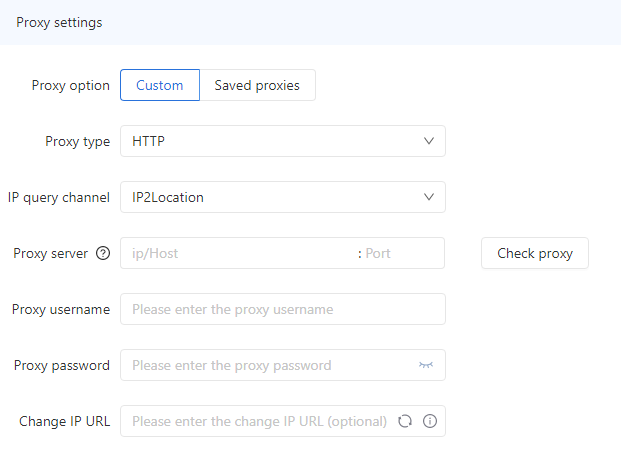
Successfully managing multiple TikTok accounts becomes easier with the right tools in place. Leveraging IPXProxy proxy IPs enables bypassing geo-restrictions, enhancing privacy and security, optimizing network performance, and effectively avoiding account association. Moreover, IPXProxy’s cost-efficient packages make it a perfect fit for TikTok operators seeking streamlined account management and budget-friendly solutions.
