Managing Multiple LinkedIn Accounts: Your Complete Guide for 2025
Wondering if you can manage multiple LinkedIn accounts? You’re not alone. Many professionals need separate accounts to handle different roles, reach new audiences, or manage various brands.
Multiple LinkedIn accounts have become standard practice in 2025. Whether you’re expanding your business, switching careers, or working in recruitment, sometimes one profile just doesn’t cut it.
This guide covers everything you need to know about managing multiple LinkedIn accounts effectively. We’ll show you the benefits, flag potential risks, and walk you through best practices that keep you in line with LinkedIn’s rules. Plus, you’ll learn how to maintain separate professional identities without compromising account security.
Benefits of Multiple LinkedIn Accounts
For many professionals, having multiple LinkedIn accounts offers clear advantages. Here’s why you might consider it:
- Recruitment: Recruiters use separate accounts for different industries to build targeted networks. Given LinkedIn’s limits (100-200 connection requests weekly and 150 profile views daily for free accounts), this approach makes sense. Premium accounts like Sales Navigator and Recruiter Lite offer more – up to 2,000 profile views per day. One recruiter told us having a second account helped them reach more candidates while staying within platform limits.
- Sales and lead generation: Sales pros can target specific markets and customize their approach for different industries. While LinkedIn excels at B2B services, its connection limits can slow you down. Multiple accounts, used properly, help scale your efforts.
- Social media management: Agencies and freelancers need separate accounts to manage different clients while maintaining distinct brand voices.
- Personal and professional branding: Keep your personal brand separate from your business presence with dedicated accounts.
- Client account management: Social media managers often need separate access to handle client accounts effectively.
Key Challenges to Watch For
Running multiple LinkedIn accounts comes with quite a few challenges. Let’s break them down:
It takes a lot of time and effort to keep up with multiple profiles. You need to regularly post content, engage with others, and build your network on each account. Plus, keeping track of different logins and passwords can be a real headache and might put your accounts at risk.
Then there’s the tricky part of keeping your brand voice consistent across all accounts. But perhaps the biggest challenge is staying on LinkedIn’s good side. The platform has smart algorithms that can spot when someone is running multiple accounts, and they’re not shy about handing out bans.
LinkedIn makes it clear they don’t want people having multiple accounts, and they’re getting better at catching rule-breakers. They can spot AI-generated profile photos and won’t let you use other people’s profiles. If they catch you managing multiple accounts, you could lose all of them permanently – even your main one. And once your accounts are banned, getting them back is nearly impossible. That’s why using the right tools to manage your accounts safely is so crucial.
How to Manage Multiple LinkedIn Accounts
While running multiple LinkedIn accounts is tempting, you need to understand the risks: breaking platform rules, managing multiple profiles, and potentially confusing your network.
Here’s how to handle multiple accounts like a pro:
Focus on Your Main Account
Start with a strong primary account. Make this your professional home base – keep it active, current, and connected to your key contacts. This builds a solid online presence that attracts your target audience.
Be Transparent
Always be upfront about your multiple accounts. Tell your network why you have different profiles. Avoid duplicate messages, and when possible, cross-reference your accounts in your bios. This helps connections find and engage with you across profiles.
Use LinkedIn’s Built-in Options
Before creating new accounts, check out LinkedIn’s native features. Company pages, showcase pages, and groups might work better for your needs while keeping you within the rules.
Choose the Right Tools
The basic approach? Multiple Chrome sessions for different accounts. It’s simple but risky – LinkedIn’s security can spot browser-based tricks.
While using multiple Gmail accounts works, GeeLark takes it further. Instead of just browser solutions, you get a full Android environment for a real mobile experience.
GeeLark creates unique cloud phone profiles that look legitimate to LinkedIn’s security. This matters because LinkedIn trusts mobile app activity more than browser logins.
GeeLark offers an all-in-one solution for managing both web and mobile accounts. Whether you’re networking or handling multiple social profiles, GeeLark makes account management secure and efficient.
Why Mobile Is the Way to Go
Managing multiple LinkedIn accounts effectively comes down to authenticity, and this is where GeeLark excels. By creating unique cloud phones with distinct identifiers, GeeLark helps make each account look genuine to LinkedIn’s security systems. This is especially important since LinkedIn – like most social platforms – considers mobile app activity more trustworthy than browser-based logins.
Consider this: the majority of LinkedIn users access the platform through their phones. This establishes what LinkedIn considers “normal” user behavior. The platform’s algorithms naturally favor mobile traffic because it matches typical user patterns. GeeLark takes advantage of this by offering a real mobile environment, giving you a clear edge in maintaining legitimate-looking accounts.
- Device Recognition and Trust: Mobile apps, including LinkedIn on GeeLark, use unique device IDs. This helps LinkedIn see each cloud phone as a separate device, making your login patterns look natural. Web logins from different IPs or devices often trigger red flags. GeeLark’s cloud phones help avoid this issue.
- Enhanced Security Features: GeeLark include device-level security that mimics real mobile devices. This extra layer of protection makes your logins look more legitimate than browser-based access.
- Natural Usage Patterns: GeeLark’s cloud-based mobile devices create consistent, natural-looking login patterns. This helps avoid suspicious activity flags that often come with irregular login locations.
- Better Security Protection: Mobile apps from official stores offer better protection against security threats like phishing, especially compared to browser logins. GeeLark’s controlled environment adds extra safety.
Getting Started with GeeLark for Multiple LinkedIn Accounts
Using the Mobile App
As we covered before, using mobile devices provides better security and makes it harder for LinkedIn to flag your accounts.
Cloud phones work especially well here. Try them out to see if they perform better than browser-based solutions for your needs.
Ready to start? Here’s how:
- Get Started: Download GeeLark and create an account with a suitable subscription plan.
- Set Up Phones: Create new cloud phone profiles and add your proxy settings.
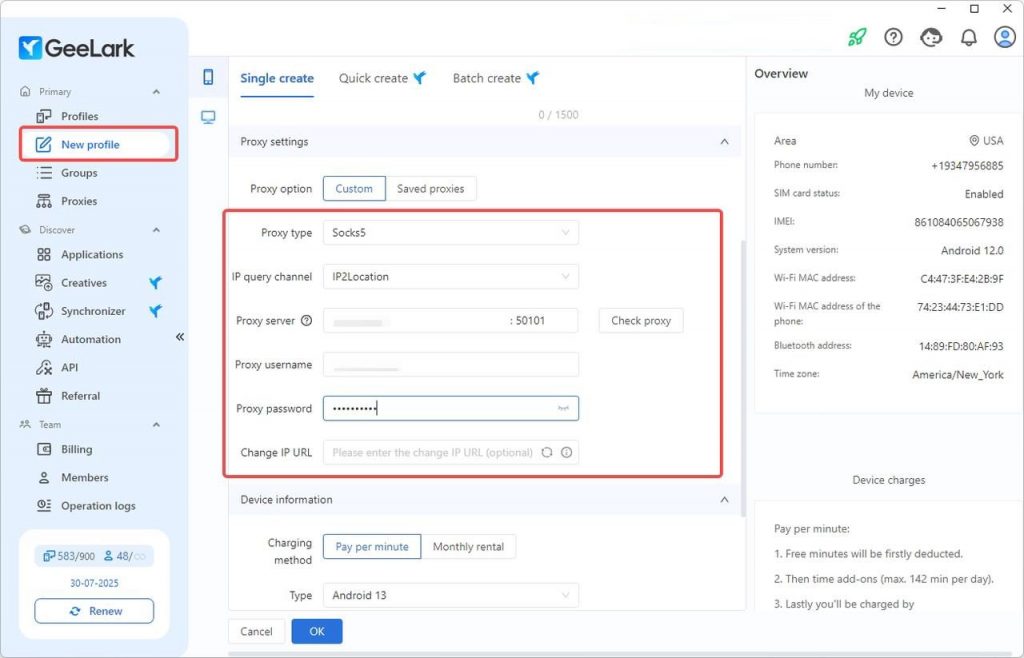
- Add LinkedIn: Install the LinkedIn app from the Basic applications menu.
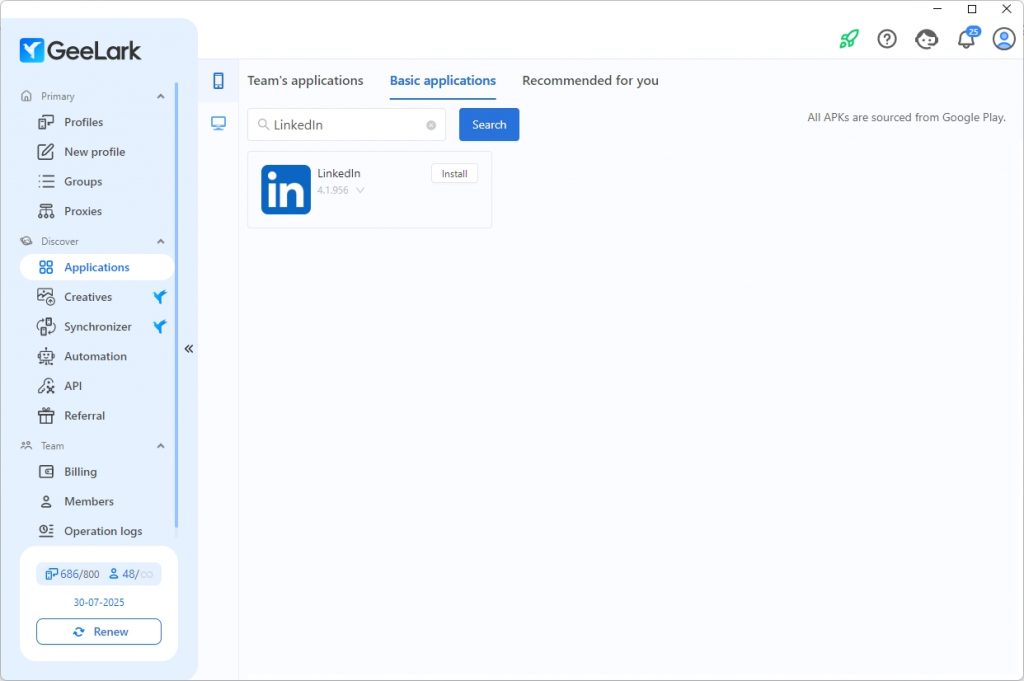
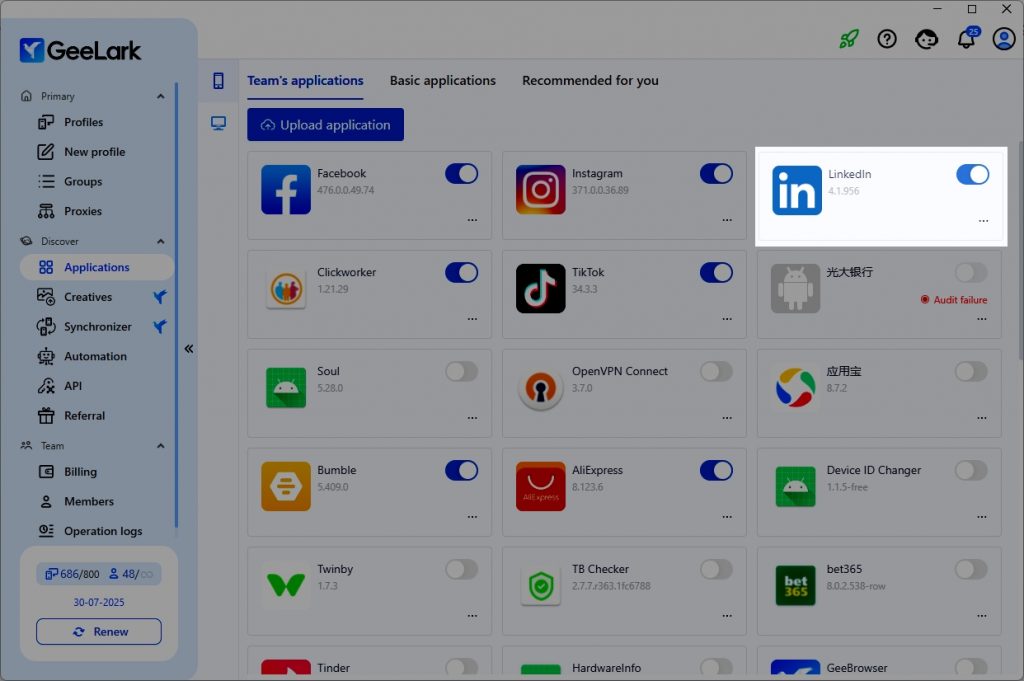
- Create Accounts: Set up LinkedIn accounts on each phone profile using different email addresses and phone numbers for verification.
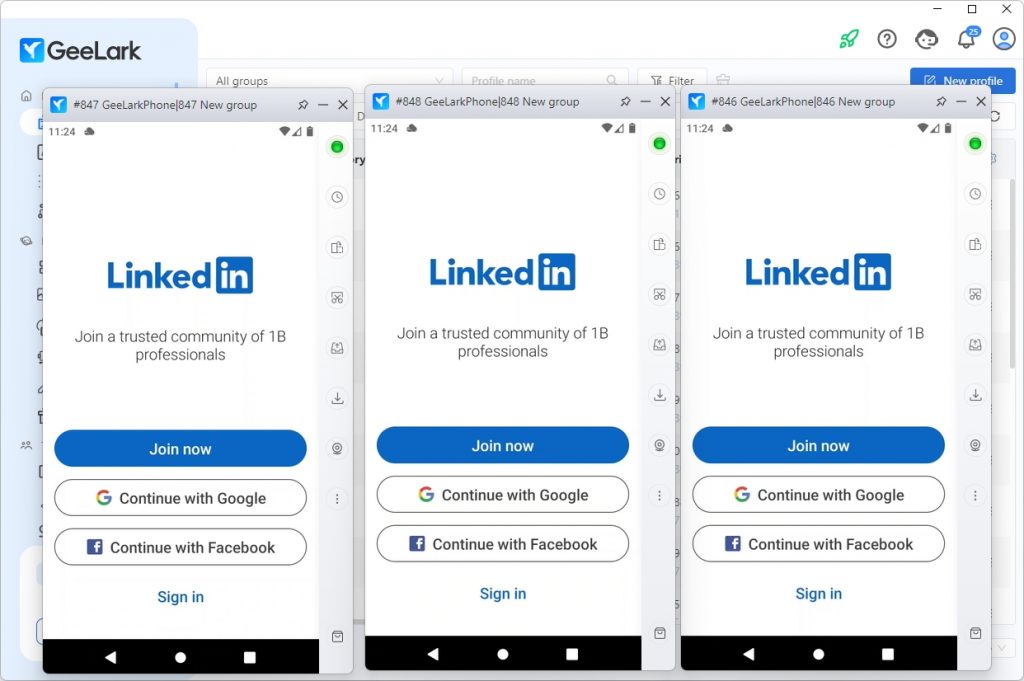
Setting Up Chrome Sessions
LinkedIn, like many other platforms, offers the option to sign in using your Google account. This streamlines the login process by letting you use your existing Google credentials.
You can create separate LinkedIn accounts using multiple Gmail addresses, with each Gmail account linking to a distinct LinkedIn profile. GeeLark provides an antidetect browser for Android function that enables this method.
GeeLark bridges the gap between browser-based tools and mobile solutions, providing an efficient way to manage multiple accounts. It’s perfect for businesses that need to maintain several professional-looking accounts. You get the ease of browser management plus the authenticity of real mobile devices.


