MarsProxies: Affordable Proxy Solutions for Social Media Management
On average, people spend over two hours on social media every day. That’s a lot of attention ripe for monetization. One way to make Facebook, Tiktok, Instagram, and other such platforms work for you is with proxies. These servers sit between your device and the broader internet, masking your IP and making it easier for you to reach your target audiences.
In the proxy arena, finding a provider that will fit your budget constraints yet deliver worthy solutions is challenging. Luckily for you, we’ve found that needle in the haystack with MarsProxies. Somehow or other, this company has managed to find the perfect balance between cost and quality. Discover everything you need to know about its suite of products, performance, pricing, and more.
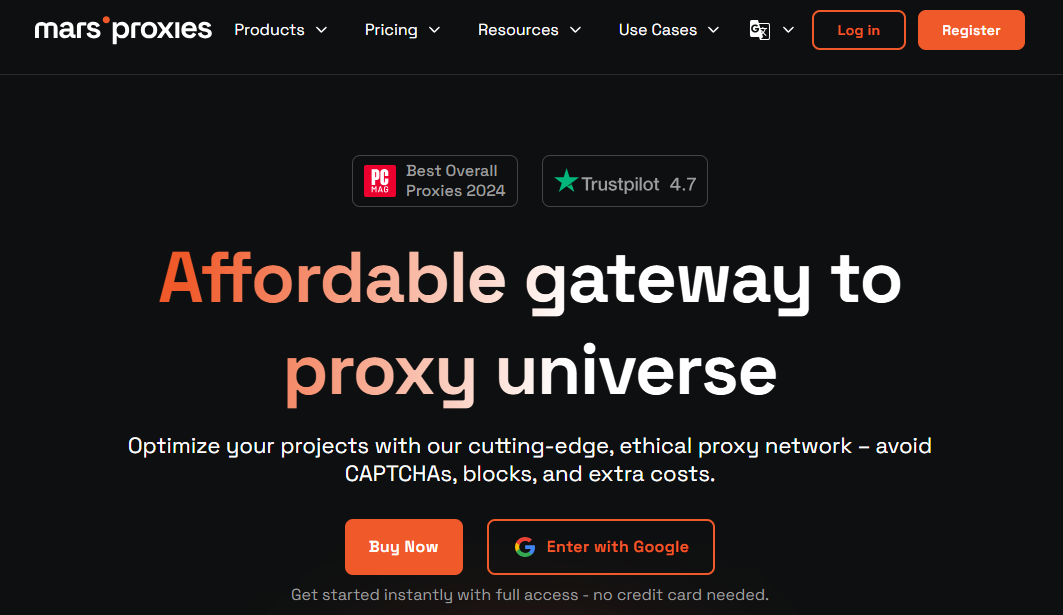
Comprehensive Proxy Suite
Social media managers do all their work over the internet and require maximum anonymity and access to geo-specific target markets. MarsProxies makes life easier with high-quality residential, datacenter, ISP, mobile, and sneaker proxies. With these reliable products, one can bid IP bans goodbye and say hello to everything the web has to offer.
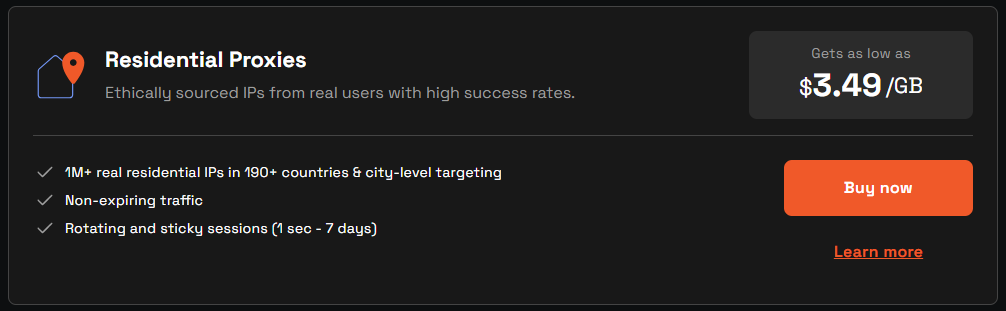
We think MarsProxies has a lot to deliver, and we’re not alone in that thought. On Trustpilot, you’ll see a high rating of 4.8/5. PCMag further cements this assertion by giving the vendor the Best Overall Proxies in 2024 award. Aside from a near perfect uptime, we’re loving the fact that MarsProxies offers non-expiring/unlimited traffic and HTTP/HTTPS and SOCKS5 support across all proxy types. And you social media managers will surely find automatic and custom rotation the gift that keeps on giving.
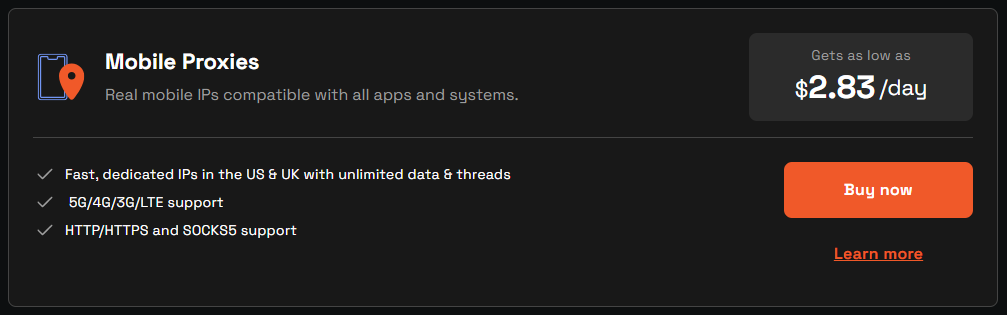
Worldwide Coverage
With MarsProxies, you’re getting not thousands, but well over a million residential IPs. These proxies sit all over the world in 190+ countries, making it easy for you to obtain geo-specific information on your target regions and audiences. Coverage for ISP, datacenter, and sneaker proxies is equally impressive with 30-40 countries. Meanwhile, ISP proxies cover 30+ locations and mobile proxies hail from the US and the UK.
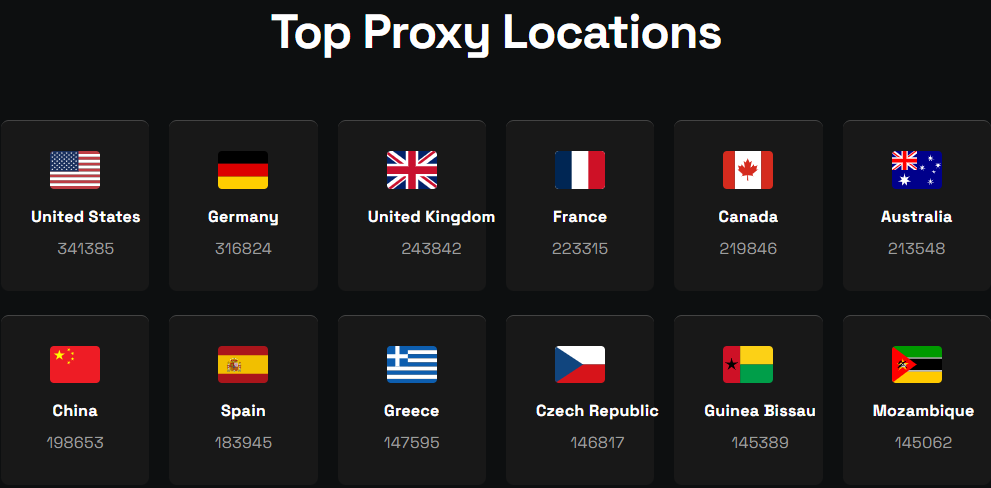
Performance Guaranteed
A social media manager works around the clock because that’s simply the name of the game. So, when one mentions the need for high uptime, MarsProxies simply has to point to its status page. Here, you’ll find three crucial indices: uptimes for the website, dashboard, and ultra residential proxies API. It should come as no surprise that, at the time of this writing, every index showed numbers above 99.93%. Now, that’s impressive.
Aside from high uptimes, we wanted to make sure that MarsProxies’ products worked well. So, we tested the vendor’s residential proxies to ensure they delivered anonymity regardless of the social media platform. That box got an immediate check.
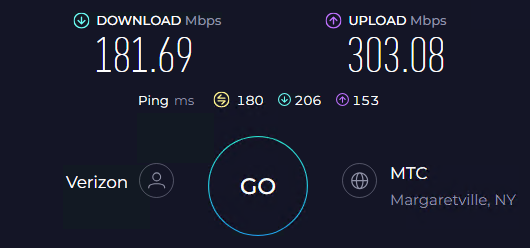
We put MarsProxies’ datacenter, ISP, sneaker, and mobile proxies under scrutinous testing as well. The first three recorded average download and upload speeds of 67 Mbps, and ping stayed below 100 ms. Changing locations didn’t move the needle. Similarly, mobile proxies set the bar high at downloads and uploads of 10-15 Mbps. Isn’t it nice knowing that a company that doesn’t set bandwidth limits also doesn’t skimp on speed?
Best Prices in the Market
Operating on a tight budget? Breathe a sigh of relief. MarsProxies is a rare company that doesn’t sacrifice quality for affordability. The following pricing table will prove this point.
| Entry price | Lowest price | Plans | |
| Residential proxies | $4.99/GB | $3.49/GB | Pay-as-you-go with non-expiring traffic |
| Datacenter proxies | $0.99/proxy | $0.89/proxy | 1, 30, 60, and 90 days with unlimited traffic |
| ISP proxies | $1.39/proxy | $1.35/proxy | 1, 30, 60, and 90 days with unlimited traffic |
| Mobile proxies | $8.49/day | $2.83/day | 1, 7, 30, 60, and 90 days with unlimited traffic |
| Sneaker proxies | $0.90/proxy | $0.86/proxy | 1, 30, 60, and 90 days with unlimited traffic |
MarsProxies makes it easy for you to stay on budget and simply pay for what you need. Aside from low entry rates, all proxy types come with bulk discounts and unlimited/non-expiring traffic! Sure, we’d have liked to have the option of free trials. However, we easily made do with the one-day plans.
When you place an order for residential proxies, you’re getting access to 1+ million IPs located worldwide. Scaling up and down on MarsProxies is simple. As projects turn complex and require more proxies, you’ll enjoy discounts up to 30%. With datacenter, ISP, and sneaker proxies, simply choose how many IPs you need and the length of subscription. The prices for mobile proxies, on the other hand, differ according to duration – these are sold individually.
Simple to Purchase, Easier to Use
Life as a social media manager can get hectic. You don’t have the time for steep learning curves when it comes to proxies. Luckily, MarsProxies keeps things simple. On the dashboard, you can purchase and manage proxies, and everything comes as second nature. Here, you’ll also find a data usage report which contains valuable information on traffic usage, domains visited, and more.
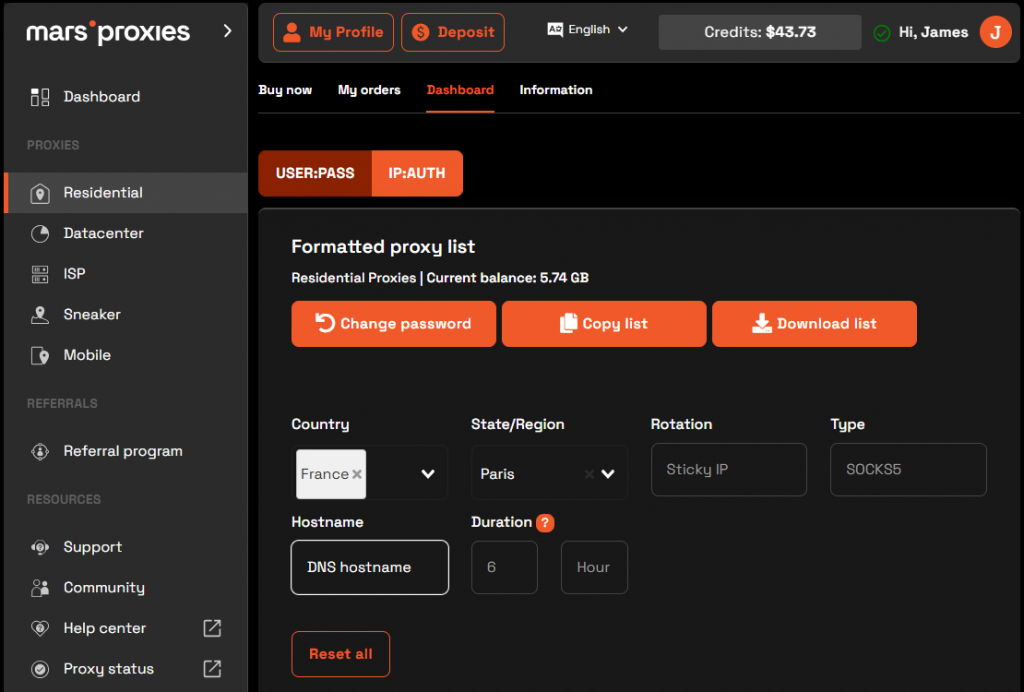
Love a shortcut? Make sure you install the MarsProxies’ browser extension on Chrome or any Chromium-based browser to ease the process of purchasing and setting up proxies even further.
Assistance Whenever and However You Want It
You would be incorrect in assuming that MarsProxies only provides dreadful ticket-based support because of its low prices. This provider surprises all with its professional team available via multiple channels, such as live chat, Discord, and email. The icing on the cake is that assistance is available 24/7, so you’ll never have to wait more than a few seconds for a response. We contacted the team on a public holiday and got an instant polite and helpful answer.
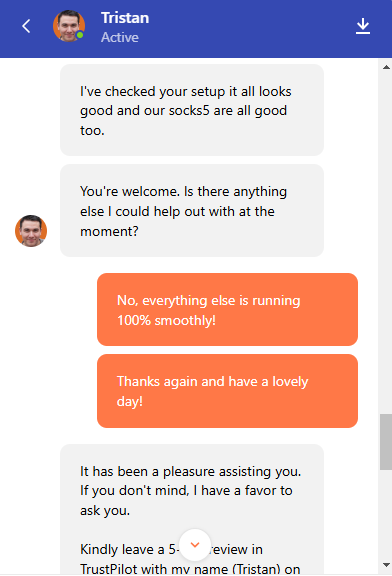
Knowledge is king, and that’s what you get at MarsProxies. Get your fill of blog posts, how-tos, and more on the site’s resources page. Don’t forget to join the company’s Discord community for additional support and knowledge-sharing.
Social Media Management Will Never Be the Same Again
Hey, social media managers! You no longer have to encounter dreadful IP or regional blocks. MarsProxies unlocks the door to the information you need to target the right audience, wherever they may be. This provider’s IPs are reliable, fast, and cover 190+ countries. Furthermore, it delivers world-class assistance around the clock. And when the price is right, what else is there to think about?
How to Use MarsProxies With GeeLark
1. Install and launch GeeLark on your device. It’s available for Windows and MacOS (with Intel and Apple CPUs). Click on Proxies (1) in the menu on the left.
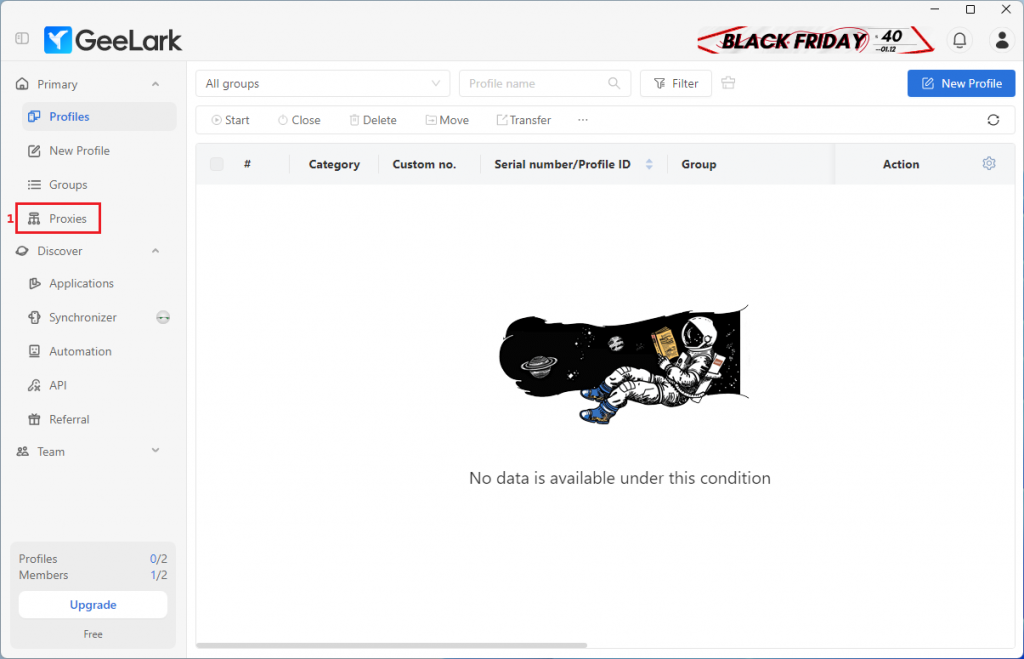
2. Click the Add proxy (2) button on top.
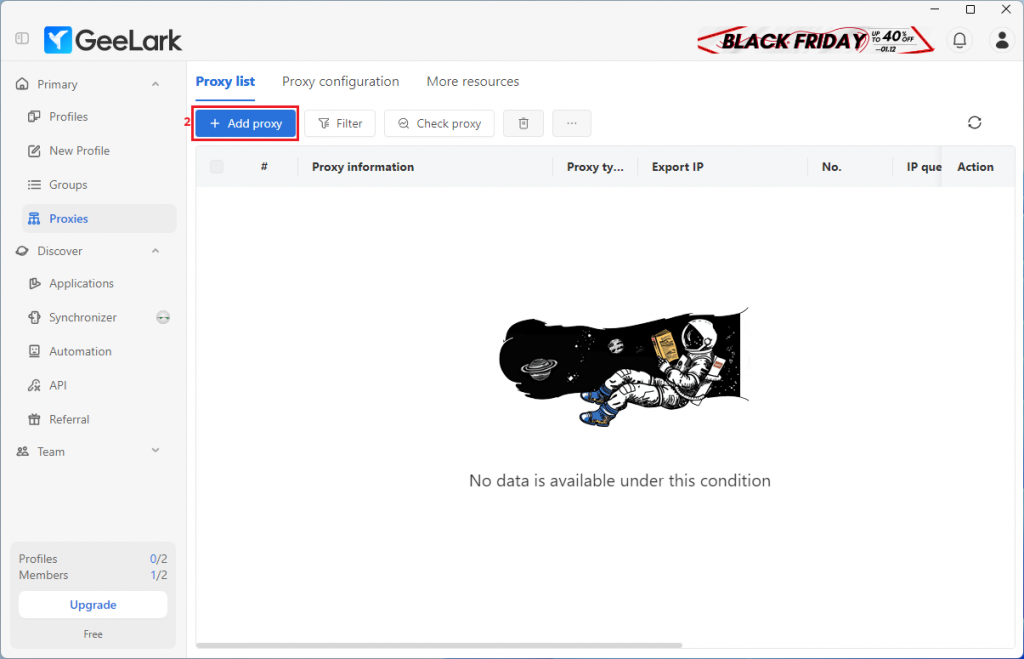
3.Make sure to pay attention to the instructions (3) here, as it’s necessary to provide your proxies in the correct format for them to be recognized.
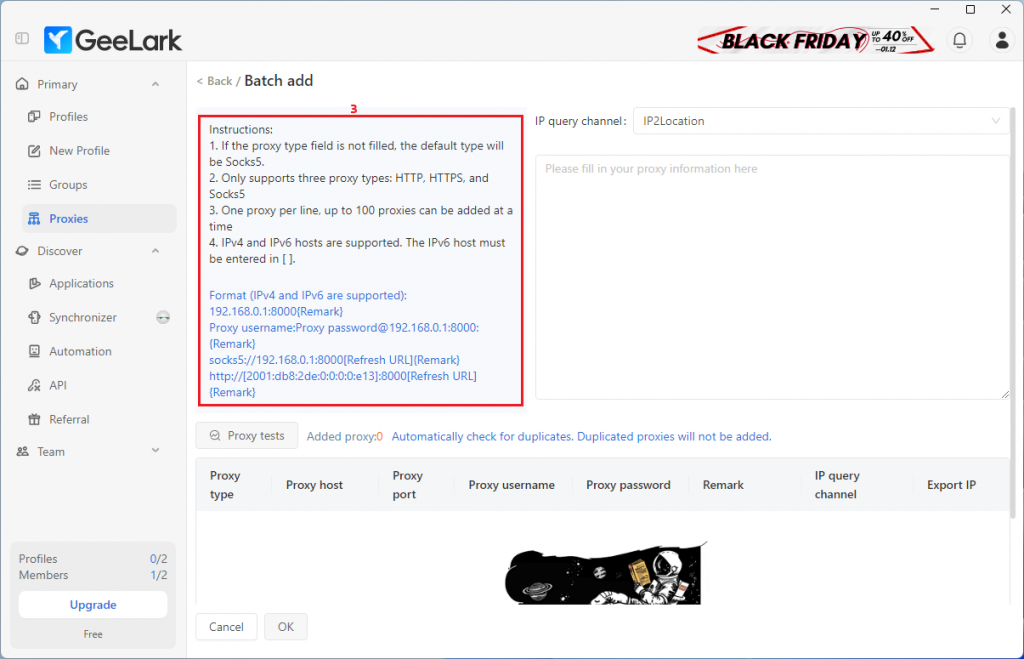
4. Now it’s time to visit the MarsProxies dashboard and get your proxy credentials. We’ll use proxies from Dublin, Ireland (4), with sticky sessions (5), HTTP/HTTPS protocol (6), and a session duration (7) of 5 hours.
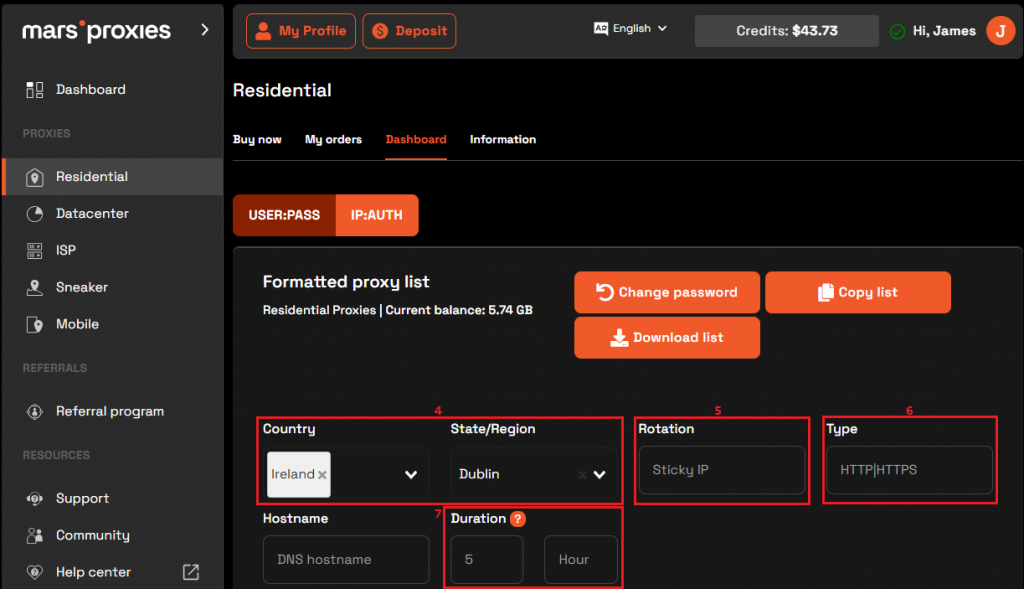
5. Once you’ve configured your proxies, scroll down to the box containing your credentials. Enter the number of unique sessions you want to generate into the Quantity (8) field. In the Format (9) field, select a format that GeeLark will recognize – username:password@hostname:port.
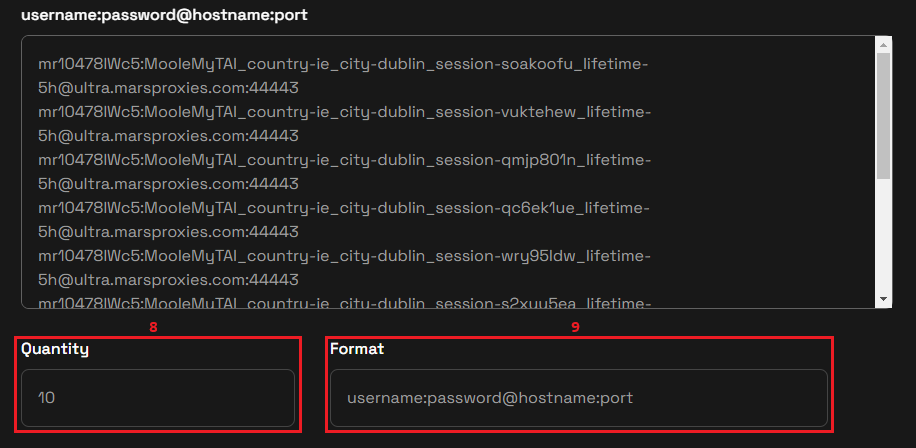
6. Scroll back up and click the Copy list (10) button to copy all your credentials to clipboard.
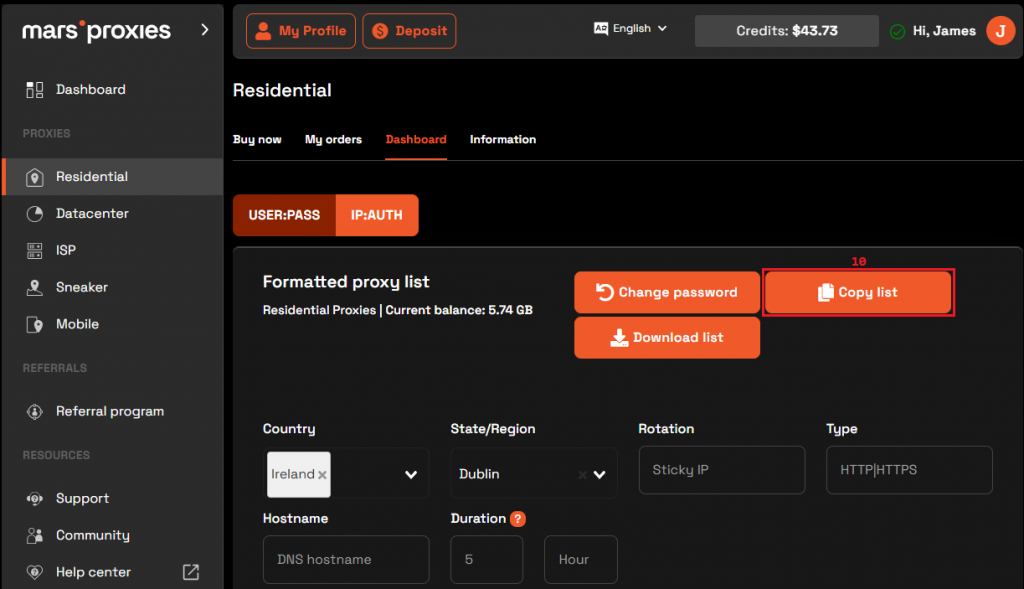
7. Return to GeeLark and paste your credentials into the proxy information (11) box using Control + V for Windows or Command + V for MacOS. Click the Proxy tests (12) button to check your proxies.
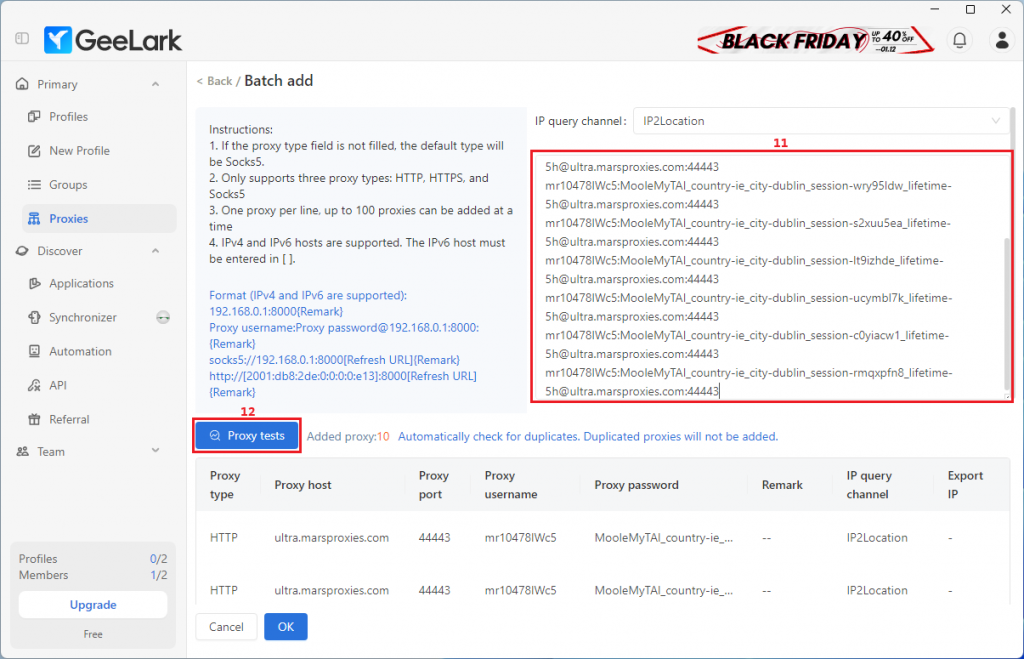
8. Once the tests are complete, you’ll see some additional information for each proxy, including the location and IP address. Click OK (13) to save your proxies.
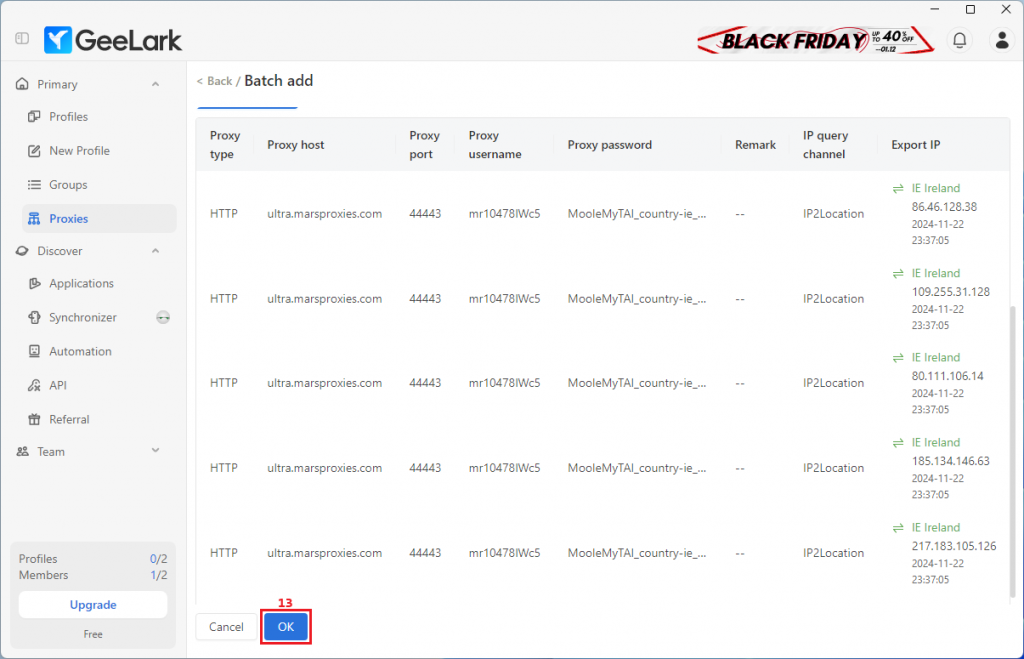
9. Click on New Profile (14) to create a new profile. Alternatively, you can assign your proxies to existing profiles.
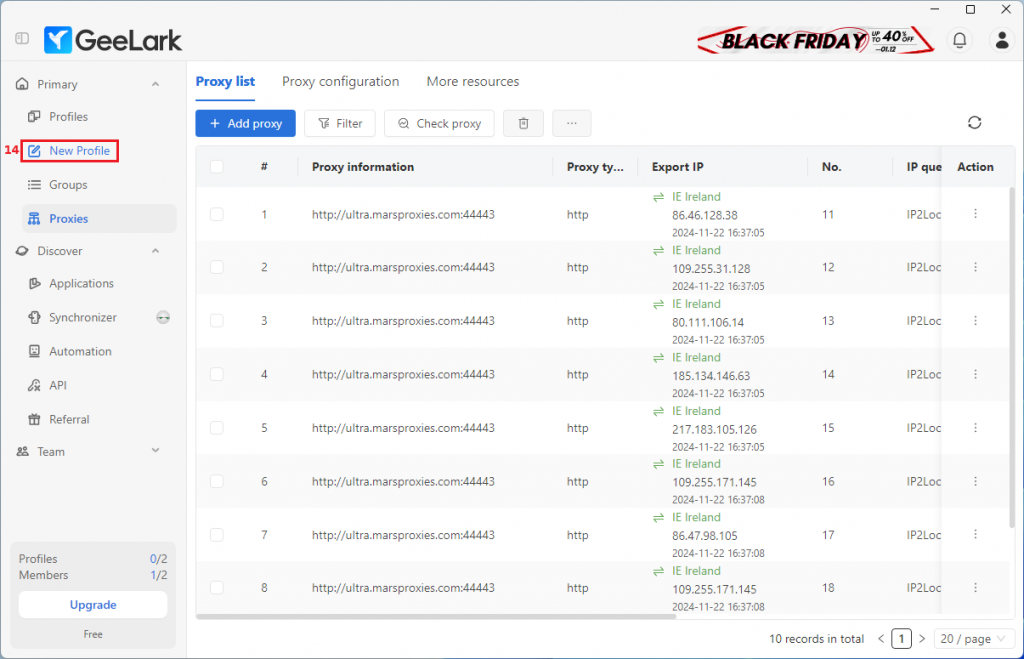
10. In the profile configuration page, scroll down to Proxy settings. Click the Saved proxies (15) button and select the proxy you wish to use (16) from the list of proxies you saved. Once you’re done with profile configuration, click OK (17) to save your profile.
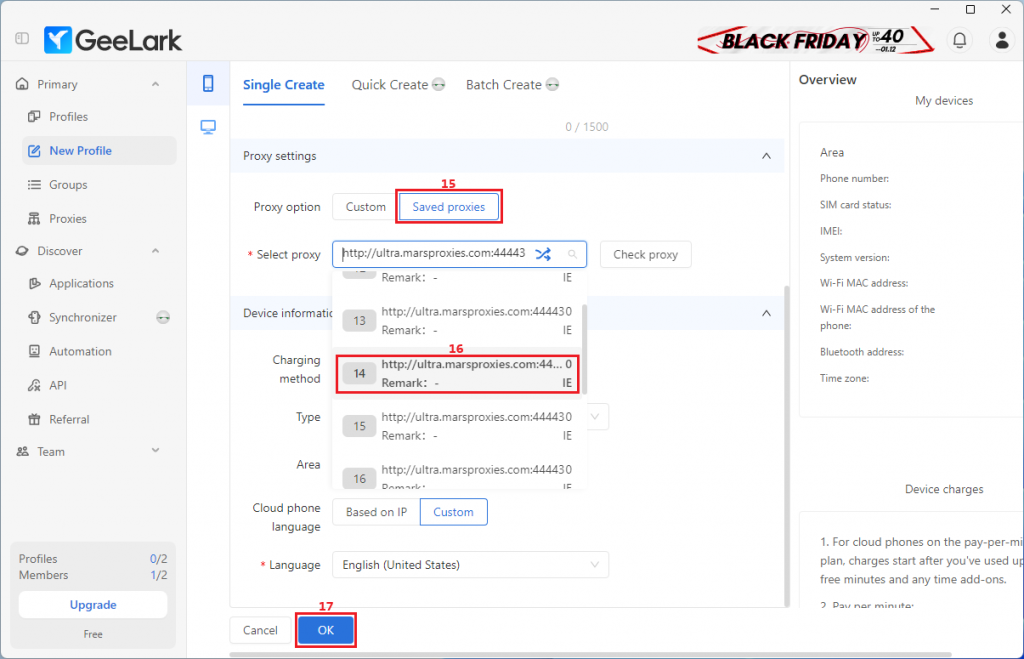
11. This will get you back to the Profiles section. Click the Start (18) button next to your profile to launch it.
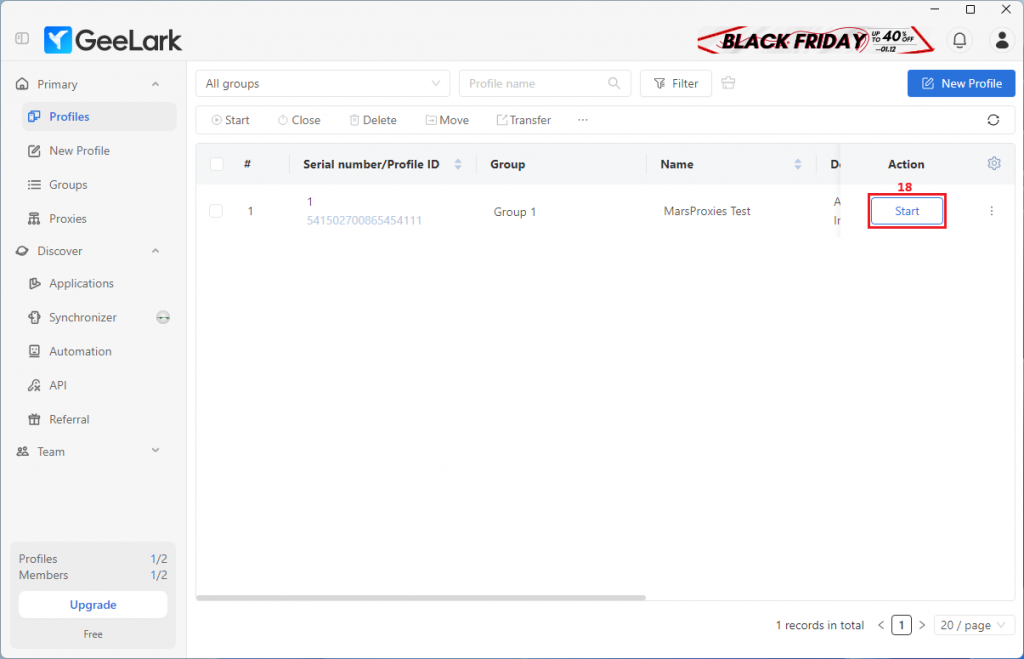
Final Thoughts
While there’s no shortage of anti-detect browsers, we’ve never seen a mobile-exclusive platform like GeeLark before. It does a lot of things great and we strongly recommend it to anyone who needs to manage multiple accounts via mobile apps. As long as you add reliable proxies like MarsProxies to the mix, the sky’s the limit!
