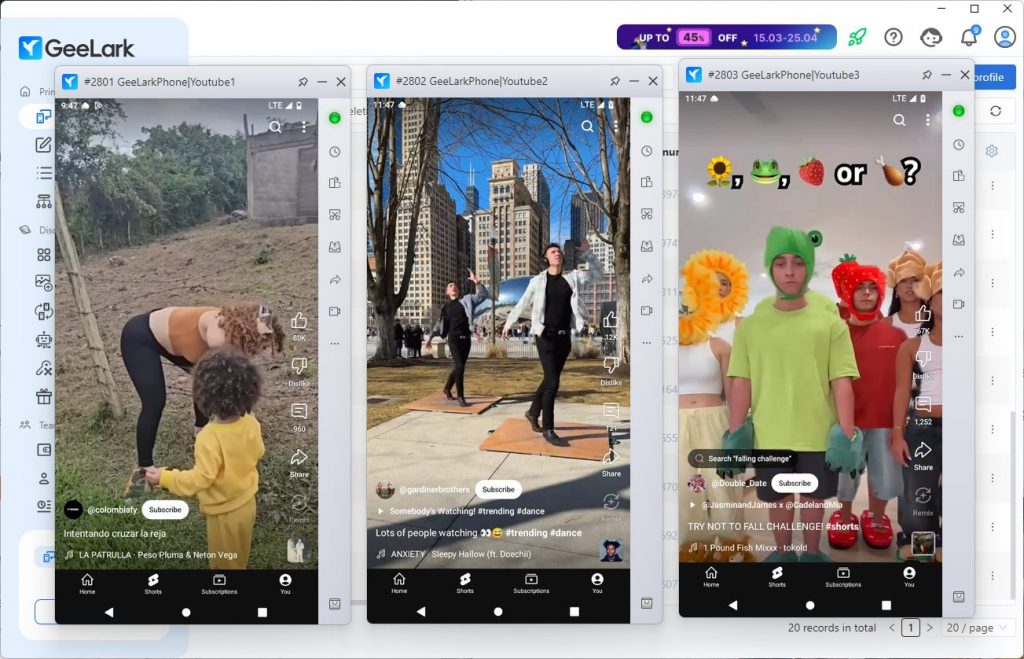Multiply Your YouTube Reach: How to Safely Create and Manage Multiple Accounts
YouTube has grown beyond just regular videos. Now, with YouTube Shorts being introduced and aligning the platform helps businesses, content creators, and marketers reach more people in different ways. You can make both Shorts and longer videos to build your brand and make money. But what if you could amplify your reach and maximize your impact by managing multiple YouTube accounts?
The first question that likely comes to mind is, “Is this even safe?” Let’s explore the reasons behind creating multiple YouTube accounts, the advantages they offer, and how you can do so securely.
Can you have multiple YouTube Accounts?
YouTube’s policy allows users to create and manage multiple channels under a single Google account. YouTube allows you to create up to 50 channels, giving you plenty of room to grow and experiment with different content strategies. This means you can diversify your content strategy without needing separate Google accounts for each channel.
In the past, you needed separate email accounts for each YouTube channel. But now, YouTube has made it simpler – you can run several channels with just one email account.
Through YouTube’s Brand Accounts, you can manage these channels, easily switch between them in YouTube Studio, and track each channel’s performance separately.
However, accounts using the same email and device can be easily linked by the platform since they’re not truly managed in separate environments. If one account gets banned, linked accounts may also be suspended.
Why Have Multiple YouTube Accounts?
Having a few YouTube channels can be really helpful, especially if you want to reach different kinds of people or try out different video styles. YouTube lets you have up to 50 channels, so there’s plenty of room to experiment. When you make videos that are just for a certain group, like kids or people who love cooking, they’re more likely to watch and share them. This also helps you become known as an expert in those areas.
Plus, when you run more than one channel, you can learn a lot about what your viewers like. You’ll see which videos get the most views and comments, and that can help you make even better videos. If you want to make money on YouTube, having several channels can also give you different ways to earn. For example, you could have one channel for tutorials and another for product reviews.
You could also test new video ideas without risking your main channel. If you want to try something completely different, like making short, fun videos called YouTube Shorts, you can start a new channel just for those. This way, you can reach people who prefer shorter videos.
Now, it’s important to think about whether having multiple channels is right for you. It’s true that some big brands have many channels for different parts of their business. They have channels for food, news, music, and more. This works for them because they have teams to manage each channel and each channel has a specific audience.
But what about you? Before you start making a bunch of new channels, ask yourself a few questions:
- Why do you want more channels? If you just have a few videos that don’t quite fit your main channel, you might not need a new one. You could make a playlist or a mini-series instead. But if you want to do something completely different, like starting a food channel when your main channel is about fitness, then a new channel makes sense.
- Will your new channels have a different feel? Each channel should have its own personality. If you’re going to talk about different things, like beauty products instead of gaming, then a new channel lets you change your style for the new audience.
- Is there anyone who will watch your new channel? If not many people are interested in your new topic, you might be better off adding it to your main channel. But if you know there’s a big group of people who will love your new content, then a new channel is a great idea. For example, if you already have a food channel, you could make a channel just for vegan recipes.
- Will it be easier for people to find your videos? If you have a channel just for one topic, it’s easier for people to find what they’re looking for. If you have a vegan food channel, people know they’ll find only vegan recipes there.
If you’ve thought about these questions and you’re ready to manage several channels, then go for it! Just remember to take it step by step, and don’t spread yourself too thin.
What Challenges Will You Face When Managing Multiple Channels?
Running more than one YouTube channel can be tricky. Even though there are lots of good reasons to do it, you need to be careful. YouTube has rules against spam and trying to trick the system. If you don’t follow these rules, your accounts could get blocked.
YouTube employs sophisticated algorithms to track user activity, including IP addresses and device fingerprints, and managing multiple accounts from the same IP address or device can raise red flags.
They can also connect accounts if they share the same email address, phone number, or if you browse the internet in a similar way on all of them. If you do things that look like spam, like posting too many comments or subscribing to too many channels too quickly, YouTube will notice. Also, you’ll often need to give a phone number when you make a new account.
Having multiple accounts linked to the same device or IP can be risky – if one account gets suspended, others might be affected too. Traditional antidetect browsers aren’t ideal here since YouTube has become increasingly mobile-focused. What we really need is a solution that works seamlessly with the mobile YouTube experience.
Why GeeLark is the Best Choice for YouTube Multi-accounting
Following TikTok‘s success, many traditional social media platforms have adapted to mobile-first consumption habits by introducing their own in-app video sharing features, such as Instagram Reels and YouTube Shorts.
GeeLark is particularly well-suited for managing YouTube Shorts because it gives you a real phone-like experience. You can easily make, edit, and upload Shorts using all the features you’d find on a regular phone.
Isolated Android Environments
GeeLark provides each YouTube account with its own isolated Android environment, which mimics a real physical device and prevents YouTube from linking your accounts based on device fingerprints.
Unique IP Addresses
GeeLark allows you to assign a unique IP address to each cloud phone, further enhancing account separation and minimizing the risk of detection.
Real Android Experience
Unlike emulators, GeeLark provides a genuine Android experience, allowing you to use the official YouTube app and access all its features.
Scalability and Flexibility
Since GeeLark runs every antidetect phone in the cloud, you can access your cloud phones and manage your accounts from a single PC wherever you have internet access. This makes it easy to keep your YouTube Shorts running smoothly, no matter where you are.
Automation Tools
GeeLark’s automation toolkit helps you efficiently manage multiple YouTube accounts. Our marketplace offers ready-to-use templates for YouTube activities, including account warm-up processes, Shorts publishing, and video upload management.
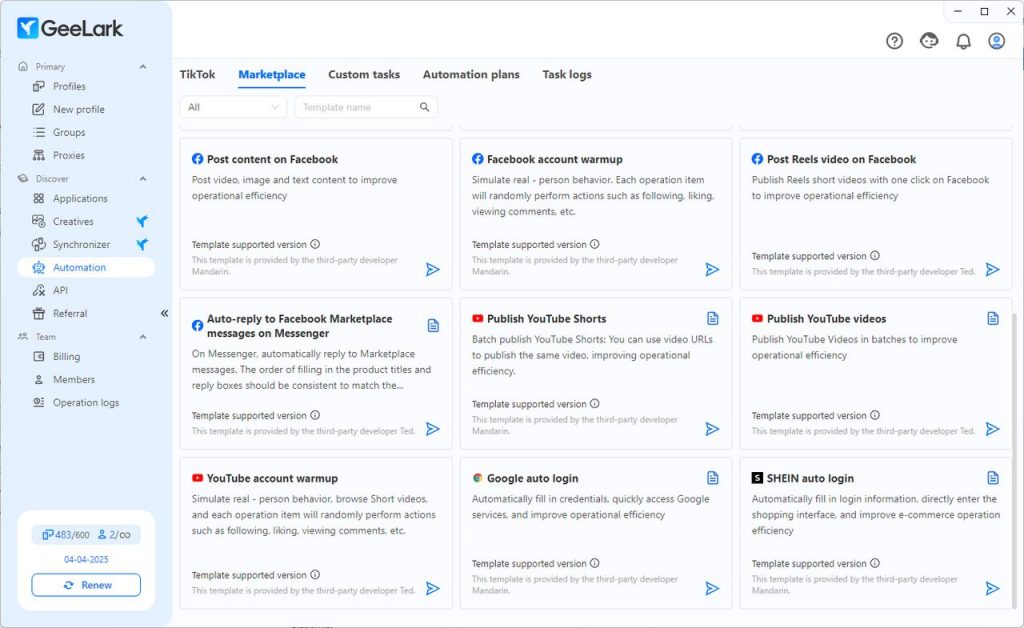
With advanced Synchronizer, you can control multiple cloud phones from one window. Actions performed in the main window automatically sync across selected profiles, making bulk operations efficient and saving time.
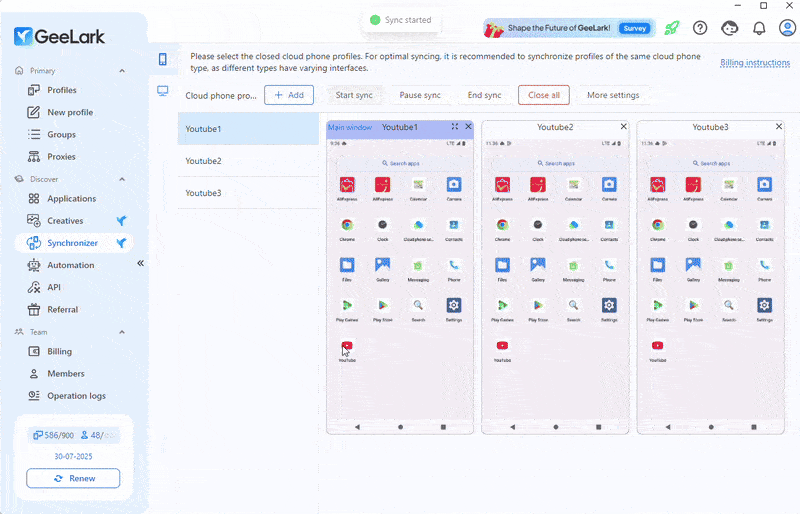
How to Get Started with GeeLark for YouTube
- Sign Up for GeeLark:Create an account and choose a subscription plan that suits your needs.
- Configure Proxies: Assign unique IP addresses to each cloud phone using proxies and check the connection.
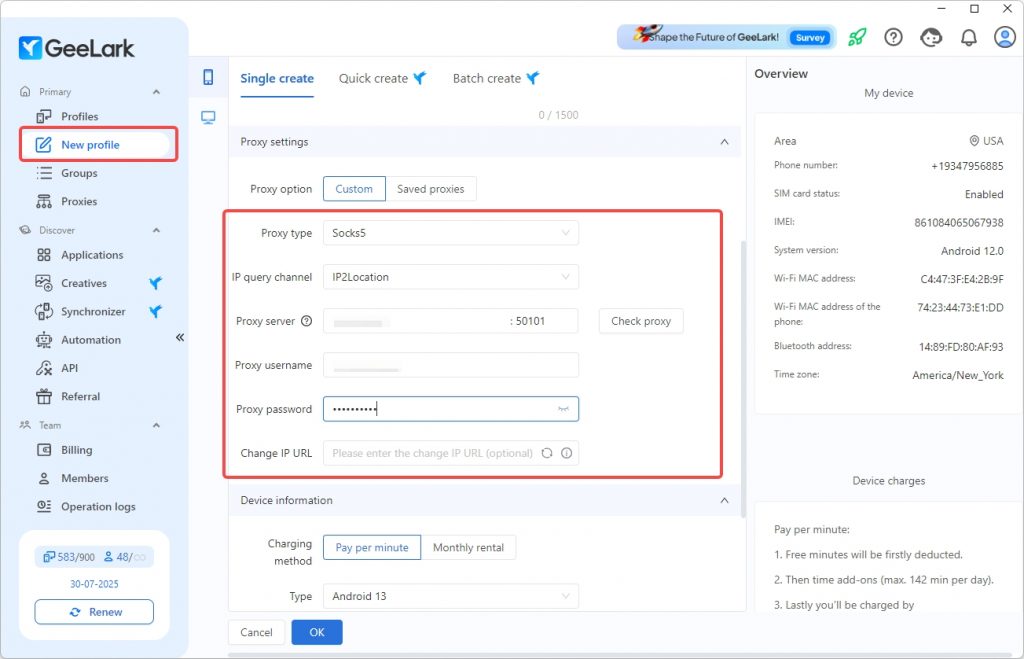
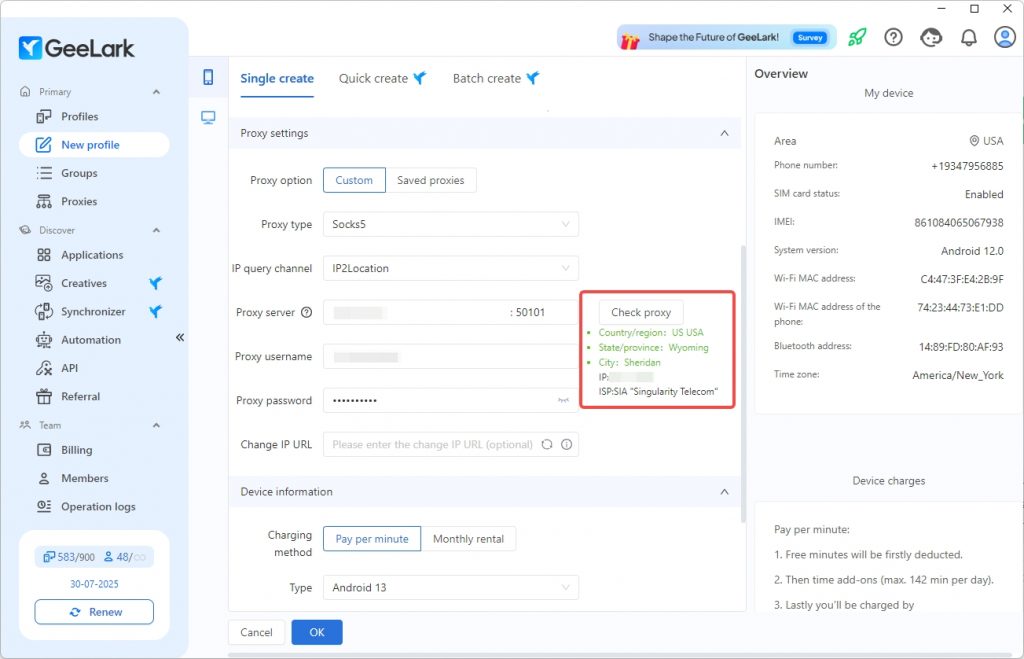
- Click “OK” to complete the setup.
- Install YouTube: Install the YouTube app from the in-app app center.
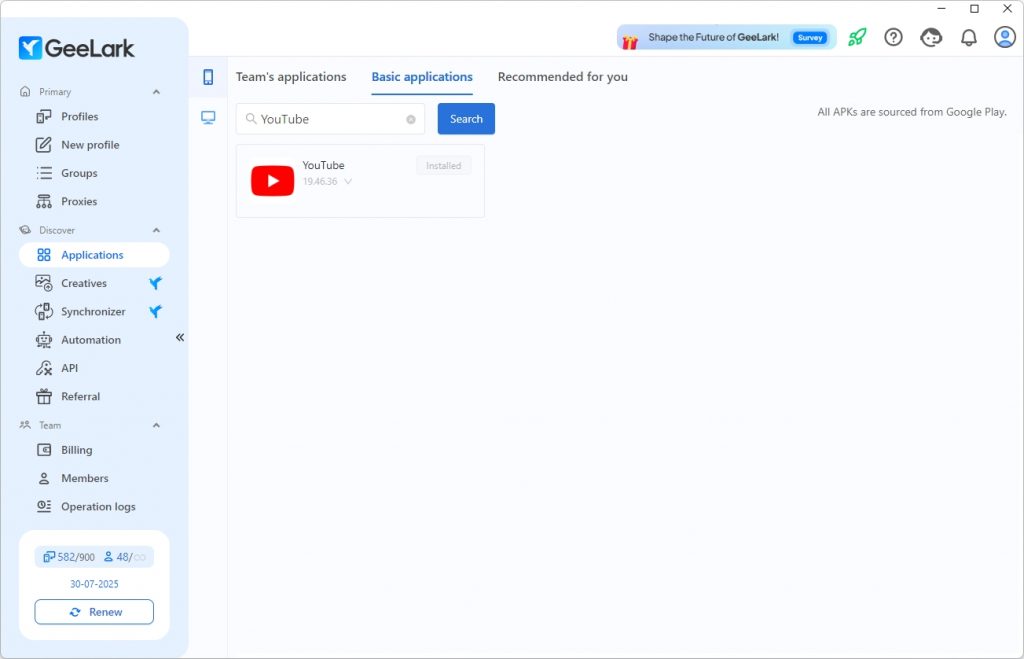
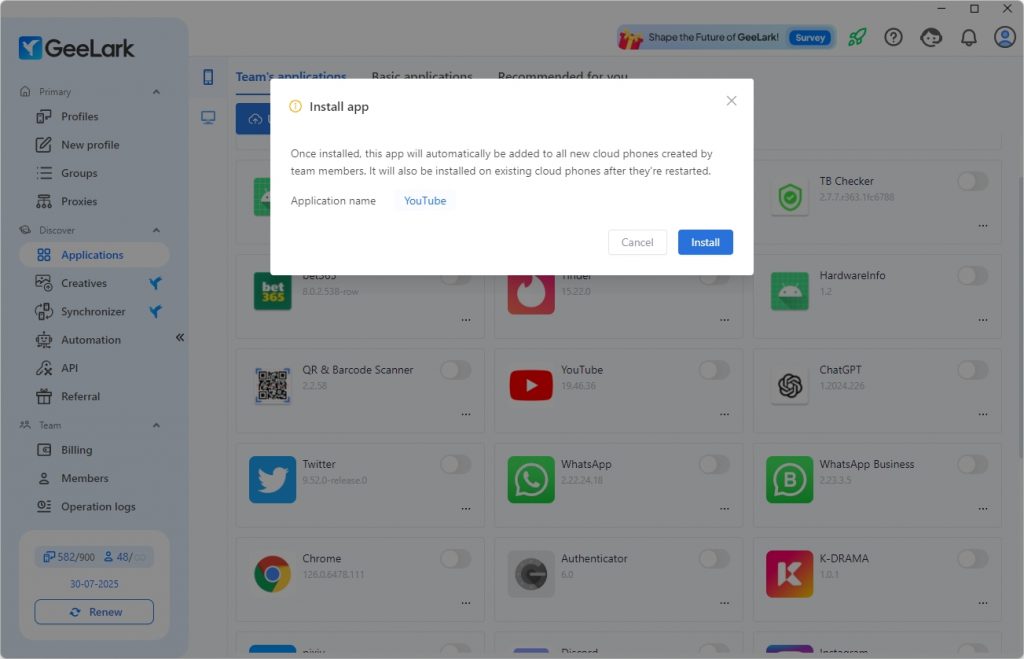
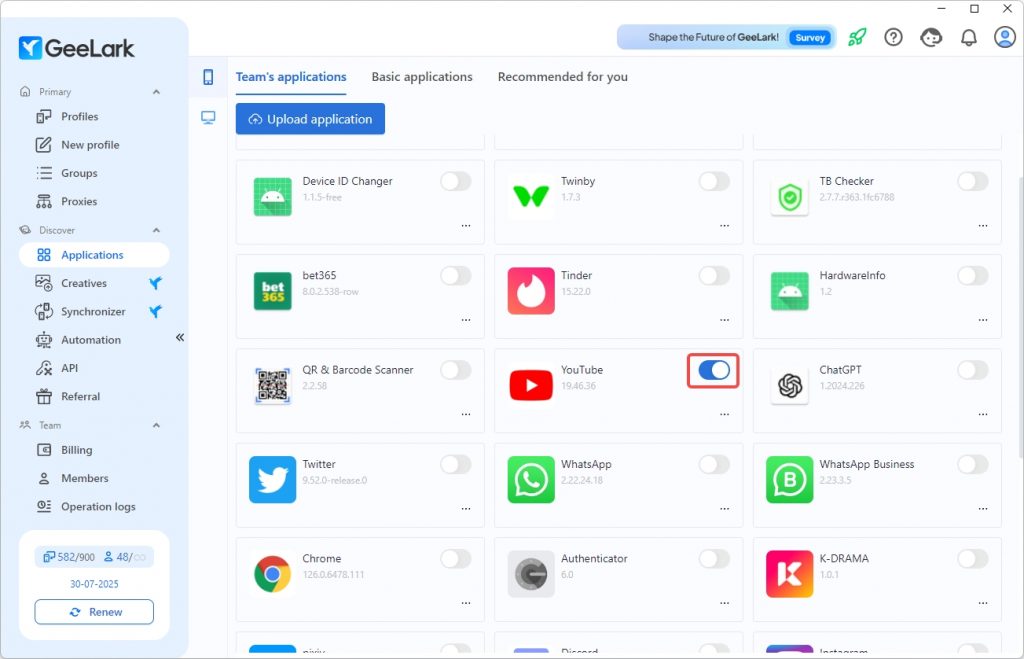
- Create Cloud Phones: Set up cloud phone profiles for each of your YouTube accounts.
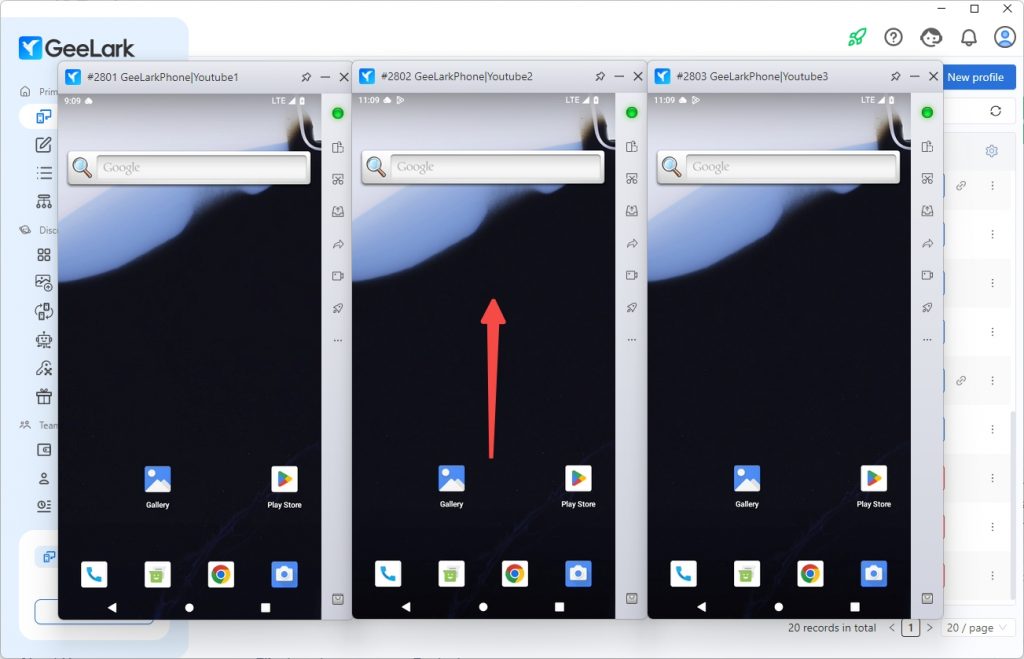
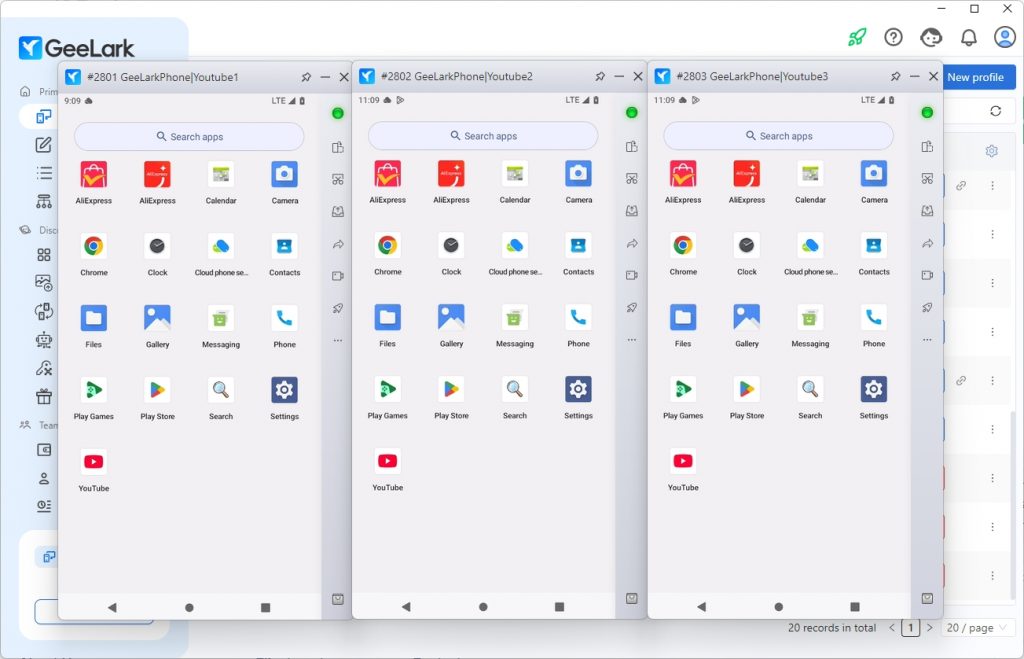
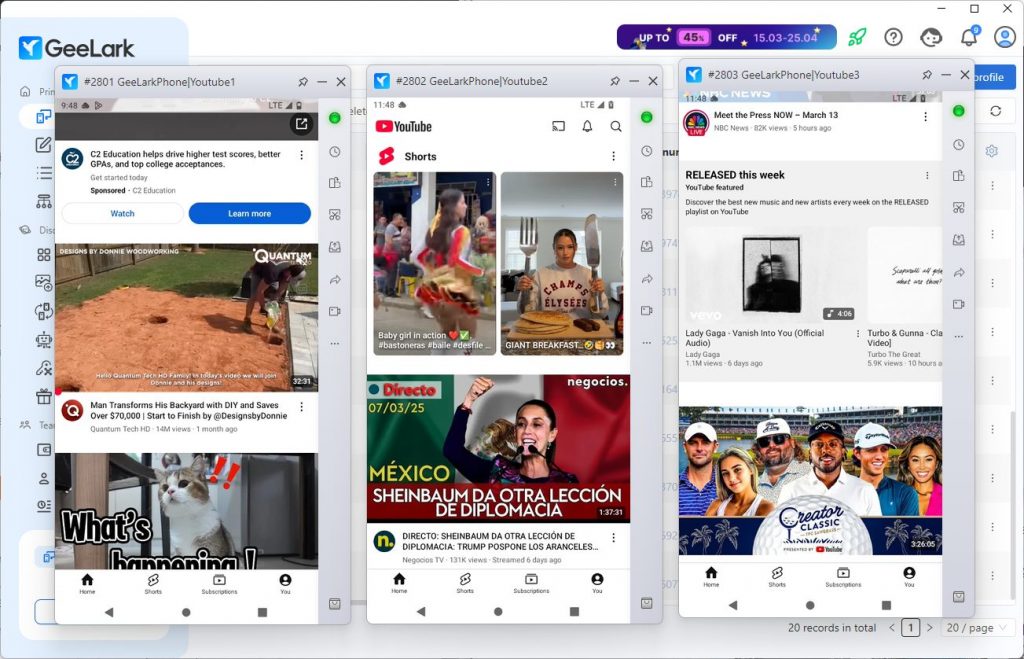
- Create and Manage Accounts: Create and manage your YouTube accounts within the isolated cloud phone environments. Begin uploading content, engaging with your audience, and growing your YouTube presence.