Proxy GPS Filtering with Databay’s Proxies
Databay provides a backconnect residential, mobile and datacenter proxy service with over 23.7 million IP addresses. It allows users to filter proxies by location in a variety of ways: continent, country, state, city, postal code, and GPS coordinates. Databay was the first provider to offer GPS coordinate filtering.
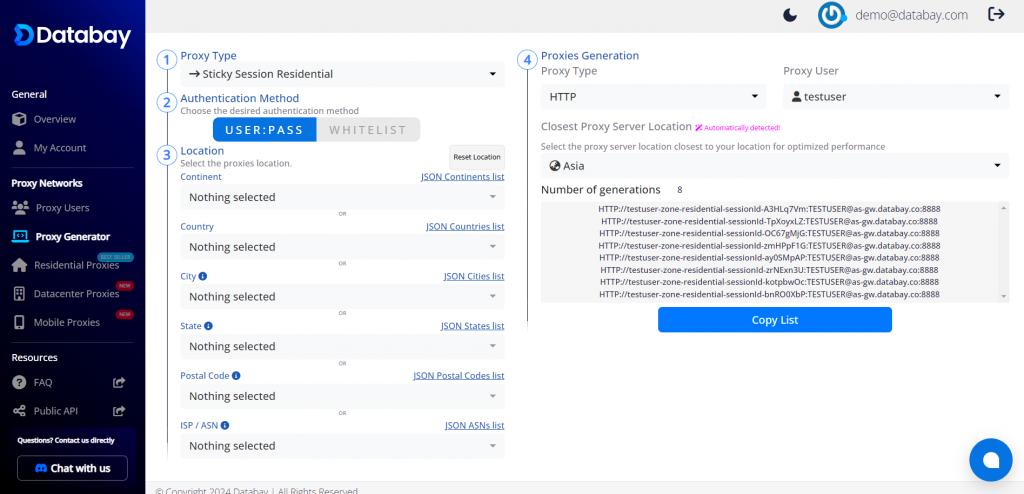
In this blog post, we’ll explore how to use the GPS filtering feature with cURL.
Proxy GPS Filtering
To use GPS filtering with cURL, you simply need to add the “gps” key to the Proxy User’s username, followed by the GPS coordinates in the format: Latitude;Longitude. Note that if either of the values is negative, the ‘-‘ must be replaced with ‘~’.
Here’s an example of how it works with cURL:
curl –proxy gw.databay.co:8888 –proxy-user “TESTUSER-zone-residential-gps-48.857;2.349-sessionId-test:TESTUSER” “https://databay.com/what-is-my-ip/json“
For this test, we’ll use the coordinates 48.857;2.349, which correspond to a location in the city of Paris, FRANCE. The response from the server would look something like this:
The response:
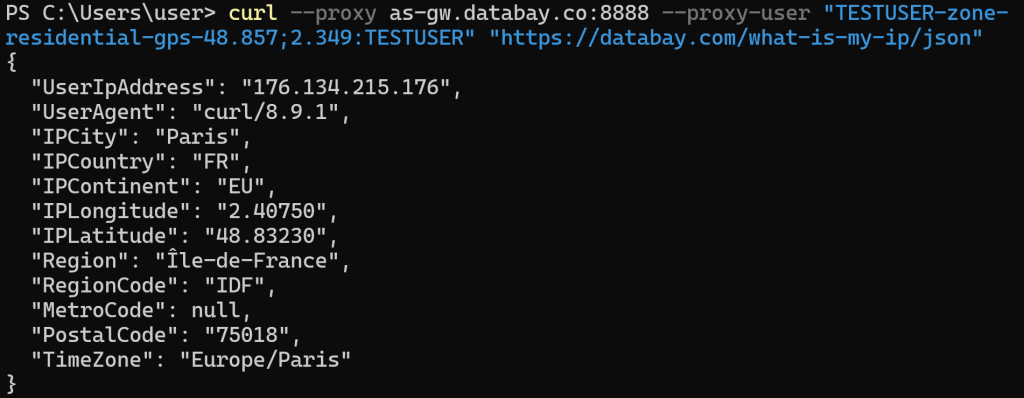
As you can see, the proxy provided is indeed located near the input GPS coordinates. But how close exactly?
To determine the exact distance between the desired GPS coordinates and the IP location, we can use online calculators like boulter.com. Inputting the coordinates from the IP returned and the desired coordinates, we find that the difference is approximately 5.57km or 3.46 miles.
This level of precision is impressive and demonstrates the power of Databay’s GPS filtering feature. It allows users to access proxies that are not just in the same city or region, but within a few kilometers of a specific location.
Combining GPS Filtering with Sticky Sessions
Databay also offers another powerful feature: sticky sessions. Sticky sessions allow you to maintain the same proxy across multiple different connections. This feature operates using the “-sessionId-” parameter that must be added to the username when connecting.
Here’s how you can combine sticky sessions with GPS filtering:
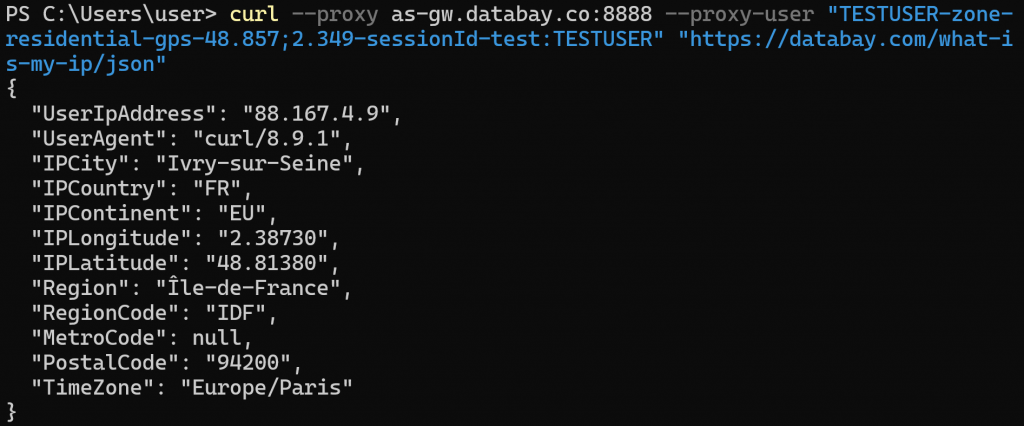
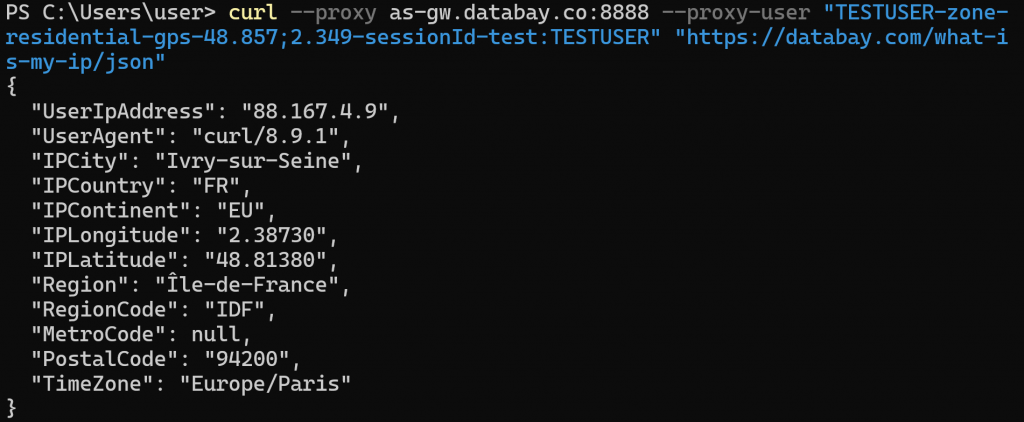
Repeating the same command, we can observe that the IP address remains the same across two different connections, demonstrating the effectiveness of the sticky sessions feature.
Furthermore, the proxy is only 5.1km (or 3.17 miles) away from the specified GPS coordinates.
Wrapping Up
The combination of GPS filtering and sticky sessions offered by Databay provides users with an unprecedented level of control and precision when it comes to selecting proxies. This becomes especially beneficial when using Anti-detect Phone solutions such as GeeLark.
Exclusive Databay Offer for GeeLark Users
Get Databay’s residential proxies for just $1.99 per GB, with a minimum 5GB purchase and a 6-month data expiration period.
To claim this offer, simply register using this link. The custom plan will be automatically added to your account.

