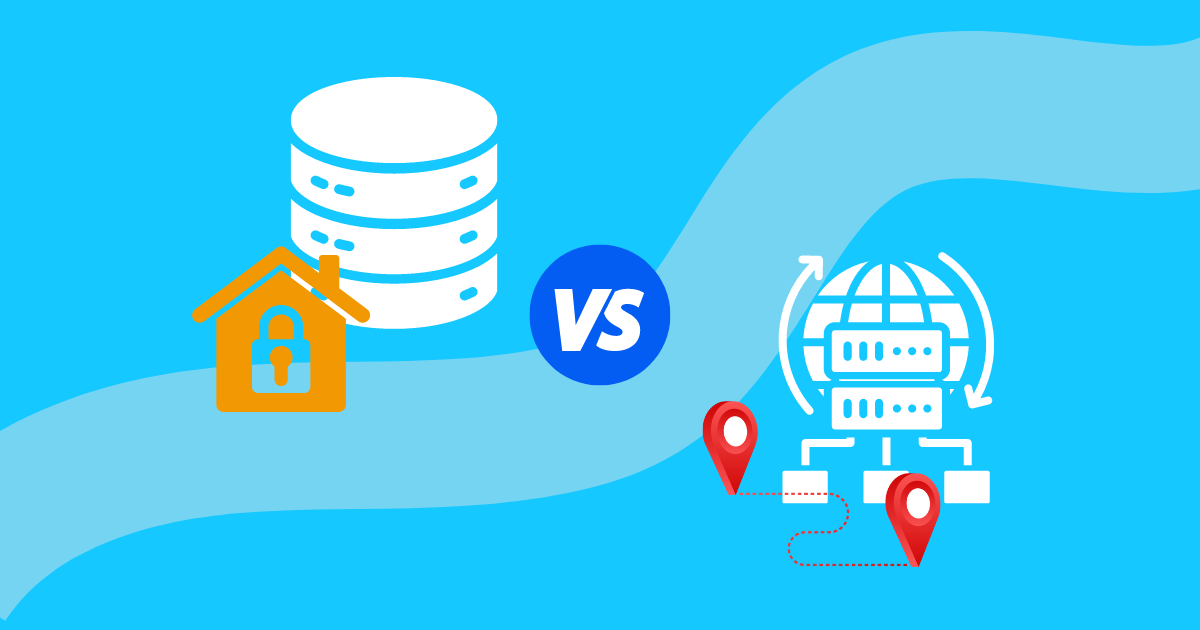Proxy or VPN: Comparing and Choosing the Best Solution
In our previous blog posts, we talked about different types of proxies like ISP, SOCKS, HTTP, rotating, and static proxies. If you haven’t read those yet, make sure to catch up!
Now, let’s get down to brass tacks about proxies and VPNs. You might be wondering, “What’s the deal with these two? How are they alike, and what sets them apart? Which one should you use?”
This guide will explain proxies and VPNs in simple terms, helping you choose the right one for your needs.
What Is a Proxy Server?
A proxy server acts as a middleman between your device and the internet, enhancing your online privacy and security. When you use a proxy, your internet requests go through the proxy server before reaching their intended destinations. This masks your original IP address, making it appear as if the requests are coming from the proxy server instead of your device.
One advantage of using a proxy is its simplicity. Unlike a VPN, proxies typically don’t require you to install additional software on your device. To get started, you generally only need the proxy address, the port number, and sometimes a username and password for authentication. This straightforward setup makes proxies accessible for those looking to enhance their online privacy without navigating complex software installations.
Types of Proxy Servers
Proxy servers come in different types, each with its own purpose. Here are the main ones we have introduced previously:
HTTP proxies: These are the most common. They work with websites and are great for accessing content that might be blocked in your country.
SOCKS5 proxies: These are more versatile. They can handle web browsing, file sharing, and even online gaming.
ISP proxies: These use IP addresses from Internet Service Providers. They’re fast, secure, and reliable, making them good for tasks like checking your website’s search engine ranking or doing market research.
Static proxies: These keep the same IP address for each connection. They’re useful when you need to appear as the same user consistently.
Rotating proxies: These change your IP address regularly. They’re helpful if you want to look like different users, which can help bypass limits on how often you can access a website.
How Does a Proxy Work?
Client-Proxy Connection: When you connect to the internet through a proxy, your request is first sent to the proxy server.
Proxy-Target Server Connection: The proxy server forwards your request to the target website, acting as an intermediary.
Target Server Response: The target website sends its response back to the proxy server.
Proxy-Client Response: The proxy server then forwards the response back to you, completing the process.
What is a Virtual Private Network (VPN)?
A Virtual Private Network, or VPN, is similar to a proxy but offers better protection. Like a proxy, a VPN hides your real IP address when you browse the internet. This keeps your location private.
But a VPN does more than a proxy. It works for your whole device, not just your web browser. This means all your online activities are protected, including apps running in the background.
The main advantage of a VPN is that it encrypts your internet traffic. When you use a VPN, it sends your data through a server you choose. This not only hides your IP address but also scrambles your data to keep it secret. This makes a VPN much safer than a regular proxy. Encryption is especially useful when you’re dealing with private information or using public Wi-Fi, as it protects your data from potential snoopers.
How Does a VPN Work?
When you connect to a VPN:
- Your device establishes a secure connection with the VPN server
- All your internet traffic is encrypted and routed through this server
- The VPN server acts as your new virtual location, masking your real IP address
- Your traffic exits the VPN server to its final destination, appearing to come from the VPN server’s location
Proxy vs VPN: A Detailed Comparison
Let’s explore some key differences between VPNs and proxy servers in terms of network traffic and functionality.
When it comes to outgoing network traffic, forward proxy connections serve to hide an employee’s IP address from the web server they’re visiting. VPNs, however, go a step further. They not only conceal the user’s IP address and location but also employ end-to-end encryption with IPsec. This means that internet service providers (ISPs) and external routers cannot access user data. As a result, employees can securely exchange sensitive information without the risk of unauthorized third parties intercepting or reading the encrypted communication.
For incoming network traffic, reverse proxy servers can screen and control traffic to application servers, but they still permit traffic from any outside source. VPNs, on the other hand, offer more stringent control. They only allow authorized traffic into the network, restricting access to devices with the remote-access VPN client. This provides organizations with greater control over incoming connections, enhancing overall network security.
An interesting distinction lies in load balancing capabilities. During peak periods, an application server might struggle with an overwhelming number of web requests. In such scenarios, a reverse proxy server can act as a load balancer, distributing requests to backup servers to maintain optimal performance. VPNs, while excellent for security, do not offer this load balancing functionality. This highlights how proxy servers and VPNs can sometimes complement each other in large-scale network infrastructures, each bringing unique strengths to the table.
| Factors | Proxy | VPN |
| Encryption | Generally does not encrypt data | Encrypts all internet traffic |
| Coverage | Application-level (e.g., browser only) | Operating system-level (all traffic) |
| Privacy | May log traffic | Often has no-log policy |
| Speed | Can be faster for simple tasks | May slow down due to encryption |
| Ease of Use | Often simpler to set up | Usually requires app installation |
| Cost | Many free options available | Usually requires paid subscription |
| Best Use Cases | Quick IP changes, accessing geo-restricted content | Comprehensive security, public Wi-Fi usage |
What should you use, a VPN or proxy server?
Proxies are particularly useful for basic web scraping tasks, allowing you to bypass website restrictions and access geo-blocked content with relative ease. They can also provide a quick solution for temporary anonymity, offering a different IP address to hide your location for basic online activities. In terms of performance, proxies often have an edge over VPNs, especially for simple tasks that don’t require extensive security measures.
On the other hand, VPNs offer a more comprehensive solution for online privacy and security. They encrypt your entire internet traffic, providing robust protection against potential threats from hackers and surveillance. This makes VPNs an excellent choice for those who prioritize enhanced privacy and security in their online activities. VPNs are also effective tools for bypassing censorship and accessing content that might be blocked in your region, offering unrestricted access to the internet.
| Use Case | Proxy | VPN |
| Quick IP address change | ✓ | |
| Access geo-restricted content | ✓ | ✓ |
| Budget-friendly option | ✓ | |
| Protect specific application traffic | ✓ | |
| Comprehensive online privacy and security | ✓ | |
| Public Wi-Fi network usage | ✓ | |
| Protect all device internet traffic | ✓ | |
| Bypass restrictions with security | ✓ | |
| Prevent ISP monitoring | ✓ |
While both VPNs and proxy servers have their strengths, there are certain situations where proxy servers can outshine VPNs.
One area where proxies often shine is speed. Since they don’t encrypt data, proxies typically offer faster connections with less processing overhead. This can be particularly beneficial for users who prioritize speed over comprehensive security.
Proxies also excel in specific task performance. For activities such as web scraping or accessing geo-restricted content, proxies can be more efficient and easier to use. Their simplicity and focus make them well-suited for these specialized tasks.
Flexibility is another advantage of proxy servers. They allow for more granular control over which applications use the proxy, unlike VPNs which typically route all traffic. This level of control can be particularly useful for users who only need to mask their IP for certain applications.
Why Do Antidetect Phones Need Proxies?
A cloud phone is a virtual Android device that works in the cloud. It’s like having a smartphone without the physical hardware. GeeLark is an app that lets you rent these cloud phones.
When you use GeeLark, you choose a cloud phone to create your profile. This lets you install apps and use them just like on a regular smartphone.
Cloud phones, like other tools that hide your identity online, need proxies to work well. Proxies change your IP address, which is like your online location. When combined with a cloud phone, you get the complete Android experience while making it much harder for websites to track you down.
Antidetect phones like GeeLark are different from regular tools that hide your identity. They give you a complete Android system to use, just like a real phone. This means you can do more things, especially if you need to manage multiple accounts on mobile apps.
Before creating your cloud phone profiles, you need to set up proxies. Here’s a simple guide to help you:
- Choose the appropriate type of proxy.
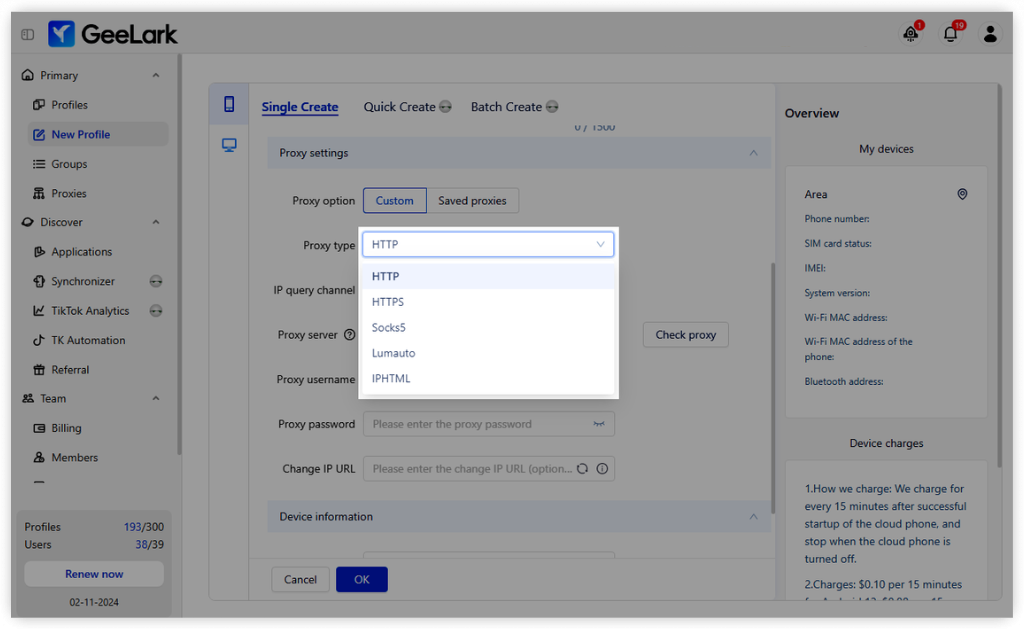
- Configure your proxy settings in GeeLark to ensure seamless integration with your mobile device.
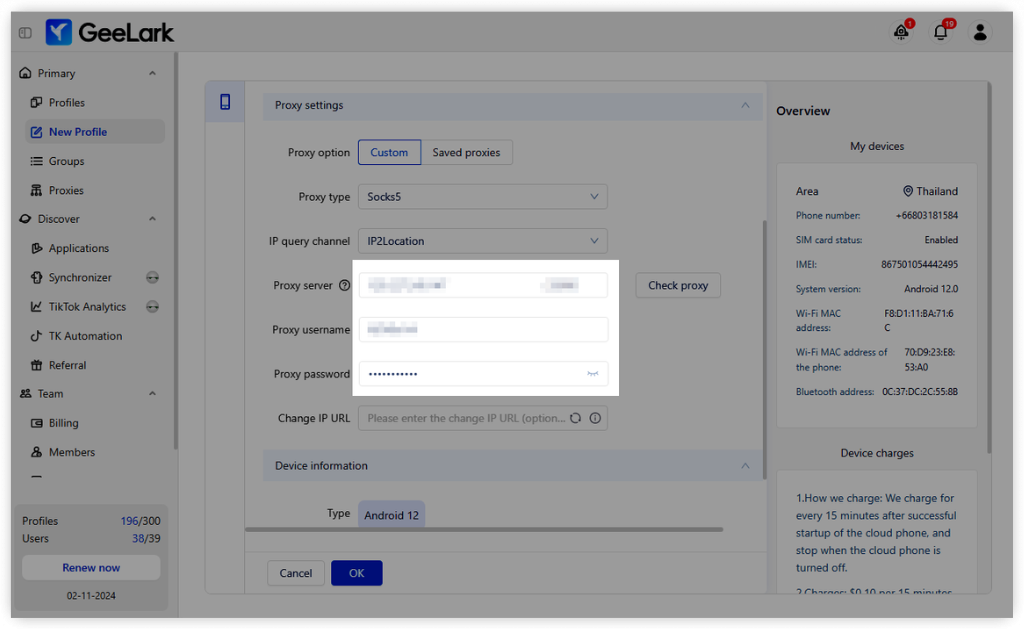
- Click “Check proxy” to verify the connection.
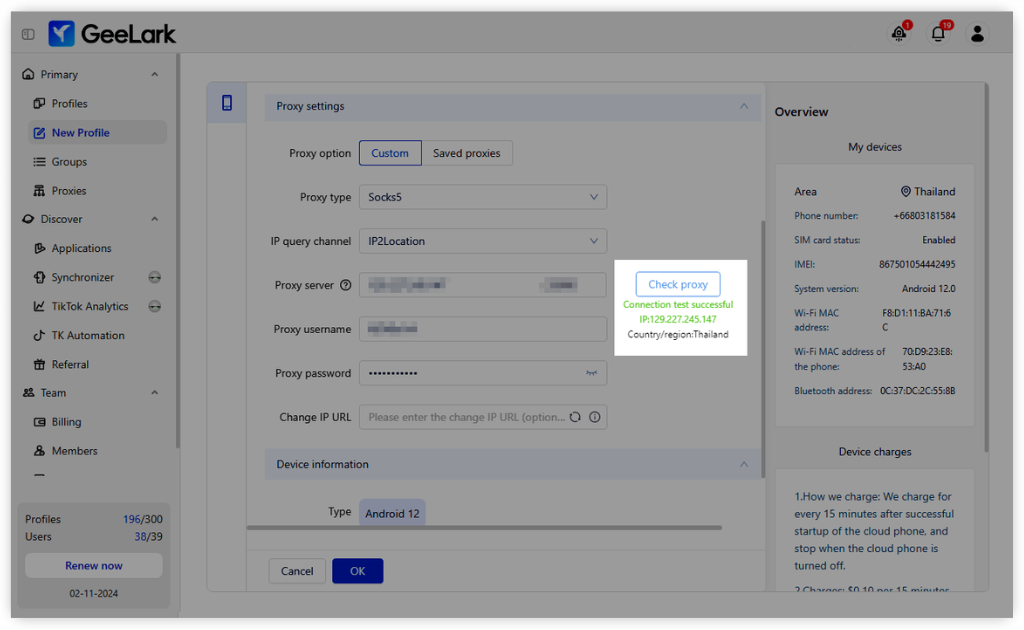
All set! Just click OK to finalize the settings, and you can start using your cloud phones.
You can easily review your proxy list and configuration details in the Proxies menu. For quicker access to proxy servers, check out the More resources section within the GeeLark app.
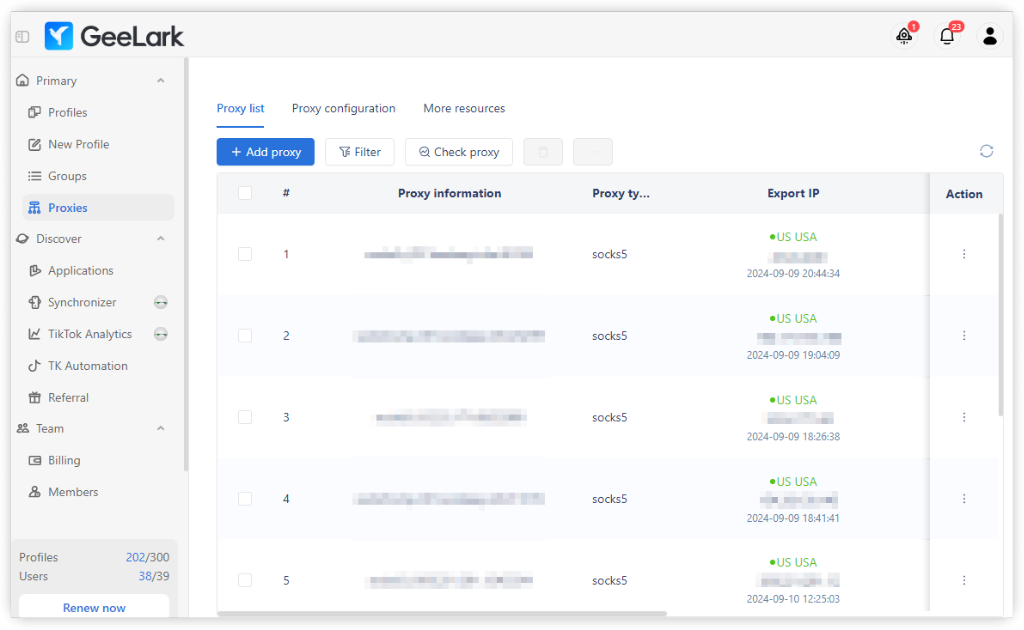
FAQs
What is the difference between a proxy and a VPN?
Both proxies and VPNs mask your IP address, but they work in different ways:
- Proxies: Act as intermediaries, routing your internet traffic through a proxy server. They don’t encrypt your data.
- VPNs: Create a secure tunnel between your device and a remote server, encrypting your data and providing a higher level of privacy.
Will using a proxy or VPN make me completely anonymous online?
While proxies and VPNs can help mask your IP address and make it more difficult for websites to track your online activities, they cannot guarantee complete anonymity. Websites can still use other methods, such as browser fingerprinting, to identify you. However, using antidetect software in conjunction with proxies can further reduce your chances of being detected.
How do proxies and VPNs affect internet speed?
Both proxies and VPNs can potentially slow down your internet connection due to the additional routing of traffic. Proxies generally have a lesser impact on speed compared to VPNs, which encrypt data and may cause more noticeable slowdowns. The extent of speed reduction depends on factors like server location, network congestion, and the quality of the service.
Can I use a proxy or VPN on my mobile device?
Yes, most modern smartphones and tablets support both proxy and VPN connections. Many VPN providers offer dedicated mobile apps for easy setup, while proxy settings can often be configured directly in your device’s network settings or through specific apps.
Are there free proxy and VPN services?
Yes, there are many free proxy and VPN services available. However, free services often come with limitations, such as slower speeds, data caps, and compromised security. If you require reliable and secure services, it’s generally recommended to invest in a paid plan.