Top 6 Free TikTok Viewer Tools in 2025 (Tested & Reviewed)
Want to peek at TikTok profiles or track your growth without getting noticed? Free TikTok viewers let you analyze accounts anonymously, download videos, and even spy on competitors’ stats. Here are the 6 best free TikTok viewers in 2025 for casual users and data-hungry creators.
1.Picuki
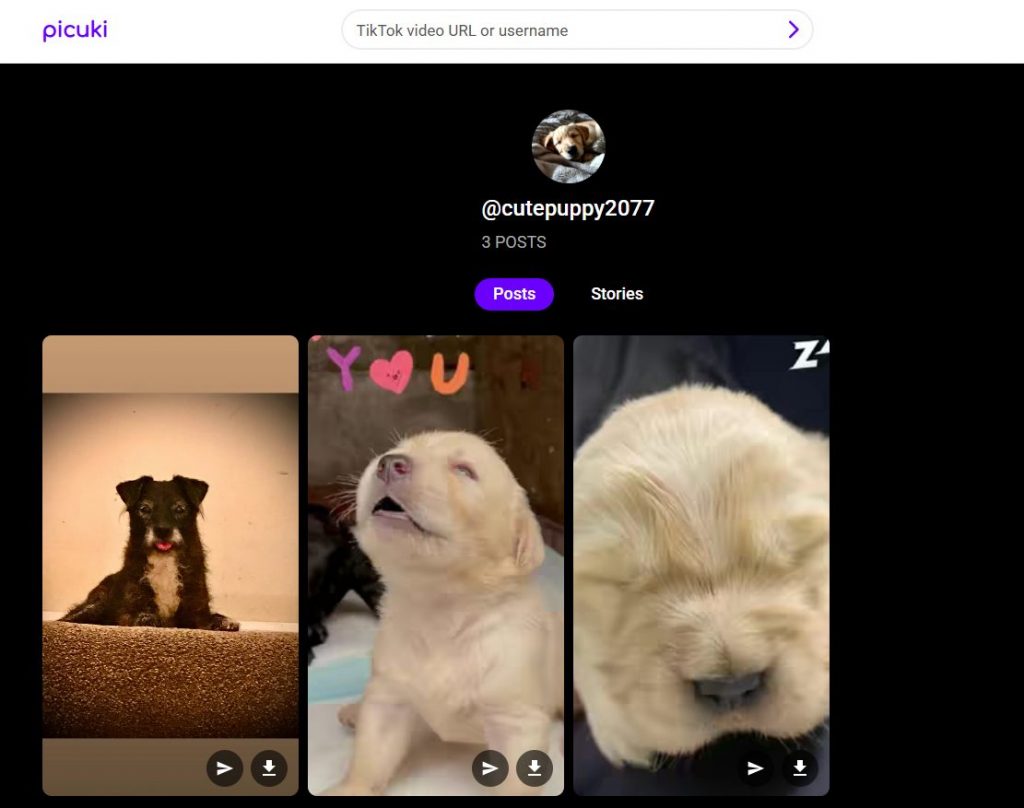
Picuki is an online TikTok viewer tool that lets you watch and download videos from public TikTok accounts without downloading any apps. Just type in a TikTok username, and you can see and save that account’s photos and videos right away.
Features
✅️ Download videos without watermarks (MP4 files)
✅️ Save just the audio as MP3 tracks
❌️ Can’t see follower counts or bios
❌️ No stats on views, likes, or shares
2.Mavekite
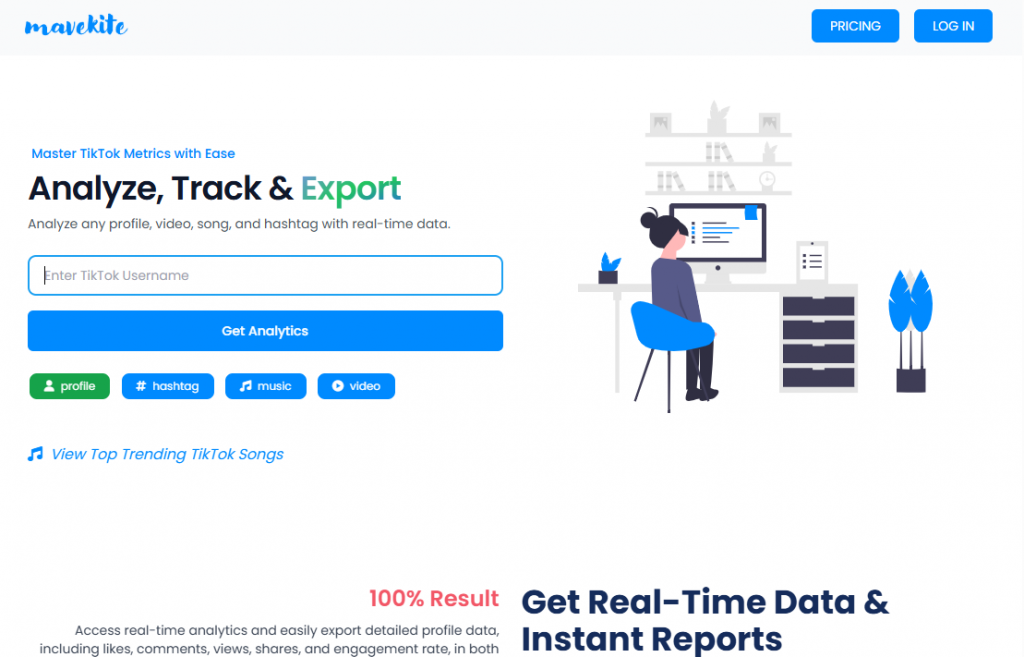
MaveKite is a full-featured TikTok profile viewer that does it all. Not only does it show basic profile info (followers, following, likes, comments), but it also lets you check real-time stats for every video – like views, comments , shares, likes and how engaged people are. You can also download TikTok videos without watermarks.
Features
✅️View basic profile information (region, followers, likes, views, comments).
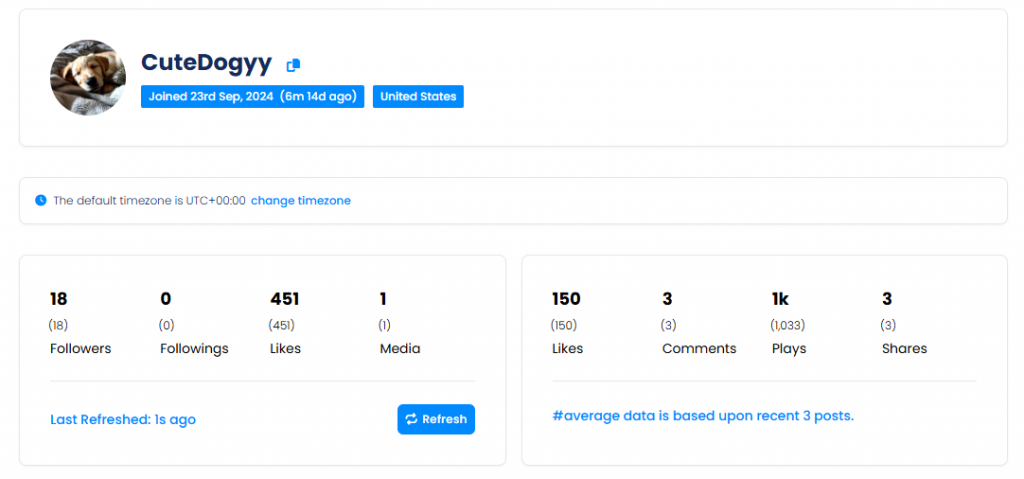
✅️ Check weekly data (past 7 days, past 14 days) and monthly data (current month, previous month).
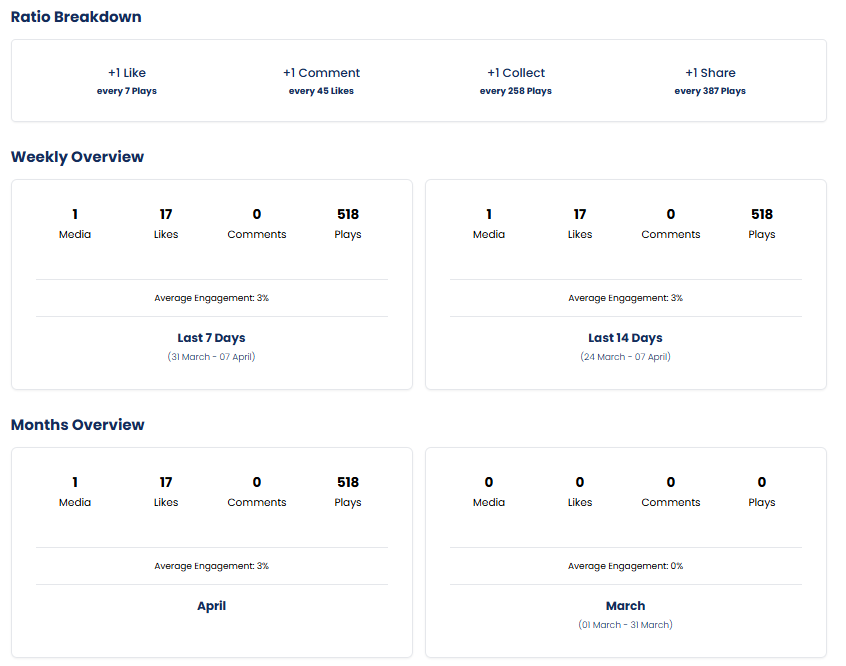
✅️Analyze engagement and video performance. Download data as SVG/PNG/CSV files.
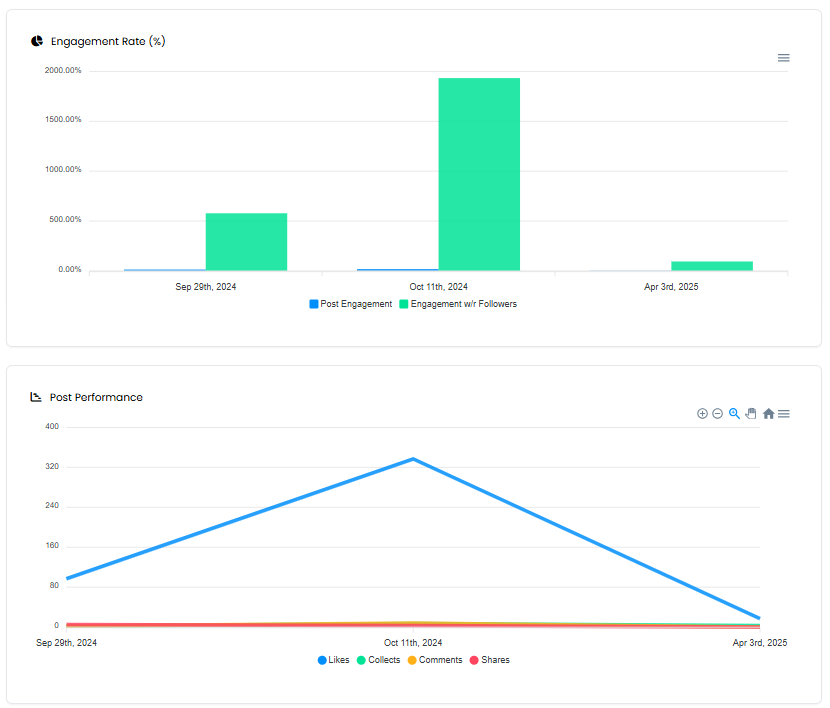

✅️View hashtags used in profile’s videos – crucial for competitor analysis, especially helpful for TikTok beginners.
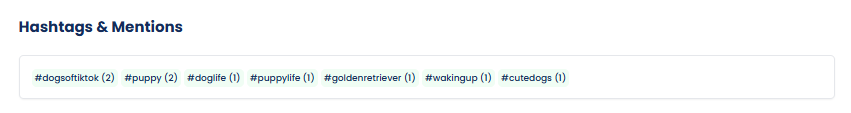
✅️Check recent video data: includes thumbnails, titles, upload dates, likes, comments, engagement, etc. Play or download videos. Free version limits access to the 3 most recent videos; full data requires paid plan ($19/month).
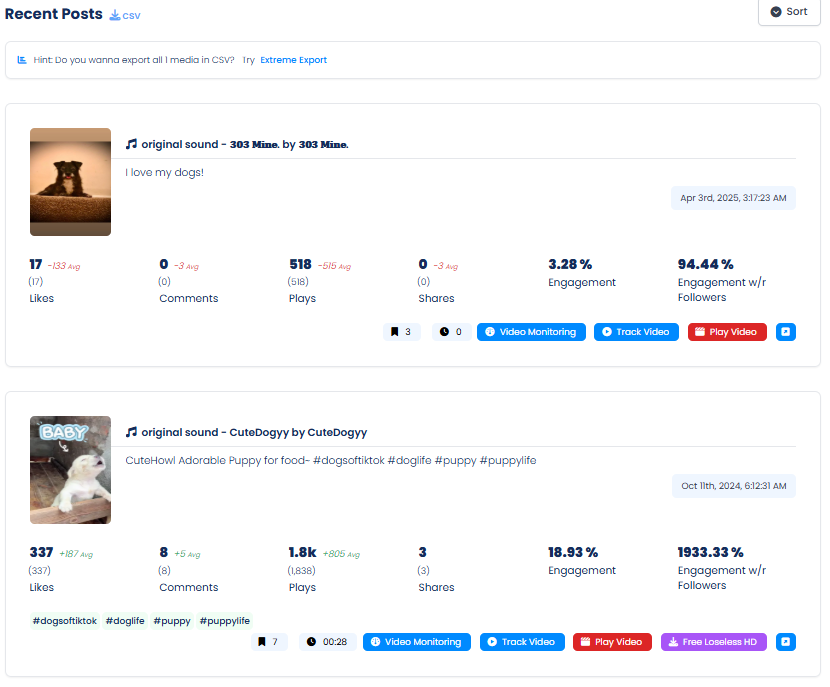
❌️ Free version only shows data for the 3 most recent videos.
3.Trollishly
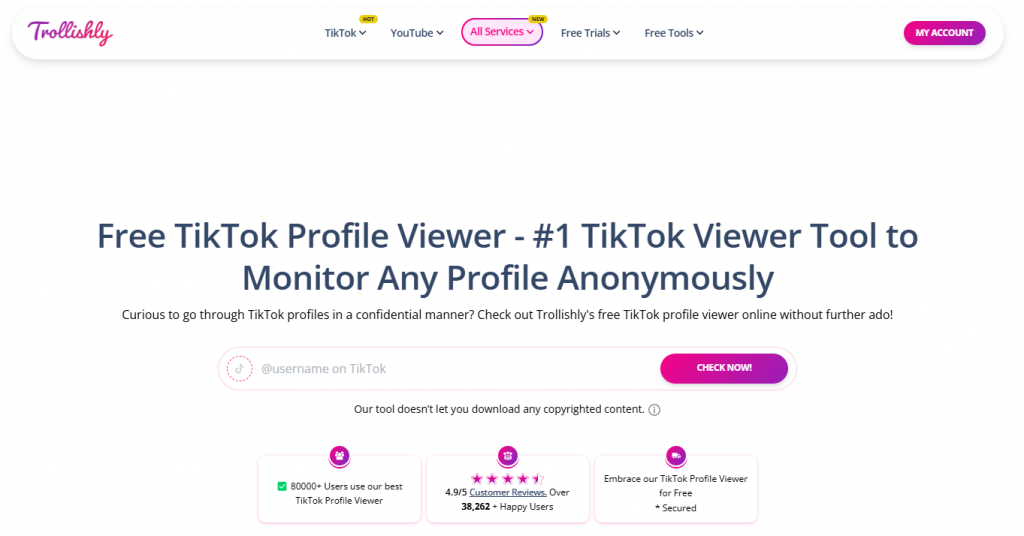
Trollishily is a free TikTok profile viewer that lets you view TikTok profiles. Simply enter the profile’s username, and this TikTok page viewer will display the data instantly.
Features
✅️ View TikTok account stats: followers, likes, following.
✅️ Download videos without wartmark.
✅️ View per-video stats: views, likes, comments, shares.
✅️ Shows more video data than MaveKite’s free version (no 3-video limit).
❌️ No data download/export feature.
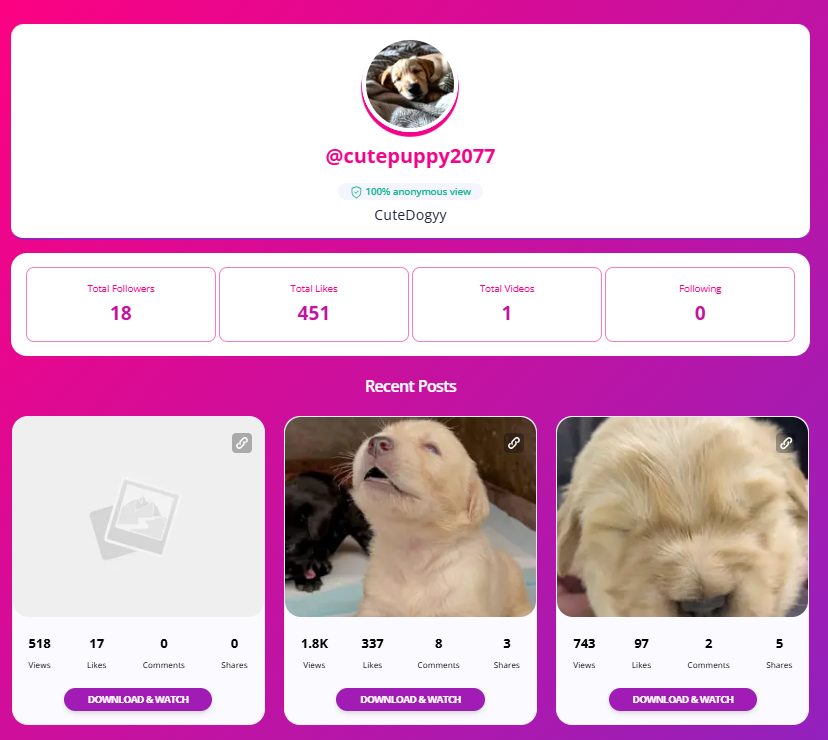
GeeLark
GeeLark isn’t just another TikTok viewer. Think of it more like a smart tool for people who manage lots of social media accounts—not just TikTok, but Instagram, YouTube, and even Amazon!
What makes it special?
GeeLark focuses on keeping your accounts safe and doing boring tasks automatically. It uses something called “cloud phones” to make each account look like it’s run from a totally different device and location—kind of like giving each account its own secret identity!
In “Automation”, it provides “AI analytics”:
Regularly update the data of the works released by the account in the past 7 days and the latest number of fans
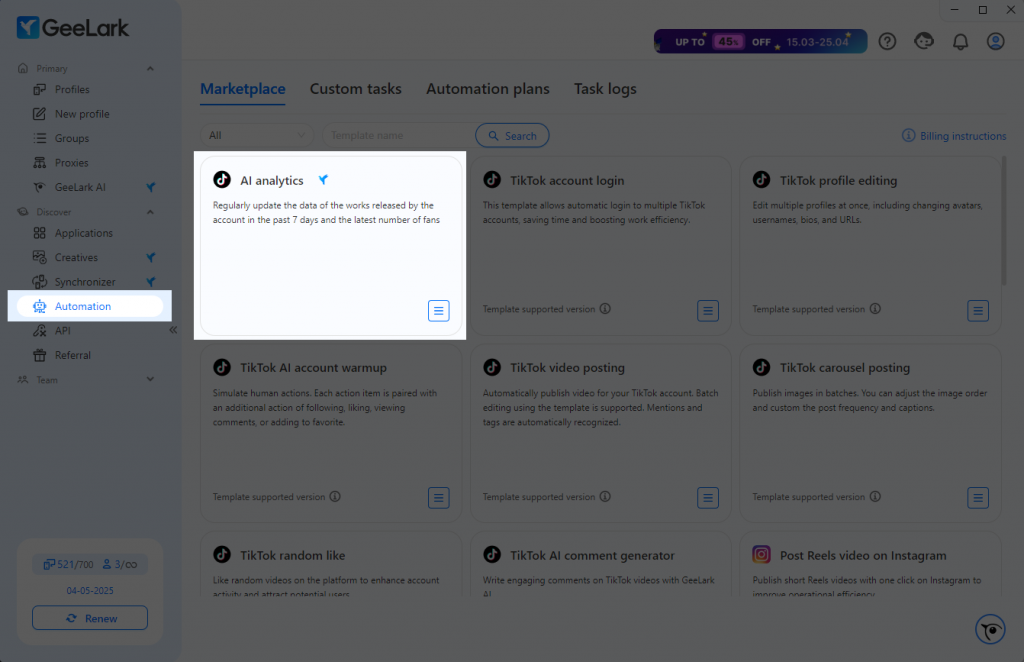
Here’s the cool part: you can add a lot of TikTok accounts at once, and it’ll automatically grab basic data like account names, video views, followers, likes, comments, and shares. Think of it as a “set-it-and-forget-it” TikTok helper that does the boring work for you.
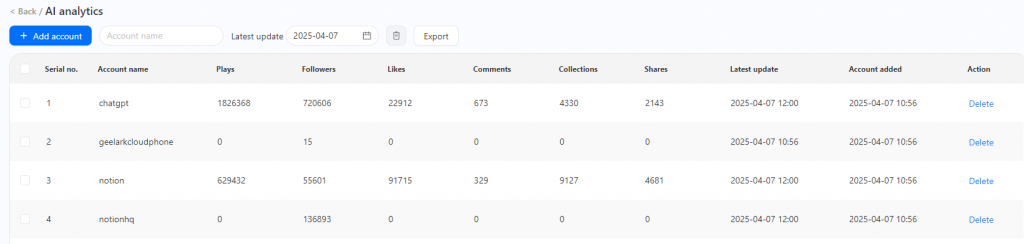
But wait—there’s more! It doesn’t just collect data. GeeLark can also auto-post your TikTok videos and even help “warmup” your accounts to grow faster by keeping them active. If you’re drowning in multiple TikTok (or Instagram/YouTube) accounts, this tool basically acts like your robot sidekick, handling the grunt work so you don’t have to log in a million times a day.
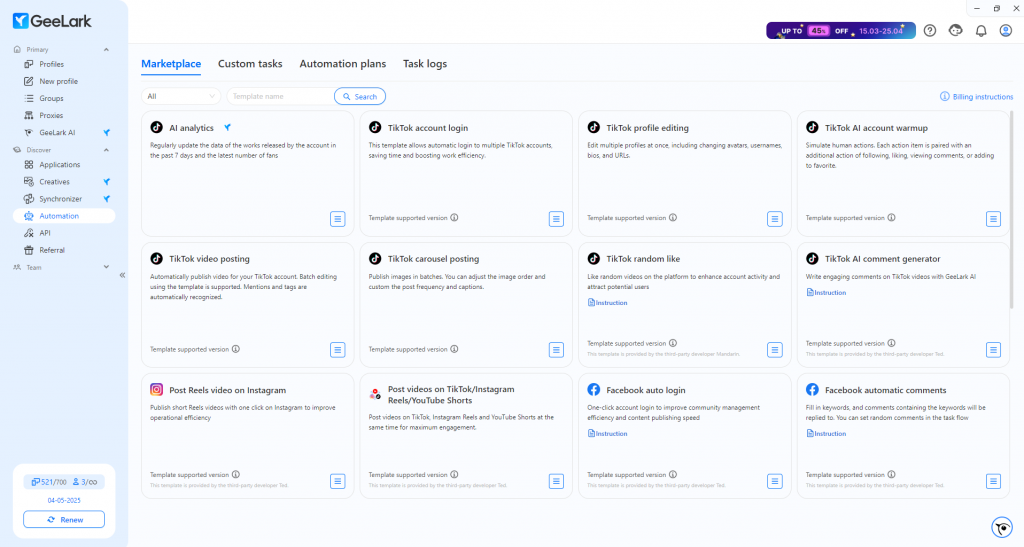
4.Claptools
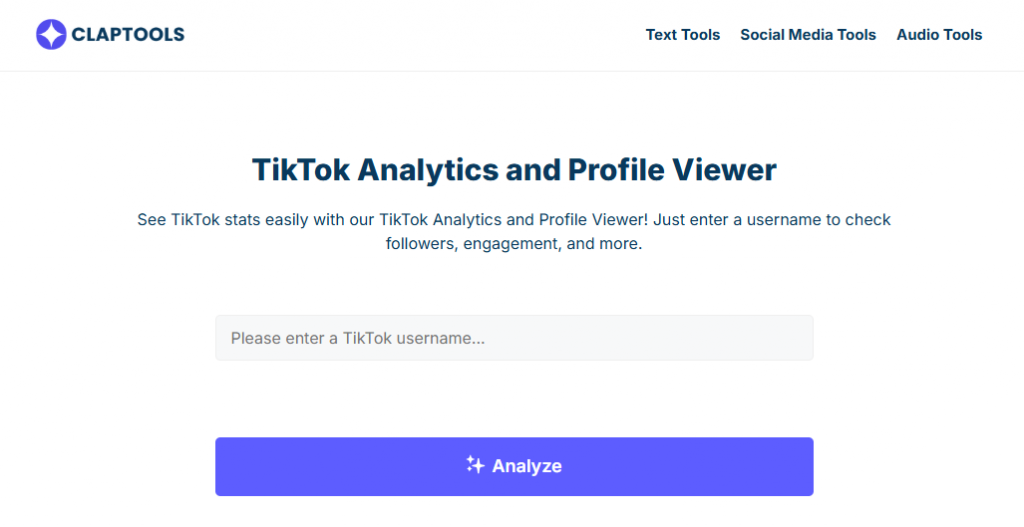
Claptools is a free TikTok analytics tool and profile viewer. It allows you to analyze basic TikTok profile information. You can also view an tiktok profile’s top 25 most popular videos.
Features
✅️ View basic TikTok profile info: followers, likes, videos.
✅️ Country Targeting
✅️ Analyze video engagement metrics.

✅️View average video performance
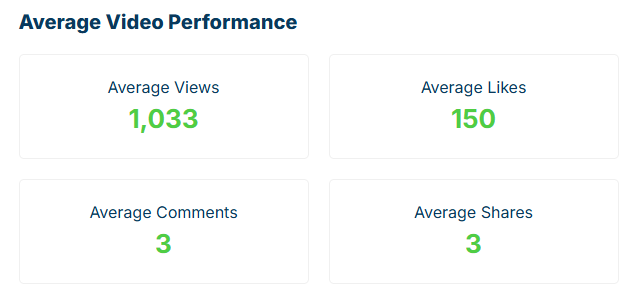
✅️Track most used hashtags in the profile
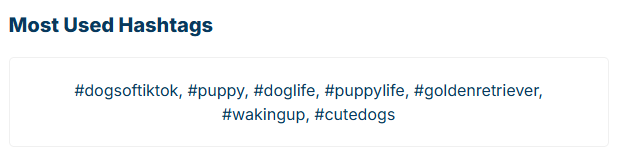
✅️ View recent & popular video data, plus download videos & audio
❌️ Access limited to data for 25 videos
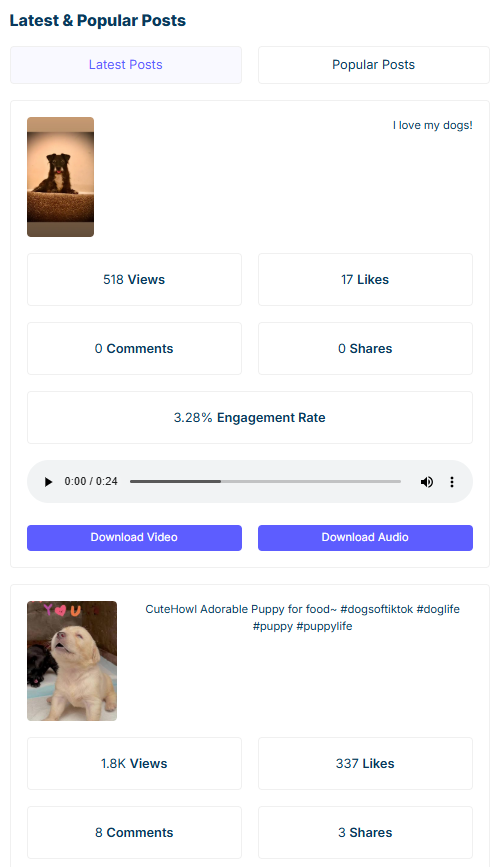
5.Countik
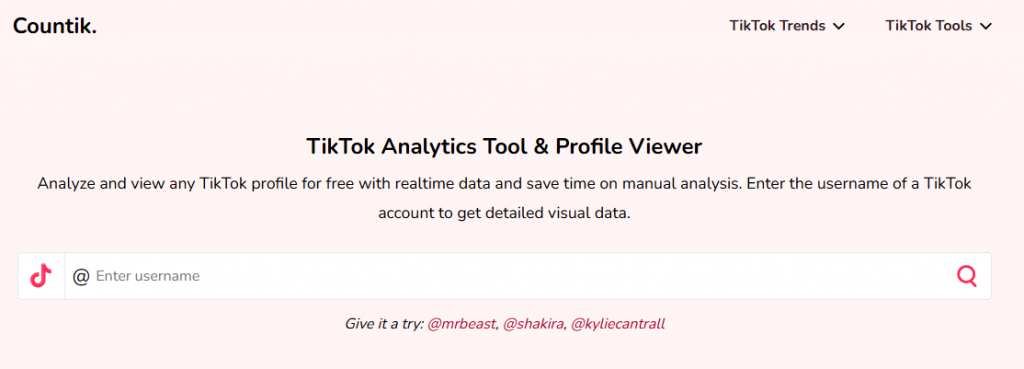
Countik is a free online TikTok viewer with features similar to Claptools.
Features
✅️ View engagement for the 10 most recent posts.
✅️ Analyze engagement rates: likes, comments, shares.
✅️ Track average video performance: views, likes, comments.
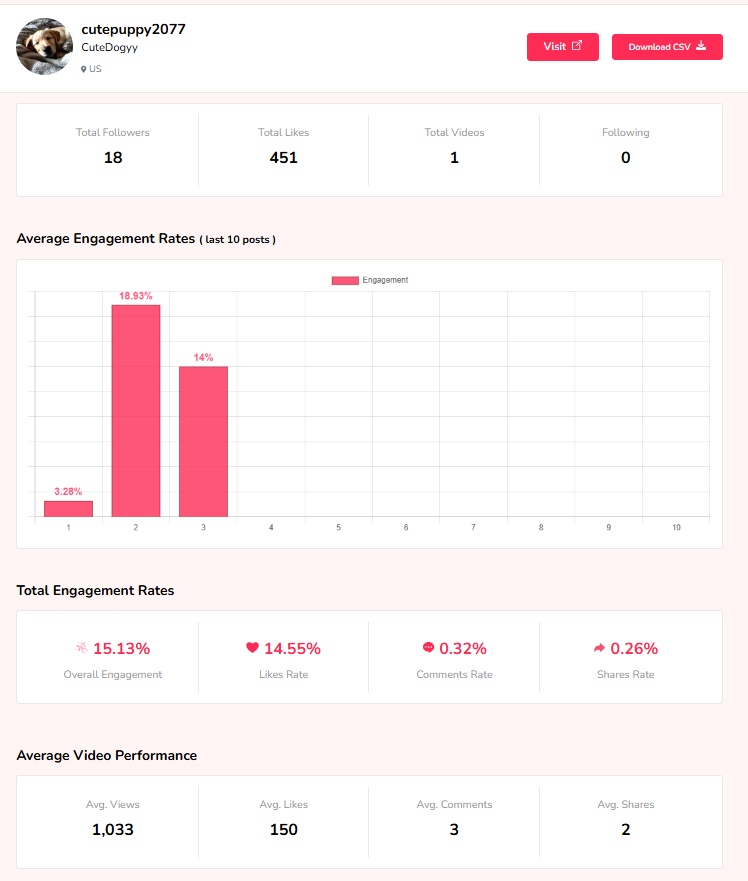
✅️ Track hashtags used in videos and their frequency.
✅️ Identify mentions in videos and most mentions.
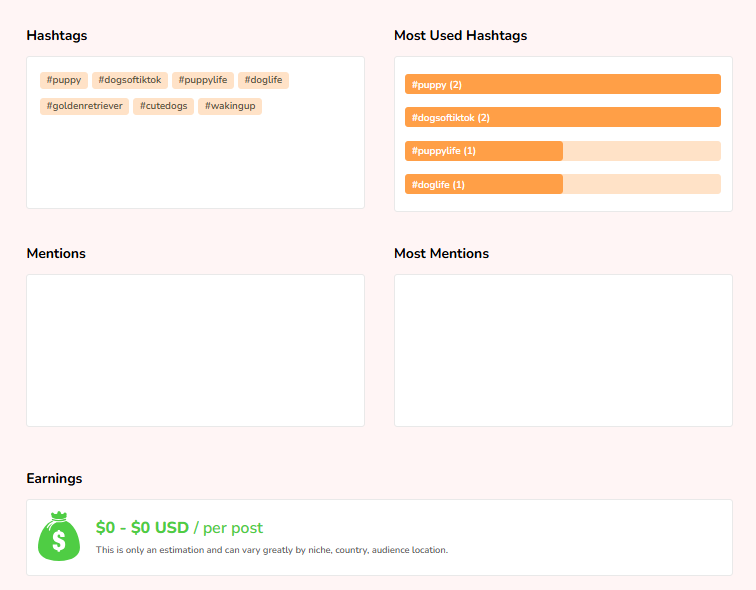
✅️ View per-video data (views, likes, comments, etc.)
✅️ Download videos and audio.
❌️ Data limited to the 19 most recent videos.
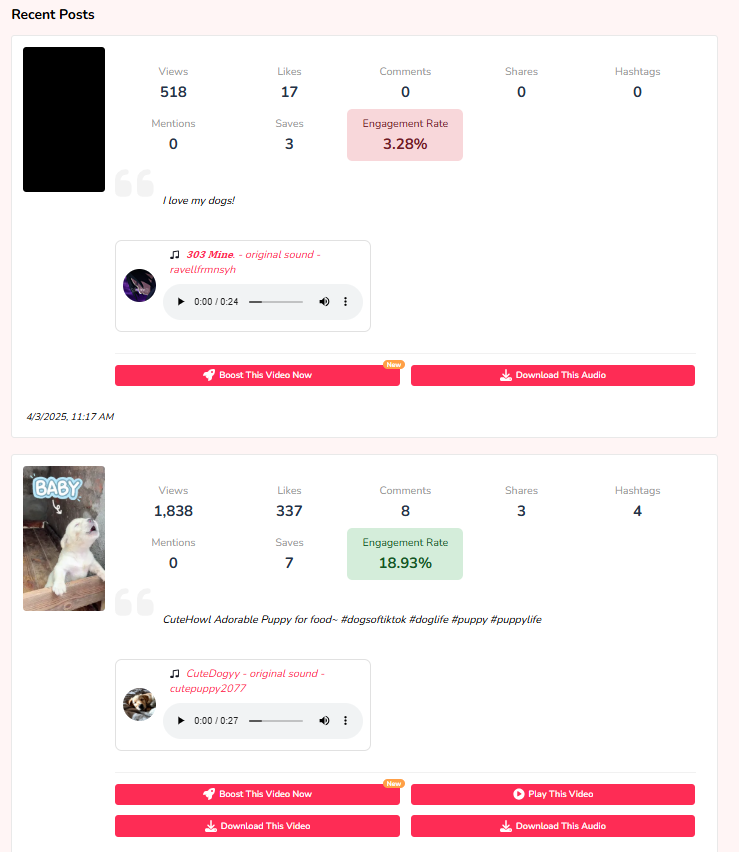
6.Buzzlytics
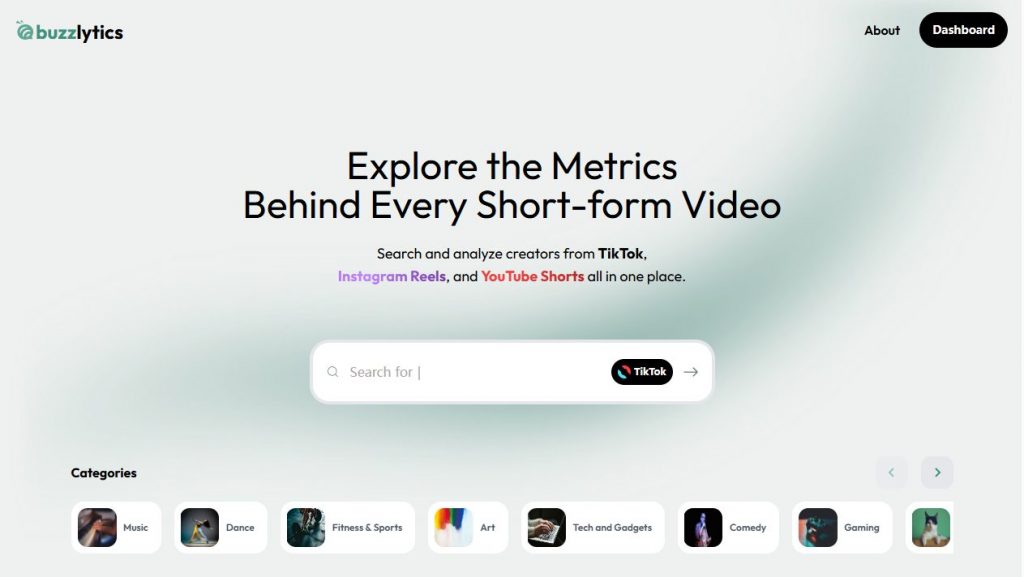
Buzzlytics is a free tool that lets you see extra details about TikTok/Instagram/YouTube videos that other tools don’t show – like:
- What time do people post videos 🕒
- How long videos are ⏱️
- What kind of videos do they make (funny clips, tutorials, etc.) 🎬
It even grades top videos (S = superstar, A = awesome, B = good, C = okay) and suggests similar creators to follow!
Features
✅️ Identify profile niches/categories.
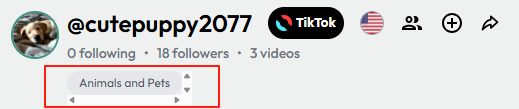
✅️ Rate high-performing videos with tier labels (S, A, B, C).
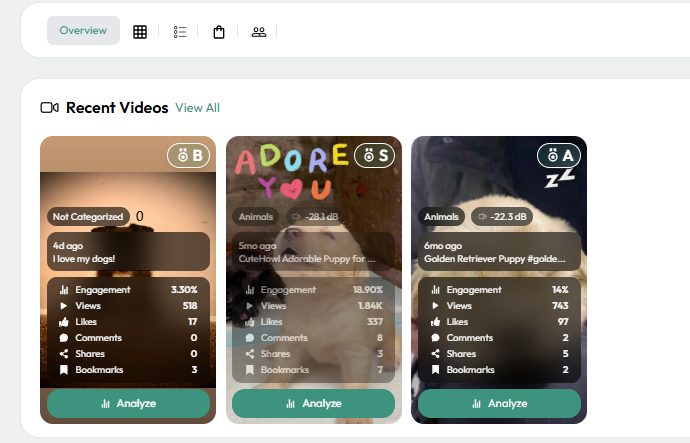
✅️ View detailed video stats through clicking “Analyze”
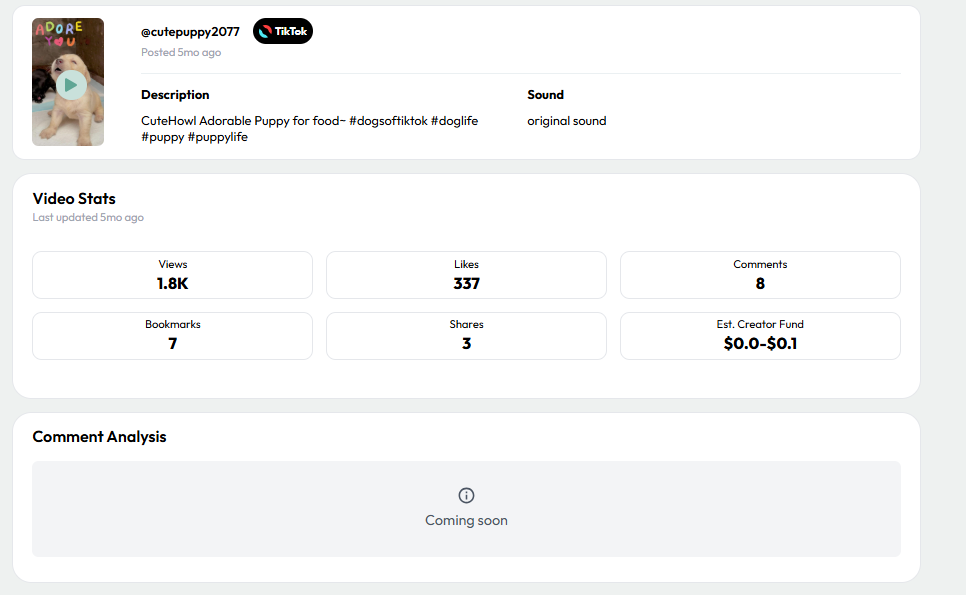
✅️ Recommends similar creators.
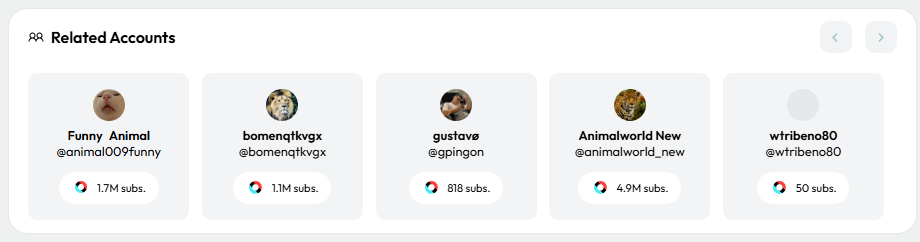
✅️ Track video categories, post times, and duration.
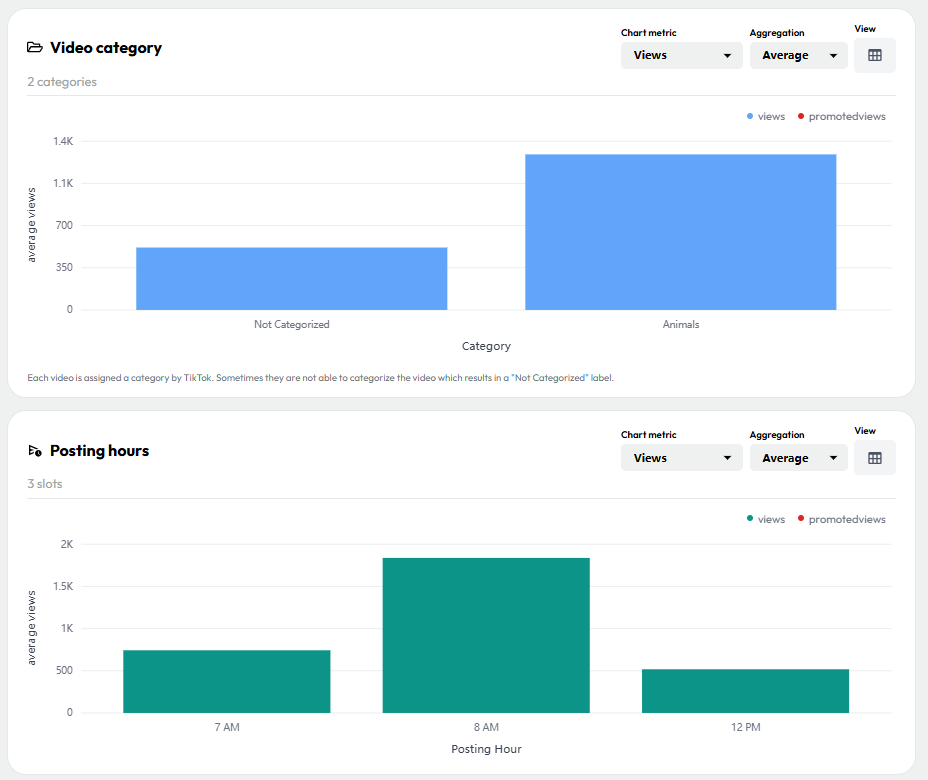
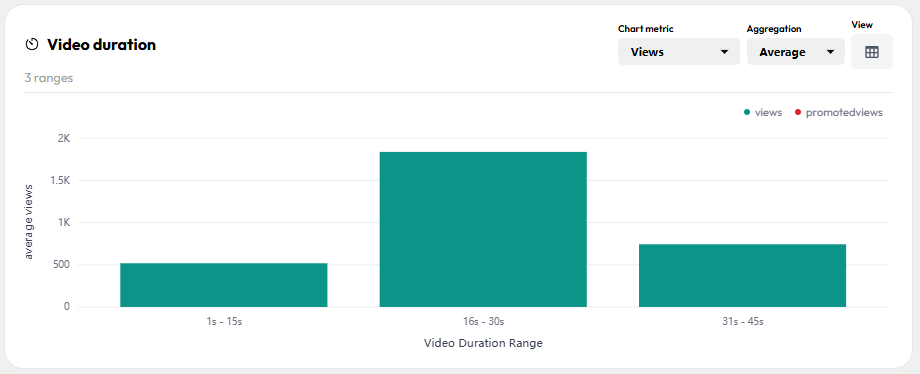
✅️ Reveals hashtags used in videos and their performance metrics within each hashtag category.
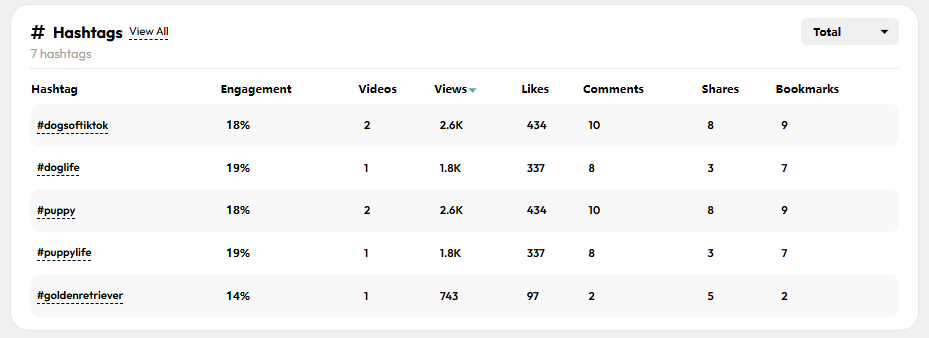
❌️ Free version only displays data from the most 12 recent videos.
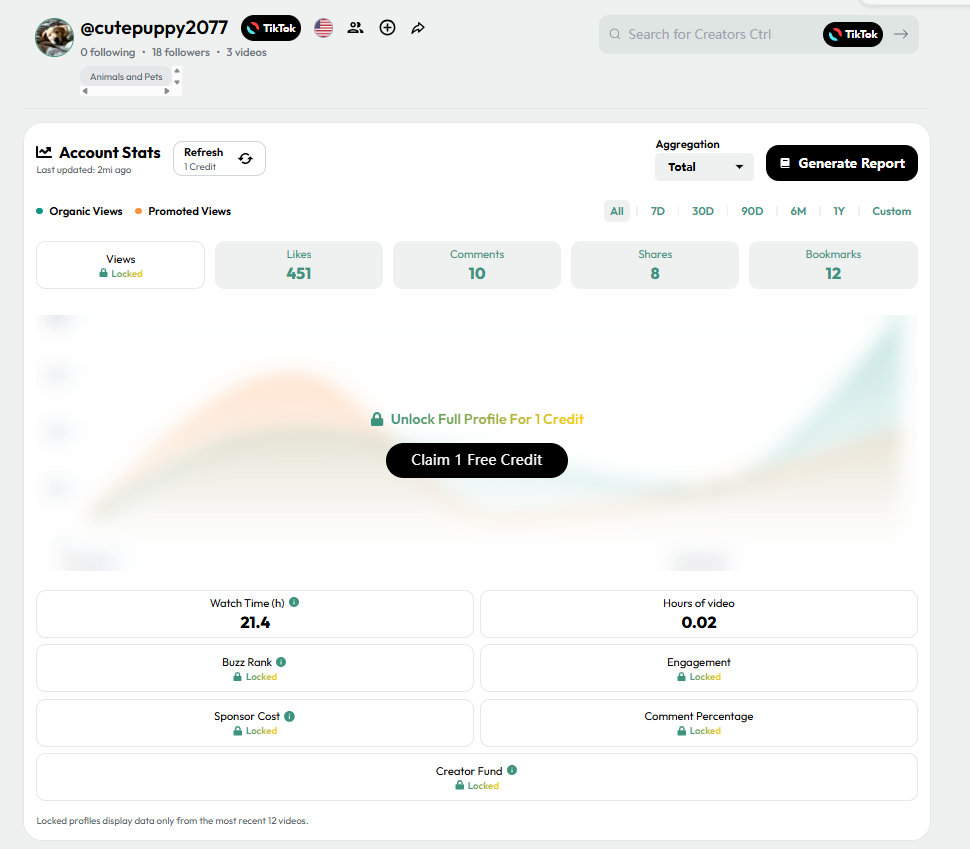
Conclusion
Choosing the right TikTok viewer tool depends on your goals:
- Casual users who just want to peek at profiles or download videos anonymously will love Picuki or Trollishly.
- Data-driven creators needing deeper stats (like hashtag performance or audience trends) should try MaveKite or Buzzlytics.
- Multi-account managers juggling TikTok, Instagram, or YouTube channels need a time-saver like GeeLark – it automates posting, tracks growth, and keeps accounts secure.
While free tools have limits (like MaveKite’s 3-video cap or Buzzlytics’ 12-video data), they’re perfect for testing before upgrading to paid plans.
Ready to Automate Your TikTok Accounts?
If you manage 3+ accounts or hate switching devices, GeeLark is your secret weapon:


