What Are Bluesky Starter Packs and How Do They Work?
Bluesky just launched a new feature called “starter packs” in June 2024. These bundles of accounts and feeds help new users find interesting content and people to follow right away. If you’re new to Bluesky, you can use starter packs to quickly find content you’ll enjoy. If you’re already using Bluesky, you can create your own starter pack to share your favorite accounts. This feature makes Bluesky more welcoming and personal than other social media platforms like X (formerly Twitter).
What Is a Bluesky Starter Pack?
A Bluesky starter pack is a customizable collection of recommended accounts and custom feeds that users can share with others. Think of it as a carefully curated welcome package that helps newcomers instantly connect with interesting content and people, rather than starting from scratch. Here are the two key components of a starter pack:
Recommended Accounts: Users can include anywhere from 7 to 150 account recommendations. These could be thought leaders, content creators, friends, or any accounts that align with particular interests or communities.
Custom Feeds: Up to three custom algorithmic feeds can be included in a starter pack. These feeds can be tailored to specific topics, interests, or content types, offering a more personalized way to consume content.

Why Should You Get Involved with Starter Packs
Starter packs offer numerous advantages for both creators and recipients.
As a pack creator, you have the power to shape the Bluesky experience for others. By carefully curating content and recommending accounts, you can help build thriving communities around shared interests while establishing yourself as a trusted voice in your field. Your recommendations help newcomers discover great content efficiently, and in turn, this increases visibility for the accounts you recommend. It’s a win-win situation that makes the platform more engaging and valuable for everyone involved.
When you receive a starter pack, you’ll find it much easier to get started on Bluesky. Instead of spending hours searching for interesting accounts and content, you’ll instantly connect with like-minded people and communities that match your interests. This personalized introduction helps you feel at home right away, making your first steps on the platform smoother and more enjoyable.
Beyond individual users, businesses have found creative ways to leverage starter packs. Companies can use them to introduce new customers to their products, generate additional revenue through premium packs, and build stronger relationships with their audience through exclusive content offerings. This makes starter packs a versatile tool that serves both community-building and business purposes on Bluesky.
Case Study: IndieSky—A Community of Independent Developers
IndieSky brings together independent app developers on Bluesky in an exciting and supportive community. As Bluesky continues to grow rapidly, IndieSky creates a welcoming space for both developers and users to connect and share their work.
The community revolves around a special Starter Pack that showcases various apps from developers around the world. During special events, particularly around Thanksgiving, developers share their creations through posts, messages, and interactive rewards. This collection includes everything from everyday tools to creative apps, making it easy for users to discover new applications.
Finding and Using Starter Packs
Finding and using starter packs on Bluesky is straightforward, even though there’s no direct search feature within the platform. You can discover these themed collections of accounts through various channels, including direct shares from creators, the Bluesky Directory website, post previews, and QR codes.
These packs, created by both the Bluesky team and community members, make it easy to follow accounts based on your interests. Once you find a pack you like, you can choose to follow all accounts at once or pick specific ones that interest you most.
How to Create Your Own Starter Pack
The process of creating a starter pack is straightforward and user-friendly. Users can choose between two approaches:
Auto-Generation: Using the “Make one for me” option, Bluesky will automatically generate a starter pack based on your existing connections and interactions.
Manual Creation: The “Create” option allows for complete customization, letting you handpick every account and feed you want to include.
Best Practices for Creating Effective Starter Packs
Starter packs offer a new way to engage with your audience and gain traffic. When you create and share these packs, you become someone others trust to find good content, while also helping new users discover interesting accounts.
Several initiatives like IndieSky are already offering perks to encourage follower growth and community building. Developers are sharing their apps through various means – from random posts to direct messages and engagement rewards. You can join these starter packs to participate. Having multiple Bluesky accounts may increase your chances of winning these bonus rewards.
You might also want to try GeeLark antidetect phone that can help you manage your Bluesky presence better. These can help you stay connected with people while reaching more users.
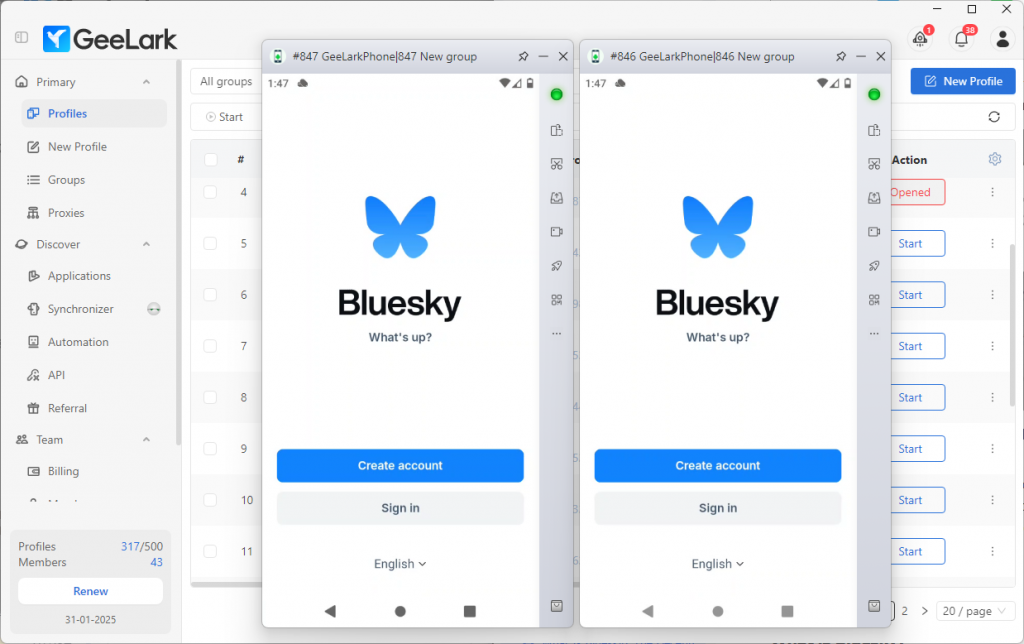
Here is a detailed guide on how to use it for enhanced traffic generation and earnings.
