What is Cloud Phone? A Complete Guide to 1st Anti-detect Phone
If you’re trying to manage multiple social media accounts, you’ve likely encountered a fair share of headaches. Cloud phone can help address issues such as account bans and suspicious flags, while the constant switching between devices eats up your time and drains your resources.
By 2025, cloud phones are revolutionizing account management—especially when it comes to ensuring safety while handling multiple profiles. So, what exactly are they, and how can they transform your business? Let’s dive in.
What is a Cloud Phone?
Cloud phones are digital smartphones that live entirely on the internet instead of in your pocket. Imagine them as fully operational mobile devices you can access from anywhere—all without the need to purchase physical hardware.
Unlike a physical smartphone, cloud phones operate virtually while providing the same functionality as real devices—they run apps, connect to networks, and let you perform typical phone tasks. The notable difference? You control them through a computer screen, while all the processing happens remotely.
These virtual devices deliver a full smartphone experience without the hassle of carrying multiple physical phones or worrying about storage limitations. With just a few clicks, you can toggle between different cloud phones, each with a distinct, unique digital identity.
Cloud phones can:
- Run full mobile apps (not just web versions)
- Access features exclusive to mobile devices
- Operate on complete Android systems
- Support multiple accounts across various platforms
But how does a cloud phone differ from an Android emulator? Many people tend to confuse the two. Click this link for more information.
Why Managing Multiple Accounts Is Such a Pain
Let’s explore why handling multiple accounts can be so challenging.
How Platforms Restrict Multiple Accounts
When you log into multiple accounts from the same device, platforms may detect these shared connections. Tracking patterns such as IP addresses and device fingerprints often leads platforms like Facebook or TikTok to flag accounts as suspicious, resulting in restrictions or outright bans.
Today’s platforms use advanced techniques to identify linked accounts:
- Tracking your IP address
- Generating a fingerprint for your device
- Analyzing your app data
- Observing login patterns and timing
- Monitoring behavior across multiple accounts
The Day-to-Day Struggles
Beyond platform restrictions, managing multiple accounts comes with its own set of challenges:
Keeping Everything Secure
More accounts mean more passwords to protect, increasing potential vulnerabilities and data breaches.
Watching Your Budget
The costs add up quickly when investing in tools and devices:
- Need 10 accounts? That’s 10 phones—easily costing hundreds or even thousands of dollars upfront
- Software solutions often come with recurring monthly fees
- Proxies are another ongoing expense just to keep accounts flagged-free
Setting Up Proxy
Managing distinct IP addresses for each account isn’t only important—it’s absolutely crucial for avoiding bans. Unfortunately, traditional methods are often overwhelming:
- Android emulators require time-intensive proxy setups that may frequently disconnect
- Physical phones demand manual proxy settings, making the process tedious and unmanageable
Collaborating with Teams
When a team needs to access multiple accounts:
- Sharing login credentials raises security risks, especially if employees leave
- Coordinating actions becomes chaotic and prone to errors
- Tracking activities and maintaining accountability across accounts can quickly become confusing
GeeLark Cloud Phone: The 1st Antidetect Phone
GeeLark has pioneered the antidetect cloud phone concept—a solution specifically crafted for managing multiple accounts safely without fear of flags or bans.
What makes it “antidetect”? Each GeeLark cloud phone integrates a unique digital fingerprint, guaranteeing it appears as an entirely separate device to apps and websites.
Setting Up Cloud Phone
The mobile environment of a cloud phone provides the essential foundation for securely managing accounts:
Select Your Ideal Android Version
GeeLark Cloud Phone offers five Android versions (Android 10 to Android 14), enabling you to choose the ideal environment for your specific needs.
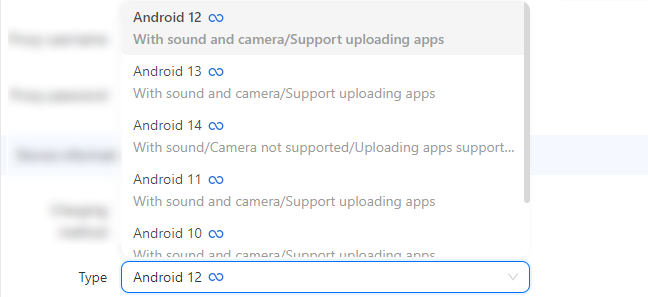
Distinct Phone Profiles
Each cloud phone features customized hardware details, such as:
- Unique IMEI numbers
- Specific Phone Brands and Types
- Different MAC addresses
- Dedicated hardware profiles
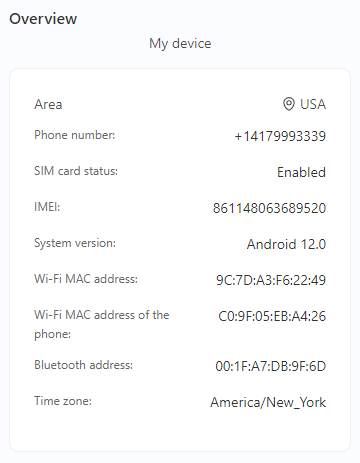
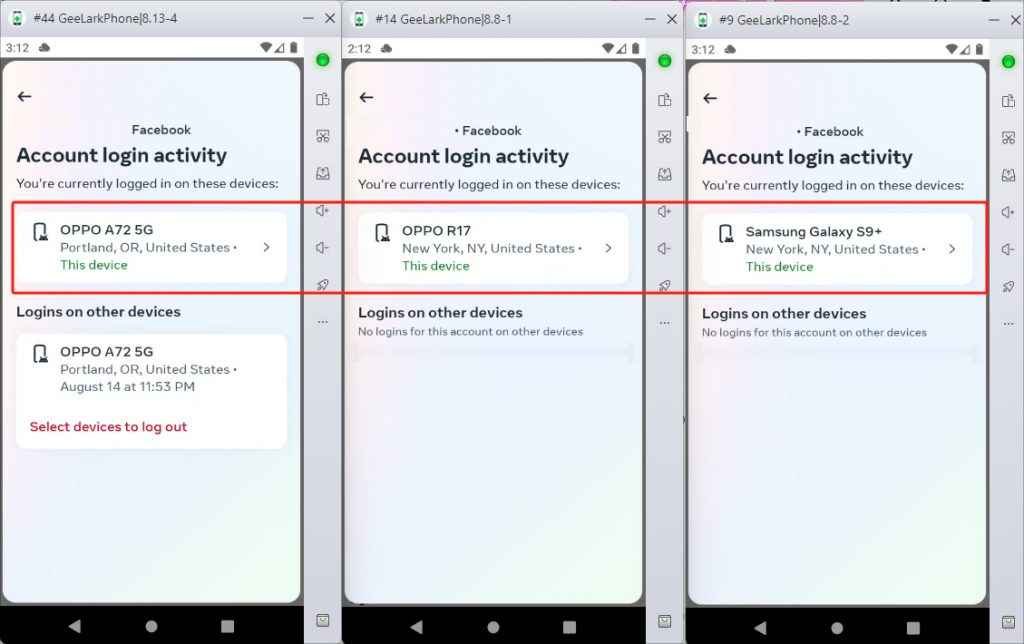
Cloud Phone Network
How your cloud phones connect to the internet matters a lot for keeping accounts separate:
All Kinds of Proxy Support
GeeLark works with various proxy types: HTTP/HTTPS/SOCKS5 proxies. This comprehensive proxy support ensures your accounts stay properly isolated from each other.
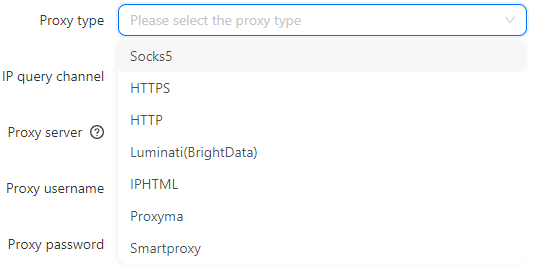
Make Cloud Phone Appear Anywhere
Cloud phones can be set up to appear from specific locations:
- Automatically match proxy location with device settings
- Set custom geographic parameters
- Use appropriate time zones and language settings
- Create consistent location profiles across all device settings
Cloud Phone Automation
Cloud phones offer powerful tools to streamline account management:
Synchronizer
- Control multiple cloud phones at once
- Perform actions on one device and copy them to others
- Save time on repetitive tasks
- Keep behavior patterns consistent when needed
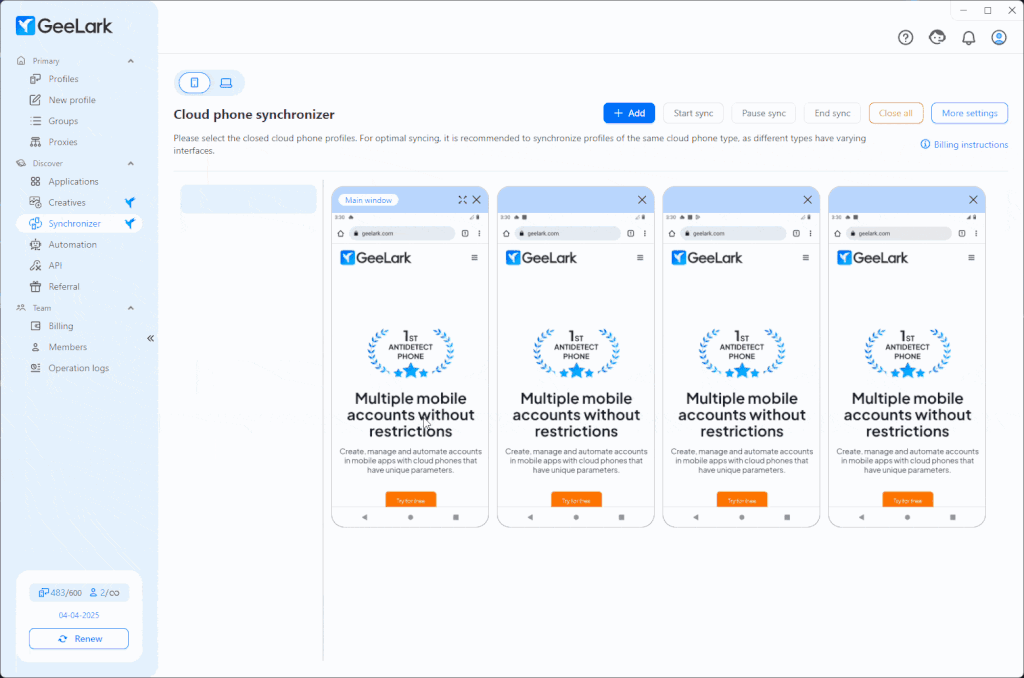
Automation Task
Automation Task for platforms like TikTok and Facebook:
- Automate content posting and scheduling
- Manage daily activities
- Warm up new accounts safely
- Track account health and performance
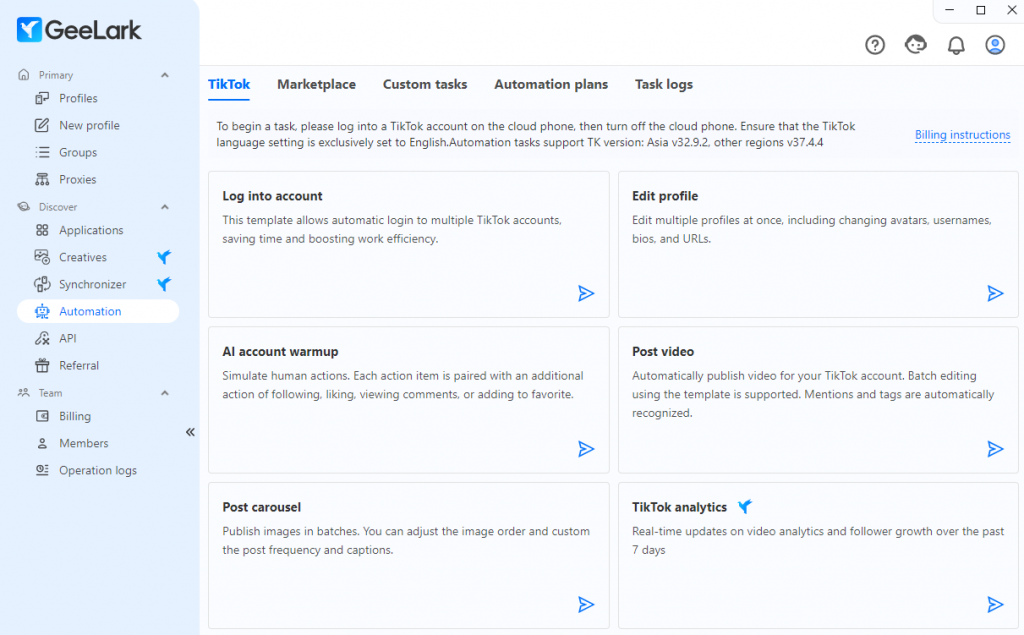
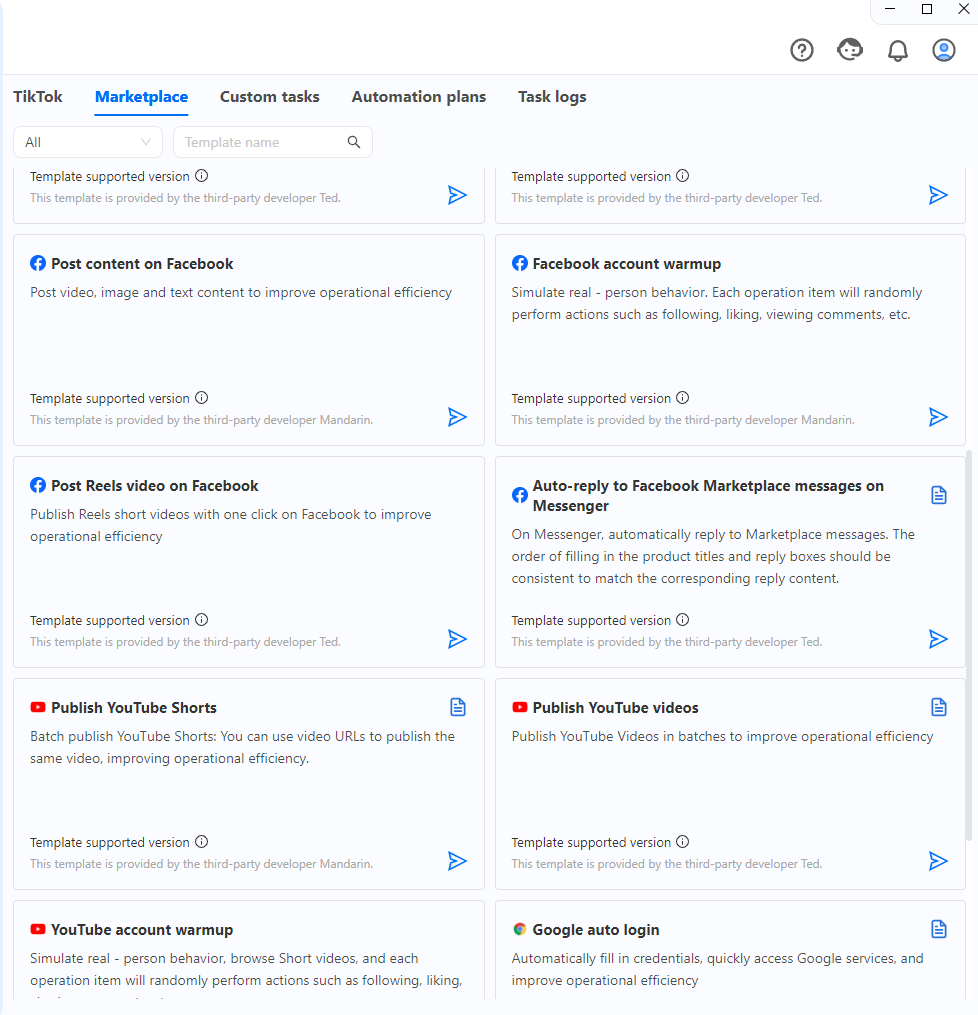
RPA(Robot Process Automation)
Advanced automation includes:
- Custom your workflow creation
- Scheduled task execution
- Actions based on specific triggers
- Complex multi-step processes
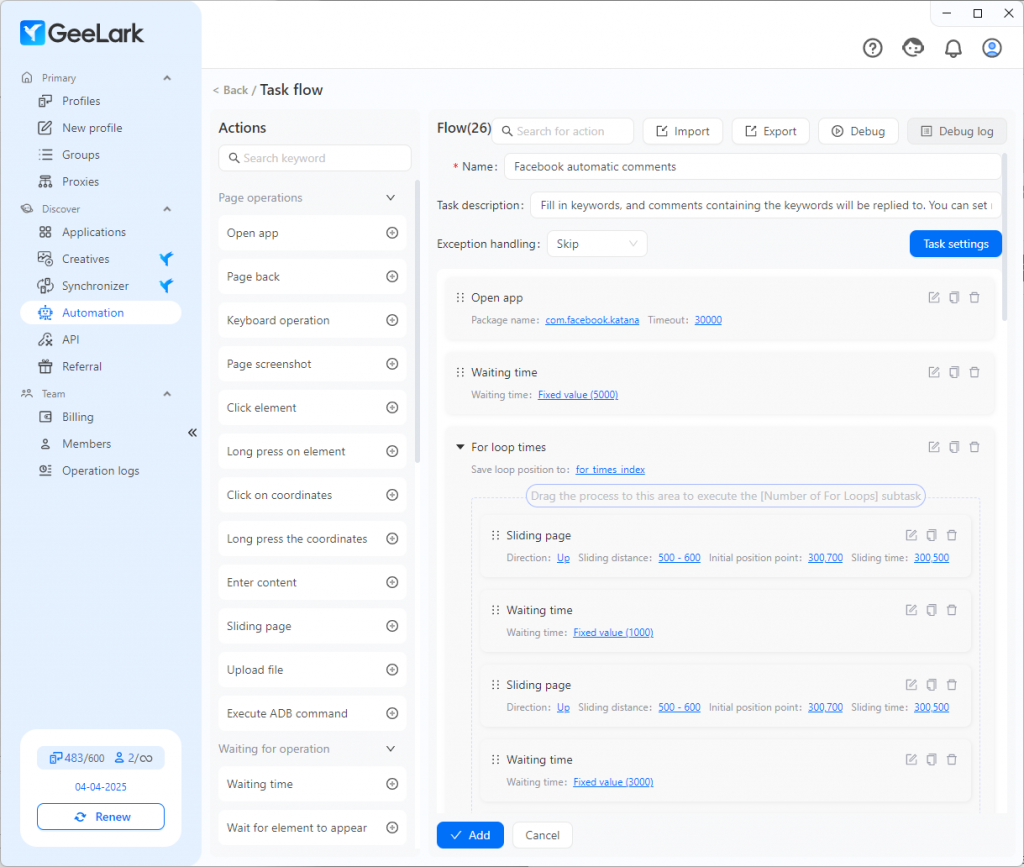
More information at GeeLark RPA Guide
Cloud Phone’s API
For advanced users, API access opens up even more possibilities. You can connect GeeLark directly to your existing systems, build custom scripts that fit your task needs, or set up automated reports to track performance across all your accounts.
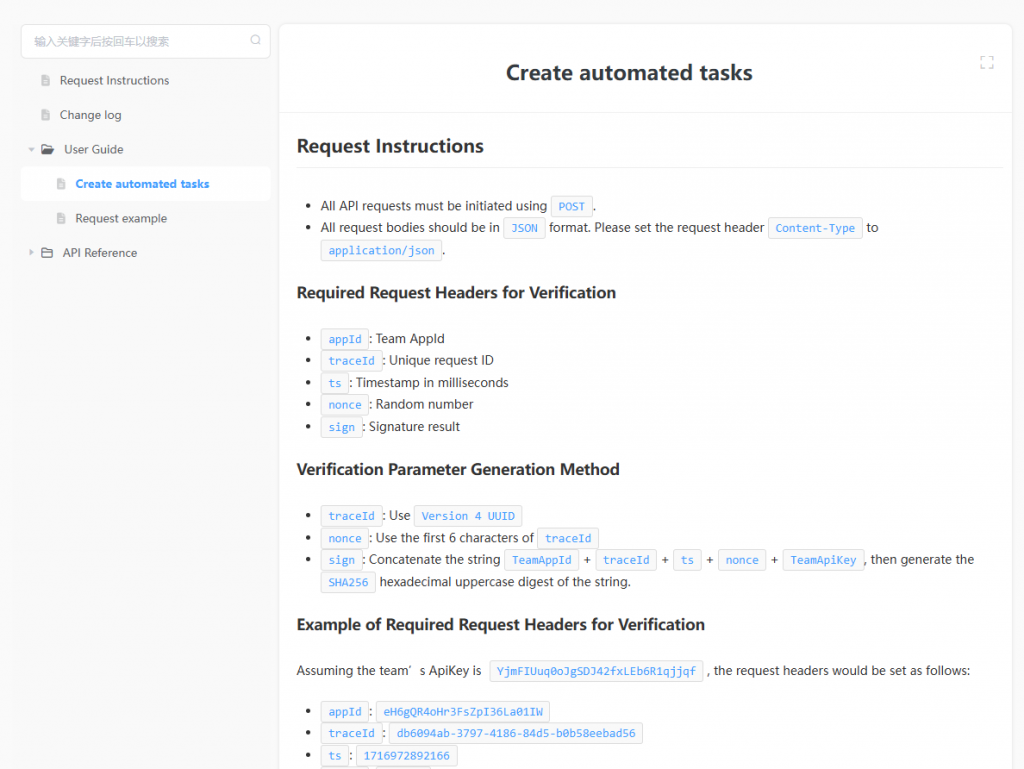
More information at GeeLark API Documents
Cloud Phone Team Features
You can easily control who sees what by setting specific access levels for your team. Decide exactly which accounts each team member can access and limit what actions they can take based on their role – all with just a few clicks.
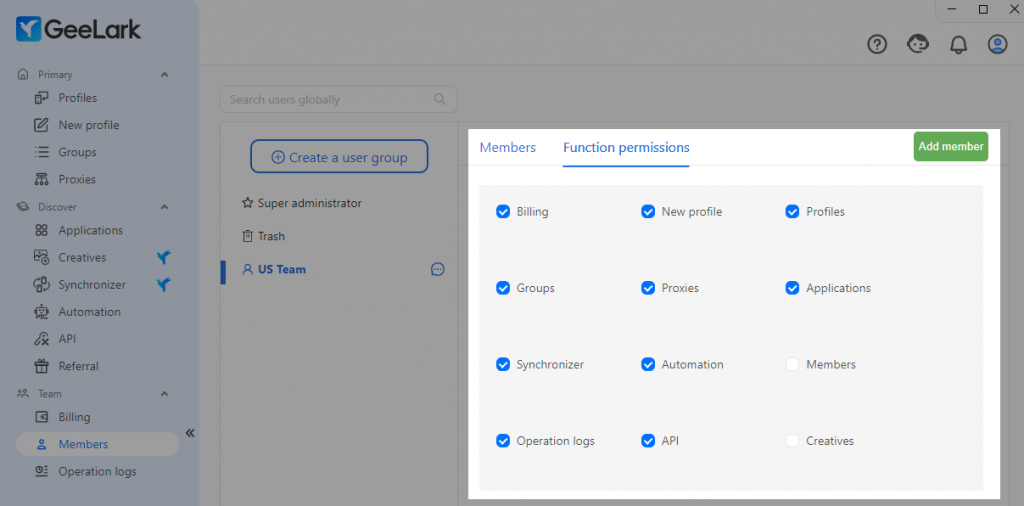
Track All Activity
- Who opened which accounts and when
- What actions were deleted
- Changes made to settings
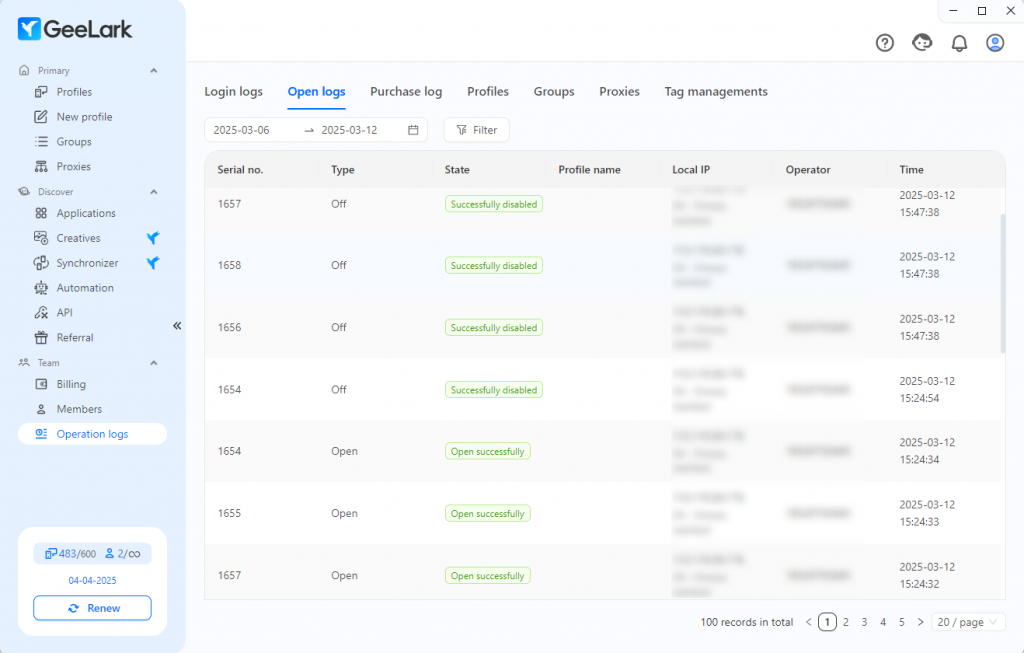
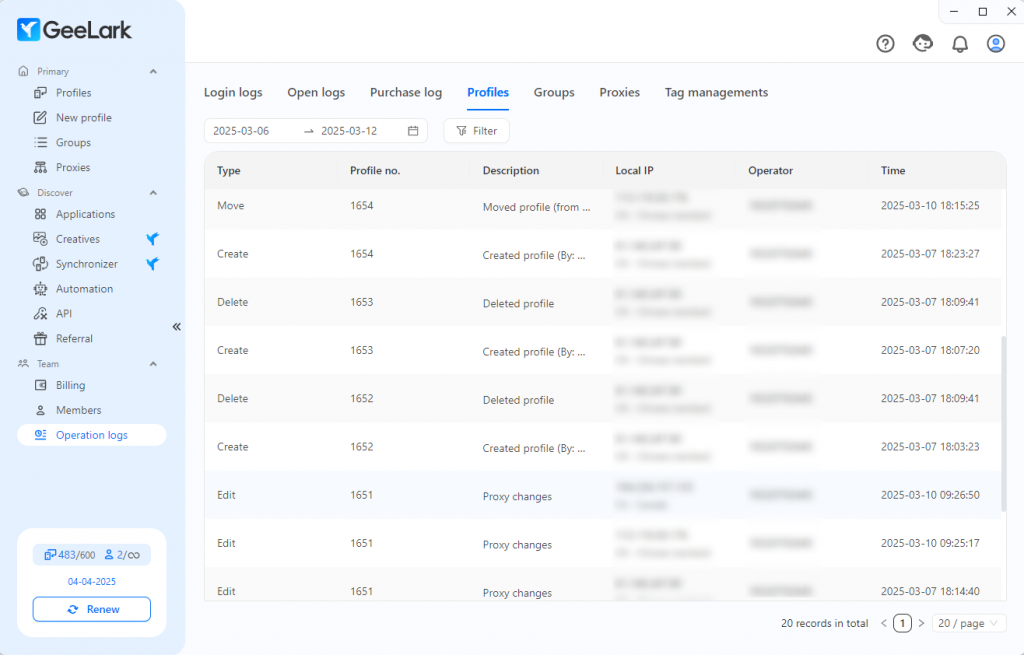
Picking Cloud Phone for Your Needs
Picking the right cloud phone for your needs? Here are the key things to look for:
Costs and Benefits
When looking at cloud phone options, consider:
- Setup costs versus ongoing expenses
- Pricing structures (subscription, pay-as-you-go, or hybrid)
- Resource allocation (minutes, devices, features)
- Android versions
- Automation tools
- Potential returns from improved account management
Compare these costs against alternatives like:
- Multiple physical devices
- Traditional antidetect browsers
- Android Emulators
Making Sure It Works Well
Your cloud phone should be fast and responsive – nobody wants to deal with lag or crashes. Make sure to choose a provider with reliable uptime and helpful support when things go wrong. Before signing up, check out what other users are saying about how well the service actually performs in real life.The good news? GeeLark’s cloud phones tick all these boxes and more!
Wrapping Up
Cloud phones, especially antidetect solutions like GeeLark, have changed how we manage multiple online accounts. They offer a complete solution to the challenges of account security, platform restrictions, and efficient management that old methods simply can’t match.


