Create multiple LinkedIn accounts

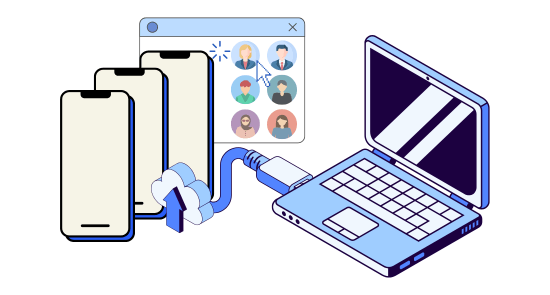
Centralized control
Control all accounts from one place
With GeeLark, each LinkedIn account runs on its own cloud phone with unique device info and IP address – just like having separate physical devices. Plus, you can easily manage all your accounts from one simple dashboard, making your work much smoother and faster.

Cloud phones
GeeLark provides access to cloud-based Android phones that operate just like real devices.

Unique profiles
Each profile is linked to a unique cloud phone, ensuring a distinct online identity.
Proxy configuration
While GeeLark doesn’t provide built-in proxies, we support configuration of all types of proxies.

Keeping my work and personal LinkedIn accounts separate is a must. GeeLark’s cloud phones feel way safer, like each account has its own little phone. No weird algorithm flags.
Jason P.
Business development manager
Minimize detection risks
Manage multiple accounts with enhanced security
LinkedIn discourages multiple accounts and employs detection methods. GeeLark’s secure Android antiderect environment, unlike browser-based solutions, minimizes the risk of detection and potential account closures.
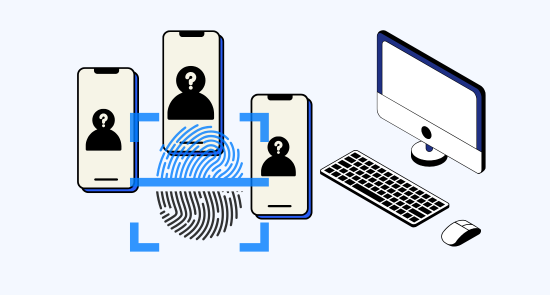
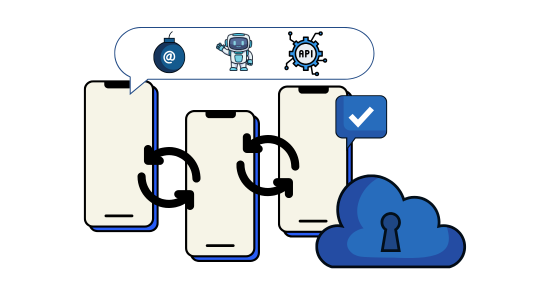
Scale faster
Grow your network efficiently
Using automation tools, you can easily add and manage more LinkedIn accounts as your professional needs grow, without being limited by physical devices.

GeeLark’s automation let us scale our connection requests and messaging fast. We saw a huge jump in leads within weeks.
Emily G.
Lead generation specialist
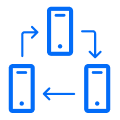
Synchronizer
The synchronizer replicates actions performed on one profile across all other open profiles.
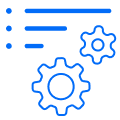
RPA
Use pre-built templates for quick automation, or create custom workflows using RPA.
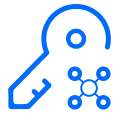
GeeLark AI
Create captivating content faster with GeeLark AI. Easily edit videos and generate captions, so you can post without delay.
Secure cloud-based environment
Protect your account data
GeeLark keeps your data safe through its secure cloud infrastructure. Each LinkedIn profile runs in its own protected environment, and your accounts stay private and safe from unauthorized access.
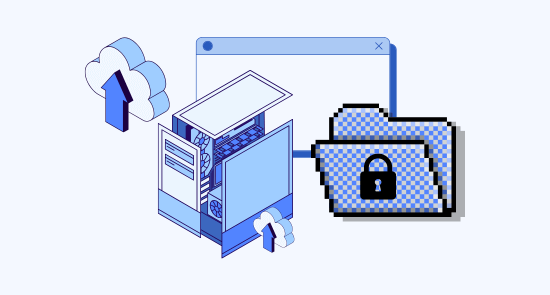
Create and manage multiple LinkedIn accounts without bans
Frequently asked questions
What is LinkedIn?
LinkedIn is a professional networking site that allows users to connect with colleagues, potential employers, and industry professionals. It’s used for job searching, professional development, and business networking.
How much is LinkedIn Premium?
LinkedIn Premium offers various subscription tiers with features like InMail messages, advanced search filters, and learning resources. The cost and value of LinkedIn Premium depend on your professional goals and usage. You can cancel your subscription at any time through your account settings.
How to delete LinkedIn account? / How to deactivate LinkedIn account?
You can permanently delete your LinkedIn account through your account settings. Deactivating your account is not an option; you can only delete it.
Is LinkedIn down?
Occasionally, like any online service, LinkedIn may experience temporary outages. If you’re having trouble accessing the site or app, check LinkedIn’s official social media channels or online resources for updates.
How to add resume to LinkedIn?
You can add your resume to LinkedIn by uploading it as a document to your profile. This allows recruiters and potential employers to easily access your qualifications.
How to block someone on LinkedIn?
You can block unwanted connections on LinkedIn through their profile. Blocking someone prevents them from seeing your profile and contacting you.
How to add a promotion on LinkedIn?
You can add a promotion or job update to your LinkedIn profile by editing your work experience section. Include details about your new role and responsibilities.
How to get LinkedIn URL?
Your LinkedIn URL is the web address of your profile. You can find it in your profile settings and customize it to make it more professional.
What are impressions on LinkedIn?
Impressions on LinkedIn refer to the number of times your content or profile has been viewed by other users.
Who owns LinkedIn?
LinkedIn is owned by Microsoft.
Does LinkedIn show who viewed your profile?
LinkedIn provides insights into who has viewed your profile, but the level of detail depends on your account type and settings.
What is LinkedIn used for?
LinkedIn is used for a variety of professional purposes, including:
- Job searching
- Networking with industry professionals
- Building a professional brand
- Sharing industry insights
- Recruiting talent
How to add LinkedIn to resume?
You can add your LinkedIn profile link to your resume to provide employers with easy access to your online professional presence.
Can I have multiple LinkedIn accounts?
LinkedIn prefers users to have a single, primary account. However, there are legitimate reasons for having multiple accounts, like separating personal and professional networks or managing different business brands. Just make sure you follow LinkedIn’s terms of service.
What are the challenges of managing multiple LinkedIn accounts?
Managing multiple LinkedIn accounts can be challenging due to the need for separate email addresses and phone numbers. It requires careful tracking of profiles and network interactions.
How can I effectively manage multiple LinkedIn accounts?
Using a tool like GeeLark can help. It creates isolated virtual mobile devices with unique identifiers, making each account look like it’s on a different phone. This mimics natural mobile usage and helps avoid detection.
How can GeeLark help in managing multiple LinkedIn accounts?
GeeLark provides isolated cloud phone environments, each with its own unique digital fingerprint, IP address, and set of installed applications. Therefore, GeeLark helps with managing multiple LinkedIn accounts by providing separate, simulated mobile devices for each LinkedIn account. Which helps reduce the risks of the accounts being linked.
Can I create multiple LinkedIn accounts with the same email?
No, LinkedIn requires unique email addresses for each account. Each LinkedIn account must be associated with a different email address to maintain separate identities.
Is it allowed to have multiple LinkedIn accounts for different businesses?
While LinkedIn’s terms of service generally discourage multiple personal accounts, you may need separate accounts for different professional purposes. It’s important to manage these accounts carefully and maintain distinct identities for each.
What are the risks of managing multiple LinkedIn accounts?
Managing multiple LinkedIn accounts carries several risks including:
- Account detection and potential suspension
- Difficulty maintaining consistent professional branding
- Challenges in managing separate login credentials
- Risk of accidental cross-posting or profile linking
How can I safely manage multiple LinkedIn accounts?
To safely manage multiple LinkedIn accounts, consider using dedicated management tools like GeeLark that provide separate environments for each account. This helps maintain account separation and reduces detection risks.
What are the benefits of using GeeLark for managing multiple LinkedIn accounts?
GeeLark offers a comprehensive Android antidetect solution for managing multiple accounts securely. As pioneers in the industry, we’ve developed both browser-based protection and innovative antidetect phone technology.
Our platform creates secure Android mobile environments with advanced security features, mimicking natural user behavior while protecting against vulnerabilities. This ensures your accounts remain safe and compliant with platform guidelines.
How do I maintain separate identities for multiple LinkedIn accounts?
To maintain separate identities effectively, each LinkedIn account should have:
- Different email addresses and phone numbers
- Unique professional personas and content strategies
- Separate device fingerprints (which GeeLark provides automatically)
- Distinct IP addresses to prevent account linking
Can I use automation tools to manage multiple LinkedIn accounts?
Yes. GeeLark can help you with that. We currently have powerful AI-powered automation tools to help you scale faster. We offer automation toolkits for TikTok, Facebook, YouTube, Instagram, and are constantly developing more.

