Create multiple OnlyFans accounts
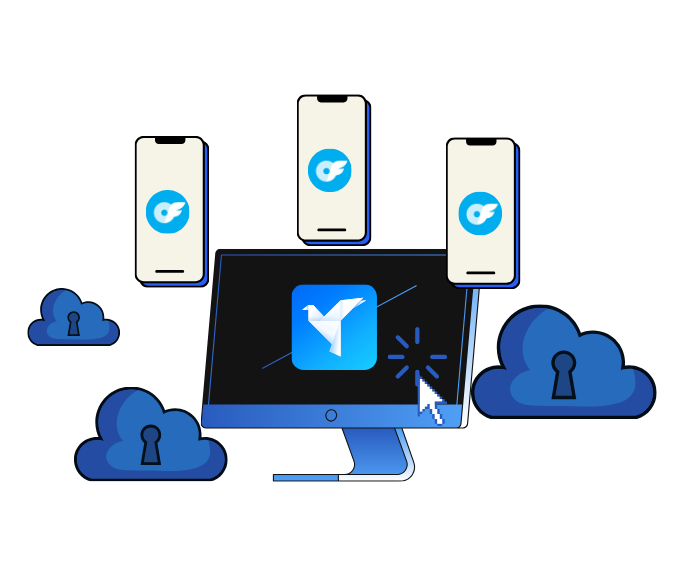
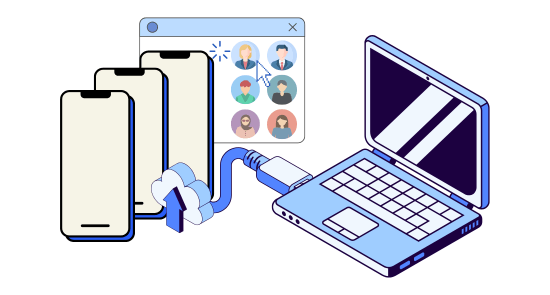
Keep identities distinct
Maintain separate profiles for multiple OnlyFans accounts
With GeeLark’s isolated Android environments, you can run each OnlyFans account separately, helping you build a distinct brand and style for each of your pages.

Cloud phones
GeeLark provides access to cloud-based Android phones that operate just like real devices.

Unique profiles
Each profile is linked to a unique cloud phone, ensuring a distinct online identity.
Proxy configuration
While GeeLark doesn’t provide built-in proxies, we support configuration of all types of proxies.

Love having separate OnlyFans for different types of content. GeeLark lets me manage each one smoothly, so my subscribers get exactly what they signed up for.
Chloe M.
Creator
Stay under the radar
Enhanced anti-detection for your multiple OnlyFans accounts
GeeLark provides each of your multiple OnlyFans accounts with its own unique digital fingerprint and the option for separate IP addresses. This helps prevent your accounts from being easily linked, offering enhanced anonymity and reducing the risk of scrutiny.
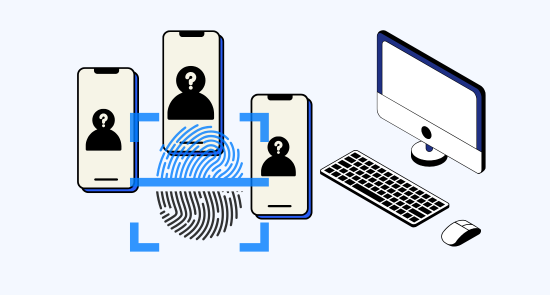
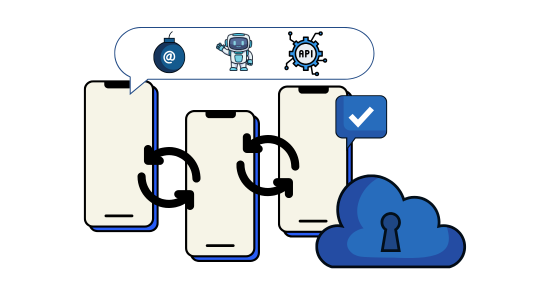
Grow without limits
Scale faster with powerful automation
Save time by growing multiple OnlyFans accounts at once with GeeLark’s easy-to-use automation tools. Our Synchronizer lets you handle everyday tasks on all your accounts with one action. This means less time doing repetitive work and more time creating content.

GeeLark lets me automate some basic actions on my different OF pages. Was worried automation would be complicated, but GeeLark makes it pretty straightforward to set up for my OnlyFans accounts.
Morgan E.
OnlyFans user
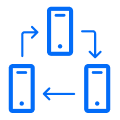
Synchronizer
The synchronizer replicates actions performed on one profile across all other open profiles.
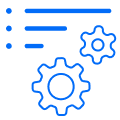
RPA
Use pre-built templates for quick automation, or create custom workflows using RPA.
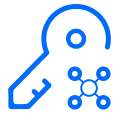
GeeLark AI
Create captivating content faster with GeeLark AI. Easily edit videos and generate captions, so you can post without delay.
Boost revenue
Maximize earnings from multiple OnlyFans accounts
Use GeeLark to run different types of OnlyFans accounts that make more money. You can create special premium accounts with pay-per-view content while keeping your regular subscription accounts running smoothly, ensuring you’re leveraging every opportunity to increase your revenue streams.
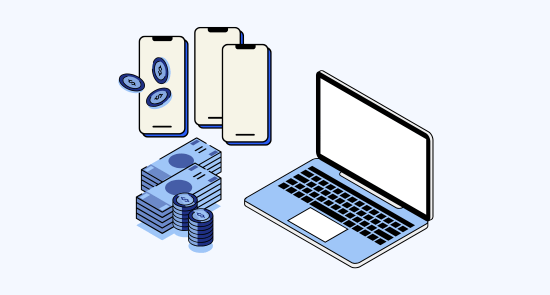
Create and manage multiple OnlyFans accounts without bans
Frequently asked questions
What is OnlyFans?
OnlyFans is a subscription-based online platform where creators can share exclusive content with their subscribers in exchange for a monthly fee. It’s become particularly popular with adult content creators, but it’s also used by individuals in various other fields, such as fitness, music, and cooking, to share behind-the-scenes content, tutorials, and more.
When did OnlyFans come out?
OnlyFans was first launched in 2016.
How does OnlyFans work?
Creators on OnlyFans set a monthly subscription price for their content. Fans who are interested in seeing the creator’s exclusive posts, photos, and videos pay this fee to gain access to their page. Creators can also earn additional income through tips and by offering pay-per-view (PPV) content or personalized requests.
How to set up an OnlyFans account to make money?
Making money on OnlyFans involves creating engaging and exclusive content that appeals to your target audience and encourages them to subscribe. Consistent posting, interacting with your subscribers, and promoting your page on other social media platforms are key strategies.
How to make money on OnlyFans without showing your face?
It is possible to make money on OnlyFans without showing your face. Many creators focus on other types of content, such as ASMR, fitness routines, cooking tutorials, voice acting, or artistic creations. The key is to find a niche and provide valuable, unique content that subscribers are willing to pay for. Setting up an account to monetize involves defining your niche, creating compelling content, setting your subscription price, and actively promoting your page.
How to delete OnlyFans account?
If you wish to permanently close your OnlyFans account, you can typically do so through your account settings on the platform. Look for options like “Account,” “Settings,” or “Delete Account.” You will likely need to confirm your decision to proceed with the deletion. Be aware that this action is usually irreversible, and your content and subscriptions will be terminated.
How to find someone on OnlyFans?
Finding someone on OnlyFans generally requires knowing their username. You can use the platform’s search bar if you have a specific username in mind.
Finding someone without their exact username can be more challenging as OnlyFans doesn’t offer extensive search filters based on interests or other criteria. You might try searching on other social media platforms where creators often promote their OnlyFans pages and may include links or their username. It’s difficult to find someone on OnlyFans without any identifying information like a username or a link from another platform.
Is there an OnlyFans app?
OnlyFans can only be accessed through web browsers since it doesn’t have an official mobile app in the App Store or Google Play Store. This is mainly because app stores have strict content guidelines that conflict with OnlyFans’ adult content. However, you can easily use OnlyFans on your phone by visiting their website through your mobile browser, and you can even create a shortcut on your home screen for quick access.
Why is mobile access important for OnlyFans users and creators?
Mobile devices drive a significant portion of global internet traffic, and this trend is mirrored on platforms like OnlyFans. Users and creators value the convenience of accessing content on the go from their smartphones and tablets. For creators, mobile access allows for spontaneous content creation, direct interaction with fans, and easy management of their accounts from anywhere. For fans, it provides seamless access to their favorite creators’ content at any time.
How does mobile social media usage impact OnlyFans promotion?
OnlyFans heavily relies on social media platforms like Twitter, Instagram, and TikTok for promotion and audience building. Since social media usage is overwhelmingly mobile-centric, creators often share teasers and links to their OnlyFans pages that users then access via their mobile browsers. This mobile-first discovery process highlights the importance of a smooth mobile browsing experience for OnlyFans.
How do I access OnlyFans on my phone?
Despite the absence of a dedicated app, OnlyFans is readily accessible through the web browser on your mobile phone or tablet. Simply open your preferred mobile browser (like Chrome, Safari, Firefox, etc.) and navigate to the OnlyFans website. The platform is designed to be mobile-responsive, providing a user-friendly experience on smaller screens.
Can I have multiple OnlyFans accounts?
While OnlyFans’ terms of service primarily intend for users to have one account, some creators and businesses may explore managing multiple profiles for different content niches or target audiences.
GeeLark provides secure antidetect phone solution that helps creators manage multiple OnlyFans accounts. With GeeLark’s isolated digital environments, you can safely organize and maintain separate accounts while being mindful of platform guidelines.
How does GeeBrowser enhance the security and separation of my multiple OnlyFans accounts within GeeLark?
GeeLark includes GeeBrowser, a specialized browser accessible within the “Applications” menu under “Recommended for you.” When you install and use GeeBrowser within each of your GeeLark cloud phones, it provides each virtual phone with its own unique digital fingerprint. This makes each of your multiple OnlyFans accounts appear as if it’s being accessed from a completely distinct and separate mobile device, significantly enhancing account security and helping you avoid detection or bans.
How does GeeLark help me manage my multiple OnlyFans accounts more effectively?
While OnlyFans operates through mobile browsers due to content restrictions on app stores, GeeLark acknowledges the mobile-first nature of its user base by offering complete virtual Android phones in the cloud. This provides a secure, flexible, and truly mobile environment for accessing and managing your OnlyFans activities, especially beneficial for those handling multiple accounts.

