Create multiple Shein accounts

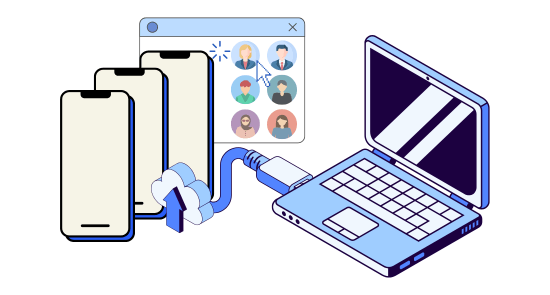
Manage all your shein accounts in one place
Simplified multiple account management
GeeLark provides a centralized dashboard where you can access and manage all your Shein accounts from a single interface. This streamlined control saves you valuable time and makes it incredibly easy to monitor deals, track orders, and apply dis counts across all your profiles.

Cloud phones
GeeLark provides access to cloud-based Android phones that operate just like real devices.

Unique profiles
Each profile is linked to a unique cloud phone, ensuring a distinct online identity.
Proxy configuration
While GeeLark doesn’t provide built-in proxies, we support configuration of all types of proxies.

GeeLark has seriously leveled up my shopping experience. Managing multiple accounts means I can actually use all those first-time user discounts and referral bonuses. The cloud phones make it so easy to switch between them.
Sarah L.
Fashionista
Stay safe and private
Shop with enhanced privacy and antidetection
GeeLark provides each Shein account with its own isolated cloud phone environment and the ability to use unique IP addresses. This helps to prevent Shein from easily linking your multiple accounts, offering enhanced privacy and reducing the risk of your discount strategies being flagged. Shop with greater peace of mind knowing your activities are more secure.
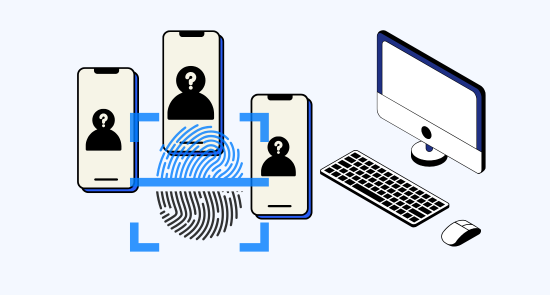
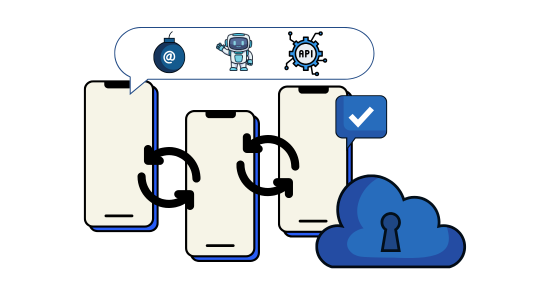
Save time with automation
Automate for maximum efficiency
GeeLark offers AI-powered automation tools that can simplify tasks like logging in, checking for new discounts across your accounts, and adding items to wishlists in preparation for sales. Maximize your savings efforts without spending hours on manual management.

The synchronizer is amazing for flash sales! With just one click, I can do the same thing on all my accounts at once. This saves me so much time and helps me get all the best deals!
Sarah K.
Group buy organizer
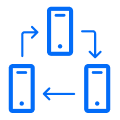
Synchronizer
The synchronizer replicates actions performed on one profile across all other open profiles.
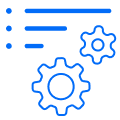
RPA
Use pre-built templates for quick automation, or create custom workflows using RPA.
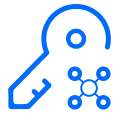
API
With the GeeLark API, you can create, edit, and delete profiles, and automate any browser actions.
Keep your Shein data safe and separate
Fortify your account security
Security is paramount when managing multiple online accounts. GeeLark’s isolated cloud phone environments ensure that the data for each of your Shein accounts is kept separate and secure. This reduces the risk of a security breach on one account affecting your others.
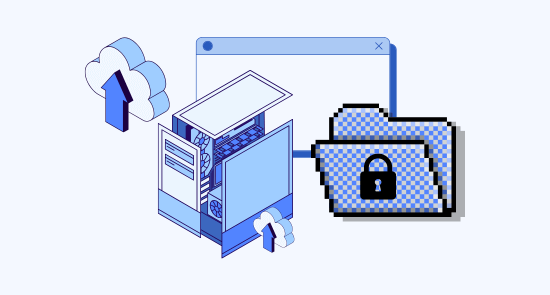
Create and manage multiple Shein accounts without bans
Related solutions you might be interested in
Frequently asked questions
Is Shein legit?
Yes, Shein is a legitimate online retailer that has gained significant popularity worldwide. Millions of customers shop on Shein for its trendy and affordable clothing, accessories, and home goods. While like any large online retailer, experiences can vary, Shein operates as a real business with established processes for orders, shipping, and customer service.
How to delete a Shein account?
If you wish to delete your Shein account, you can usually find instructions on how to do so within your account settings on their website or app. Look for options related to account management or privacy. The process typically involves verifying your identity and confirming your request to permanently delete your account.
How to unfreeze a Shein account?
If your Shein account has been frozen, the best course of action is to directly contact Shein customer service. They will be able to provide information on why your account was frozen and guide you through the necessary steps to potentially have it unfrozen.
How long does Shein typically take to deliver?
Delivery times for Shein orders can vary depending on several factors, including your location, the shipping method you choose, and processing times. Generally, you can expect delivery to take anywhere from a few days to a few weeks. For more specific estimates, please refer to Shein’s shipping information provided during the checkout process.
How long does Shein take to deliver to the USA?
Delivery times to the USA also vary based on the factors mentioned above. However, customers in the USA can typically expect their Shein orders to arrive within a similar timeframe as other international deliveries, generally ranging from a few days to a few weeks. Checking the estimated delivery time at checkout is always recommended.
Where is Shein located in the USA?
Shein is primarily an online retailer and does not have traditional brick-and-mortar store locations in the USA or elsewhere. Their operations are largely based around their online platform and global supply chain. You can shop their products exclusively through their website and mobile app.
What is Shein’s return policy?
Shein has a return policy that allows customers to return eligible items within a specific timeframe after receiving their order. Generally, items must be unworn, unwashed, and in their original packaging with tags attached. It’s crucial to review Shein’s official return policy on their website or app for detailed information on the return window, eligible items, and the return process.
How can I contact Shein customer service?
Shein offers several ways to get in touch with their customer service team. The most common methods include:
- Through the Shein website or app: Look for a “Contact Us” or “Customer Service” section where you can typically find options like live chat or submitting a support ticket.
- Email: Shein usually provides a dedicated customer service email address for inquiries. Check their website or app for the most up-to-date email contact.
How do I contact Shein customer service?
The process for contacting Shein customer service is generally the same regardless of your location. Start by visiting the “Contact Us” or “Customer Service” section on the Shein website or app. You should find options for contacting them, which may include live chat, email, or a support ticket system. While there might not be a specifically different process for contacting them from the USA, using the channels available on their platform is the best approach.
Does Shein offer gift cards? / Where to buy Shein gift cards?
Yes, Shein does offer gift cards! These can be a great way to treat yourself or someone else to Shein’s vast selection. You can typically purchase Shein gift cards directly through their official website or mobile app. Keep an eye out for any special promotions or availability in physical retail locations, although online purchase is the most common method.
How to get a free Shein gift card?
While there are occasional promotions or contests that might offer free Shein gift cards, be cautious of any websites or services promising guaranteed free gift cards. These are often scams. Legitimate giveaways or promotions will usually be announced through Shein’s official channels, such as their website, app, or social media.
How can I use coupons on Shein?
Shein frequently offers coupons and promotional codes to help customers save on their purchases. Typically, you will have the opportunity to enter these codes during the checkout process, usually on the order summary page before finalizing your payment.
Regarding stacking coupons, Shein’s policy on combining multiple coupons can vary. It’s best to carefully review the terms and conditions of each specific coupon to see if it can be combined with other offers. In many cases, you might be limited to using only one coupon code per order.
How to Stack Accounts on Shein Using GeeLark?
To stack discounts on Shein using GeeLark, create multiple cloud phone profiles to sign up for separate Shein accounts. This strategy lets you leverage first-time user discounts, share referral codes between accounts, and apply various coupons and promotions. By combining these methods with ongoing sales, you’ll maximize your savings. GeeLark streamlines this discount-stacking process while ensuring your accounts remain secure and undetected.
Why should I run multiple Shein accounts?
Running multiple Shein accounts allows you to take advantage of deals and promotions that are often limited, such as new sign-up bonuses and referral rewards, maximizing your overall savings.
Why do I need multiple smartphone devices to access multiple Shein accounts?
Traditionally, managing multiple Shein accounts would require multiple physical smartphones to log into each account separately due to app-based access and potential detection issues.
What is the simple solution for managing multiple Shein accounts without multiple phones?
The simple solution is to use cloud phone profiles, also known as antidetect phones, like GeeLark. These virtual smartphones reside on the internet, allowing you to access multiple accounts from one device.
How do GeeLark cloud phone profiles work?
GeeLark creates cloud phone profiles that function like real smartphones, providing a full Android environment. Each profile has its own unique device information, making it feel and operate like a separate physical device.
How does GeeLark help with stacking Shein discounts?
By allowing you to create and manage multiple Shein accounts with unique antidetect phone environments, GeeLark enables you to leverage new sign-up bonuses and referral rewards multiple times, enhancing your ability to stack discounts and save more money on your Shein purchases.
Is GeeLark just a regular phone simulator?
No, GeeLark is different from regular phone simulators. It provides a full Android environment with unique device information for each cloud phone profile, making it feel and function more like using a real, separate phone.