Create multiple Tinder accounts
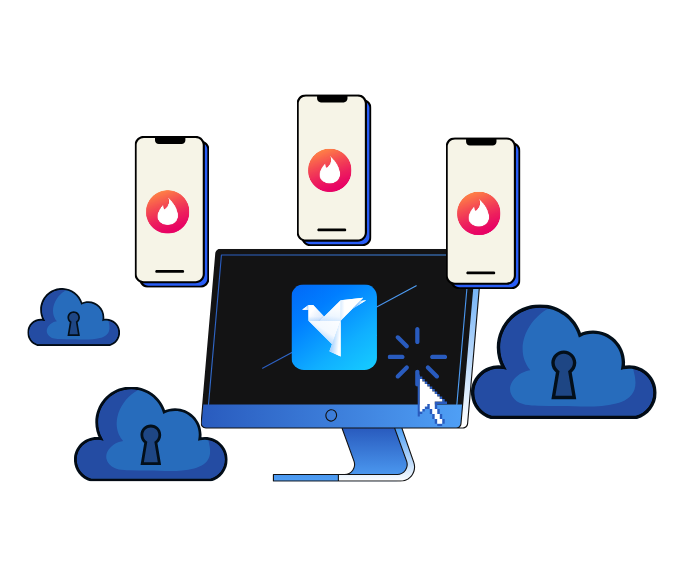
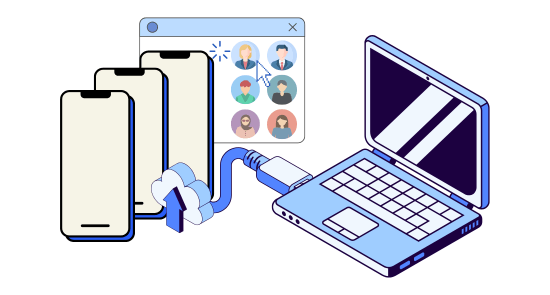
Reach more matches
Broaden your dating pool across different profiles
Tinder’s swipe-based system thrives on visibility. By managing multiple Tinder accounts with GeeLark, you can present different profiles to a wider range of potential matches, increasing your chances of finding meaningful connections or exploring various preferences without compromising your primary account.

Cloud phones
GeeLark provides access to cloud-based Android phones that operate just like real devices.

Unique profiles
Each profile is linked to a unique cloud phone, ensuring a distinct online identity.
Proxy configuration
While GeeLark doesn’t provide built-in proxies, we support configuration of all types of proxies.

I can manage separate Tinder profiles to showcase different portfolio styles and target specific client niches, all without my personal account getting mixed up. The cloud phones keep everything organized and secure.
Alex P.
Photographer
Anti-detection measures
Run multiple Tinder accounts safely
GeeLark provides secure, isolated Android environments for each account, ensuring your data remains separate and reducing the risk of cross-account linking. Each cloud phone acts as a distinct digital device, offering enhanced privacy for your Tinder activities.
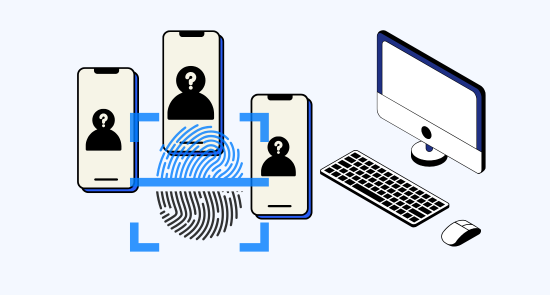
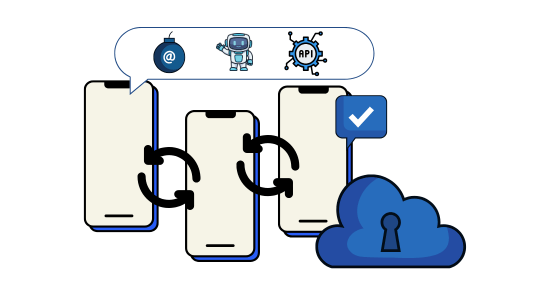
Automate routine tasks
Save time and effort with automation
Managing many Tinder accounts can take a lot of time doing the same things over and over. GeeLark can work with tools that help you do some of these things automatically, like swiping or sending first messages. This means you spend less time on the boring stuff and more time talking to people you match with.

Was worried automation would be complicated, but GeeLark makes it super easy to set up. Even I can do it.
Kevin G.
Marketing assistant
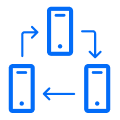
Synchronizer
The synchronizer replicates actions performed on one profile across all other open profiles.
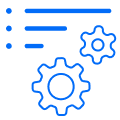
RPA
Use pre-built templates for quick automation, or create custom workflows using RPA.
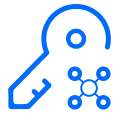
API
Automate creating, editing, logging into accounts and any other actions on cloud phones.
Explore income opportunities
Turn your swipes into cash
Tinder is a popular dating app that can help you make money through activities like affiliate marketing and local business promotion. With GeeLark, you can run multiple Tinder accounts to reach more people and find more business opportunities.
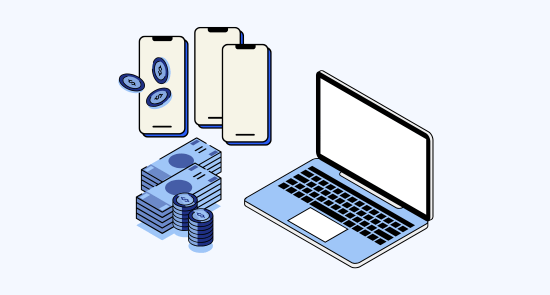
Create and manage multiple Tinder accounts without bans
Related solutions you might be interested in
FAQs about multiple Tinder accounts
What is Tinder?
Tinder is a widely used mobile dating application designed to help people connect with potential matches nearby. It works based on a “swipe” system: users see profiles of other individuals and can swipe right to indicate interest (“like”) or swipe left to dismiss (“pass”). If two users both swipe right on each other, it creates a “match,” allowing them to start a conversation within the app.
Is Tinder free?
Yes, the basic version of Tinder is free to use. This allows you to create a profile, swipe through other users, and match with people. However, Tinder also offers optional premium subscription features, such as Tinder Plus, Tinder Gold, and Tinder Platinum. These paid subscriptions often provide additional benefits like unlimited likes, the ability to see who has liked you, passport (to swipe in different locations), and more.
How do I delete my Tinder account?
Deleting your Tinder account is a straightforward process, although the exact steps might vary slightly depending on the app version. Generally, you can delete your account through the app’s settings menu. Look for options like “Settings,” “Account,” or “Delete Account.” You will likely need to confirm your decision to permanently delete your account.
If you are experiencing difficulties deleting your account, ensure you have the latest version of the Tinder app installed. If the issue persists, you may need to contact Tinder’s support team for assistance. Sometimes, technical glitches can temporarily prevent account deletion.
How does the app Tinder work?
Tinder works by showing you profiles of other users based on your set preferences (such as age range, gender, and distance). You swipe right on profiles you find interesting and left on those you don’t. When two people swipe right on each other, they form a match and can begin messaging within the app. Tinder also uses your location to show you potential matches in your vicinity.
How to get unbanned from Tinder?
If your Tinder account has been banned, it’s usually due to a violation of their community guidelines or terms of service. The process for appealing a ban can vary. Typically, you might be able to contact Tinder’s support team through their website or app to inquire about the ban and potentially submit an appeal. However, there is no guarantee that a banned account will be reinstated. It’s crucial to understand and adhere to Tinder’s guidelines to avoid being banned in the first place.
What does Tinder mean?
The word “tinder” literally refers to easily flammable material used for starting a fire. In the context of the app, the name playfully suggests the idea of sparking a connection or “igniting” a potential relationship between people.
When did Tinder come out?
Tinder was first launched in September 2012.
What is Tinder used for?
Tinder is primarily used as a dating and social discovery app. People use it for various reasons, including:
- Finding romantic relationships: Many users are looking for dates, serious relationships, or casual encounters.
- Meeting new people: Tinder can be a way to expand your social circle and meet individuals you might not otherwise encounter.
- Casual dating: Some users utilize Tinder for more informal connections and dates.
What does “active” mean on Tinder?
The meaning of “active” on Tinder can sometimes be ambiguous as the app doesn’t always provide a precise timestamp of when a user was last online. Generally, an “active” status or a green dot indicator (if visible) suggests that the user has been recently active on the app. However, the exact timeframe for what constitutes “recently active” is not always clearly defined by Tinder.
Can I use multiple Tinder accounts?
While managing multiple Tinder accounts requires careful consideration of the platform’s policies, GeeLark provides a secure and compliant way to handle separate accounts through isolated cloud phone environments. This approach helps users maintain distinct profiles while minimizing potential risks.
Is it safe to manage multiple Tinder accounts?
Managing multiple Tinder accounts requires careful attention to privacy and security measures. Using GeeLark’s antidetect phone solution provides a safer approach by isolating each account in its own virtual environment with unique digital fingerprints and IP addresses.
What are the benefits of running multiple Tinder accounts?
Operating multiple Tinder accounts can offer various advantages, such as testing different profile strategies, targeting different demographics, or separating personal and business activities. However, it’s important to manage these accounts responsibly and in compliance with platform guidelines.
How do I prevent my multiple Tinder accounts from getting linked?
To prevent Tinder accounts from being linked, it’s crucial to maintain separate digital identities for each account. GeeLark’s cloud phones provide isolated environments with unique device fingerprints, preventing cross-contamination between accounts and reducing the risk of automatic linking.
Why do I need an anti-detect phone instead of just using different devices for multiple Tinder accounts?
Managing multiple physical devices for separate Tinder accounts can become cumbersome and costly. Anti-detect software, especially when integrated into a platform like GeeLark, offers a more efficient and secure solution. It allows you to create isolated digital environments, each with unique device fingerprints, IP addresses, and other identifying information. This helps to maintain the separation between your accounts and reduce the risk of detection compared to simply switching between different physical phones.
How many Tinder accounts can I manage with GeeLark?
GeeLark offers flexible plans to suit different needs. Our free plan starts by providing you with two cloud phone profiles. For users looking to manage a larger number of Tinder accounts, our premium plans offer the capacity to handle more, depending on the specific tier you choose. Each cloud phone within GeeLark functions as a distinct virtual device, allowing you to maintain separate Tinder accounts with their own unique settings and digital identities.
Can I apply GeeLark to other dating apps?
Yes. GeeLark works with all major dating apps including Tinder, Bumble, and Hinge. Whenever you need to manage multiple accounts on mobile apps, GeeLark’s antidetect phone solution is here to help.