Android emulator

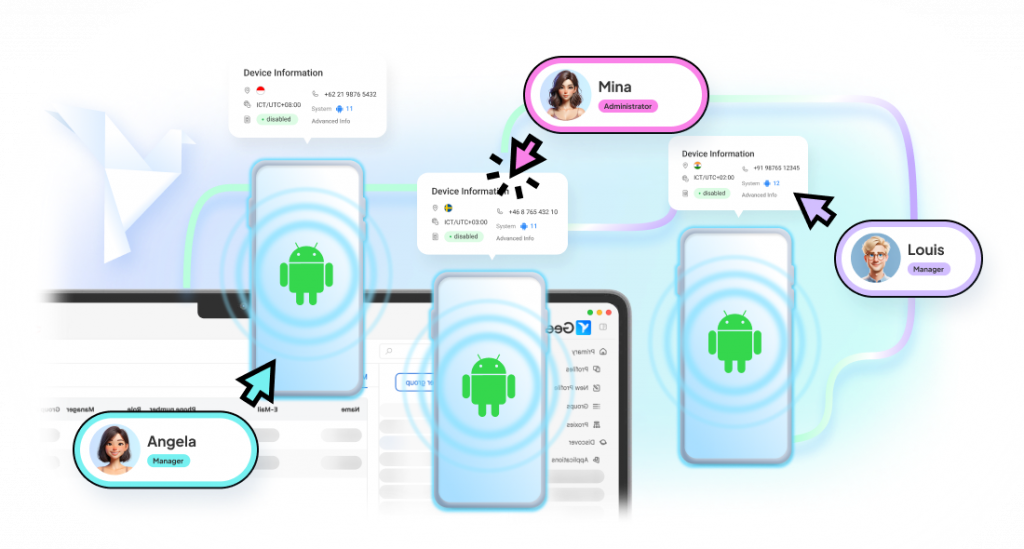
High compatibility
Access to real Android devices
Enjoy the smooth experience of running mobile apps in real Android device environments. Get access to remote Android phones and run apps just like you would on a physical device, without any performance or compatibility issues.
Cloud phones
GeeLark provides access to cloud-based Android phones, which function just like regular phones.

Unique fingerprints
Every cloud phone has its own unique device fingerprint, making your activity look just like that of a real mobile user.
Proxy configuration
Change your GEO location by setting up different proxies in the cloud phones.

GeeLark provides high performance and compatibility for running resource-intensive applications and games. It allows you to run multiple instances at the same time without the limitations of your personal computer.
Dieg.info
Multi-account management
Create multiple accounts in mobile apps
Create and manage multiple accounts for any platforms from a single dashboard with the help of cloud phones. As each cloud phone appears as a unique mobile user, you can easily and securely bypass restrictions and avoid bans without getting detected.


Automation
Automate account actions
Streamline your workflow and boost efficiency with GeeLark’s powerful automation tools. Automate repetitive tasks like logins, posting, and account interactions within mobile apps, saving you valuable time and resources.

GeeLark is recommended for anyone who want to manage and automate accounts in mobile apps using cloud-based phones.
Proxyway
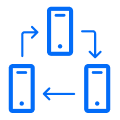
Synchronizer
The synchronizer mirrors actions performed on one profile to all other open profiles.
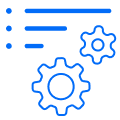
RPA
Use pre-built templates for quick automation or create custom workflows with our RPA tools.
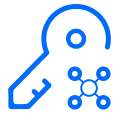
API
GeeLark’s API provides full control, allowing you to automate any actions in apps.
Teamwork
Collaborate with your team efficiently
Give your team members the access they need by assigning specific roles and permissions, all while keeping you in full control. Shared profiles streamline collaboration and ensure everyone’s on the same page when managing accounts together.
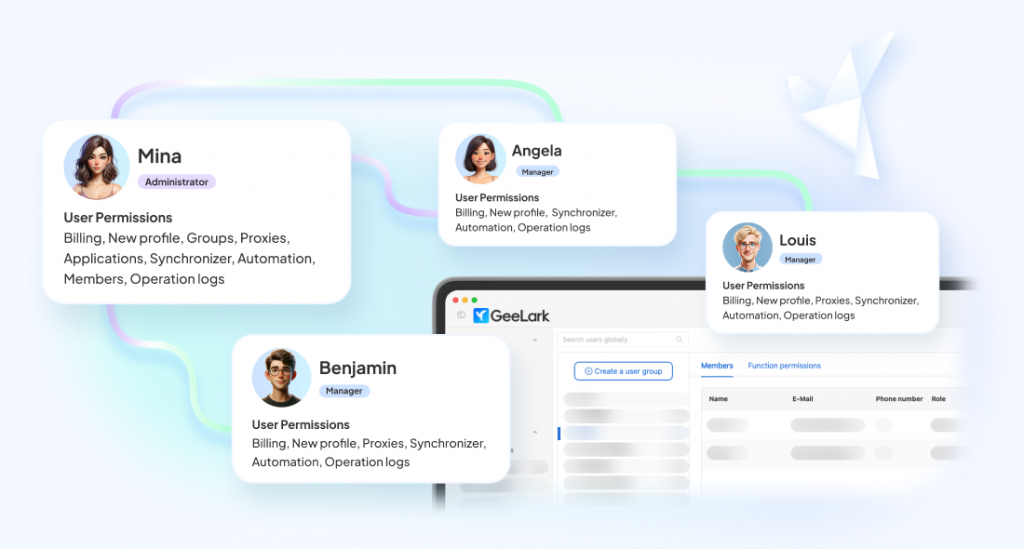
Why is GeeLark the best alternative to Android emulators?
Android emulators allow you to run Android apps directly on your computer by simulating the hardware and software of an Android device. While emulators offer convenience, they do have some limitations. They can sometimes be resource-intensive, impacting your computer’s performance by using a lot of CPU and RAM. This can lead to slower performance and even drain your computer’s battery.
Beyond the performance and resource limitations, those considering emulators for managing multiple accounts on social media apps may face another obstacle: low compatibility. Many emulators are primarily designed for gaming, which can limit their effectiveness for social media apps. Furthermore, emulators often inherit the device information of the computer they’re running on. This can easily reveal that your activity is originating from a desktop, rather than a mobile device, increasing the risk of your accounts being banned.
In contrast, here’s why GeeLark is a better choice than Android emulators when it comes to multi-account management:
- Operational environment: GeeLark provides access to actual Android phones hosted in the cloud, ensuring your apps run in a genuine mobile environment. This mimics real-world usage more accurately than emulators.
- Performance and compatibility: Designed specifically for account management, GeeLark delivers high performance and seamless compatibility across all major platforms.
- Accessibility: Access and manage your accounts from anywhere with GeeLark’s cloud-based solution. This offers unparalleled flexibility compared to emulators that are tied to your local computer.
- Bulk management: Easily manage multiple accounts simultaneously with GeeLark’s streamlined interface. This is ideal for high-volume tasks.
- Automation: Automate repetitive tasks like logins, posting, and interactions, saving you significant time and resources.
- Resource usage: GeeLark is designed to be resource-efficient. Running multiple cloud phones has minimal impact on your computer’s performance, unlike resource-intensive emulators.
Managing multiple accounts across mobile apps can be a real challenge. With GeeLark, you can minimize the risk of account bans by running your accounts on real Android phones, each with unique identifiers. Also, GeeLark streamlines your workflow by allowing you to automate repetitive tasks and collaborate seamlessly with your team by sharing accounts. This ensures efficient and consistent account management for individuals and businesses of all sizes.
Easily run your favorite apps in GeeLark










