Affiliate marketing

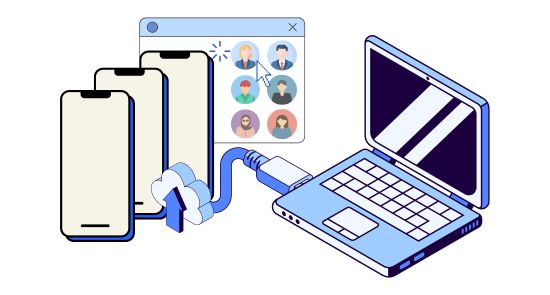
Centralized management
Create and manage multiple accounts from one place
Control cloud phones or set up browser profiles, each with its own digital fingerprint, to run accounts in mobile apps or on desktop websites. Easily run ad campaigns and promote offers across various platforms, reaching both website and mobile audiences without risks of account bans.

Cloud phones
GeeLark provides access to cloud-based Android phones that operate just like real devices.

Unique browser profiles
Create browser profiles with different browser fingerprints that mimick real browsing environments.
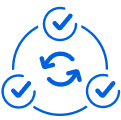
Proxy configuration
While GeeLark doesn’t provide built-in proxies, we support configuration of all types of proxies.

Although a newcomer, GeeLark has managed to offer both innovative and traditional solutions. When it comes to fingerprint spoofing, their cloud phones and browser profiles perform very well.
Proxyway
Unmatched security
Bypass fingerprinting and minimize risks
Stay undetectable with GeeLark’s high quality fingerprint spoofing. All your accounts will look like separate mobile users or website visitors, which cuts down on the chances of getting banned.

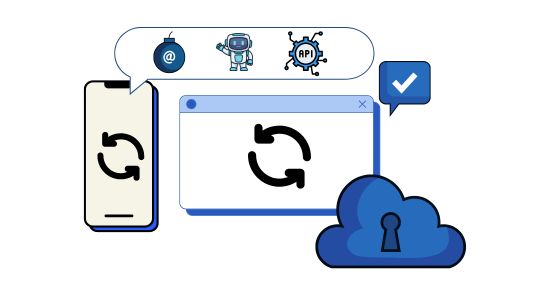
AI-powered automation
Automate multiple accounts with ease
Automate all routine tasks , like account creation, posting, following, liking, and engaging with other users, across multiple accounts, ensuring consistent activity without wasting time on repetitive tasks.

I recommend GeeLark to anyone looking to automate mobile app workflows with multiple accounts. It has task automation templates for TikTok, Facebook, and YouTube, and you can also create custom ones.
Hitesh Sant
Business technology expert at Geekflare
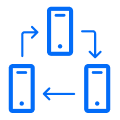
Synchronizer
The synchronizer mirrors actions performed on one cloud phone to all other open ones.
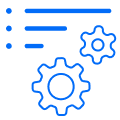
RPA
Use pre-built templates for quick automation or create custom task workflows with our RPA.
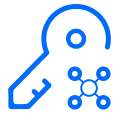
API
With the GeeLark API, you can create, edit, and delete profiles, and automate any phone and browser actions.
Team collaboration
Work with your team more efficiently
With GeeLark’s team collaboration features, your whole team can work together without a hitch, no matter where they’re located. You can set up roles, give out permissions, and share accounts, which makes teamwork simple and efficient.

GeeLark makes multi-account management easy









Frequently asked questions
How does multi-accounting benefit affiliate marketing?
By managing multiple accounts, affiliates can, consequently, promote a wider range of products across different areas. As a result, they aren’t relying on just one product or affiliate program; therefore, if one account underperforms, the others can compensate. Furthermore, having multiple accounts enables affiliates to experiment with various marketing approaches without risking their entire operation. Additionally, this strategy helps to reduce the likelihood of accounts being banned or restricted. Ultimately, GeeLark simplifies the process of tweaking and improving your affiliate marketing efforts across all your accounts.
What are the risks of multi-accounting?
As a matter of fact, many platforms, including both affiliate networks and social networks, have strict policies against multi-accounting. Consequently, if such activity is detected, it can lead to account suspensions or even permanent bans. For this reason, affiliates often have to spend a significant amount of time and money carefully managing all their accounts. Specifically, they need to ensure each one looks unique in order to avoid getting flagged by these platforms. Therefore, using the right tools is key for successful multi-accounting. In this regard, this is where GeeLark comes in – it helps you stay anonymous and keep your profiles separate. As a result, this lowers the chances of getting caught and penalized.
Why use GeeLark for affiliate marketing?
GeeLark gives you access to cloud phones and browser profiles so you can manage multiple accounts on any platform. Each cloud phone and browser profile has its own unique digital fingerprint, which helps you mimic user and stay under the radar. You can easily automate your accounts with GeeLark’s automation tools, and even share accounts with your team for efficient collaboration.
How can I avoid accounts bans or restrictions?
To avoid getting banned or restricted and keep your accounts safe, you need to use different profiles and proxies for each one so they look like separate users. GeeLark helps you manage multiple accounts safely by giving you cloud phones and unique browser profiles, and it lets you set up proxies on them, which lowers the chances of suspension and keeps your affiliate marketing operations running smoothly.
How to start affiliate marketing?
To get started with affiliate marketing, pick a niche you’re really into, choose an affiliate program, create helpful content, build an audience, and then promote your affiliate links on different platforms. Using multiple accounts is a smart way to boost your traffic and test out different ad campaigns. When you’re doing that, it’s important to keep your accounts safe by making sure each one has a unique digital fingerprint so they don’t get flagged by any platform. GeeLark lets you set up and run as many ad campaigns as you want using different accounts, all from one place, and it can even automate all the repetitive stuff, saving you time and effort.
How to earn passive income from affiliate marketing?
To make passive income with affiliate marketing, start by picking programs that pay recurring commissions. Then, build a platform like a blog, YouTube channel, or social media page and create content that lasts and keeps bringing in traffic to your affiliate links. Always keep an eye on your stats to improve your campaigns and grow by trying different programs or niches. Using multiple accounts can get you more traffic and expand your reach, giving you more chances to earn. For safe and efficient multi-accounting, use GeeLark to run your accounts without getting banned and automate tasks.