Cloud gaming
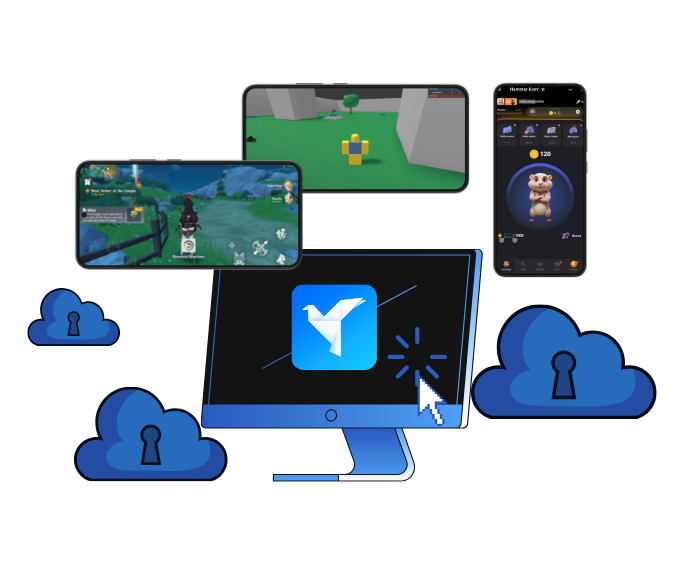
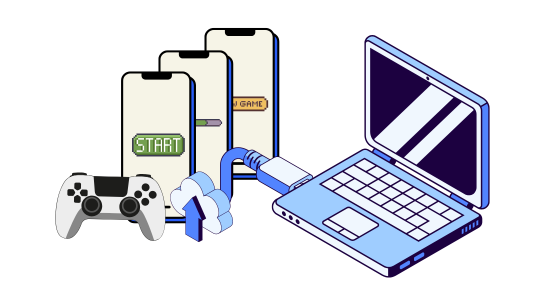
Resource efficient
Play games 24/7 without occupying storage
Download and play any game in the cloud—accessible anywhere, anytime. Save your computer’s storage while enjoying uninterrupted online gaming and seamless multitasking.

Cloud phones
GeeLark provides access to cloud-based Android phones that operate just like real devices.

Real phone fingerprint
The device fingerprint for cloud phones is identical to that of real phones.
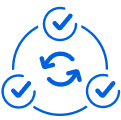
Proxy configuration
While GeeLark doesn’t provide built-in proxies, we support configuration of all types of proxies.

GeeLark’s antidetect phone is an alternative to emulators, if you’re focused on managing mobile-based apps.
Proxyway
Privacy and anonymity
Keep online identities anonymous
Manage your game accounts on individual cloud phones, each configured with a genuine device fingerprint. This makes your accounts look legitimate to platforms, significantly reducing the risk of detection and preventing suspensions.
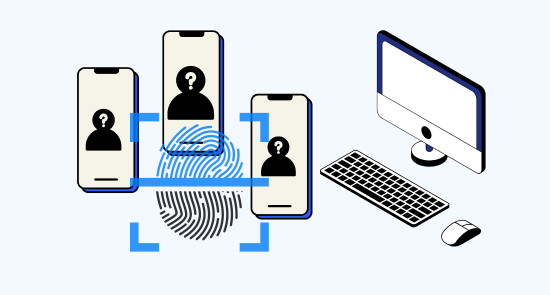
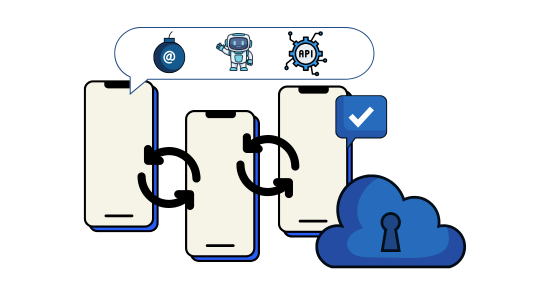
Next-level efficiency
Synchronize actions across multiple accounts
Use automation tools to synchronize actions and automate account warm-up across your game accounts, saving time and improving gaming efficiency.

GeeLark’s synchronizer allows me to repeat the same actions across several profiles at the same time, and it doesn’t slow down my computer.
Asati
Crypto strategy consultant
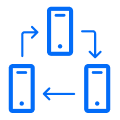
Synchronizer
The synchronizer mirrors actions performed on one cloud phone to all other open ones.
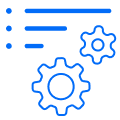
RPA
Use pre-built templates for quick automation or create custom task workflows with our RPA.
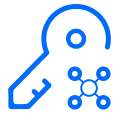
API
With the GeeLark API, you can edit profiles, and automate any phone actions as you need.
Revenue optimization
Drive profits through multi-accounting
Farm resources in mobile games efficiently by managing multiple accounts, easily scaling your efforts and participate efficiently in gaming activities for profit.

Related solutions you might be interested in
GeeLark makes multi-account management easy









Frequently asked questions
What is cloud gaming?
Cloud gaming is a technology that lets you play mobile games by streaming them from powerful remote servers over the internet, rather than running them on your local device. The game is processed and rendered on these servers, and the video and audio are streamed to your device in real time, while your inputs are sent back to the server. This allows you to play high-quality games on almost any device, even if it doesn’t have advanced hardware.
Why use cloud phones for gaming?
GeeLark’s cloud phones can be used for gaming because they offer several unique advantages that make managing multiple gaming accounts, running resource-intensive games, and scaling operations much easier and more efficient than using physical devices or emulators. Here are the main reasons:
- Authentic device fingerprints. Each cloud phone has hardware information identical to a real smartphone, greatly reducing the risk of detection and bans when running multiple gaming accounts.
- Multi-account management. Cloud phones allow you to operate dozens or even hundreds of separate gaming profiles simultaneously, each in its own isolated environment.
- Resource efficiency. All heavy processing is done in the cloud, so you don’t need to invest in multiple physical devices or worry about your local computer’s performance.
How do cloud phones differ from Android emulators for gaming?
Cloud phones are configured with information that mimics real phones. Consequently, they appear as genuine devices. This setup significantly reduces the risk of detection and bans, especially when you’re running multiple gaming accounts. In contrast, traditional emulators are often easily flagged. Why? Because they typically have generic device IDs and other traits that are simple for platforms to detect. Given these advantages, cloud phones provide a more authentic, scalable, and secure environment for gaming. This is particularly true when managing multiple accounts or when avoiding detection and bans is a priority. While useful for casual play or single-account use on a local machine, Android emulators nevertheless fall short. Specifically, they lack the capabilities needed for effective multi-account management and robust anti-detection.
On what platforms can I do cloud gaming?
You can play virtually any mobile game in the cloud, as long as it’s compatible with your cloud phones. They’re also excellent for playing Telegram tapping-to-earn games, as they allow you to manage multiple accounts simultaneously and increase your chances of earning crypto tokens.
What is AFK in gaming?
In gaming, AFK stands for “Away From Keyboard.” It means a player isn’t actively participating, often because they’ve stepped away from their device. GeeLark helps when you need to be AFK by letting you use cloud phones to stay online continuously. Your game keeps running in the cloud, even if your personal device is off or disconnected.
Can I automate cloud gaming?
Yes, you can use GeeLark’s automation tools, like synchronizer, RPA, and API, to automate repetitive in-game actions such as reward collection, daily missions, farming, and account management. You can create custom workflows to handle clicks, scrolling, long-presses, and other common gaming tasks.