Social media marketing

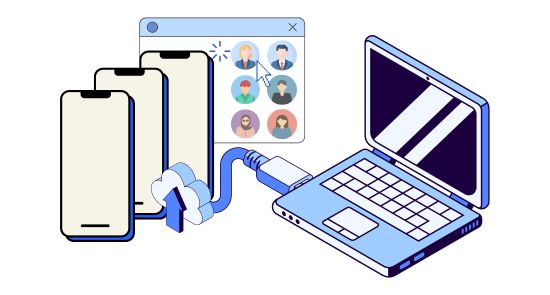
Centralized management
Create and manage multiple accounts from one place
Manage multiple accounts on mobile apps or desktop websites by controlling cloud phones or creating unique browser profiles, each with its own digital fingerprint. This helps you effectively target different audience groups and expand your presence across all social networks without getting account bans.

Cloud phones
GeeLark provides access to cloud-based Android phones that operate just like real devices.

Unique browser profiles
Create browser profiles with different browser fingerprints that mimick real browsing environments.
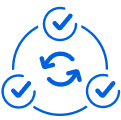
Proxy configuration
While GeeLark doesn’t provide built-in proxies, we support configuration of all types of proxies.

Although a newcomer, GeeLark has managed to offer both innovative and traditional solutions. When it comes to fingerprint spoofing, their cloud phones and browser profiles perform very well.
Proxyway
Stay undetectable
Manage accounts from any location
Get around social media platform restrictions with GeeLark’s advanced fingerprint spoofing and support for all kinds of proxies. Easily access specific cities and regions by setting up proxies on cloud phones and in browser profiles, all while keeping your online identities secure.

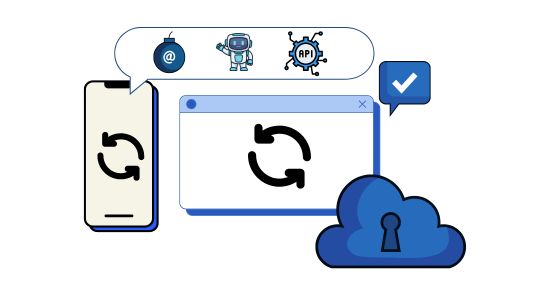
AI content creation
Automate routine tasks with AI
Boost your social media growth using GeeLark’s AI-powered automation features. Create engaging content effortlessly and automate tasks like posting, following, and liking, saving you time and maximizing your reach.

I recommend GeeLark to anyone looking to automate mobile app workflows with multiple accounts. It has task automation templates for TikTok, Facebook, and YouTube, and you can also create custom ones.
Hitesh Sant
Business technology expert at Geekflare
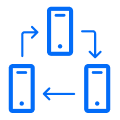
Synchronizer
The synchronizer mirrors actions performed on one cloud phone to all other open ones.
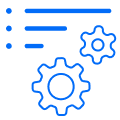
RPA
Use pre-built templates for quick automation or create custom task workflows with our RPA.
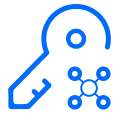
GeeLark AI
Easily edit videos and generate captions, and automate posting across several platforms.
Team collaboration
Manage multiple accounts with your team
Share accounts with your team for smooth collaboration, ensuring a consistent and coherent presence on social media. Set up roles and assign permissions to maintain teamwork security and monitor activity.

Related solutions you might be interested in
GeeLark makes multi-account management easy









Frequently asked questions
How to manage multiple social media accounts?
Effectively managing multiple social media accounts requires a blend of strategy, organization, the right tools, and continuous engagement. Here are the best practices:
- Develop a smart strategy. Define your goals and identify your target audience for each account or platform, and tailor your content for each audience segment and platform.
- Automate tasks. Automate routine actions like posting and basic responses, but maintain a personal touch for meaningful interactions.
- Engage consistently with your audience. Respond promptly and thoughtfully to comments and messages to build community and foster loyalty.
- Avoid account bans. Adhere to platform rules, and use an antidetect solution like GeeLark to run your accounts in isolated profiles to avoid account linking and stay away from account bans.
What to do if my social media accounts get banned?
First off, figure out if it’s a shadow ban or a permanent ban and why you got banned, then send in an appeal ASAP with any proof or explanations that back up your situation. To avoid future bans, stick closely to the platform’s terms of service and community guidelines, and steer clear of anything that looks suspicious. If you’re handling multiple accounts, don’t run them all on the same device with the same IP address—that’s a quick way to get flagged. GeeLark lets you manage accounts in separate profiles, each with its own unique digital fingerprint and IP address, making your accounts look like different users and greatly reducing the chances of detection.
Why use GeeLark for social media marketing?
GeeLark gives you access to cloud phones and browser profiles so you can manage multiple accounts on any platform. Each cloud phone and browser profile has its own unique digital fingerprint, which helps you mimic users and stay under the radar. You can easily automate your accounts with GeeLark’s automation tools and even share accounts with your team for efficient collaboration.
How to overcome social media platform limitations and restrictions?
To bypass the restrictions on social media platforms, it’s key to avoid their detection methods, like IP tracking and browser fingerprinting. These platforms often flag or limit accounts that show suspicious activity, such as running multiple accounts from the same device or IP address.
GeeLark helps with this. It lets you control separate cloud phones and browser profiles, each with its own unique digital identity, IP address, and fingerprint. This keeps your accounts independent, so you can bypass restrictions, prevent account bans, and manage multiple ad campaigns without worrying about being detected.
How to warm up social media profiles quickly and safely?
Building trust with social media platforms takes time, so it’s best to gradually increase your activity. Start by regularly browsing, liking content, commenting, and following others. Avoid jumping into heavy engagement or running ads right away. Spacing out your actions helps reduce the risk of platforms noticing your activity and minimizes the chance of them flagging your accounts, especially if they’re new or managed by multiple people.
Warming up your social media profiles with GeeLark is easy. You can use GeeLark’s automation features to carry out profile development and repetitive actions without being detected by platforms. By automating actions across multiple accounts, you ensure safety and effectiveness while staying within the platform’s rules for your profile activity.
Is it legal to have multiple social media accounts?
While most platforms don’t have hard rules against multiple accounts, they do have their own policies that might limit how many accounts you can have per user, device, or IP address. Breaking these rules can lead to bans or suspensions. So, if you’re managing multiple social media accounts, it’s important to avoid getting detected by the platforms and to follow their guidelines.